Activating Existing Features in Tiles
Monday, January 30, 2012 by Island Dog | Discussion: Personal Computing
The other day I wrote a guide on how to purchase using the in-app functionality, and today I wanted to follow-up with another quick guide on how to activate purchases made. If you purchased an additional feature for Stardock Tiles, or have Tiles as part of the Object Desktop suite, you might need to activate your existing purchase/features.
Open the Tiles configuration window and navigate down to the ‘Add features” area. Then click Activate existing purchases button.
Now just enter your Stardock account e-mail and password.
Tiles should recognize it and activate the features available for Tiles.
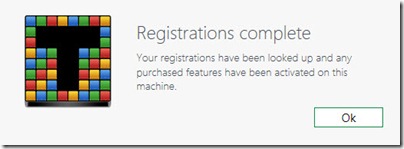
Reply #2 Wednesday, February 22, 2012 12:55 AM
Thank you very much for this guide! I couldn't figure out why I couldn't change skins and had to submit a support ticket to StarDock. Within only a couple of hours, they directed me to your guide. I'm a very happy camper now!! ![]()
Reply #3 Wednesday, February 22, 2012 2:42 PM
Please login to comment and/or vote for this skin.
Welcome Guest! Please take the time to register with us.
There are many great features available to you once you register, including:
- Richer content, access to many features that are disabled for guests like commenting on the forums and downloading skins.
- Access to a great community, with a massive database of many, many areas of interest.
- Access to contests & subscription offers like exclusive emails.
- It's simple, and FREE!















































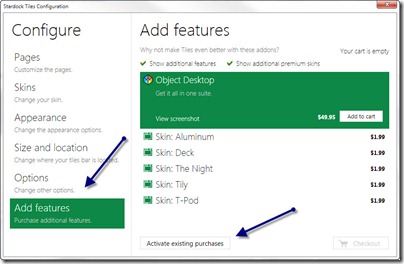
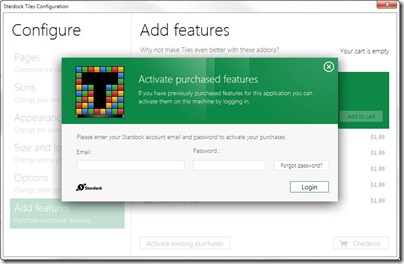
Reply #1 Monday, January 30, 2012 4:17 PM
Excellent!