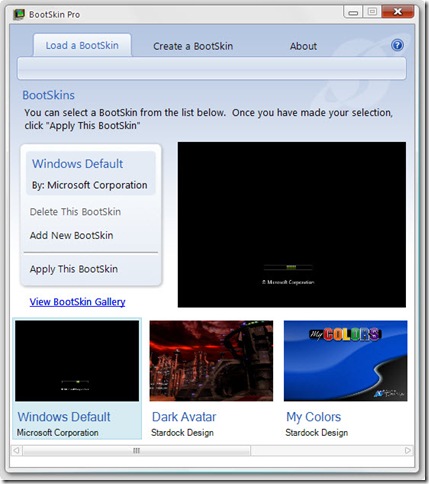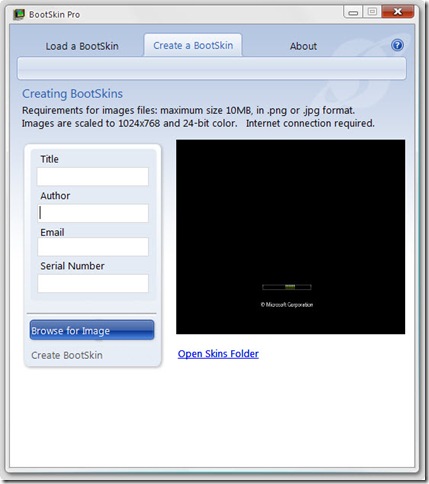BootSkin Pro – Changing and Using Vista BootSkins
Monday, November 24, 2008 by Island Dog | Discussion: OS Customization
BootSkin Pro was part of the Object Desktop 2009 release. It finally allows users of Windows Vista to create and change the boot screen image with a high-resolution image. Whether you either want to change your boot screen, or create your own to share with others, the process is simple.
BootSkin Pro allows you to both create and change bootskins, while BootSkin allows you only to change the boot screen.
To change the boot screen simply open BootSkin, and scroll through the installed skins. Once you find one you want to use, just click “Apply This BootSkin”. That’s it, pretty simple indeed. You can get more BootSkin downloads at the BootSkin gallery on WinCustomize.com. Click “Add New BootSkin”, browse to the downloaded file, and it will install.
If you ever need to get back to the default skin, just apply the Windows Default BootSkin.
Creating a BootSkin for your own use, or to share with others, is just as simple. Start off by selecting the “Create a BootSkin” tab at the top of the BootSkin window.
The requirements are:
- Maximum files size of 10mb
- .PNG or .JPG format
- Image scaled to 1024x768
- 24-bit color
- Internet connection
When ready, type in the title of the boot skin, enter the other information such as your e-mail, and then browse for the image you want to convert for use. BootSkin Pro will upload the image, convert it into the BootSkin format, and place it into your bootskins folder. You can now apply the bootskin or upload to sites such as WinCustomize.com.
Right now, BootSkin Pro is available to Object Desktop subscribers. A stand-alone download will be available soon. You can get more information at www.stardock.com/products/bootskin/.
Popular WindowBlinds Desktop Themes from November
Friday, November 21, 2008 by Island Dog | Discussion: OS Customization
These are some of the most popular WindowBlinds skins downloaded from WinCustomize for this month so far. Some are new skins, and some are older but still are very popular.
View the entire WindowBlinds gallery at WinCustomzie.com.
This Week in Skinning – November 21st
Skin Roundup for 11-21-08
Friday, November 21, 2008 by Island Dog | Discussion: OS Customization
Well it’s Friday, and after a short break This Week in Skinning is back! There has been so much going on lately its really been hard to keep up with it all. The two biggest things in regarding to skinning are definitely the release of Object Desktop 2009 and the 2008 GUI Championships. If you haven’t checked either of them out, now is the time to do so.
With the OD 2009 release, we also have a new gallery here on WinCustomize….BootSkins for Vista!
Now for this weeks picks!
See you next week!
Object Desktop 2009 is Released!
Wednesday, November 19, 2008 by Island Dog | Discussion: OS Customization
Stardock has released the 2009 edition of its popular desktop experience suite Object Desktop. Object Desktop is a set of utilities that enables users to completely transform the desktop experience of Windows XP or Windows Vista.
Object Desktop includes 6 utilities that focus on enhancing a particular aspect of Windows. These are:
- WindowBlinds. A program that enables users to completely alter the look and feel of the Windows GUI by applying "skins" to it. These skins can make Windows look like an alternative OS like MacOS or Linux or something completely different. Because it takes full advantage of the latest video cards from AMD and nVidia, WindowBlinds can also improve the video performance of Windows Vista and XP. Object Desktop 2009 includes a new version of WindowBlinds that lets users apply textures to their existing skins as well as well as providing explorer backgrounds.
- IconPackager. The world's only program for changing all the icons on Windows XP or Windows Vista to a completely different set. Thousands of different icon packages are available freely on the net. Object Desktop 2009 includes a new IconPackager that lets Windows Vista users change the color of icons and folders on the fly.
- DesktopX. DesktopX is a program that allows users to add true objects to their windows desktops. These objects can be any size and shape and be as simple as a glorified icon or scripted to add functionality to become widgets or entire desktops. What's special about DesktopX is the ease in which these objects can be made.
Object Desktop 2009 adds a new version of DesktopX that allows users to export their widgets as Windows gadgets for use on Windows Vista and Windows 7. - DeskScapes. A program that can apply animated wallpapers to Windows. It supports the Stardock developed .DREAM animated wallpaper format that allows for animated wallpapers that are video loops or dynamically generated via DirectX that use virtually no CPU. Object Desktop 2009 includes a new version of DeskScapes that supports Windows XP as well as Windows Vista.
- BootSkin Pro. BootSkin Pro is a new program introduced with Object Desktop 2009 that allows users to create and apply alternative Windows Vista boot screens. By default, the Windows Vista boot screen is blank with just a progress bar. BootSkin allows for high resolution, high color boot screens instead.
- Theme Manager. Theme Manager 3 is a new program added to Object Desktop 2009. It allows users to make use of all the other programs together from a single interface. In addition, users can save their customized desktop as a .suite file for later use or to share with others users on the Internet. Theme Manager integrates with WinCustomize.com to allow users to quickly design their own unique desktop experiences.
Theme Manager also includes a brand-new desktop suite created by Stardock called Aero Midnight that replaces the Windows GUI, icons, wallpaper and adds gadgets. For Windows XP users, they get an enhanced Windows Vista look. Windows Vista users get an enhanced Aero look that adds 2 years of usability feedback to the Windows Vista experience. - MyColors themes. Stardock also provides MyColors as a way for users to apply new themes created by Stardock's design team. Object Desktop users get 4 free MyColors themes within a year of purchasing Object Desktop. In addition, MyColors has access to hundreds of other themes created in conjunction with the NBA, NHL, NCAA, Ford, GM and countless other partners.
Object Desktop is $49.95 new. Stardock also offers Object Desktop Ultimate ($69.95) which provides everything listed above plus over a dozen other utilities that focus on productivity and UI design such as TweakVista, SkinStudio, Keyboard LaunchPad, ObjectBar and much more.
Users can purchase Object Desktop directly from its website at www.objectdesktop.com. Users who purchase Object Desktop receive everything available at the time of purchases as well as everything added or updated in Object Desktop for the subsequent year. Users who have previously purchased Object Desktop can renew their access to Object Desktop for $34.95.
Website: http://www.objectdesktop.com
Screenshots: http://www.objectdesktop.com/screenshots.asp
 |
 |
 |
Object Desktop 2009 Official Support Thread
Post your thoughts, questions, issues with Object Desktop 2009 here.
Tuesday, November 18, 2008 by Zargon | Discussion: Object Desktop
When Object Desktop 2009 is released, this is where the known issues will be posted. Please post your findings here as well. Thank you!
Notes and Known Issues: (all issues are being worked on at this time)
Theme Manager 3.0 (Published at 11am)
- Aero Midnight theme included as a .suite file for Object Desktop customers.
- My Desktop / Save My Desktop: Dreams, skins and cursors sometimes do apply when saved as part of a suite. Please apply through the Applications tab as a workaround at this time.
- Applications / Cursors: Sometimes cursors take two applies before applying.
- My Desktop / Create New Theme: The Download URL function is not working at this time.
- Please update SoundPackager before applying sounds through Theme Manager 3.0.
- Users will need to open SoundPackager one time to have sound packages show up in Theme Manager 3.0.
- Fixed - On systems that do not have MyColors installed, an error about the StardockWeather.ocx file not being registered will display when applying weather gadgets.
- The Aero Midnight skin does not extract and apply 100% of the time on faster hardware.
Deskscapes 2.5 (with XP support published at 1pm)
- With a Dream file applied dragging and dropping icons from the desktop to a folder does not work at this time.
- Please visit this web site to review video card requirement details. In short, AGP Video cards are not supported at this time. Future driver updates from NVIDIA/ATI will add support later this year. At that time only AGP 8x will be supported (4x/2x/1x bus speeds are not adequate to support dream functionality at low CPU).
- The Watercolor Dream may exhibit some distortion on Windows XP.
Bootskin Pro 1.0 (published at 6:30pm)
- There is a new WinCustomize gallery for Windows Vista bootskins. Boot skins created for XP will not work with Bootskin Pro.
- Bootskin Pro allows users to create boot skins for Windows Vista, so boot skins created for XP can be re-generated and uploaded to WinCustomize.
- Bootskin Pro Create boot skin tab will attempt to read your Object Desktop Ultimate serial from the registry. If the serial number field is blank, paste in your Object Desktop Ultimate serial number to create a boot skin.
- There may be an issue with .bootskin file associations on some systems.
WindowBlinds 6.3 (published on 11/18/2008)
- Windows Vista 64-bit users may need to reboot after install if skins do not apply correctly.
Using Camtasia Studio to Record Skin Previews
Tuesday, November 18, 2008 by Island Dog | Discussion: Personal Computing
in my work, I need to be able to record high-quality videos of my desktop without a lot of hassle, and have flexible options on what to do with that video when done recording. One of the most common tasks I do is to create videos of .dreams, or animated wallpapers which are used by Stardock’s DeskScapes. I use Camtasia Studio 6 from TechSmith to create these videos, and I wanted to share some tips with users. They are one of our prize sponsors in the 2008 GUI Championships, and I wanted to show some uses for Camtasia Studio in relation to skinning.
You can get a fully function trial version of Camtasia Studio here.
http://www.techsmith.com/download/trials.asp
If you are a .dream creator, you can use Camtasia to either capture the .dream running on the desktop, or use it’s editor to edit down the video and process it for use in a variety of formats.
The image above shows the Camtasia Recorder which is the starting point for recording. This has a brand new interface in version 6, and from here you can set it to record the entire desktop or just a specified part. Recording the entire desktop is perfect for recording an animated wallpaper. Sometimes I want to record just a section of the desktop, and a great example of this is when I want to show-off a really cool start-menu animation.
Other recording uses:
- Show an interactive preview of a WindowBlinds skin, icon pack, etc.
- Give a walkthrough on how to use a widget, gadget, etc.
- Record a tutorial
Once you have your recording or video ready, then we can move over to Camtasia Studio where the editing can begin. The screenshot below shows the main screen.
There are many ways you can edit your video, really only your creativity is your limitation. Camtasia allows you to add transitions, callouts, audio, etc. to your video. It also has extensive zoom and pan functions so you can get a close-up view of something going on in your video. The tools are easy to use, and are very intuitive, even for people who aren’t real familiar with video editing.
You spent all this time creating a video, now you have to find the best solution on how to share it with others. Camtasia supports producing videos in a variety of formats including:
- Flash
- MP4
- iPod/iPhone/iTunes
- CD/DVD (AVI)
- WMV
- QuickTime
- Animated GIF
- and more
Another very cool and handy feature is the ability to produce into multiple formats. This is great if you want to share your video on several different types of platforms. Of course, you can always create your own settings if you are looking for more control over the output.
As you can see, creating top quality skin previews with Camtasia Studio is a snap. Visit www.techsmith.com/camtasia.asp for more information and free trial download.
BootSkin Pro
Monday, November 17, 2008 by Frogboy | Discussion: OS Customization
Changing the Windows Vista boot screen is about to become a snap in Object Desktop 2009 which arrives this Wednesday. Everyone who purchased Object Desktop within the past year will automatically get this.

Impulse Phase 2X Beta
Monday, November 17, 2008 by Frogboy | Discussion: Personal Computing
Impulse Phase 2 has gone into beta.
To get it, make sure you have the latest version (just open up Impulse).
Then go to preferences by clicking on the Stardock orb and choose "use Impulse betas" to get access to the latest/greatest editions.
Better. Stronger. Faster.
NOTE: The beta build removes the Impulse dock. We are going to release the Impulse dock as a free download later this week. This way, people who don't want the dock don't have to deal with it and the people who want it can get it.
Impulse: We're listening
Tuesday, November 11, 2008 by Frogboy | Discussion: PC Gaming
We are prepping a major update for Impulse for release prior to the upcoming release of Sins of a Solar Empire v1.1.
Version 1.1 of Sins of a Solar Empire is the first update to the award-winning PC strategy game to require Impulse for downloading the update. During the beta process of Sins v1.1 we got a lot of feedback from players -- a lot of it very negative.
The first question people ask is, why are we requiring Impulse for Sins of a Solar Empire? We released a number of stand-alone patches for Sins earlier in the year so why require Impulse now?
There are a number of reasons. The most obvious reason is that Impulse wasn't available then. In the user manual for Sins of a Solar Empire we actually mention Impulse as it was intended to be used for updating the game.
But more importantly, Sins of a Solar Empire v1.1 is a gigantic update. It's even a bigger update in many respects than the recently released Galactic Civilizations II v2.0 (which also requires Impulse). Making a smart installer for it would have required a great deal of effort to keep the size under control.
There's a lot to making game updates that aren't obvious. For instance, does the game update combined with the demo allow the player to have essentially a full game? You'd be surprised to discover how many games in the past have fallen into that problem. Having Impulse simplifies that sort of thing.
In addition, there's the issue of on-going support for Sins of a Solar Empire. Ironclad and Stardock want to put out more releases and make it easy for people to get the micro expansion packs such as Sins of a Solar Empire: Entrenchment which is scheduled to go into public beta shortly. Impulse vastly simplifies and improves this user experience.
So what are some of the things we've done with Impulse that will be out soon?
Check out the screenshots below:
Besides the user interface being cleaned up, the performance has been significantly enhanced. It's a lot snappier all around, particularly on Windows XP systems.
Another addition is that tabs are only displayed when there are items in them. So if a program is being downloaded, a download tab shows up. If there are updates, the update tab shows up. The idea is to provide a much cleaner experience.
So does this mean that Impulse is perfect? No. We still have a lot of features to add to it. We're always striving to make it better.
But hopefully users will be able to see some of the progress that's been made based on their feedback. When Sins of a Solar Empire v1.1 ships, hopefully users will find Impulse to be something highly useful rather than as simply a download manager.
Stay tuned!
A New Bootskin for Vista
Tuesday, November 11, 2008 by Island Dog | Discussion: OS Customization
As we have been teasing you with news about DeskScapes for XP, and Bootskin for Vista over the last couple of weeks, I wanted to tease some more and show Bootskin in action. Get Object Desktop to get access to all these cool apps when released.