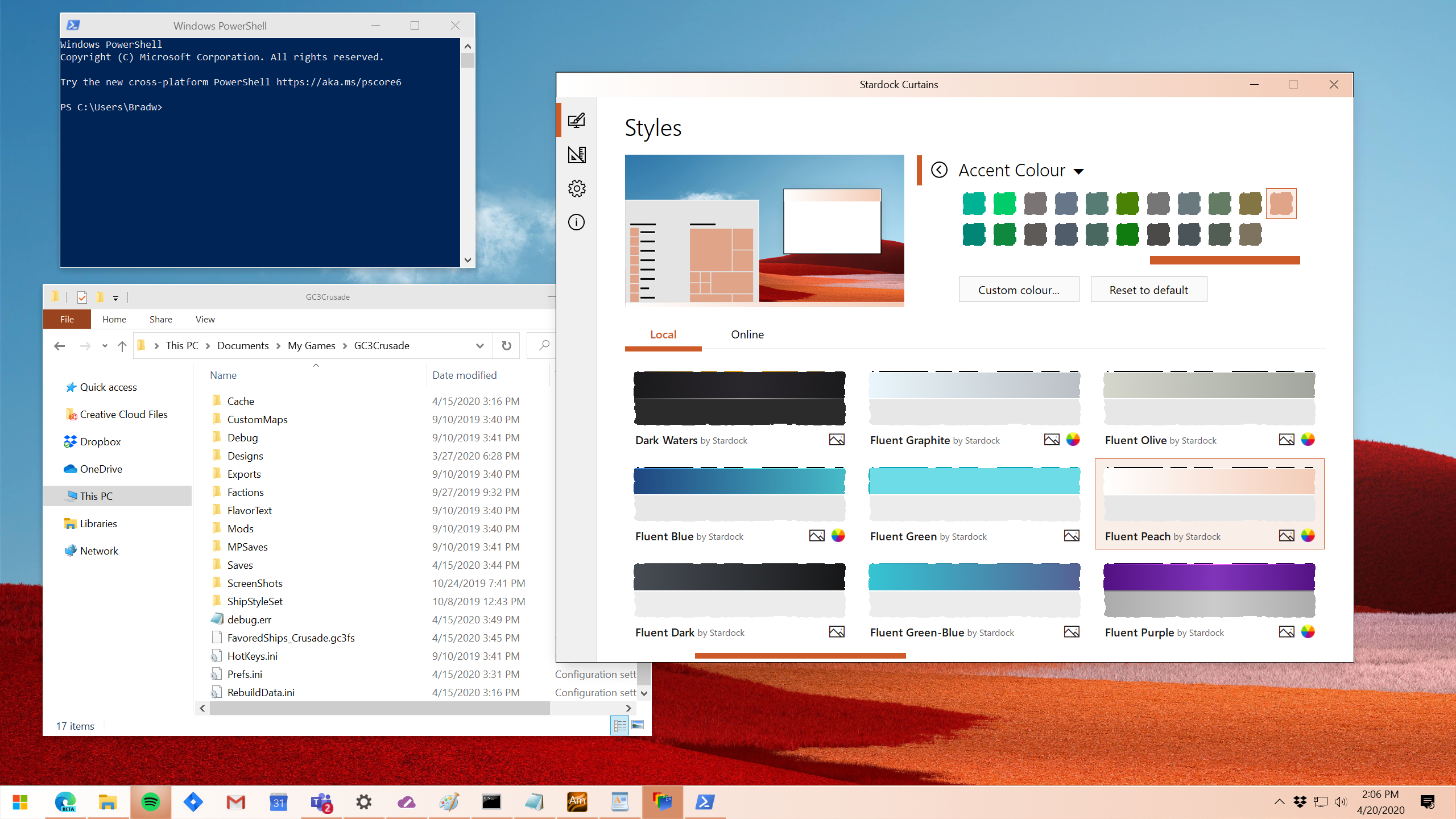Remember ObjectBar? I tried it on Windows 10
Friday, May 8, 2020 by Island Dog | Discussion: Software Blog
I was doing some updates with Object Desktop on my laptop and while grabbing an installer file from my account, I noticed the download for ObjectBar. Wow, that brought back some memories of skinning. ObjectBar would let you create and use your own start menus, docks, sidebars, etc. and was very customizable in both functionality and skinning.
It was quite popular in the past, especially with people looking to transform their Windows desktop to imitate the look and feel of a Mac desktop.
Here is an example of a popular skin from that time:

Another example of what ObjectBar could do:

Out of curiosity, I went ahead and downloaded it to my Windows 10 PC as I really wanted to see if it would work and what it would look like on Windows 10.
It worked for the most part, and I have to admit....it looked kind of neat.

There is some quirkiness with Windows 10, but it was definitely fun to play around with this for a while. Did any of you use ObjectBar back when it was included with Object Desktop? Do you think this is something that should be brought back for Windows 10?
We definitely want your feedback, so let us know in the comments below!
Star Wars Video Games Through the Years
This was going to be titled "Best Star Wars Games" but the blog took another direction...
Thursday, May 7, 2020 by Tatiora | Discussion: Stardock Blog
Monday was Star Wars Day, and as I’m writing this it’s currently Revenge of the 5th, so...I’m just declaring that this week is “Star Wars Week” and so you’re getting a Star Wars blog. Yub nub!
I am prone to nostalgia, I fully admit this. Star Wars, in and of itself, is full of those old, wonderful memories for me - my Dad raised me and my sister on the movies, and our favorite Friday night ritual consisted of tackling him when he got home from work, popping popcorn, and settling in for one of the films - if my sister and I had our choice, it was almost always Return of the Jedi. Dad also was pretty quick to pick up one of those “newfangled Nintendo systems” when they came out because he’s an engineer who loved to mess around with new gadgets.
I think my Dad found a particular joy in finding games that he could play with me and my sister jointly (we played a lot of Contra), so when he found Star Wars: A New Hope for the system he picked it up for us.
Seriously, I know there’s a small subset of the population for whom old school Nintendo games are and were no big deal, but holy cow - that game was hard. It took my 8-year old self years to be skilled enough to even get off of Tatooine, and even then I’d make it to the Cantina, get Han, and then promptly bite it.
I’m not sure that’d fare much better these days, to be honest, which is why YouTube is such a gift. In case you’d like to squint at a screen for 30 minutes and see someone blitz the game with no deaths, here’s the link below.
Man, old Nintendo games are nothing like games nowadays. Graphics aside, there’s no mini-map and virtually no guidance on where to go or what to do next. In fact, the entire game relies completely on you having knowledge of the movie in order to piece together what’s happening.
Originally, this blog was going to be called “(Some of) The Best Star Wars Games ever,” and then when I realized I was going to talk about the NES Star Wars: A New Hope, I...had to change the title, LOL.
What got me thinking about Star Wars in the realm of video games, actually, was a happy memory I had regarding my grandfather. He and my grandma used to live around the block from us, so I’d spend many school afternoons over at their place until mom and dad got home from work. In the mid 90’s, home computers were becoming a thing, and when my grandpa got his it came with an assortment of games (my favorite of which was Monkey Island - incidentally also LucasArts - but that’s another blog entirely).
Included among the games (or honestly, perhaps he got it later, it was over 25 years ago so my memory is hazy) was the 1993 X-Wing game, which I seem to recall he specifically bought a joystick to play. Neither of us were particularly good at it, but it was one of the first truly immersive video game experiences I remember, where we were the pilots aiding the Rebels in fighting off the Empire. To an 8 year old, it was pretty damn cool - for my grandpa’s part, I think he enjoyed the game, but loved watching his grandchild be excited even more.
I went and looked at a list of Star Wars video games in Wikipedia because I wanted a full scope of what was out there (because I knew I hadn’t played them all). As it turns out, I’ve played a healthy fraction, but that’s all it is - a fraction. I could write whole paragraphs on the Jedi Knight games (I played a lot of Jedi Academy in college), Rogue Squadron (I, II, and III), or on Battlefront. I also could find a fair amount to say about the LEGO Star Wars games (which, while clunky in their controls at times, I totally adore).
Knights of the Old Republic deserves more than a mention, but this blog is already long. This game was revolutionary, bringing us deeper into the Star Wars lore and providing an immersive and emotional story and series of choices (which later, as it turns out, would turn out to be a hallmark of most BioWare games). In fact, thinking about it, I’m due to play it again soon.
To round this out, I feel obliged to mention a little game that came out around the time all those motion-censored dance games were a “thing” called Kinect Star Wars: Galactic Dance Off. I fully admit to having played this - I’d say I have no shame here, but honestly, there’s definitely a little shame. I can’t have been the only one who was entertained by the swapped lyrics and themed names for the dance moves!
Talk about a great disturbance in the force.
What’s your favorite Star Wars video game? Share with me!
Fresh New Wallpapers for Your Desktop Are Here!
Tuesday, May 5, 2020 by Island Dog | Discussion: WinCustomize News
 We've been working hard to get some new content added to the wallpaper gallery, and I wanted to share some of the latest additions. These desktop wallpapers come in multiple high-resolution sizes and look great on a variety of devices.
We've been working hard to get some new content added to the wallpaper gallery, and I wanted to share some of the latest additions. These desktop wallpapers come in multiple high-resolution sizes and look great on a variety of devices.
Take a virtual stroll through the wallpaper gallery and see what's new! If you have some favorites, do us a favor and share any with your friends or on your favorite social network. If there's any type of wallpaper you'd like to see added, let us know in the comments below.





Star Wars Day Approaches...and alas, I'll be celebrating alone at home
So let's remember the good times and look forward to more!
Thursday, April 30, 2020 by Tatiora | Discussion: Stardock Blog
Next week marks one of my favorite holidays. Unfortunately for me and my office mates, we will be spending it apart from each other in our own homes. For us, May 4th is a day of geeky celebration, of shared memes and, more importantly, shared (and themed!) food.
When my first opportunity to celebrate Star Wars with some fellow nerds came around, I started fairly simple. I happened to have cupcake wrappers and decorations that were Star Wars themed, so I made a batch of cupcakes, decked them out with funfetti frosting (the BEST kind!), and left them in the cafe.
Now, my coworkers at my previous job always appreciated it when I brought in treats, but some of my more offbeat holidays (like May 4th and Talk Like a Pirate Day) were never quite celebrated to this level. I had people sending me memes and dropping Star Wars quotes at me all day long and it was glorious!
So, naturally, the following year, I upped my game.

The once-plain cupcakes got a glow up with handmade chocolates and nicely piped frosting, I acquired some festive Star Wars dishes, and decorated the counter with some posters I happened to have around.

Predictably, everyone was delighted (and on a total sugar high). No one even resented me for the inevitable sugar crash we all experienced later! But...I was pretty sure I still had more ideas, more creativity to put toward this favored holiday of mine.
Enter: 2018.
By this point, coworkers had started to catch on to the fact that I did this annually and were offering to help. The operations team rolled up their sleeves and dove right in with me, hanging out late the night before to bake cupcakes and spend ENTIRELY too long painstakingly assembling the little buggers in the image below.

My marketing operations manager even made custom signs for all the food - and yeah, we know there was a mistake with the signage above, but we were too busy to change it and everyone knew what it was supposed to be!
By 2019, everyone was just waiting to see what craziness I’d pull next. Once again, the operations team jumped in and helped me out, putting out what I think was our most impressive spread to date.

Yes, those are absolutely Chewbacca lights, and yes, I totally had to be extra enough to put them out.

I feel like I’ve been getting pretty clever with the naming conventions here.

I got these dishes when ThinkGeek was still a thing (RIP ThinkGeek.com), and I love them. They are one of my favorite taking points for when I serve sweet treats to visitors at my home.

Our fruit and vegetable lightsabers were perfect for an epic battle! I’m not sure who won here, but Paul definitely has his battle face on.
Looking back on these old pictures makes me miss my coworkers a lot. We’re all in touch regularly via Teams, of course, but it just isn’t the same as being able to go into an office and talk with a bunch of warm, wonderful people who enjoy embracing the fun in life as much as I do.
So, even though we’re missing our celebration together this year, we’ll just have to make up for it when we can all be together again. Until that time, my friends… May the 4th be with you. Always.
Do you celebrate Star Wars Day? What’s your favorite non-mainstream holiday?
The Rise of Skywalker to Release on Disney+ for Star Wars Day
May the 4th Be With You
Wednesday, April 29, 2020 by Tatiora | Discussion: Movies & TV & Books

Over the last several months, the COVID-19 pandemic has forced people to quarantine in their homes, causing an increase of use for entertainment streaming platforms. Today, Disney announced that Star Wars: The Rise of Skywalker will be coming to Disney+ two months earlier than intended. Appropriately, the release is scheduled for May 4th, a widely celebrated holiday among geeky circles called "Star Wars Day." Now everyone with a Disney+ account can watch the entire Skywalker saga to honor the holiday.
If you're a fan of The Mandalorian, there's another treat in store for May 4th: a new documentary series detailing the show and how it came together. Disney Gallery: The Mandalorian is eight episodes long, with each chapter exploring a different facet of the show through interviews, behind-the-scenes footage, and round table conversations with producer Jon Favreau.
According to the show's description, "topics this season include the film making process, the legacy of George Lucas’ Star Wars, how the cast brought the characters to life, the series’ groundbreaking technology, the artistry behind the show’s practical models, effects, and creatures, plus the creative influences, the iconic score, and connections to Star Wars characters and props from across the galaxy."
This isn't the first time since the lockdowns started that Disney has released a film early. Last month, Frozen 2 dropped three months ahead of schedule, and the Pixar film Onward arrived on Disney+ on April 3. Other studios have put cinematic releases out for purchase or rental earlier than would be normal as well, such as Warner Brother's Birds of Prey or DreamWorks' Trolls World Tour.
What have been your favorite early releases to watch lately?
WinCustomize Monthly Wrap-up - April Edition
Monday, April 27, 2020 by Island Dog | Discussion: WinCustomize News
 April is quickly winding down and that means another edition of the WinCustomize Monthly Wrap-up! We've had some cool releases and announcements this past month on the software side, and we've been continuing to add a bunch of great content to the galleries!
April is quickly winding down and that means another edition of the WinCustomize Monthly Wrap-up! We've had some cool releases and announcements this past month on the software side, and we've been continuing to add a bunch of great content to the galleries!
Stardock News:
Stardock Announces New Windows Desktop Customization Tool: Curtains
Stardock announced a new customization tool today. Curtains allows users to apply new styles along the lines of Dark Mode and Light to Windows 10.
Taking advantage of the groundwork built to support light and dark mode, Curtains includes several new styles including Fluent, Cairo, and Crystal mode that enhance the look and feel of the Windows UI along with apps that already support light and dark mode.
NOW AVAILABLE: CursorFX 4 - Customize the Windows Mouse Cursor
CursorFX v4 adds support for Windows 10 and high DPI displays, supports 144hz or higher refreshes, and includes new cursors that take advantage of these new features. The new CursorFX is compatible with the thousands of cursors from previous versions that are available on WinCustomize.com.
Community Posts You Might Have Missed:
Game Development jobs at Stardock
The PC of the future - Starting to get things installed
AMD’s Threadripper 3990X = the PC of the future
Zoom Privacy Concerns Cause NYC to Pull from Schools
Transform Your Windows Desktop with These Modern WindowBlinds Skins
New Skins and Wallpapers:
Music in Video Games
Thursday, April 23, 2020 by Tatiora | Discussion: Gaming Blog
I’ve been spending the last several weeks in isolation (like most people), and because I have no coworkers around me to inconvenience, this means taking off the headset and blasting my music of choice out of my computer speakers.
What I listen to usually depends on what I’m writing (for example, I have a different set of music for writing stories than I do for writing, say, software press releases). While my tastes vary widely anywhere from metal to musicals, one musical genre in particular frequently seems to suit my workflow, and that is: video game soundtracks.
There are, of course, a lot of elements that go into making a good game: graphics, story, gameplay, mechanics - the list goes on and on. For me, one of the most important elements to an immersive and engaging game experience is its music.
Music in video games is rarely about conscious consumption, either - it’s there to lift a moment to the forefront, make you feel something about it, but it isn’t supposed to scream “LISTEN TO ME!” and make you forget about everything else that’s going on. When you’re fighting a battle against an epic monster, the music should make you feel empowered and full of adrenaline. When something emotional is happening, the music should reflect that, making you feel that moment.
Something that fascinates me in particular is listening how music evolves and grows when a certain game has multiple installments spread out across years. Perhaps one of the best examples of this is the Final Fantasy series of video games.
Nobuo Uematsu, the composer for the majority of the series, composed his first score over 25 years ago. At the time, the technological capabilities of newly emerging game systems were extremely limited, relegating Uematsu to only simple sounds that he had to meticulously program himself. In an interview about how he got his start in game composing, Uematsu said, “The NES days were tough. I had to type in every little thing by myself, like for an 8th note in C, C8, for a 16th note in E, E16 and so on. I used a goto statement to repeat and such, and had to do that endlessly, so it was really tough.”
While there are a few songs in the Final Fantasy series that have remained consistent throughout the years, new developments in technology for games has seen each iteration grow and morph into something different and more mature. As more sound options became available, eventually full orchestral versions of songs were being placed into games, taking immersion to a level that no one used to think was possible.
A few years ago, Stardock released Star Control: Origins. If you’re not aware, the game was a reboot of an old franchise that released its first game in 1990 through publisher Accolade. When we purchased the license and began looking at making a new game, one of the first questions we tackled was: what do we do about the music? The songs from Star Control II, in particular, are so memorable for most anyone who played and loved the game, we had to make sure to capture that same energy into the new game.
We got in touch with Riku Nuottajärvi, who composed the original music for Star Control II. He remastered a few of his original themes and created several more, giving rich life to the huge Star Control universe while maintaining the spirit and the essence of the original games at the same time.
Maybe when I get a chance, I can get in touch with Riku and ask him a little more about the process. I’d love to hear his thoughts about what it was like to revisit something so many years later and help contribute to such a fun project. If you’re interested in owning the Star Control: Origins original soundtrack for yourself, you can get it here.
What game soundtracks or songs have stuck with you the most? Share your favorites with me!
Stardock Curtains brings new customization options to Windows
Tuesday, April 21, 2020 by Frogboy | Discussion: Software Blog
Last year, Microsoft released “Dark Mode” to Windows 10 users. Dark Mode gave users an alternative color and style option to the Windows GUI.
Now, Stardock is preparing to release a new customization program called Curtains. Curtains works similarly to the modes that Microsoft has implemented. Any app that already supports the existing dark and light modes will automatically benefit from Curtains.
Stardock Curtains
Stardock Curtains includes several new styles such as Graphite, Crystal, Sky, and Midnight. It also includes styles that give users the ability to change Windows to look like previous versions of Windows (XP, Windows 95, etc.), as well as alternative operating systems.
Stardock is well known for its customization programs including Fences, Groupy and Start10. It also is the developer of classic GUI “skinning” apps such as WindowBlinds. Unlike WindowBlinds, which is far more comprehensive, Curtains doesn’t take over the painting of the Windows GUI but instead works akin to how Dark and Light mode on Windows 10 works. This means that it inherently takes advantage of different DPI settings and is able to leverage apps that already support Dark and Light Mode.
For Creators
Another big difference between Curtains and WindowBlinds is the complexity of a Style versus a WindowBlinds skin. Because WindowBlinds essentially takes on the responsibility of drawing the GUI of windows, skins must include all of the GUI controls. One missing element or one poorly designed control and a WindowBlinds skin can look incomplete. By contrast, Curtains only needs to supply a handful of images and settings. It’s simple enough that style modifying and creating is part of its configuration.
It is very simple to create or modify existing styles
Availability
Curtains will be going into beta on Stardock’s Object Desktop suite of Windows enhancements tools next week (late April 2020). A stand-alone version is expected later in the Spring.
Visit www.objectdesktop.com to get it.
Screenshots
Fluent Peach (Peach Mode)
Dark Waters
Crystal
Fluent Red (Red Mode)
Workbench
MacMono
Midnight
Warp
Transform Your Windows Desktop with These Modern WindowBlinds Skins
Monday, April 20, 2020 by Island Dog | Discussion: WinCustomize News
 We've had quite a few new and updated WindowBlinds skins hit the WB gallery on WinCustomize over the past couple of weeks. I've been featuring many to the front page, but it's always fun and useful to list them here as well.
We've had quite a few new and updated WindowBlinds skins hit the WB gallery on WinCustomize over the past couple of weeks. I've been featuring many to the front page, but it's always fun and useful to list them here as well.
If you have any recent favorites post them in the comments below!