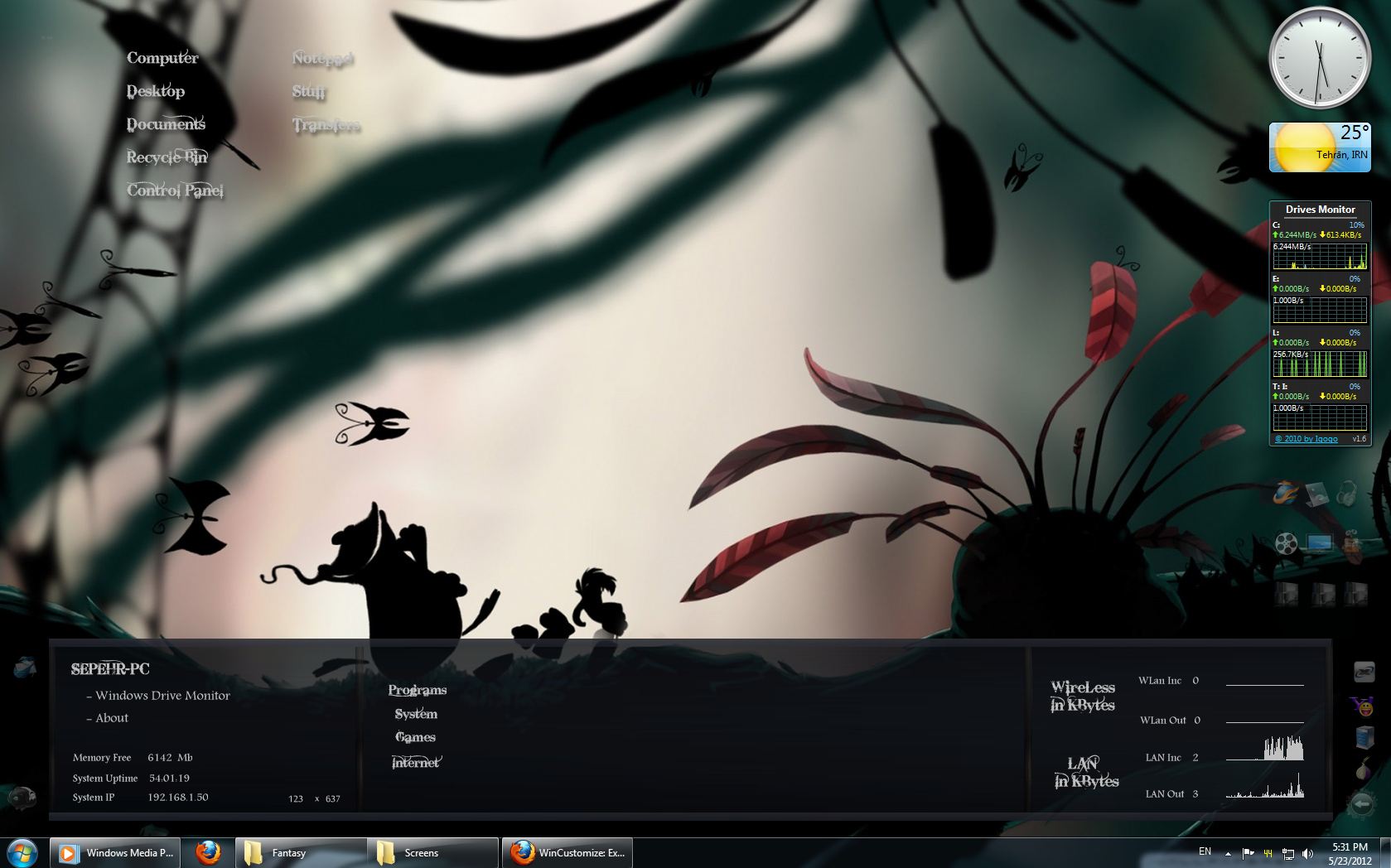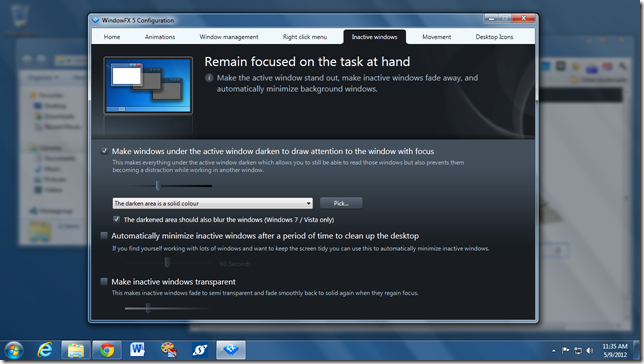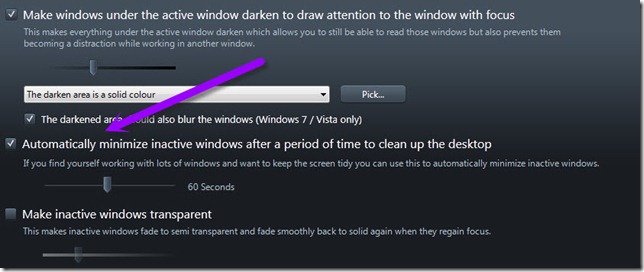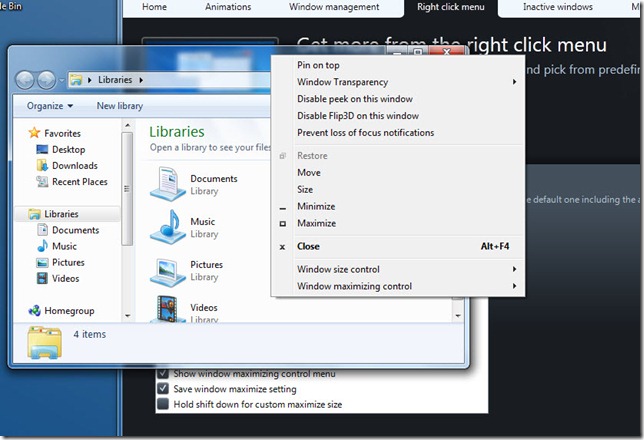Windows 8 Preview Available Today, Blog Leak Reveals
Thursday, May 31, 2012 by DrJBHL | Discussion: WinCustomize News
What used to be called “RC” (Release Candidate) has been spun to “Preview”, but the meaning remains the same.
Apparently, the W8 RC is planned to be released today. This was “accidentally” revealed in an MS hardware and driver blog post (Chuck Chan, Corporate V.P. Windows Development team), yesterday. The blog post has since been taken down.
Owen Williams nailed the screen shot on Neowin though and here it is:

According to Owen Williams, the W8 Driver Kit will also be made available today.
Check out his article for links which aren’t active yet.
Source:
http://www.neowin.net/news/windows-8-release-preview-to-land-may-31
Video: WindowFX 5 Animations, Focus Windows, and Icon Features
Wednesday, May 30, 2012 by Island Dog | Discussion: Personal Computing
These are 3 quick video demos of the new WindowFX 5. These show some of the new window animations, how you can focus windows, and the new icon features.
Follow @stardock
My WindowFX 5 Demo
Tuesday, May 29, 2012 by Draginol | Discussion: OS Customization
This Week in Skinning-May 25th
Skin Roundup for 5-25-12
Friday, May 25, 2012 by Island Dog | Discussion: OS Customization
![]()
Hey folks! Welcome to another edition of This Week in Skinning where we show off some of the coolest desktop skins and themes from the past week. Lots of good stuff this week so lets get to it!
Now for this weeks picks!
|
|
Andromeda by theAVMAN This is a really slick and detailed cursor theme for CursorFX. Just download it and see. |
|
|
Fantasy by DolphinDoc A new desktop theme for DesktopX which a clean and functional design. |
|
|
Halcyon by Xiandi Wood skins can be hard to pull off, but Xiandi nailed with some beautiful textures and colors. Get WindowBlinds and get this skin! |
|
|
Digital by LightStar Digital is really nice skin more on the minimal side. The color is fantastic and is perfect for a Windows 7 desktop. |
| ElectroSexual by Vampothika This could win an award for the name alone, but you would be missing out on another creative skin for WindowBlinds. |
Building the Windows 8 UI
Tuesday, May 22, 2012 by Island Dog | Discussion: WinCustomize News
Microsoft has a huge blog post from the head of the user experience team for Windows 8 about the UI changes and some ideas behind them. It’s long, but an interesting read.
http://blogs.msdn.com/b/b8/archive/2012/05/18/creating-the-windows-8-user-experience.aspx
“So what is the role of the desktop in Windows 8?
It is pretty straightforward. The desktop is there to run the millions of existing, powerful, familiar Windows programs that are designed for mouse and keyboard. Office. Visual Studio. Adobe Photoshop. AutoCAD. Lightroom. This software is widely-used, feature-rich, and powers the bulk of the work people do on the PC today. Bringing it forward (along with the metaphors such as manual discrete window sizing and overlapping placement) is a huge benefit when compared to tablets without these features or programs. It is an explicit design goal of Windows 8 to bring this software forward, run it better than in any previous version of Windows, and to provide the best environment possible for these products as they evolve into the future as well.
We see our approach validated time and time again. On one hand, the makers of tablets and phones are in a race to add “PC capabilities” to their devices: support for peripherals like printing, remote access, high-resolution screens, or classes of new APIs for developers that already exist in Windows. At the same time, we also see consumers demanding features in these platforms that have existed for years in Windows—from things as mundane as full support for the keyboard and mouse, to things as complex as support for multiple monitors, background processing, or third-party accessibility tools.”
3 Favorite Features of WindowFX 5
Wednesday, May 9, 2012 by Island Dog | Discussion: Personal Computing
I’ve been playing around with WindowFX 5 a lot this week, and although there’s many cool features in it, I wanted to highlight 3 of my favorites that I have found useful. WindowFX 5 is currently in beta and more info can be found here.
https://www.stardock.com/products/windowfx/
Follow @stardockDarken Inactive Windows
This is a feature I don’t think you will turn off once you start using it. Enabling this feature will make the windows under the active window darken so you can focus more on the active window. You can control the level of darkness, and there’s even an option to blur the background.
Automatic Minimizing of Inactive Windows
This is found in the same settings as the darken windows setting. This is a pretty simple feature, but is great for people who like to keep a clean desktop. This will automatically minimize inactive windows after a set amount of time.
Right Click Menu
When this function is enabled you get many new options when right-clicking a window. You can set a variety of options such as individual window transparency, pinning to top, size control, etc..
How Do You Organize Tabs in ObjectDock Plus?
Thursday, April 26, 2012 by Island Dog | Discussion: OS Customization
I think I can safely say ObjectDock Plus is the app I have the most interaction with on the desktop. I say that because it’s how I launch most of the applications I use during a given day. I have some in the Windows 7 taskbar, but those are mostly browser and e-mail apps. Everything else is stuffed into tabs in ObjectDock which I organize by category.
For example, I have tabs for the games I play and another for my Adobe apps. Along with several others tabs.
Do you organize yours in a similar way?
This Week in Skinning-April 20th
Skin Roundup for 4-20-12
Friday, April 20, 2012 by Island Dog | Discussion: OS Customization
![]()
Hello everyone! April is moving fast and we’ve had a bunch of great skins come in – including some fabulous Master skins. We have also had some app updates recently too, including WindowBlinds 7.4 and the release of Acoustic Bridge 1.0.
Now for this weeks picks!
|
|
EurekaFX by RedneckDude This is a CursorFX theme which is part of a bigger package of other great skin. Check them out here. |
|
|
Tropico T1 by joyton Yes, a nice relaxing beach scene animated on the desktop. Approved! |
|
|
Metal Storm by AceMatrix This is an awesome IconPackager theme. Goes real well with darker themes, but can work with any. |
|
|
Tiny Earth by Whalecore So many cool ways to describe this wallpaper. Put this on your must download list. |
| Compass by BoXXi The colors in this WindowBlinds skin is what really caught my eye, but of course the overall design gets a big thumbs up. Great work! |
Object Desktop 2012 Preview
Thursday, April 19, 2012 by Draginol | Discussion: Personal Computing
Object Desktop has evolved greatly over the past two decades.
In its original OS/2 incarnation, it was designed to be a subtle, but important, upgrade to the OS.
When it migrated to Windows, it helped spark the “skinning” revolution where users used it to radically alter the look and feel of Windows.
Here in 2012, Object Desktop has again begun returning to its roots of providing important but often subtle improvements. Let’s look at the above screenshot:
- WindowFX 5 will provide, amongst many many other features, the ability to hide icon text for those who want to get rid of “screen dirt”
- Fences 2 will let users have folders displayed as Fences on the desktop
- DeskScapes continues to let users have visually more interesting wallpapers that animated, change based on time, or are enhanced visually in other ways
- Tiles takes the concept of “virtual desktops” and merges it with the better design concepts of Metro to allow users to create “pages” of tasks.
- and of course WindowBlinds allows users to change the look and feel of the Windows GUI. You can still make radical changes if you’d like (make Windows look like a Mac, for example) but most users these days use it to simply make Aero a bit more usable and personalized.
Visit www.objectdesktop.com to learn more. When you buy Object Desktop, you get everything that’s in it now plus all the things we make new for it or update for the forthcoming year.
Windows 8 Editions Revealed
Monday, April 16, 2012 by Island Dog | Discussion: Personal Computing
One of my biggest gripes with Windows in past years has been the ridiculous amount of versions/SKU’s for Windows. It was confusing to both consumers and business customers, and I was concerned this would happen again to Windows 8. I was wrong and I am glad about that.
Today Microsoft announced the Windows 8 Editions and there are only a few to choose from: Windows 8, Windows 8 Pro and Windows RT.
For PCs and tablets powered by x86 processors (both 32 and 64 bit), we will have two editions: Windows 8 and Windows 8 Pro. For many consumers, Windows 8 will be the right choice. It will include all the features above plus an updated Windows Explorer, Task Manager, better multi-monitor support and the ability to switch languages on the fly (more details on this feature can be found in this blog post),which was previously only available in Enterprise/Ultimate editions of Windows. For China and a small set of select emerging markets, we will offer a local language-only edition of Windows 8.
Windows RT is the ARM version and will only be available on PC’s and Tablets pre-installed. This edition will also include a touch optimized version of Office.
I’m glad they have simplified Windows 8, and I’m looking even more forward to getting the final release.
Check the Windows Blog for a comparison of features between editions.