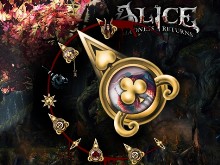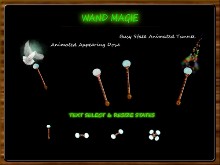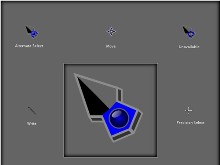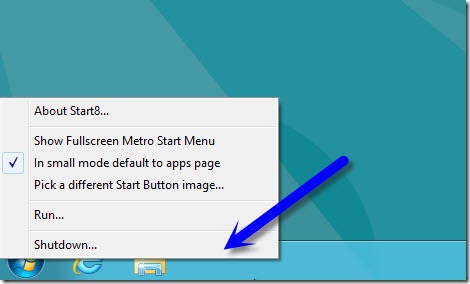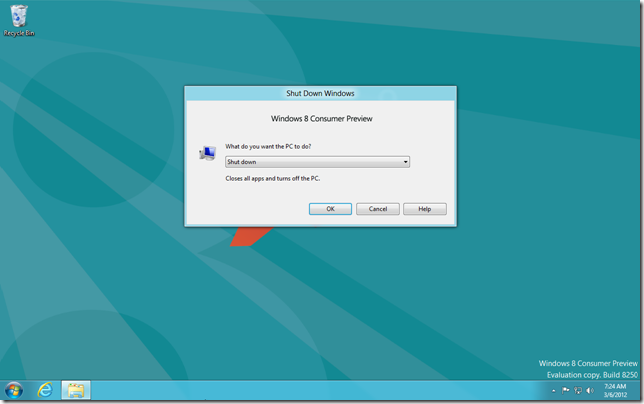3 Tips for WindowBlinds Users
Wednesday, April 11, 2012 by Island Dog | Discussion: OS Customization
![]() This is aimed at beginners and new people to WindowBlinds, although maybe even some experienced users might benefit from these tips. Anyone who uses WindowBlinds knows how easy it is to change the look of Windows, but WindowBlinds has some cool features that maybe you didn’t know about.
This is aimed at beginners and new people to WindowBlinds, although maybe even some experienced users might benefit from these tips. Anyone who uses WindowBlinds knows how easy it is to change the look of Windows, but WindowBlinds has some cool features that maybe you didn’t know about.
Get WindowBlinds here – www.windowblinds.net
1. Manage Wallpapers
WindowBlinds can also help manage your wallpapers and even be set to change wallpapers based on a variety of intervals. Have it change your wallpaper every hour or every morning. You can add specific directories to WB and it can even help manage wallpapers from Windows theme packs.
2. Random Skins
Much like how you can have WindowBlinds change wallpapers at random, the same can be done for WindowBlinds skins. WindowBlinds can be set to change skins every time you login or apply a skin. You can choose to add all your skins, or pick and choose from your favorites.
3. Download Textures or Create your Own
Whether it’s Aero or a custom skin you downloaded from WinCustomize, WindowBlinds can apply textures to skins giving you even more customization possibilities. Textures can be downloaded from WinCustomize, or you can easily create your own. Here’s a tutorial to check out.
Multiplicity 2 in development
Tuesday, April 3, 2012 by Frogboy | Discussion: Personal Computing
As you may know, Multiplicity is a program that lets you take your various laptops and PCs that you have nearby and combine them together as a single computer. It’s a great way to increase how much power a given user has available to them. Pretty much everyone at Stardock uses it, particularly the art and development teams.
There’s been some great technology coming out of the Multiplicity 2 project. One of which was released as a stand-alone program – Acoustic Bridge.
It’s still some months before Multiplicity 2 will be ready but there’s some pretty exciting things coming for it.
This Week in Skinning-March 30th
Skin Roundup for 3-30-12
Friday, March 30, 2012 by Island Dog | Discussion: OS Customization
![]()
We are getting ready to close out another month and not a better way to finish it off than with a new edition of This Week in Skinning. It’s been a pretty good week for skinning as we had several Master skins released along with a bunch of other skins in the galleries.
Now for this weeks picks!
|
|
Alice the Madness Returns by Vampothika I don’t need to go into much detail here. Beautiful design as always. |
|
|
Vernal by Whalecore Spring wallpapers are rolling in, and here is a unique, but awesome design. |
|
|
Vespa 250 ice by madcat21 Taking inspiration from a Vespa, this WindowBlinds skin delivers on quality and detail. |
|
|
Summer Green by k10w3 Grab this download if you are looking for a refreshing skin that’s easy to work with on a daily basis. |
| Recoil by MikeB314 This is the latest Master WindowBlinds skin from MikeB314 and it doesn’t disappoint. Great work! |
Stardock Customer Report: 2011
Wednesday, March 21, 2012 by Frogboy | Discussion: Elemental Dev Journals
 We have completed our annual customer report for last year. Each year we send out a survey to our customer base asking them a host of questions so that we can better serve them.
We have completed our annual customer report for last year. Each year we send out a survey to our customer base asking them a host of questions so that we can better serve them.
In exchange, we share the results of these surveys along with a report on what went right and wrong the previous year along with plans for the forthcoming year.
We are pleased to present you the full report here: https://www.stardock.com/press/CustomerReports/Stardock2011.pdf
This Week in Skinning-March 16th
Skin Roundup for 3-16-12
Friday, March 16, 2012 by Island Dog | Discussion: OS Customization
![]()
We are halfway through the month of March and we end the week as usual with a new edition of This Week in Skinning. If you missed some of the news this week, we released Beta 2 for WindowFX 5 which include improvements to the UI and new options to check out.
Now for this weeks picks!
|
|
Wand Magie by Casperrr This is a unique CursorFX theme with some fun animations. |
|
|
Parisienne by BoXXi There’s lots to like here in this DesktopX theme. You can tell lots of time and detail was put into this. |
|
|
Memory by pinchecl Another great set of icons to use in IconPackager. |
|
|
Lamby white wb by madcat21 As usual, madcat21 delivers a highly detailed and creative skin for WindowBlinds. Nice work! |
| Hyperborea smx by Vampothika This is part of a set of several other skins, but this Sysmetrix skin just looks fantastic on the desktop. |
Who's Talking About Stardock's Start8
Friday, March 9, 2012 by Island Dog | Discussion: Personal Computing
Start8 was introduced this past week. Who is talking about it?
- http://www.engadget.com/2012/03/08/start8-download-resurrects-the-start-button-on-windows-8-niche/
- http://www.tomshardware.com/news/Windows-8-Start-Menu-App-Stardock-Brad-Wardell,14931.html
- http://www.ghacks.net/2012/03/06/stardocks-start8-brings-back-the-windows-8-start-menu/
- http://www.techspot.com/news/47695-stardock-releases-free-start-menu-app-for-windows-8.html
- http://www.neowin.net/news/interview-stardock-ceo-brad-wardell-talks-about-start8
- http://www.neowin.net/news/windows-8-start-menu-app-start8-released
This Week in Skinning-March 9th
Skin Roundup for 3-9-12
Friday, March 9, 2012 by Island Dog | Discussion: OS Customization
![]()
Welcome back to another edition of This Week in Skinning! Lots of talk this week going on about Windows 8, and if you have downloaded the consumer preview, then be sure to check out our newest app, Start8.
Now for this weeks picks!
|
|
Oan by CountryYokel This is a matching CursorFX theme for his WindowBlinds skin, both with a cool design. |
|
|
Black Diamond by AceMatrix This is a fantastic set of icons for IconPackager. Works great with lots of themes. |
|
|
Plastique Autumn by gmc2 The colors is what first caught my eye, and that makes it a bright and refreshing skin for WindowBlinds. |
|
|
Swiss wb by madcat21 Great design and lots of detail make this a real winner. If you use WindowBlinds, come check this out. |
| METROPOLIS by d4fmac Xion media player users will definitely like this skin. A minimal design that looks awesome. Great work! |
Start8 Also Simplifies Windows 8 Shutdown
Tuesday, March 6, 2012 by Island Dog | Discussion: Personal Computing
A big annoyance for me with Windows 8 is that it takes multiple steps to simply shutdown or restart. In Metro you have to sign out, then slide the lock screen, and then finally have the shutdown button. That’s quite a few steps just to shut off your PC!
Start8 brings the start button back to Windows 8, and in doing so it also simplifies the shutdown process.
https://www.stardock.com/products/start8/
Just right-click the start button and you can shutdown from there. Simple.
Getting the Start menu back in Windows 8
Monday, March 5, 2012 by Draginol | Discussion: Personal Computing
The lack of a start button and start menu in Windows 8 has made using Microsoft’s new OS a non-starter for me and a lot of other people.
I like Metro, I really do – for tablets. But as a desktop user, I need a consistent work flow that lets me have my windows together on my desktop and don’t want to be jerked out of that environment every time I want to start some new program.
So here’s a free utility we put together that brings the Metro start menu onto the Windows 8 desktop:
Fixing Windows 8
Thursday, March 1, 2012 by Draginol | Discussion: Personal Computing
We got a start button / start menu up and running this afternoon.
http://frogboy.joeuser.com/article/418946/Windows_8_Start_button_returns
I’ve already seen a lot of Microsoft fanboys complaining about how “Stardock always makes Windows look old” which is pretty ironic since it was Stardock that first introduced Windows users to the concept of ZIP files as folders, widgets, gadgets, docks (which we were doing before OS X), side bars, shadows, GUI skinning, composited desktops, open file dialog short-cuts, file version revisioning, etc. etc.
What we do at Stardock is take Windows to try to make it better. Normally, it means adding new features to the OS. Having to bring back the Start button and Start menu is something, ideally, Microsoft will do before Windows 8 ships.
While Microsoft is at it, here’s a few other things that would be nice:
- Option to show Metro apps on the Windows desktop inside of window (there’s no reason they need to be full screen).
- High DPI mode
- Better multi monitor support
- Option to have the charm hot spots activate on mouse over rather than mousing over and clicking
- Being able to use the mouse to click drag around Metro (i.e. pretend the mouse is the finger)
- Some sort of…design understanding that 99% of Windows users will be using this as a desktop computer, not a tablet. I love tablets. I have several. I’ll happily use Windows 8 as a tablet. But when I’m at a desk, I have a keyboard and a mouse. PLEASE design the user experience with that in mind.