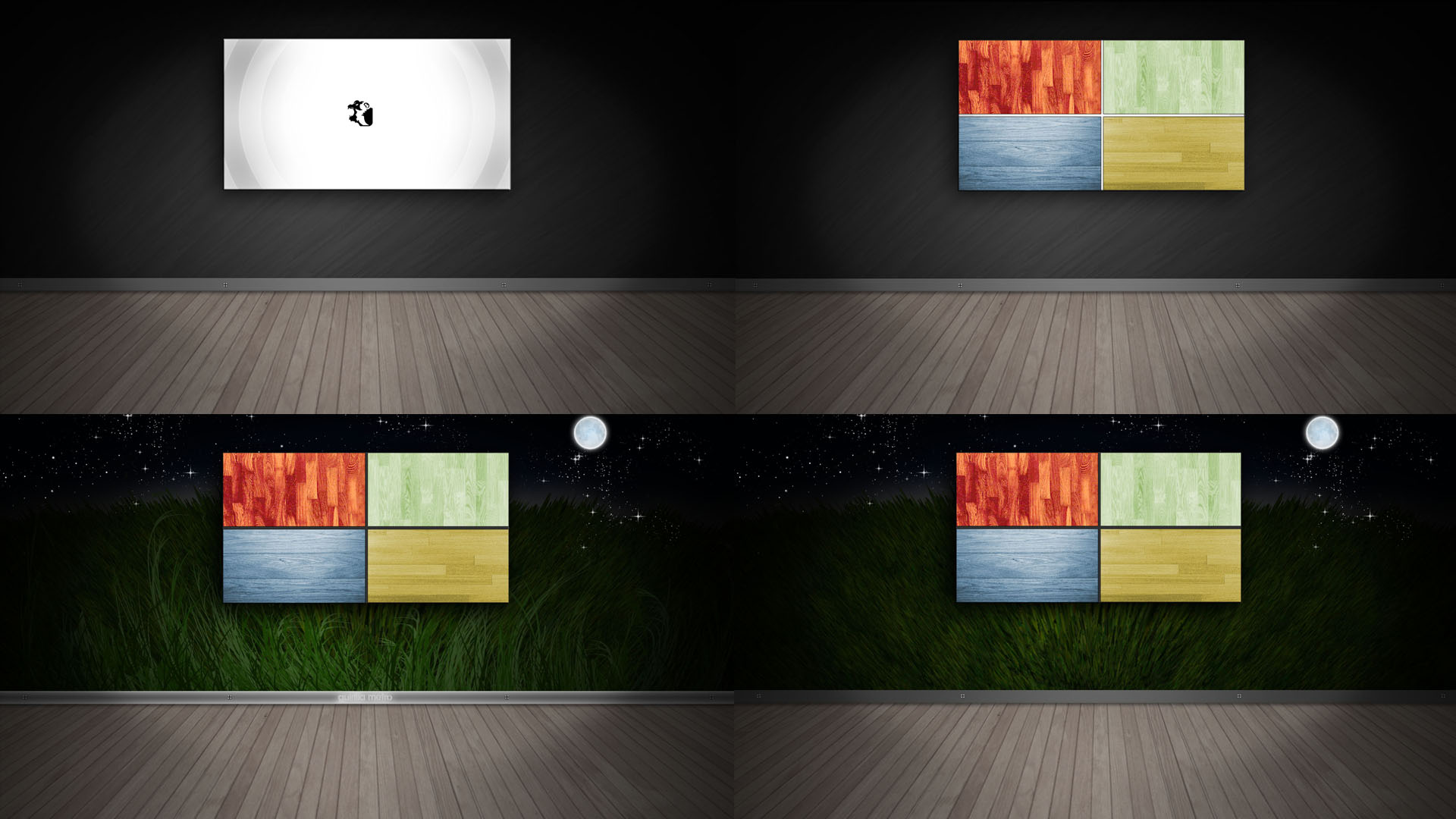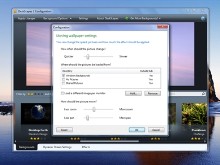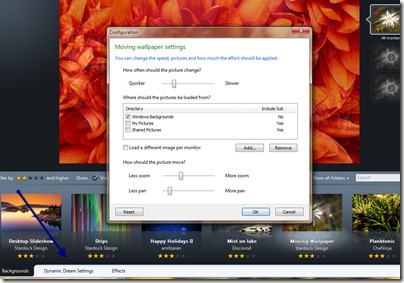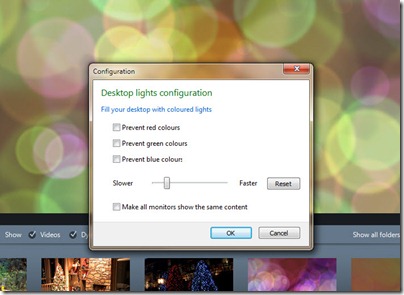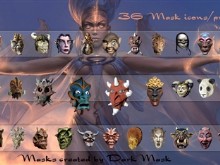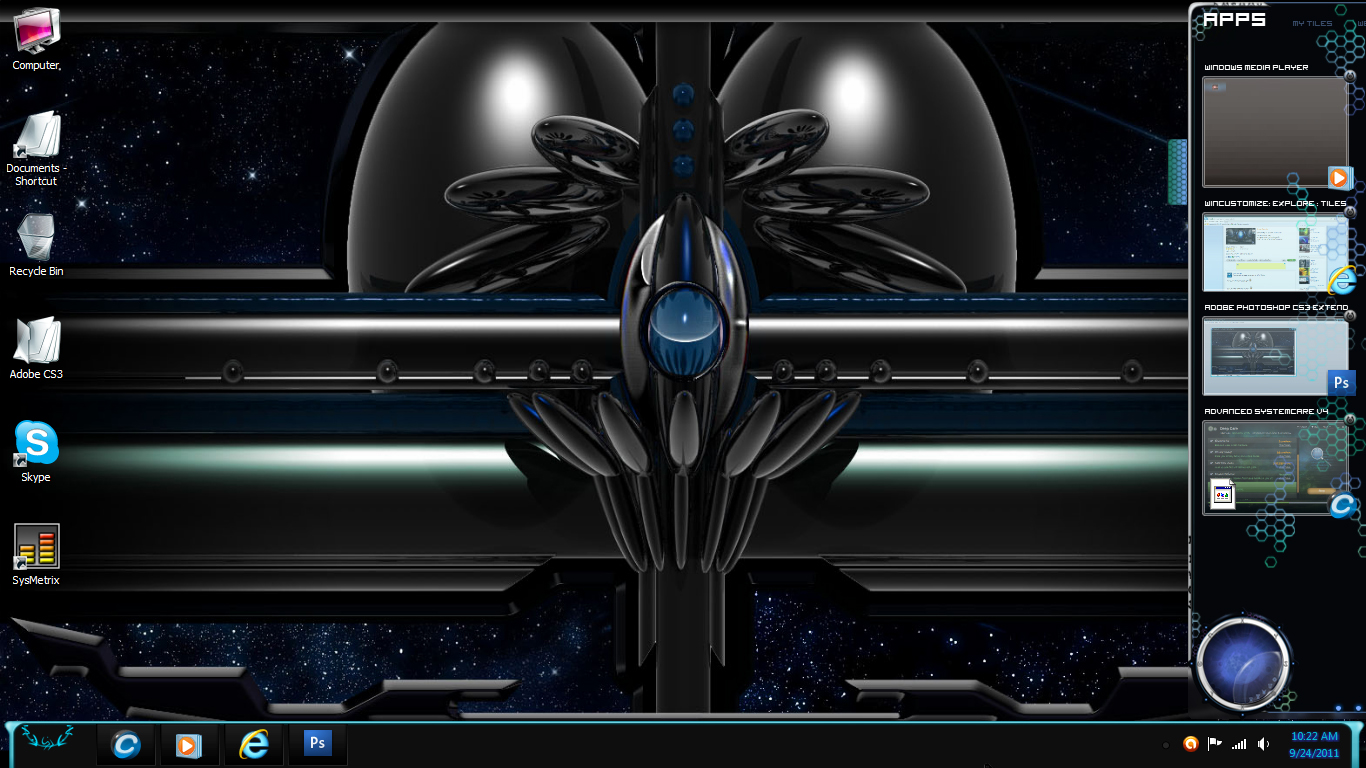This Week in Skinning-December 9th
Skin Roundup for 12-9-11
Friday, December 9, 2011 by Island Dog | Discussion: OS Customization
![]()
I wanted to give everyone a reminder that the WC Holiday contest ends next week, so be sure to get your submissions in before then. If you need more info, head over to the contest forum thread. As we get towards the end of the year, I’d like to hear about your favorite skins from the past year and what you’d like to see in 2012.
Now for this weeks picks!
|
|
Handy by amtlib This is a fun and creative theme for CursorFX. Be sure to give this one a try. |
|
|
Snakatana by ChaNinja If you are looking for a real cool animated wallpaper, look no further! |
|
|
Sapphire Blue Winter by k10w3 This is a matching Tiles skin for the Sapphire Blue Winter WindowBlinds skin. |
|
|
Christmas 2011 by LightStar A fabulous addition to the WindowBlinds gallery, and just in time for the holiday season. Great job! |
| Menace by TomRichter This is a much darker skin, but still a fantastic design that just looks great. |
Using Stardock Tiles: Pages
Wednesday, November 23, 2011 by Island Dog | Discussion: Personal Computing
Now that Tiles is available, I wanted to start showing off some of the features that makes Tiles pretty awesome. First, we’ll start off with Pages as this is an important configuration and has a significant impact on how you interact with Tiles.
Remember, if you don’t have Tiles, get the info here: https://www.stardock.com/products/tiles/
Adding and Removing Pages
In your Tiles configuration the first option is Pages which is going to let you customize the pages in Tiles, and assign them different properties if you so desire. When you start Tiles you are already presented with some default pages like Web, but of course you might want to keep them all, or delete them all and start from scratch. Regardless of what you want to do, it’s easy to add and remove Pages.
In the upper right-hand you have a button labeled Add. Just click that and enter the name for the page you want and it’s ready to use or setup further. To remove a page just click the one you want to delete and click the X next to it.
Configuring Pages
Select a page from the list and click the pencil icon to enter the configuration page for it. Here you can select which windows should show on the page. You can select to only show windows from applications you select from, or to show all windows with exceptions that you can also choose.
I’m using this page as a document-only page, so for something like this I would only want to show windows from document apps I use such as Microsoft Word, Excel, etc. You can either select an app by selecting it in explorer, or you can select from applications you have running. You can further fine tune windows that show based on their state or applications that have recently run.
As you can see in the screenshot, I have my Documents Page with Word and Excel showing. Now I can have a virtual desktop of my document windows that can be minimized and maximized when scrolling through pages as you can see in this quick demo video.
This Week in Skinning-November 18th
Skin Roundup for 11-18-11
Friday, November 18, 2011 by Island Dog | Discussion: OS Customization
![]()
This has been an exciting and busy week! We have the public beta of Tiles out now, and of course we can’t forget the WC Holiday contest going on. This opens up lots of opportunities for skinners as we expect a big increase in usage of Tiles and for people looking to use different skins. Now would be a good time to learn how to skin it.
Now for this weeks picks!
|
|
Lethal Industry FX by neone6 A cool, nicely detailed theme for CursorFX. |
|
|
Nocturne by amitsaran This is a matching .dream for the Nocturne WB, and it’s very subtle and looks great. |
|
|
Mymetrostyle by Roloccolor I really liked the variety and minimal-type style of these wallpapers. Nice job! |
|
|
iPLAYER by TomRichter This is a really awesome WindowBlinds skin. Perfect detail! |
| Jaded by Xiandi Again, this is another WindowBlinds masterpiece. I don’t need to describe it, just check it out and you’ll see why it’s a winner. |
Dynamic Dreams: Changing the Settings
Wednesday, November 9, 2011 by Island Dog | Discussion: OS Customization
I’m sure you saw the news of DeskScapes 3.5 and the four new Dynamic animated wallpapers that were released not too long ago. These four .dreams are pretty awesome, and they have been very popular since release. However, I wanted to point out that these .dreams have settings that let you adjust various parts of the .dreams for some customization of how they look.
For instance, for the Moving Wallpaper .dream just click the Dynamic Dream Setting tab in DeskScapes and you have a small window come up with several options for this .dream. Moving Wallpapers is a .dream that takes your wallpapers and applies cool zoom and pan effects on your desktop. In the settings you can change the speed of the picture change, load different images per monitor, control pan/zoom settings, and add/remove directories for the pictures.
Other .dreams like Colored Lights has similar settings. For these .dreams you can prevent certain colors from appearing, change the speed of the effects, and control content on all your monitors.
You can find these new premium .dreams in the WinCustomize gallery, and make sure you grab a copy of DeskScapes!
This Week in Skinning-November 4th
Skin Roundup for 11-4-11
Friday, November 4, 2011 by Island Dog | Discussion: OS Customization
![]()
Hey everyone, hope you had a great week and have some fun things planned for the weekend! This was a busy week with updates coming for both DeskScapes and CursorFX. Lots more good stuff is coming up so now is a great time to tell your friends and family about things like Object Desktop and WinCustomize. Spread the skinning word!
Now for this weeks picks!
|
|
Raum by Libardo This CursorFX has some beautiful details and solid animations. Fantastic! |
|
|
Zubaz ZeveN DX by RedneckDude A really cool DesktopX Theme matching the WB skin from 2of3. |
|
|
Moving Wallpaper by Stardock Design One of the four new Master Dreams from SD Design. This is my personal favorite as it takes your favorite wallpapers and applies cool pan/zoom effects. |
|
|
Santa Magic by Sosiosh Is it too early for Christmas wallpapers? I say no, lets see more! |
| Techno Mi by Vampothika A new WindowBlinds skin with a fun and unique design, which I expect no less from Vamp. Great job! |
This Week in Skinning-October 7th
Skin Roundup for 10-7-2011
Friday, October 7, 2011 by Island Dog | Discussion: OS Customization
![]()
Welcome to another edition of This Week in Skinning, the web’s best and only weekly guide to skins, themes, and any other desktop customization skins you can find. Being it’s October, we are seeing some more Halloween skins roll in, but lets try to get that number even higher over the next week or so!
Now for this weeks picks!
|
|
Cybergoth FX by neone6 A dark and animated CursorFX set, that is truly a unique style. |
|
|
K R O M E by theAVMAN Matching the KROME Master WindowBlinds skin, this desktop gadget has a bunch of features for your desktop. |
|
|
WC Halloween 2011 by PoSmedley Do I really need to say anything about this? Just grab it. |
|
|
Blue Jade by DaveBax Nice and smooth blue colors make this a definite pick this week. Nice job! |
| MaGmA by windoe A dark theme with nice color accents. Great work! |
This Week in Skinning-September 30th
Skin Roundup for 9-30-11
Friday, September 30, 2011 by Island Dog | Discussion: OS Customization
![]()
The end of September…..oh my! We are winding down this year awfully quickly and I hope to see some cool Halloween desktops this month. WinCustomize got a slight update this week just adding some social networking buttons and moving the upload button to a more prominent position in the navigation bar.
Now for this weeks picks!
|
|
Mask Icons by ernie leo With Halloween approaching, I can see some fun uses for these. |
|
|
Time Bender by Vampothika This is really just an awesome design for a Tiles skin. Great detail! |
|
|
Inverted Day by DEVJIT A great wallpaper that fits perfectly in a Autumn-like desktop setting. |
|
|
Peridot by Lightstar The latest WindowBlinds skin from Lightstar has a bright and bold color, with slick highlights. Great job! |
| Krome xtreme by WebGizmos WG updated this Winstep skin based off the Krome Master skin. Winstep users should definitely grab this. |
Something I’m working on to make finding stuff easier
Wednesday, September 28, 2011 by Island Dog | Discussion: Personal Computing
I have been looking at WinCustomize and realize that in the almost 5 years that I have been here I have written so many articles that I really have no idea how many I have done. One thing is for sure, and that’s it sure is a lot of them!
It’s cool to see that an article I wrote in 2007 has been viewed about 400,000 times!
http://islanddog.joeuser.com/article/147986
If you noticed I linked to the article on JU. Why? Well honestly because I couldn’t find it on WC. ![]() Which brings me to my something I have been working on as trying to find articles, guides, etc. on WC can be challenging. I was trying to think of an easy way to bookmark items that others can view for quick access. Obviously your browser can bookmark things, but I don’t like to crowd up my browser bookmarks with such things.
Which brings me to my something I have been working on as trying to find articles, guides, etc. on WC can be challenging. I was trying to think of an easy way to bookmark items that others can view for quick access. Obviously your browser can bookmark things, but I don’t like to crowd up my browser bookmarks with such things.
I saw that Delicious got a big redesign and one of its new features is Stacks.
This is exactly what I was looking for! I’m going to place the most common and useful articles, guides,etc. here so people can easily find and link to them.
What do you think? Will this help any of you?
http://delicious.com/stacks/view/K0hhfC#m=list
I also tried Pinboard, which has a much simpler view - http://pinboard.in/u:islanddog/t:WinCustomize/
Tiles brings Metro to the desktop
Friday, September 23, 2011 by Island Dog | Discussion: Personal Computing
Microsoft is working on Windows 8 which will have a new experience called “Metro” that will serve as an alternative to the traditional Windows desktop. It’s been optimized for tablet computing and looks phenomenal.
Meanwhile, Stardock has been working for the past year on having a Metro experience on the Windows desktop.
Tiles is something new. It is not a “side bar”. It is not a virtual desktop program. Rather, it lets users organize all their “stuff” into Metro-style pages that can be switched between to instantly gain access to the windows, programs, and data relevant to that page.
To add something to a page, the user merely drags and drops the active window over to it (or alternatively the URL or document or program short-cut). It’s a new way of working with Windows that adheres to the concepts Microsoft has pioneered with the Windows Phone UI and soon in Windows 8.
Video demo: youtu.be/5dPmRbyAY5s
To learn more visit: www.stardock.com/products/tiles
Summer of Stardock
Friday, September 23, 2011 by Island Dog | Discussion: Personal Computing
Summer is almost over and what a summer it was!
The summer started with Stardock selling its Impulse digital distribution platform to GameStop. This was the first time in Stardock’s history that it has ever sold one of its business units.
The reason Stardock sold Impulse was because Impulse’s success was starting to come at the expense of the other two parts of Stardock – the software and games groups which had seen resources being taken from them to put onto Impulse to handle its amazing growth. If Stardock’s goal was to become predominantly a digital retailer, that would have been fine, but it wasn’t. Stardock’s primary objective is to make cool stuff, not sell other people’s cool stuff.
In the near-term, our software and games will continue to be purchased, downloaded and updated exclusively through Impulse. But we expect to have a new, albeit much simpler, digital distribution system for Stardock’s own software and games up and running before the end of the year that you’ll be able to start purchasing, downloading, and updating through. We must warn you, however. It won’t be anywhere near as expansive as Impulse or even Stardock Central. It’ll just be there for making it quick to download and update your stuff. Very un-intrusive.