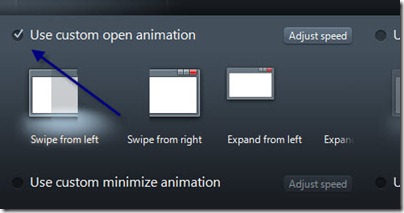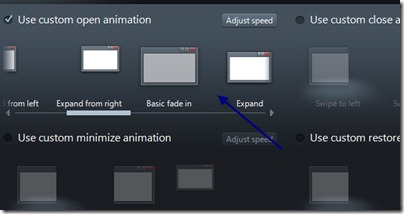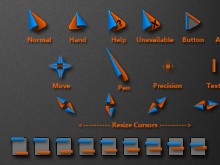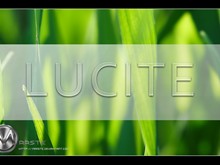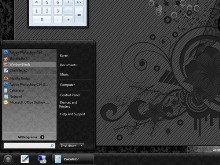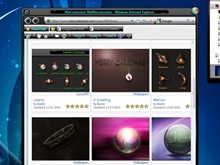5 Valentine’s Day Wallpapers for Your Computer Desktop
Tuesday, January 18, 2011 by Island Dog | Discussion: Personal Computing
Did you Valentine’s Day is less than a month away? I’m sure you didn’t forget though and just in case you might forget here are 5 Valentine’s Day wallpapers to spice up your desktop.
1. My Dirty Valentine by k10w3

2. Happy Valentine’s Day: A Boy In Love by vlad


4. Muted Valentine by Frankief

5. My Dirty Valentine Wallpack by RedneckDude

WindowFX 4: Changing Window Animations
Monday, January 17, 2011 by Island Dog | Discussion: Personal Computing
WindowFX 4 lets you add some really cool effects to your Windows desktop. My personal favorite is the custom open/close animations available. They are subtle animations, but it changes the desktop enough to where people notice it is not the default Windows animations.
Want to do the same? Keep reading.
Get WindowFX 4
Well obviously you will need WindowFX 4 to get started, so if you don’t have it already head over to the website and grab the trial version. The full version of WindowFX 4 can be purchased for just $9.95 and it is also part of the Object Desktop suite where you get a bunch of cool desktop apps for just one low price.
https://www.stardock.com/products/windowfx/
Change Animations
I don’t think WindowFX could be any easier to use, and to change animations is as simple as a few mouse clicks.
The Animations tab is where you want to be, and from here you have the choice of choosing which Window animations you want. You can choose from a custom open animation, close animation, minimize animation, and restore animation. Each action can also have a different animation so they all don’t have to be the same. Just check which animation you want to enable.Once you enable the animation you can choose from the different types of animations. There are several to choose from like swipe from left/right, expand, etc.
After that you are all set, and now you have some custom window animations on your desktop!
Here is a video example.
This Week in Skinning–January 14th
Skin Roundup for 1-14-11
Friday, January 14, 2011 by Island Dog | Discussion: OS Customization
I’m sure glad it is a Friday, how about you? This was an exciting week at WinCustomize as some great changes have already been made. The long awaited ObjectDock Backgrounds gallery is open and is in the processing of building up so you have one gallery dedicated to backgrounds. We also have launched a Rainmeter gallery which is in private mode right now while we get submissions taken in. For just a couple of weeks in to 2011, WinCustomize is already off to a fantastic start.
Now for this weeks picks!
Elemental: Fallen Enchantress Wallpapers and Logons
Wednesday, January 12, 2011 by Island Dog | Discussion: Elemental News
With the announcement of Elemental: Fallen Enchantress we had some fans asking for some higher-resolution images that could be used for wallpapers. You asked for them, so here they are!
These first two releases are available as both a wallpaper and logon for Windows. To use the logon files you will need LogonStudio which is a free application developed by Stardock.
https://www.stardock.com/products/logonstudio/
Wallpapers
Logons
Let me know how you like using these, so we can plan more in the future.
This Week in Skinning–January 7th
Skin Roundup for 1-7-11
Friday, January 7, 2011 by Island Dog | Discussion: OS Customization
This is the first edition of TWiS for 2011! We took a few weeks off for the holiday break, but are now back and ready to roll!
Now for this weeks picks!
CES 2011 Keynote with Steve Ballmer (Replay)
Thursday, January 6, 2011 by Island Dog | Discussion: Personal Computing
If you didn't watch the CES keynote last night, they have posted the replay. There are some really cool things shown off.
The PC platform evolves in 2011
Sunday, January 2, 2011 by Draginol | Discussion: PC Gaming
Twenty years ago, if you wanted to make a real game you made it for the PC. The toughest choice was to support either an Adlib card or a Sound Blaster card.
Now, game developers have to decide between PC, High End Consoles (Xbox/Playstation), Family consoles Wii), Handhelds, iOS, Android, or Web.
My answer remains the same: It depends on the type of game you want to make. And the type of game you want to make should also consider how much money you have available to you.
The answer, however, is not good news for PC gamers.
If you’re a lone developer or maybe are a developer with an artist friend, the iOS devices look promising. Big studios will continue to target the big consoles while up and coming studios are increasingly targeting Xbox Live Arcade. Where does that leave the PC? I don’t have an answer for that.
I’ve read so many “The PC is d0med” articles that no one really knows what it means. The PC isn’t doomed. But its piece of the growing slice will continue to decrease and fragment on genre and business model.
Piracy, or more accurately, the perception that piracy is a massive sales killer, continues to be a driving force in the PC development community. While piracy exists on all platforms, there is no doubt that the PC remains the platform with the highest % of people playing games who haven’t actually paid for them. Whether this really tangibly affects profits will be a subject for debate forever. The argument, however, is irrelevant because the people who make the budget decisions are convinced that piracy is a major revenue killer on the PC. This is giving rise to new revenue models (Free to Play, subscriptions, always online, etc.) that are much more difficult to pirate than the traditional models.
The biggest loss to traditional PC gamers is going to be felt from the games that just won’t be made anymore for the PC. Those games made by indies who migrate to greener pastures. This is largely a distribution issue more than anything. There is no PC equivalent to Xbox Live or the iPhone App Store (and no, Steam and Impulse don’t even remotely come close right now, though hopefully that will change in time as these services become more widely spread and provide much MUCH better streamlining for indies).
Another tough area for 2011 for PC gamers is going to be the loss of retail shelf space. Expect to see the major retailers chop their PC game sections even further. This will make it even tougher for the bigger studios to justify PC versions because, despite what some may lead you to believe, major titles still mostly sell at retail and not digitally.
On the other hand, the free to play model works best on the PC right now and that is an area that I think may become very exciting in the next couple of years. As a big believer of making games and supporting them long-term, I like this idea if you can actually make a sustainable living supporting these games long-term. It requires a significant logistical investment to do free to play.
All in all, 2011 is likely to be a pretty decent year for PC games. Better than 2010 I believe.
Mac vs. PC 2011: Elegance vs. Efficiency
Sunday, January 2, 2011 by Frogboy | Discussion: Personal Computing
Hello. I’m a Mac and a PC. That is, I’m the happy owner of a very new MacBook Pro. Core I7, Solid State Drive, 8 GB memory. And a ThinkPad T400 (Core Duo, Solid State Drive, 8 GB memory).
Some people get attached to pets. Some get attached to their cars. Me, I get attached to my computers. I’m a zealot. A fanatic. A fanboy. And both these machines rock but for very different reasons and they both suck in very different ways.
My degree is in Computer Engineering. My day job is software design. I love hardware and software. I know how it works and truth be told, I’m pretty good at it. And as I use these machines, I recognize bits of genius far beyond my capability and a lot of half-assery that is disappointing and surprising.
Generalizations
Let me summarize the key difference between a Mac and a PC in my opinion: Mac hardware is sublime, designed by the best and brightest. PC hardware is dumb, spec’d by suits and engineered without passion. On the other hand, Mac software is flash over substance. Elegance at the expense of productivity. And, frankly, surprisingly inconsistent even as it’s slick while being inconsistent. PC software, by contrast, tends to be ugly but designed for maximum productivity.
Specifics: Hardware
The Mac hardware is a joy to use. Its multi-touch touchpad is a joy to use. As a Trackpoint fan, I am surprised with how much more enjoyable and useful a well designed touchpad can be. I say well designed because I’ve found no touchpad on the PC to be remotely as useful.
The MacBook’s touchpad works like this. One finger to move the cursor. Two fingers will scroll a page (and do so incredibly smoothly and instantly). Three will let you go back and forth on a browser or other app. Four will let you quickly go between windows and programs. On the PC, the touchpad experience could be considered, well crap. I’ve got a lot of different laptops here and nothing comes close in this area. The ThinkPads, however, at least have a Trackpoint which serves as a good alternative. But PC users who love their TouchPads would likely return from using a MacBook rather pissed off at how clunky and half-assed their PC laptop’s touchpad was implemented. This is mostly (but not completely) a hardware issue.
PC laptops, in general, are just awful in comparison to a MacBook. Even the Lenovo ThinkPads are starting to fall behind. I open up a PC laptop (any brand) and maybe it’ll come out of sleep. Maybe I’ll need to hit a few keys to jolt it. Maybe I’ll have to hit the power button quickly to jolt it awake or maybe I’ll end up rebooting. Depends on the maker and the circumstances. When it does come out of sleep, maybe I’ll get my WiFi connection back within 10 seconds or…maybe I’ll have to rejoin the network or maybe I’ll have to reboot it to recognize something. Oh wait, the forums say I just need to turn off the blue tooth. Or maybe I just need the new drivers..etc. PC experts know what I’m talking about. Every version of Windows promises to fix this but nothing will fix hardware makers who just don’t seem to give a crap.
MacBooks, by comparison, are wonderful. You open the lid, it’s on and it’s connected. Every time. Always. Perfect. They are well made, well thought out, and clearly made by people who care about what they’re making. Talk to an engineer at a PC manufacturer and you’ll often hear frustration in how the designed by committee of people who barely use computers decided X or Y was going to be made. The hardware capabilities versus the software realities are rarely considered by PC manufacturers. It’s depressing.
Specifics: Software
On the other hand, there is no equivalent on the Mac for Windows Live. iMovie is more powerful but a much bigger pain to use for “simple stuff” than Windows Live Move Maker 2011 (note the version since it took Microsoft awhile to get this right). I was surprised at how many steps it took to make a simple movie via iMovie versus Live Movie Maker (especially since the source material was on my iPhone). This sort of behavior is exhibited throughout the Mac versus Windows 7 (note the version). Simply put, when it comes to getting things done quickly and effectively, Windows 7 is better in my opinion. And it’s better by enough of a gulf that I have a hard time seeing how anyone could come to any other conclusion (then again, I see Android fans clinging to the belief that Gingerbread is remotely as nice as iOS 4.2). See, I’m an equal opportunity offender. ![]()
Now, the versions matter here because Snow Leopard is so much better in every way than say Windows XP to use on a daily basis and MacOS X was better than Window for so long that it’s no wonder there are so many Mac zealots out there.
Historically, the Mac’s elegant OS and software were its biggest advantage. It’s amazing how long it took Microsoft to get their act together on software and now that they have, it’s under appreciated (though the IE team UI designers should be flogged – the MS engine team do this wonderful job only to have the experience part of it made by people who clearly should not be making computer software). But Chrome on Windows and Chrome on the Mac are both wonderful so it matters not.
Compared to Windows 7, Snow Leopard makes me feel like I’m jumping through hoops. It’s still really good (especially if you’re coming from Windows XP or to a lesser extent Windows Vista) but it’s definitely not as efficient overall as Windows 7.
It. Just. Works.
The MacBook still has a big advantage in the “It just works” camp over Windows 7. As soon as Windows has to reach out to hardware…well, bad things happen. My favorite home printer is a Canon Pixia wireless printer. On the PC, getting it set up is a bit (but not much) of a pain. On the Mac, I just pressed a button, it saw the printer and I chose it. The drivers, scanner, and other goodies “just worked”. No CDs, no going to a website, nothing. It just worked.
Final Thoughts
Now obviously the Mac has the advantage that the hardware and OS are made by the same company. But consumers don’t really care. The good news is that, really, they’re both so good at this point that you really can’t go wrong. It’s just so disappointing at how poor PC hardware is by comparison when it comes to usability. What’s worse is that the bad hardware designs from the PC side of things comes from depressingly dumb decision making. It’s not even an engineering issue as much as just dumb decisions at the corporate level – where the specifications are made. If the PC makers could just make it a qualification that you have to have a genuine passion for technology before getting to make decisions, the PC guys would catch up overnight. Because it’s obvious that the Mac designers love what they’re doing.
At the end of the day, I’m using both my ThinkPad and MacBook depending on what I’m doing. If I need to do “serious work” I gravitate to the PC unless it involves “serious” video editing and then it’s Final Cut Pro (sorry Premiere, you’re too flaky these days) on the Mac. It’s a lot easier for me to gather my “stuff” on the PC than the Mac but the Mac is more fun to use.
So that’s just one guy’s opinion as a fan of both Macs and PCs. In 2011, it’s nice to be able to say that overall, they’re both really excellent.
Top Christmas DeskScapes for Your Desktop
Thursday, December 16, 2010 by Island Dog | Discussion: Personal Computing
Christmas is rapidly approaching, and if you are anything like me then you just love the holiday season. Dressing up my Windows desktop is also part of my holiday routine, and one of the coolest ways is to use DeskScapes to put some animated holiday cheer on your desktop. WinCustomize has a Santa’s bag full of .dreams (animated wallpaper) available, and here are some of the top Christmas .dreams.
The Traditional Christmas by G47
Christmas Cottage by amitsaran
More .dreams are available at WinCustomize.com, and more information about DeskScapes can be found here.
Impulse Holiday Gift Guide: Casual Games
Thursday, December 16, 2010 by Island Dog | Discussion: Personal Computing

In the last gift guide we covered some sweet desktop apps for your PC. This week we’ll start to take a look at games and one of the most popular categories is for casual games. These could be puzzle games, card games, etc. Don’t let the name fool you though, many of these games are highly addictive and before you know it hours out of your day are gone! Not that it’s necessarily a bad thing though!
Remember, Impulse has gift cards available so a friend or family can pick out their own games.
You can view the Casual games category on Impulse here, but these are some games I recommend.
This is one of my personal favorite games, and one that you can play over, over, and over. There are several different game modes like Quick Play, Duel, and more. If you have to get one casual game this year- go for Peggle Nights. ($9.95)
Puzzle Quest 2 is a puzzle game set in a fantasy world with weapons, creatures and minigames. Customization of your character is possible with several different types of classes. ($14.99)
This is a very popular game, and because it includes zombies how could it not? This action strategy game from PopCap puts you in the action of stopping a horde of zombies that are invading your home. ($9.95)
Luxor 3 from MumboJumbo is a must-have for any Luxor fans. Several game modes are included and you call use the power of the gods to bring you supernatural power-ups to complete your missions. ($9.99)