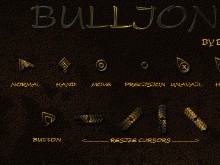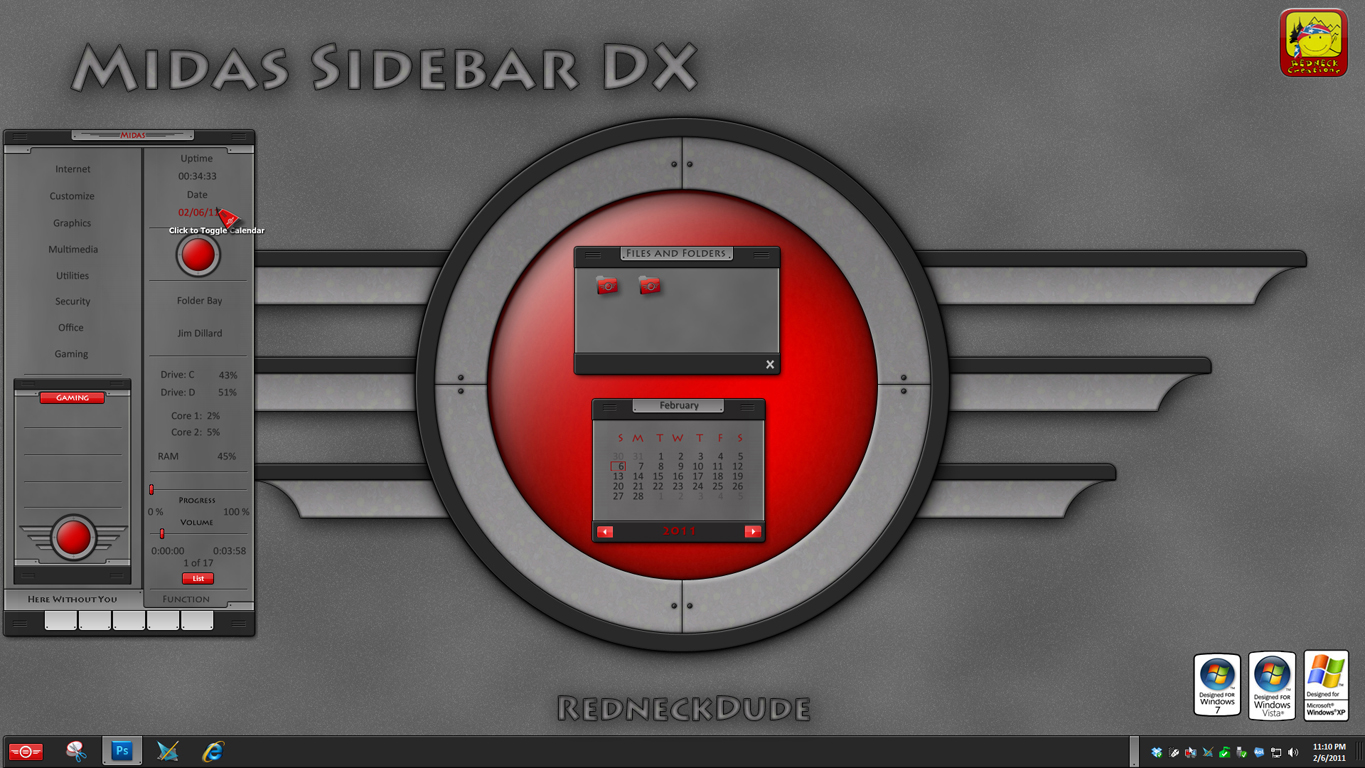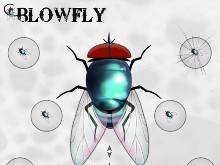Stardock Customer Report 2010
Tuesday, February 22, 2011 by Island Dog | Discussion: Elemental News

For the last couple of years Stardock has released its Customer Report to the public, and we have always received a great response to it, so I’m happy to present the Stardock Customer Report 2010. This report is part of the internal business plan of Stardock along with results from our yearly customer survey that we send out to our customers.
View: Stardock Customer Report 2010
This Week in Skinning-February 18th
Skin Roundup for 2-18-11
Friday, February 18, 2011 by Island Dog | Discussion: OS Customization
 As many of us get ready to head out for a nice weekend of relaxation, we will cap off this week with another edition of This Week in Skinning! This was kind of a quiet week as far as news goes, but that never stops the skins from rolling in.
As many of us get ready to head out for a nice weekend of relaxation, we will cap off this week with another edition of This Week in Skinning! This was kind of a quiet week as far as news goes, but that never stops the skins from rolling in.
Now for this weeks picks!
|
|
Mercury by amitsaran We have quite a few animated wallpapers of Earth, so now I’m glad to see the expansion into the rest of the solar system. |
|
|
Caeruleus by komputers2010 These are some icons that can be used with ObjectDock with a dark and slick look to them. |
|
|
Abstract by Uvah This is a really cool “skinned” SysMetrix skin. Great work! |
|
|
Playful Sphere by skyzyk I just really like the overall design and color of this wallpaper. Nice! |
| ULTIMO Orange Cobalt by TomRichter The color combination of orange and black just looks fantastic on a WindowBlinds skin. Very nice! |
My desktop sneak peek
Wednesday, February 16, 2011 by Frogboy | Discussion: OS Customization
This Week in Skinning–February 11th
Skin Roundup for 2-11-11
Friday, February 11, 2011 by Island Dog | Discussion: OS Customization
![]()
Welcome to Friday! More importantly, welcome to the latest edition of This Week in Skinning! This is the weekend before Valentine’s Day and we have had some great inspired skins come in especially in the wallpaper gallery. Otherwise we have had a great mix of skins come in over the last week so be sure to take a stroll through all the galleries in case you missed some.
Now for this weeks picks!
|
|
Bullion by BoXXi I always enjoy the CursorFX themes that BoXXi puts out, and this is a new favorite. |
|
|
Midas Sidebar DX by RedneckDude |
|
|
Superman Dock by frankell A Superman inspired dock that looks great on the desktop even if you aren’t using a Superman theme. |
|
|
Martitime Bell Clock by sgtevmckay This skin really shows off what Rainmeter can do. This is just really cool so be sure to check it out. |
|
|
Looove Color 2 by vlad Vlad always creates some really cool Valentine’s wallpaper, and this is a new favorite. A red version is available too! |
| Argon by Xiandi Described as a “retro” skin for the old days of skinning, I can say for certain this recreates the old feel of skinning of many years ago. |
3 Essential Apps for the Home Office
Thursday, February 3, 2011 by Island Dog | Discussion: Personal Computing
I was reading a couple of articles this week on how telecommuting and working at home is become increasingly popular and more efficient in some cases. I am part of that group and I wanted to share 3 pieces of software that get daily use on my desktop, and can benefit many others as well.
- SnagIt – I have so many uses for SnagIt I couldn’t possibly list them all here, but it provides some features that really can benefit anyone who does work on their PC. SnagIt at its core is a screenshot tool, but goes way beyond that with its comprehensive image editor, use of stamps and callouts, and sharing features. You should use this to take screenshots of webpages for research or sharing, or place callouts on images to show co-workers details about something that needs to be addressed.

- TweetDeck – I can only imagine you know what Twitter is and are taking part in it. The cool thing about Twitter is you can shape it to your own taste. You don’t have to get involved in social circles of people if you don’t want. One great Twitter use is just following news outlets to get the latest headlines as they come in, or follow companies that specialize in your area of business. It’s a fantastic tool and TweetDeck is by far the best client out there. You can have multiple accounts and it offers other features that nobody else does.

- ObjectDock Plus – The key to running a successful home office is organization. That is true for both your computer desktop and your physical office space. While I use multiple desktop tools, ObjectDock Plus has always been the favorite. I create a tabbed dock bar and create tabs for each software type I commonly use – for instance I have a Office tab that contains shortcuts to all my Microsoft Office applications. With ObjectDock I don’t have to clutter up my desktop with icons or browse through the start menu to open an application, it is right there is an easy to access dock.

This Week in Skinning-January 28th
Skin Roundup for 1-28-11
Friday, January 28, 2011 by Island Dog | Discussion: OS Customization
![]()
The last week of January is here and a great day to publish TWiS. The first month of 2011 has been extremely productive for WinCustomize, and I have been thoroughly impressed with the amount and quality of skins that started off the year. Just this month we have added two new galleries – one for Rainmeter and the long sought gallery for ObjectDock Backgrounds. We have also been working on site functionality and tweaks, so I don’t think WinCustomize could have gotten a better start to the new year!
Now for this weeks picks!
|
|
Blowfly by Vampothika No description needed for this CursorFX theme. Just download it! |
|
|
Solstice by theAVMAN There are too many cool things about this gadget to list here. Design and functionality is fantastic. |
|
|
Altuglas Tile by B2R A simple but slick set of tile backgrounds for ObjectDock. Nice work! |
|
|
Mouse Vs Mouse by Sc4rfy I got a kick out of the idea and minimalist design of this. Fantastic! |
| STEEL by TomRichter Some of my favorite WindowBlinds skins are from Tom, and this one doesn’t disappoint. The mix of dark and “steel” is perfect. |
ObjectDock Plus 2 Featured in PCWorld
Tuesday, January 25, 2011 by Island Dog | Discussion: Personal Computing
PC World’s Download This has a feature on ObjectDock Plus 2!
“Color me impressed. ObjectDock Plus 2 combines the best of OS X's and Windows launch features into one interface. The free version, ObjectDock, allows only one dock and is missing several features such as tabbed docks, and the aforementioned docked folders, but is still well worth the download. However, it may prove so addictive that you'll want to buy ObjectDock Plus.”
Read the full feature at PCWorld.
WindowFX 4: Inactive Windows
Monday, January 24, 2011 by Island Dog | Discussion: Personal Computing
In the last article we talked about the Window Animations in WindowFX 4. The topic for today is going to be Inactive Windows where WindowFX 4 can apply some really cool and useful effects to the windows.
Get WindowFX 4
You will need WindowFX 4 to get started, so if you don’t have it already head over to the website and grab the trial version. The full version of WindowFX 4 can be purchased for just $9.95 and it is also part of the Object Desktop suite where you get a bunch of cool desktop apps for just one low price.
https://www.stardock.com/products/windowfx/
Inactive Windows
The features and effects we are talking about in this guide can be found in the Inactive Windows tab in WindowFX 4. What WFX4 does here is makes the active window stand out and apply effects like fading to inactive windows. We have 3 different areas we can focus and apply here.
Darken Inactive Windows. This will make everything under the active window darken which gives you absolute focus on the windows you are working on or looking at. The slider allows you to adjust the darkness, and there are options to blur the windows (Win7/Vista only) and to use a circular darken in stead of a flat effect.
Automatically minimize inactive windows. If you work with lots of windows open, but like a clean desktop then this might be one of your favorite features of WFX. Here you can adjust the slider to increase/decrease the amount of time before inactive windows will minimize.
Make inactive windows transparent. This is a very cool effect, and as the title says this will make inactive windows transparent. As with the others, you have a slider to adjust the transparency of the inactive windows.
Here is a video example of the effects.
This Week in Skinning-January 21st
Skin Roundup for 1-21-11
Friday, January 21, 2011 by Island Dog | Discussion: OS Customization
![]()
It’s been a long but great week here at WinCustomize. The WindowBlinds gallery is getting slammed with new releases (a good thing), and our newest gallery for ObjectDock Backgrounds and Rainmeter skins are also filling up as well. WinCustomize is starting the new year off great, and lets keep it going!
Now for this weeks picks!
Backing Up ObjectDock Plus 2.0
Wednesday, January 19, 2011 by Island Dog | Discussion: Personal Computing
People have been asking how to backup their settings for ObjectDock Plus 2.0, so here is a quick tutorial on how to do it.
Open ObjectDock settings, and select Troubleshooting Options.
The window that opens will have a button that will take you directly to the ObjectDock settings folder.
Now you just need to backup the settings in this folder, and if you ever need to restore just copy these files back over. Alternatively, you can go directly to this folder in Windows - C:\Users\YourName\AppData\Local\Stardock\ObjectDockPlus.