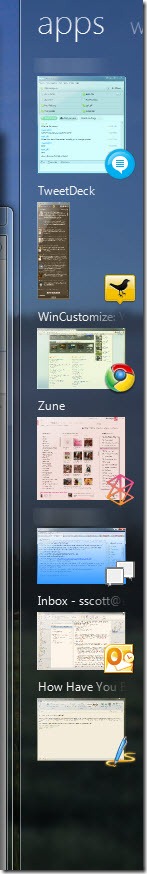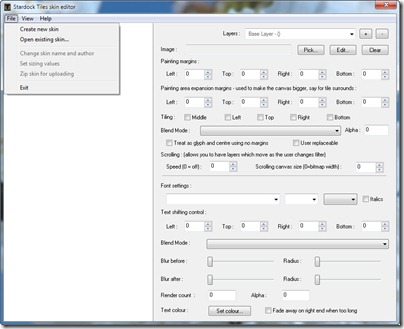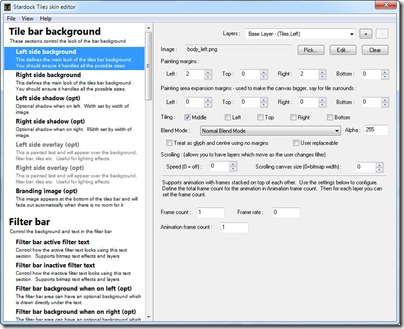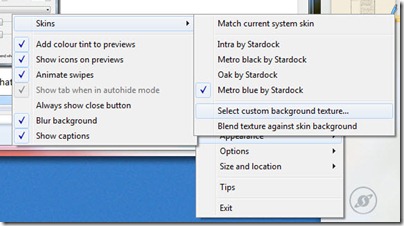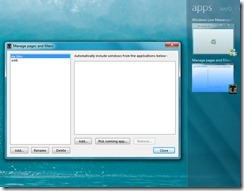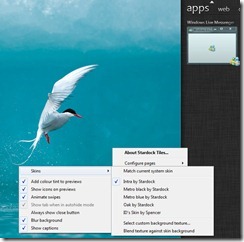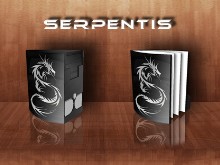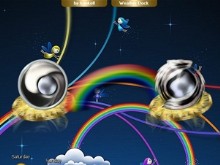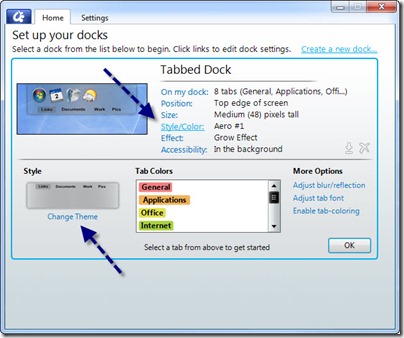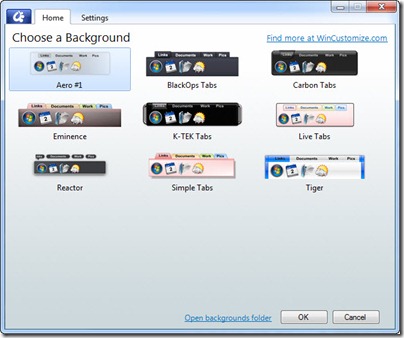This Week in Skinning–March 25th
Skin Roundup for 3-25-11
Friday, March 25, 2011 by Island Dog | Discussion: OS Customization
![]()
Hey everyone! The weekend is about here so as usual we want to pick some of the hottest skins available this week on WinCustomize. Don’t forget we have a new gallery on WC for the beta of Tiles available for Object Desktop subscribers.
Now for this weeks picks!
|
|
Textured by B2R This is a minimal theme for CursorFX, but it goes well with just about any skin, and is easy to use. |
|
|
Daily Tabbed & Side by WebGizmos Nice set of ObjectDock backgrounds made to match the Daily WindowBlinds skin. |
|
|
Lucky 7’s by Philly0381 This suite for Theme Manager contains the resources to a bunch of great skins based of Lightstars Lucky 7 skin. |
|
|
Wrap Wallpaper A simple yet beautiful wallpaper from JJ Ying. Great work! |
| Tea Time by Z71 Great use of color and minimal design makes this a must-have pick for this week! |
Spring Wallpapers for your Computer Desktop
Wednesday, March 23, 2011 by Island Dog | Discussion: OS Customization

Spring is here, and as a reminder we have several Spring-inspired premium themes on sale. With the huge galleries here on WinCustomize, we also have a large collection of skins here as well including a bunch of fantastic looking wallpapers.
Here are some Spring wallpapers I recommend:
Spring Wall Pack by theAVMAN
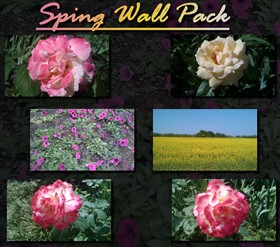
Sea of Pollen by sydneysiders

Wood Spring by Sc4rfy

Dreamy Summer Morning by DEVJIT

How Have You Been Using Stardock Tiles?
Tuesday, March 22, 2011 by Island Dog | Discussion: Personal Computing
Tiles from Stardock has been out (in beta) to Object Desktop subscribers for a couple of weeks, and I wanted to follow up and ask our users how they like it so far, and how you have been using it. For me, it’s quite common that I have many windows open, and I have used Tiles to fast switch to each window without having to look at the task bar.
I also use a custom page to drag certain document windows to keep them in a place I can quickly access them.
https://www.stardock.com/products/tiles/
How have you been using it?
Skinning for Stardock Tiles–The Very Basics
Monday, March 14, 2011 by Island Dog | Discussion: OS Customization
I’m getting to work on a skinning guide for the recently announced Tiles, but until I’m done with that I wanted to present the very basics of skinning Tiles. This first post regarding skinning is mostly to inform those that skinning is supported, and how to find out how to get going.
https://www.stardock.com/products/tiles/
Tiles includes a skin editor, and you can open it via a shortcut in the Windows start menu, or by opening it from your Tiles directory.
I would recommend opening an existing Tiles skin and just go through it to see what the elements are what the various settings control.
The simplest way to get a custom look is to have Tiles use a custom background texture. We talk about doing this all the time with WindowBlinds, and the basic premise is the same here. Select an image of your choice and Tiles will use it as a background texture. Just right-click inside Tiles to find this option.
So that is the very basics of Tiles skinning that should get some going, and more tutorials will be coming soon!
Getting Started with Stardock Tiles
Thursday, March 10, 2011 by Island Dog | Discussion: Personal Computing
With the release of the beta for Stardock Tiles I wanted to write a quick getting started guide on some of the basic features of the app. I have been using Tiles for a while now, and it’s another one of those must have apps that resides on my desktop daily.
https://www.stardock.com/products/tiles/
What is Tiles?
Tiles is an application that lets you easily manage running applications and windows with a customizable interface that resides on your desktop. Many of us are used to switching windows via the start menu, but that can become difficult with lots of apps open, especially with apps with multiple windows or documents that you might be working on.
Using Tiles
Tiles is very easy to use and within just a few uses you will be breaking the habit of using the taskbar for running applications. Tiles has pages like Apps, Webs, etc. that will display the applications running for that category of app. Switching between pages is done by swiping left or right. The display windows in Tiles are live previews, and you can quickly select and bring to focus any window that is open. Click the window within Tiles to minimize and maximize the windows as well. All the options for Tiles can be accessed by right-clicking in the Tiles interface.
You can customize your pages further by creating your own filters. You can set specific applications to be open in your pages, and pick running apps to be included that are already running. Another feature is holding down the Shift key and dragging a window into Tiles. I usually do this with apps I have open for a short time and use it to keep them organized in a custom page I have setup.
Is it Skinnable?
Of course it is! Tiles has several skins included to get you started, and even includes a skin editor to help you build your own custom skins. If you are a WindowBlinds user it will also match the skin you are using so everything goes “together” on your desktop.
So that was just a quick overview of Tiles, but there is much more to explore. Check out the demo video below to see Tiles in action and let us know how you like it!
Stardock’s Tiles reimagines the Windows task metaphor
Thursday, March 10, 2011 by Frogboy | Discussion: Personal Computing
Over the years, Stardock’s Object Desktop suite of utilities has been the source of many innovations on the PC. It is where the concept of “widgets” and “gadgets” was born. It is where ZIP files being treated like folders came from, it’s where GUI skinning came from, it’s where animated desktop wallpaper came from. And more recently, it’s where the popular icon organization program, Fences came from.
This year, Stardock is proud to add Tiles to the list of new Object Desktop programs. Tiles is to tasks what Fences is to desktop icons. It is designed to allow users to more effectively manage what they are working on.
“The current PC task management metaphor hasn’t really changed in over 18 years,” said Brad Wardell, President & CEO of Stardock. “In recent years, mobile devices have been able to introduce users to more modern metaphors of arranging their digital life. Tiles has been designed to update that metaphor to the PC experience.”
Tiles works by taking advantage of the wider aspect ratios of today’s desktops. On the right side of the screen, a page of tiles is displayed. Users may have multiple pages that they organize as they see fit or make use of several sample page filters such as displaying only active windows or only web pages. Users can then switch between pages either by clicking on the page title or on touch systems by sweeping their finger across the page to “turn the page”.
Users add tiles to a page through either holding the shift key down and dragging a window onto a page or by dragging an icon onto the page. When the tile is active, it is displayed as with a thumbnail of the window. When the tile is inactive, only the program’s icon is displayed. Users can configure Tiles to be different sizes, automatically maximize the windows selected tiles, automatically hide and show windows based on the tiles on a particular page as well as dozens of other options to enable users to customize Tiles to their work style.
Tiles is currently in beta exclusively on Stardock’s Object Desktop software network. Users can get Object Desktop at www.objectdesktop.com. It is expected to be generally released this Summer.
Download:
Video:
http://www.screencast.com/t/u4oK0520uoK
Screenshots:
Know Another Language? Come Help with DeskScapes!
Wednesday, March 9, 2011 by Island Dog | Discussion: OS Customization
DeskScapes is a very popular application for both using animated wallpapers and for managing and using static wallpapers. In an effort to expand the use and accessibility of DeskScapes a localization feature was added so DeskScapes could display a language other than the default of English. If you are fluent in another language and can translate a language file with it, then read on!
The language files can be found in: C:\Program Files (x86)\Stardock\Object Desktop\DeskScapes3\lang
Open one of the English files with an application like Notepad and you can see the format.
If you would like to help out, just post in this thread or PM me. If you can complete a language file for DeskScapes we would offer you your choice of a 1 year WinCustomize subscription/renewal, a copy of DeskScapes or WindowBlinds.
This Week in Skinning–March 4th
Skin Roundup for 3-4-11
Friday, March 4, 2011 by Island Dog | Discussion: OS Customization
![]()
Lets get this week closed out already! There’s not much to talk about this week, but we did have a steady stream of skin submissions this week, so here is our weekly roundup of some of the featured picks for the week!
|
|
Beedle by ahabkaba This CursorFX theme can match a wide variety of themes. Great details, but keeps the simplicity. |
|
|
Serpentis by komputer2010 These are a couple of icons that can be used in ObjectDock. A really nice design! |
|
|
Faenza Widgets I really like the icon set used in this Rainmeter theme, and is a perfect complement to any desktop. |
|
|
Life by Whalecore This wallpaper has such a simple and awesome concept behind it. Great work! |
| ULTIMO Night Smoke by TomRichter This is another WindowBlinds skin added to my favorites collection. The colors and design are all fantastic! |
This Week in Skinning-February 25th
Skin Roundup for 2-25-11
Friday, February 25, 2011 by Island Dog | Discussion: OS Customization
![]()
This was long week, and I’m certainly glad the weekend is upon us. We finally finished the 2011 WinCustomize Community Wallpaper, so take a moment and check it out!
Now for this weeks picks!
|
|
Terror Bite by Vampothika This CursorFX theme is awesome. A very detailed design and cool animations make this a definite download. |
|
|
Spectacle by TheMasterBaron Another animated wallpaper with some cool animations. Great work! |
|
|
WeatherSun Tiles by frankell A colorful and unique set of background tiles for ObjectDock. I like! |
|
|
Seclorum by Varelse42 This is an incredible set of Rainmeter skins, over 40 of them! |
| Patriot by navigatsio This is a metal looking skin with clean lines and a slick design. Great job! |
ObjectDock Plus 2: Changing Background Themes
Thursday, February 24, 2011 by Island Dog | Discussion: Personal Computing
There is another tutorial out there I wrote, but that was for the previous version of ObjectDock so I figured now is a good time to get a new one up. ObjectDock 2 had a major overhaul in its user interface, and with that came a few new ways to do things that people might not be familiar with.
If you don’t already have ObjectDock 2, then get it from here: https://www.stardock.com/products/objectdock/
There is a free and Plus version, and the Plus version gives additional features such as multiple docks, tabbed docks, and much more.
Open up your ObjectDock configuration and you will see a list of docks you currently have on your desktop. Click Style/Color for the dock you wish to change, and then select Change Theme.
Now you will see all the background themes you have available. To change to another theme, simply click on one in the list.
WinCustomize has an dedicated gallery for ObjectDock Backgrounds, and there are tons available to download. You can open your backgrounds folder from the theme configuration to install them, or automatically if they have a .dockzip extension.