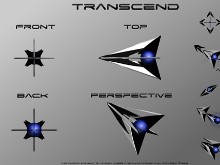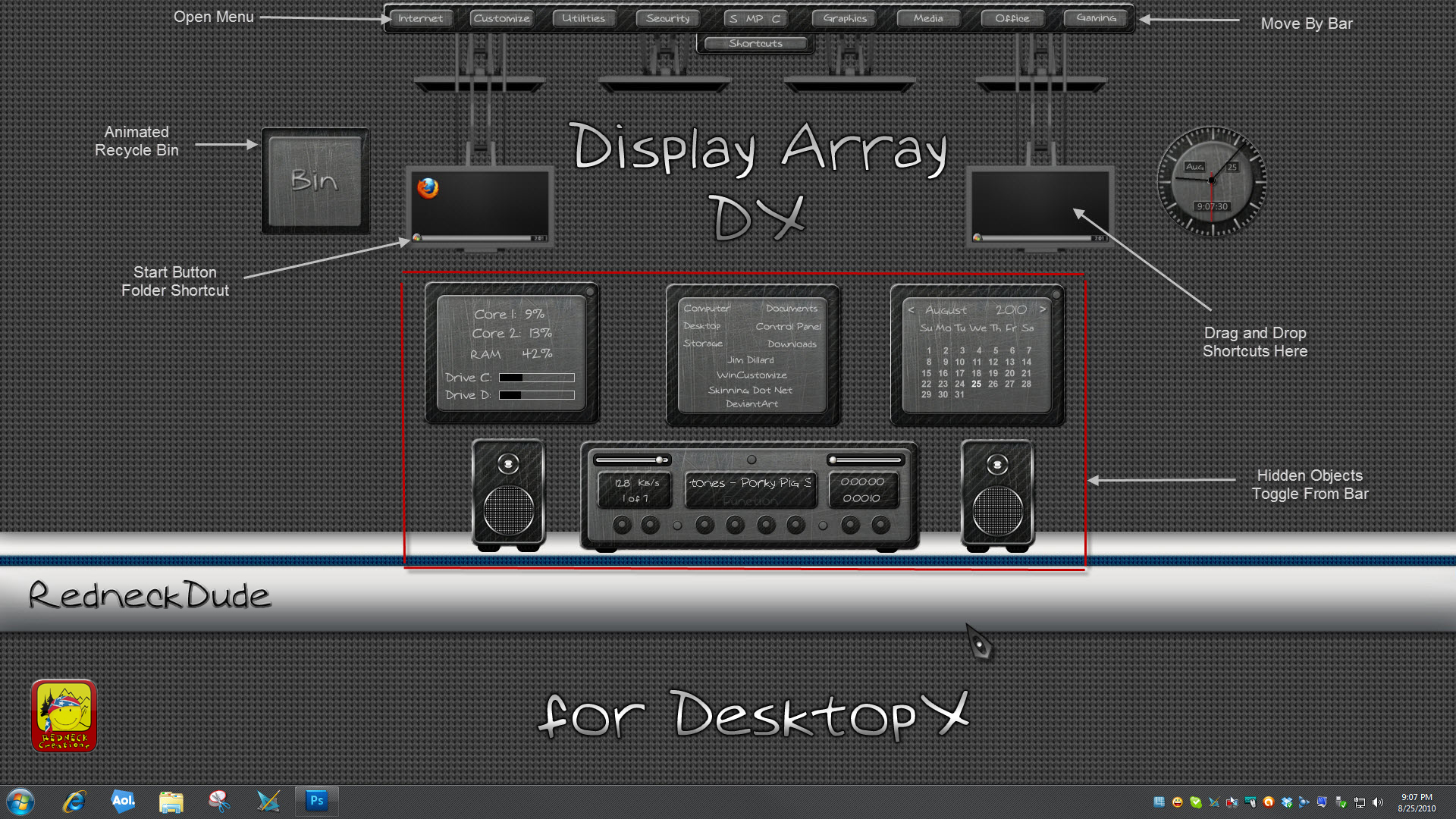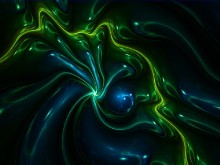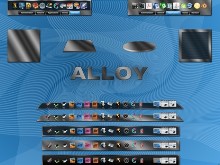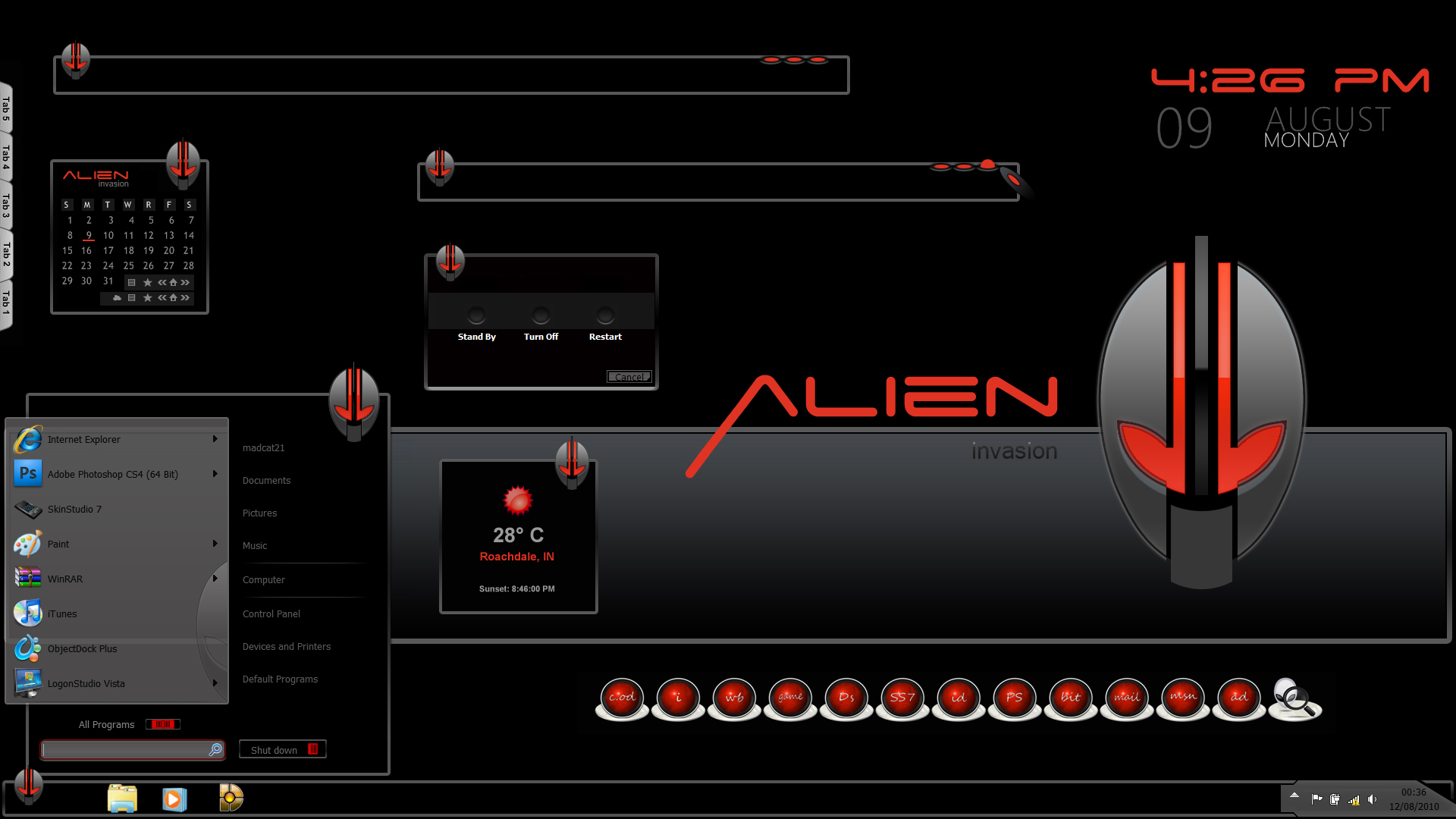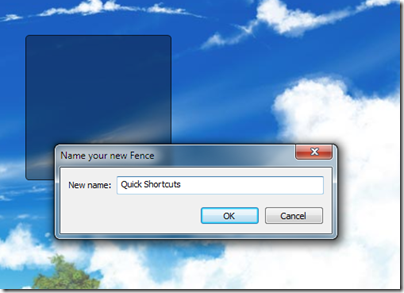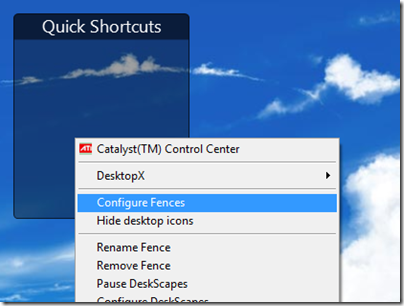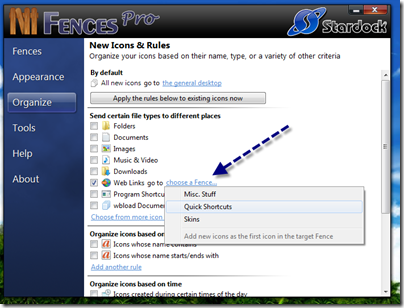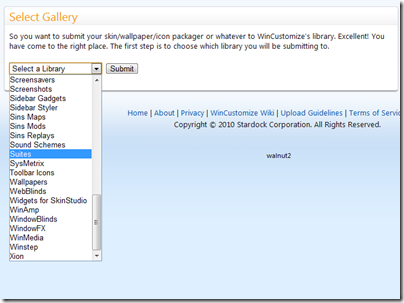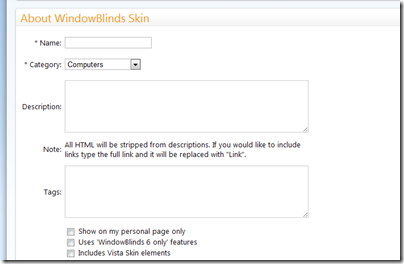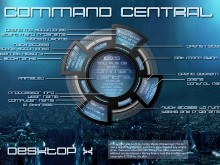This Week in Skinning–August 27th
Friday, August 27, 2010 by Island Dog | Discussion: OS Customization
This has been a very long week, and I am sure glad the weekend is nearly here. It’s also crazy that September is just days away, and hopefully some cooler weather will accompany it.
Now for this weeks picks!
This Week in Skinning–August 20th
Friday, August 20, 2010 by Island Dog | Discussion: OS Customization
Welcome to Friday! Let me take a moment again to thank everyone who participated in the WinCustomize Wallpaper Survey over the past week or so. I’m going over the responses now and I will share some of the results soon. We will be posting more surveys in the coming weeks to get an idea on how to improve WinCustomize.
Now for this weeks picks!
Fences Tip: Quick Shortcut Reminders
Thursday, August 12, 2010 by Island Dog | Discussion: Personal Computing
![]()
Just about everyone knows how useful Fences is for organizing your desktop from the clutter of icons, but you might not know how useful the sorting features of Fences Pro is so I wanted to show you some of my favorite tips on how to use it. I see all types of cool links on Twitter and Facebook that I’d like to check out in more detail, but just not at that moment. I setup a dedicated Fence to place internet shortcut links that I drag onto the desktop into, so they are kept organized and I can check them out when time allows.
Here’s how to set it up:
Right-click the desktop while holding down the mouse button to “draw” your Fence. Then name it whatever you want, I used Quick Shortcuts for mine.
Right-click the Fence and select Configure Fence.
Go to the Organize category and you will see the list of rules you can apply to a Fence. You can set custom rules, but Fences already includes one for web links. Check that and select which Fence those icons will be sent to.
That’s it! Now when you place a web link on the desktop it will automatically be placed in the selected Fence. Try it out and let me know what you think.
Fences is free, but advanced features like sorting is available in the Pro version.
More information can be found here - https://www.stardock.com/products/fences/information_pro.asp
Uploading Skins/Themes to WinCustomize 2010
Tuesday, August 10, 2010 by Island Dog | Discussion: OS Customization
The is the next article in user requested tutorials. With the new site brings some changes to the upload process, so here is a step-by-step guide on how to upload your skin submissions to WinCustomize.
Tips before uploading:
- Make sure if you have multiple skins or files, to place them in a .zip file. The .rar type files are not accepted. If you need a free .zip utility I recommend IZArc.
- Similar skins such as a slight variation in wallpapers must be bundled into one upload.
- Submissions must be completely your own work. If you are using another authors work you must include permissions in the .zip file.
- WinCustomize has a moderated gallery. Not all works will make it into the public gallery.
- Please read the Upload Guidelines for more specific rules regarding uploading.
Once your upload is ready for submissions, head over to this link - https://www.wincustomize.com/explore/all/new
The drop-down menu has every available gallery on WinCustomize. Just select which gallery you want to upload, hit submit and you will be taken to the next page.
The next screen is where you will enter the information and upload the actual files. For this example I am uploading to the WindowBlinds gallery. Start by entering the name of the skin, category, description, and tags. Depending on which gallery you upload to, there might be additional options. As an example, in the WB upload window you have the option to check “includes Vista skin elements”, which will indicate the skin is ready for Vista. These options will be updated soon to reflect Windows 7.
Next you will want to upload the preview image and the actual skins files. Preview sizes will vary depending on what type of skin you are uploading. More information can be found in the Upload Guidelines, but regardless the image cannot exceed 2mb and should be a .jpg file.
Just hit Browse and a dialog box will come up giving you the ability to select the files for upload. After uploading the image file, you can choose a region to represent the thumbnail view of the skin.
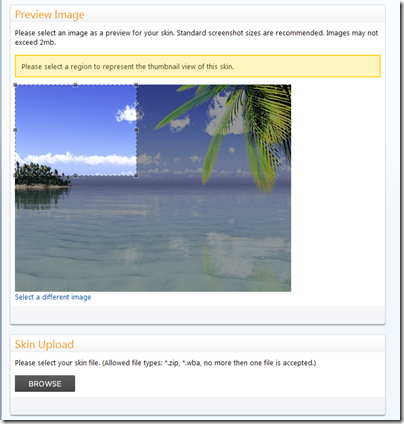
After the preview image is selected, you can upload your skin file. Depending on the gallery you are uploading to, .zip files will always be accepted and each gallery should accept the file extension of the skin being uploaded. After your files are selected, just read and select the confirmation and hit Submit.
Your skin will now be uploaded, and you should see a confirmation! Remember that users who are ranked below Journeyman level will have their submissions sent to moderation, which can take several days to be approved.
This Week in Skinning-August 6th
Skin Roundup for 8-6-10
Friday, August 6, 2010 by Island Dog | Discussion: OS Customization
![]()
August has snuck up on us, and summer is slowly starting to wind down. We have had a pretty good summer which is typically a slower time for skinning, but looking back at the skins we have had a ton of great submissions.
Now for this weeks picks!
| Command Central by theAVMAN This DX Widget is fantastic. It has a ton of functions with a really cool design. |
|
| Coastal Paradise by amitsaran It’s still pretty hot out there, so you can virtually cool off with this animated wallpaper of a serene coast. |
|
| 19 New Faces by ahabkaba You can use these to change the clock face in ObjectDock, and there are more than quite a few to choose from. |
|
| Blue Tint Curve by Ton-K300 I really like the colors and design of this wallpaper. It goes great with a similar colored WindowBlinds skin. |
|
| Gunslinger by Xiandi A superb WindowBlinds skin! Very original and unique design. Great work! |
|
| Cybershot wb by madcat21 Lots of great WindowBlinds skins recently. The title bars on this skin are slick, so be sure to download this one. |
Creating Animations for CursorFX, DesktopX, WindowBlinds, and More
Wednesday, July 28, 2010 by Island Dog | Discussion: OS Customization
In catching up with tutorials and guides for users, the first requested one was how to make animated images for use specifically in CursorFX. However, these can be used a variety of other skinning apps including DesktopX, WindowBlinds, etc.
First you have to create the image you want to animate. The most common app will most likely be something like Photoshop, although I do know some skinners who will use 3D applications to make some of those awesome cursor themes you see on WinCustomize. Regardless of how you create the images, the end result must be that you have sequential .png images of your animation. In Photoshop, you can do this simply by creating an image, and making a .png file of every step of the animation. If you are using a 3D application, some will give you the option to export as sequential .png’s so most of the work is already done for you.
This example is from Carrara 7. I made a simple animation of a sphere for this example, and instead of exporting it as a movie file, it gives me the option to save each frame of animation as a .png file, which I can then assemble. Assembling is something we will get to shortly.
Regardless of what you use, you will end up with a bunch of image files.
Now the task is to take all those images and make them into one strip of images. There are a couple ways of doing this.
- AniUtil – This is a utility long used by skinners to create .png strips. It is located in your CursorFX folder or can be downloaded from various sites on the web. Unfortunately, it doesn’t work too well with newer operating systems, but I would recommend trying it first.
- APNG Edit – This is a Firefox extension used to create .png image strips.
- APNG Anime Maker – This is a free app that doesn’t require installation that does a great job at combining .png files.
No matter what app you use to create the animation strip, you will end up with a single file. Be sure to make note of how many frames are in the image as this is a number you will need to enter so the animation is looped correctly.
Since we are using CursorFX as our skinning example, the image below shows the CursorFX Editor and how you can import and setup your animated image.
As I mentioned before, these animations can be used in several different skinning programs, and the basics are all the same. Using this method, you can create some really cool animations for your skins and themes.
This Week in Skinning-July 23rd
Skin Roundup for 7-23-10
Friday, July 23, 2010 by Island Dog | Discussion: OS Customization
![]()
Welcome all my skinning friends to another edition of TWiS. Lets start off by saying congrats to k10w3 and amitsaran for winning our Summer 2010 skin contest. I’m glad we have these two members as part of our site, and look forward to more from both of them. I have no immediate plans for another contest, but I’d like to shoot for possibly a Halloween themed contest maybe. Let me know your thoughts.
Now for this weeks picks!
This Week in Skinning-July 16th
Friday, July 16, 2010 by Island Dog | Discussion: OS Customization
![]()
Welcome to another Friday, and welcome to the latest edition of TWiS. Many things going on this including, including the mods judging the entries in the Summer ‘10 contest, so hopefully the winners will be announced sometime next week. For you .dream creators out there, here is a reminder that the Dynamic Dream and Effects SDK’s have been released, so now you can create even more cool animated wallpapers!
Now for this weeks picks!
Dynamic Dream and Effects SDK
Tuesday, July 13, 2010 by Island Dog | Discussion: Personal Computing
![]()
Recently we released the 3.2 update for DeskScapes. This released also included something that might have been missed in the announcement. This is the release of the Dynamic Dreams SDK and an SDK for creating your own effects.
The Dynamic Dream SDK can be downloaded from here, which It provides the framework for developers to create dynamic dream.
https://www.stardock.com/products/deskscapes/downloads.asp
If you are interested in creating effects for .dreams, you can find that SDK in the Effects folder in the DeskScapes directory.
Changing Explorer Backgrounds with WindowBlinds
Friday, July 9, 2010 by Island Dog | Discussion: OS Customization
We always seem to focus on just the complete skins themselves when talking about WindowBlinds, but there is so much more you can customize and change with WindowBlinds 7. Today I wanted to focus on how to change the Explorer Background with WindowBlinds.
Here is your default Explorer window.
In the WindowBlinds interface you have a tab at the bottom for Explorer Backgrounds.
There are quite a few textures included with WindowBlinds, but as with other textures in WB, you can also create and use your own textures. To apply a texture simply click on the one you want to use, and you will immediately see the change in the preview window.
To use your own image texture, just select ‘create texture’, and choose the image you would like to use. You will then see an editor where you can modify the scale and other aspects of the texture to be used. When you are ready just save it from there, and it will appear in the texture list.

Remember that you don’t have to use this feature with a WindowBlinds skin. In this example I applied my texture to Aero.
More information and downloads can be found at www.windowblinds.net.