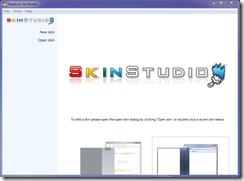CNET's The Download Blog Takes a Look at Fences Pro
Thursday, December 17, 2009 by Island Dog | Discussion: Personal Computing
Fences Pro was released this past week, the follow-up to the extremely popular freeware Fences. The Download Blog on CNET takes a look at Fences Pro.
“Fences Pro ($19.95) largely answers our request; or at least it tries to. Fences Pro's settings menu not only lets you name a default folder in which all newly installed icons should appear, it also showcases a list of rules you can configure to deposit specific types of icons (images, music videos, etc.) into any of your "fences." The icon installation rules worked well in our tests, saving pictures we downloaded from the Web to our specified "Pics" fence, and application shortcuts to "Programs."
Read more at The Download Blog.
SkinStudio 7 Released
Wednesday, December 16, 2009 by Island Dog | Discussion: OS Customization
SkinStudio 7 has been released today. SkinStudio is an application that allows users to create and modify visual styles, also known as skins, for Windows 7, Vista, and XP. These skins can then be applied using WindowBlinds. WindowBlinds 7 was also recently released, and SkinStudio 7 now supports the new features that were included in WB7.
Some of these include:
- Support for new WindowBlinds 7 features
- Overhaul of the user interface
- Easier access to layers, improved code editor in Pro version
- Ability to create UIS0 skins
- Various fixes and updates
SkinStudio is a free download which can be found here. The Pro version has several advanced features and is part of the Object Desktop suite, or available for $19.95.
More info can be found at www.skinstudio.net.
SkinStudio 7 Visual Walkthrough
Wednesday, December 16, 2009 by Island Dog | Discussion: OS Customization
SkinStudio 7 and SkinStudio 7 Pro have been updated recently, and I wanted to give a quick visual tour of what the new SkinStudio 7 looks like, and point out some of the new features.
You can get more info about SkinStudio 7, and downloads, at www.skinstudio.net .
 |
 |
 |
 |
 |
 |
DeskScapes 3 video tour of animated wallpapers
Tuesday, December 15, 2009 by Frogboy | Discussion: Object Desktop blogs
I love using DeskScapes. Even back in my OS/2 days I enjoyed having my desktop background be something more than just an image.
It really wasn’t until the last couple of years that the desktop itself got hardware accelerated and thus could have cool desktop effects without it slowing down your computer.
The video above is a tour of some of my favorite free animated wallpapers (Dreams).
WindowBlinds: A video tour of skinning
Tuesday, December 15, 2009 by Frogboy | Discussion: Object Desktop blogs
I’ve talked a great deal about how cool WindowBlinds 7’s new Aero skinning feature is. But one of the other major new features of WindowBlinds 7 is the ability to tap into the huge WindowBlinds library of skins and make them work on Windows 7 without modification.
But it’s easy to claim how great WindowBlinds is at skinning Windows 7, here’s a live demo of WindowBlinds 7 in action.
Fences Pro Released!
Tuesday, December 15, 2009 by Island Dog | Discussion: Personal Computing
Fences Pro is a program that helps you organize your desktop and can hide your icons when they are not in use with the simple click of your mouse. Fences Pro is the follow-up to Stardock’s popular freeware program fences which has become the most popular desktop enhancement on CNET’s Download.com since its release earlier this Fall.
Fences Pro adds a number of compelling new features to give users more control over their desktop icons. These features include:
- Having a default fence automatically pick up new icons as they get added to your desktop
- Automatically organize icons by file type, name, size and more
- Have fences and their contents be semi-transparent until mouse-over.
Fences Pro is available as a stand-alone for $19.95 and as part of Object Desktop, a suite of desktop customization software for $49.95. Users who purchase Object Desktop not only get all the programs of Object Desktop but also a 1-year subscription to ObjectDesktop.NET which provides users access to updates and new programs added to Object Desktop. Both Fences Pro and Object Desktop require Windows XP, Windows Vista, or Windows 7.
More information can be found at www.stardock.com/products/fences.
Quick video demo of Fences Pro in action
Tuesday, December 15, 2009 by Frogboy | Discussion: Personal Computing
Stardock’s new freeware program Fences has become the world’s most popular new desktop enhancement program.
This month, Stardock has released Fences Pro which adds some killer features.
Visit the Fences website at https://www.stardock.com/products/fences to get it.
Object Desktop 2010 Review from Windows7themes.net
Tuesday, December 15, 2009 by Island Dog | Discussion: OS Customization
The great folks over at Windows7themes.net have been looking over Object Desktop 2010, and have published their review of it.
“The Object Desktop 2010 suite includes the best tools from Stardock to customize, organize, tweak and optimize your desktop. I love Object Desktop because it allows me to change my old, plain and boring desktop into a fancy, animated, organized 3D desktop that looks and feels totally different than the real Windows 7 desktop.”
The Challenges for WindowBlinds skinning
Sunday, December 13, 2009 by Frogboy | Discussion: Object Desktop blogs
Since my return to being the Product Manager of Object Desktop and the programs that make it up in October, one of my jobs has been to re-evaluate where skinning is today and try to take the products in the direction I think skinning is going.
Object Desktop 2010, launched this month, is the result of some of this thinking – at least, as much as we could do in a couple of months.
My mantra for skinning has basically been: Make it useful, target power users. I’m not interested in making software for grandma or pointless cosmetics which is the direction Object Desktop took in my view for the past few years.
Let me give you an example of the problem with skinning in a Windows 7 world.
Paint.net with plain Aero:
Pros: Perfect compatibility, visually pleasing.
Cons: It’s just AERO, like everyone else.
Next:
Paint.net with WindowBlinds 7 running a UIS 2 skin (Sublime):
Pros: Looks cool, very customizeable.
Cons: Cosmetic glitches can mar functional compatibility.
Next: WindowBlinds 7 running a UIS 0 skin (Aero Clay black)
Pros: Perfect compatibility, customizeable Aero.
Cons: Still basically Aero.
Next: WindowBlinds 7 with a UIS 0 Hybrid skin (Corporate Aero)
Pros: Perfect compatibility, skinned controls and client area, customzeable Aero
Cons: Aero frames limits how much skinning you can do.
Probably the single biggest change that I see coming to skinning is its return to the realm of power users. That means, if it’s a cosmetic only change then it better be 100% compatible and have no downsides.
Power users might sacrifice something if it increases their productivity or looks significantly better but in the age of Aero, I have yet to see a skin that looks so good that I’d be willing to give up one iota of compatibility and I suspect I’m not alone.
That’s why UIS 0 is so important and moving forward why UIS 0 Hybrid is so important.
UIS 2 skins, the ones that let skinners go wild, will continue to evolve to be better and better but there will always be apps that do different things that acan’t be predicted.
The upcoming public release of SkinStudio 7 will be crucial because it’ll include easy ways of making UIS 0 skins. I wouldn’t mind there being a SkinStudio 7 Starter Edition that just does UIS 0 to simplify things for new skinners.
Impulse Weekly Roundup - December 11th
Friday, December 11, 2009 by Island Dog | Discussion: Personal Computing

December just keep rolling right along, and as we approach the end of the month, we we will have more cool offerings on Impulse. On that same note, be sure you have Impulse Now enabled. This is the tray icon that is installed when you install Impulse. Having this on will give you a chance to see some great deals on games and software.
Well there’s lots of stuff going on and plenty to check out, so lets get started!
Articles to check out:
- Impulse Holiday Gift Guide - Day 1 for Casual Gamers
- Impulse Holiday Gift Guide - Day 2 for the Desktop Customizer
- Impulse adding titles faster and faster
- Sins of a Solar Empire - Trinity Announced
- WindowBlinds 7 Visual Walkthrough
- PC game developers mainstreaming themselves into oblivion?
New Releases on Impulse:
- Terror from the Deep
- Oddworld - Abe's Exoddus
- Three Musketeers
- Sins of a Solar Empire – Trinity (pre-order)
- Alganon
- Divinity II - Ego Draconis (pre-order)
- X-COM: UFO Defense
- Crysis Warhead
Updates on Impulse:
This weeks Weekend Impulse Buys!