Impulse Holiday Gift Guide - Day 2 for the Desktop Customizer
Thursday, December 10, 2009 by Island Dog | Discussion: Personal Computing

The second day in the Impulse Holiday Gift Guide is going out to those individuals who like to take their desktop above and beyond the normal look and feel. Whether it’s an application to help organize your desktop, or a complete package to change the entire theme of your desktop, Impulse has the goods.
Buy some for yourself, give to your friend, share the holiday love!
Gifts for the Desktop Customizer:
| DeskScapes 3 Put some animation on your desktop with DeskScapes 3. This application gives you the ability to have animated wallpapers on XP, Vista, and Windows 7. |  |
| WindowBlinds 7 Tired of same old default look of Windows? Maybe you just want to be different? No problem, WindowBlinds 7 lets you change the complete visual style of Windows, and can now even skin Aero. |  |
| ObjectDock Plus Use ObjectDock Plus to organize your desktop shortcuts, icons, programs, and more into a “dock” that resides on your screen. ObjectDock Plus features tabbed docks, multiple docks, and much more. |  |
| CursorFX Plus You stare at that cursor all day, why not make it fun? CursorFX lets you change your cursor to one of thousands available, and CursorFX Plus adds effects, adjustable size, animation, and more. |  |
| Object Desktop This is the ultimate desktop transformation package. This includes WindowBlinds 7, DeskScapes 3, IconPackager 5, Tweak, and many more applications. It also includes a year of free updates. |  |
WindowBlinds 7 Visual Walkthrough
Wednesday, December 9, 2009 by Island Dog | Discussion: OS Customization
If you are new to WindowBlinds 7, it’s pretty easy to pickup and start using right away. Although, you might have some questions on what a specific feature is or where to find it, this visual walkthrough should help.
To get WindowBlinds 7 visit www.windowblinds.net.
 |  |
 |  |
 |  |
 |  |
 |  |
Impulse Holiday Gift Guide - Day 1 for Casual Gamers
Tuesday, December 8, 2009 by Island Dog | Discussion: Personal Computing

The holiday season is here, and as we have mentioned before, it’s very easy to send digital gifts to people next door, or around the globe via the Impulse Store . I decided to create a Gift Guide for Impulse to give people some ideas for gifts, or for themselves.
Day 1 is dedicated to casual gamers. These could be people who aren’t “hardcore” gamers, but still enjoy playing some games on their PC during leisure time.
Games for Casual Gamers:
| Kitten Sanctuary This game has been widely popular in the Stardock office. I mean who wouldn’t want to rescue and keep the kittens safe! |
 |
| World of Goo This award winning puzzle and construction game is a must-have in any gamers’ library, casual or not. |
 |
| City Rain City Rain is another addicting game where building literally fall from the sky and rely on you to rescue and organize the cities. |
 |
| Flock This is one of my personal favorites. You pilot a UFO while trying to herd animal life back to the Motherflocker. |
 |
| Braid Braid is a visual masterpiece. This is a puzzle-platformer with a “painterly” style. Another addictive game that you will spend countless hours on. |
 |
I Love DesktopX: December 2009
Saturday, December 5, 2009 by sViz | Discussion: OS Customization

And now we come to the very last edition of I Love DesktopX. I have to thank all of you who’ve read, commented, and featured this series of articles, because I just wouldn’t keep doing it without you guys support.
This being the biggest month for the holidays, below I’ve decided to feature seasonal skins from the past month. But if you’re not feeling the Christmas cheer yet, we’ve also got 3 non-seasonal skins for you to deck the halls with.

Santa Clock by Doubird

I had Doubird’s Anticko clock up all last month, and it looks like I’ve found my new clock of choice for December. It’s a simply designed clock with a lovely Christmas scene that will bring holiday cheer to your desktop. Makes me want to listen to old nostalgic Christmas songs.
Happy Effin' HO HO by happycamper88

I can totally see anyone having a dismal holiday season getting a kick out this. It’s a bit icky for my desktop, but I find it hilarious nonetheless.
Merry Christmas? Bah effin’ humbug!
WC Community Holiday Suite '09 - Countdown Weather by Island Dog

This countdown gadget is made to match the 2009 Wincustomize Community Holiday Suite of skins. Keep track of how many days before Santa arrives, how many days before you find out what presents everyone got you, or how many days you have left to finish your Christmas shopping. Either way, this is a handy gadget to have, and it takes up very little space on your desktop.
Check out the matching DX desktop, weather, and the full community suite here: LINK
Clear View by Richard Mohler

This is an updated version of the popular Clear View widget. It’s extremely minimal in design, and I love that it takes up so little space. For such a small package you get all your basic tools including weather, clock, media, and system info.
As you might expect with a clear widget, it goes well with pretty much everything.
Hanukkah and Friends DX by Redneckdude

I love this beautiful theme. Nice balance of colors, minimalistic design, easy on the eyes and great on the desktop.
You can get the matching weather widget here: LINK
Find the whole suite here: LINK
R 001 by BoXXi

It’s not all that often you find a killer theme in purple, but if anyone can pull it off it’s definitely Master BoXXi. The original theme was by another author, but I’m glad BoXXi recreated it for DX. Simply put, this theme is the awesome sauce. It’s packed full of user and system shortcuts, system info, and a wallpaper changer, all in one striking layout.
Resolution dependant: 1680 x 1050

Digital Clock Using Images
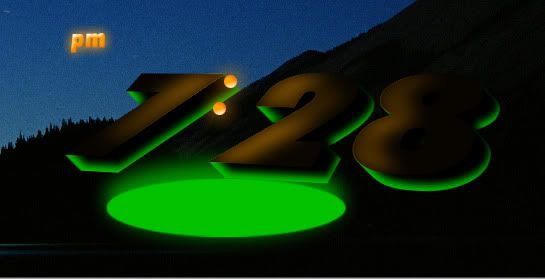
Sometimes fancy font just doesn’t cut it, especially when you want to make your clock 3D. Making a digital clock with images isn’t as complicated as you might think. We just need about dozen images and a small script.
First you’ll create your images, the digits 0 through 9. You will also need a colon, AM, and PM image. Here are some of the ones I used.

The first object we’ll create in DesktopX is the first digit—the ‘1’ in 12:00.
Create a new object. Then add 4 states: “none”, 0, 1, 2. (Why 0 or 2? Because you might want to do a 24 hour clock, in which case you’ll need them for 0600 hours or 2100 hours.)
Apply your images to each state. For the “none” state, leave the image field blank. You can delete the Mouse Away or Default state if you like.
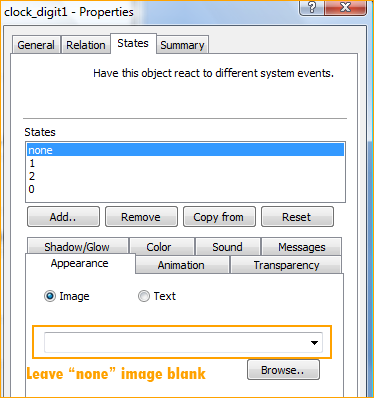
Create another object for the second digit. Add the states: 0, 1, 2, 3, 4, 5, 6, 7, 8, 9. Apply your images to each state.
To save time and energy, clone digit 2 twice for the third and fourth digits. Then, create another object for the am/pm sign. Add the states: “am” and “pm” and apply your images.
Lastly, create your colon object and Group all.
On to the script.
The script consists of three simple functions. The first thing is to get it to show the correct time. As always, we use FormatDateTime to get the current system time. To show 24 hour, change the timefrmt value at the top to 4. To show 12 hour, change the timefrmt value to 3.
On the 1-second timer, we splice up the time and set each corresponding object’s state to the correct digit.
Unlike with a text clock, we have to line up the objects manually. So we create an alignText function. I’ll spare you the details, but you can align left, right, or center by changing the textalign value. Obviously, you would need to make adjustments to positioning depending on the images you use.
That's all there is to it. The example dxpack is here: LINK
Thanks for reading and happy DXing!
Impulse Weekly Roundup – December 4th
Friday, December 4, 2009 by Island Dog | Discussion: Personal Computing

Wow, it’s already December? The holiday season is rapidly approaching, and if you missed out on any of the recent Black Friday/Cyber Monday deals or just want more, Impulse will be having more big holiday sales coming soon.
I wanted to remind you that it’s very easy to purchase gifts for others on Impulse. The best part is there is no need to worry about shipping as their digital gifts are sent nearly instantly. It’s a great way to give gifts to friends and family. I wrote a quick guide on how to do it here .
Articles to check out:
- Purchasing Gifts from the Impulse Store
- Elemental Beta 1C
- 24 Hour Impulses: The Concept
- Object Desktop 2010 Turbo-charges Windows 7
- Digital Distribution market share
New Releases on Impulse:
- Dark Fall - Lost Souls
- King's Bounty Gold Edition
- Elven Legacy: Magic
- Fallen Earth
- Object Desktop 2010
- Command & Conquer 4: Tiberian Twilight (pre-order)
- James Cameron’s Avatar: The Game
Updates on Impulse:
This weeks Impulse Weekend Buys!
This Week in Skinning – December 4th
Skin Roundup for 12-4-09
Friday, December 4, 2009 by Island Dog | Discussion: OS Customization
![]()
The first week of December is upon us! The holiday skins are pouring in, and the WC Holiday Community Suite is just about complete, and that turned out great! Don’t forget we have a contest going on where the grand prize winner will receive an ATI video card courtesy of AMD. This contest is for Winter animated wallpapers, and you don’t have to be a 3D expert now that DeskScapes 3 support hybrid static .dreams.
More info about the contest can be found here: https://www.wincustomize.com/articles.aspx?aid=370464
Now for this weeks picks!
Object Desktop 2010: Live Video Demo
Thursday, December 3, 2009 by Frogboy | Discussion: Personal Computing
Taking Windows 7 to the next level.
Part 1:
Part 2:
Object Desktop is Stardock’s premiere suite of desktop enhancement utilities. While Windows itself is made for “everyone” Object Desktop is designed specifically for “power users” who want to get more out of their PCs.
This video demo goes over the basics of what Object Desktop can do.
Visit www.objectdesktop.com to get it.
Object Desktop: DeskScapes 3 Quick Demo
Thursday, December 3, 2009 by Frogboy | Discussion: Object Desktop blogs
DeskScapes 3 demo.
Object Desktop 2010 Overview
Tuesday, December 1, 2009 by Frogboy | Discussion: OS Customization
Object Desktop is a suite of desktop enhancement utilities designed to let users turbo-charge Windows.
The core programs of Object Desktop 2010 include:
 | DeskScapes. A program that lets users customize their wallpapers or even apply animated wallpapers (there are hundreds of free animated wallpapers available to choose from). |
| Fences PRO. A program that lets users organize the icons on their desktops into groups of easily manageable “fences”. |
 | Tweak. A program designed to make it easy to modify various hard to find Windows settings and control what gets loaded (or not loaded) onto your system. |
 | IconPackager. A program that can apply new icons themes by loading up a package of icons. |
| SkinStudio. A program that makes it easy for users to create their own user interfaces to apply to Windows. |
In addition Object Desktop users get a host of other programs to enhance Windows such as DesktopX, WindowFX, IconDeveloper, SoundPackager, Keyboard LaunchPad, RightClick, and more.
Users of Object Desktop don’t just get what is in Object Desktop today but also everything released or updated for it in the year after purchase. Even now, Stardock’s developers are working on programs that can give new options to Windows 7 users, get the most out of Windows XP, and more.
Object Desktop is only $49.95. For users who want to keep getting updates to the programs after the first year, they can renew their access for only $34.95!
Impulse Cyber Monday Sale!
Monday, November 30, 2009 by Island Dog | Discussion: Personal Computing

The long holiday weekend is over, and whether you missed the Black Friday sales or not no worries, this is one Monday which you don’t want to miss! Today we have the Impulse Cyber Monda y sale with many PC games and applications on sale starting at just $1.99!
The Impulse Cyber Monday Sale:
- Warlords Battlecry III - $9.99
- Evochron Legends - $19.95
- CursorFX Plus - $9.97
- Aztaka - $7.47
- Elven Legacy - $14.99
- Nemesis of the Roman Empire - $9.99
- Bullet Candy - $1.99
- Scrapland - $9.99
- Capitalism II - $9.99
- The Political Machine 2008 - $1.99
- LightWeight Ninja - $1.99
- The Corporate Machine - $1.99
- Multiplicity Professional - $24.97
- ObjectDock Plus - $9.97

























































