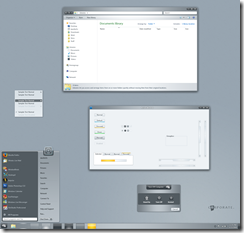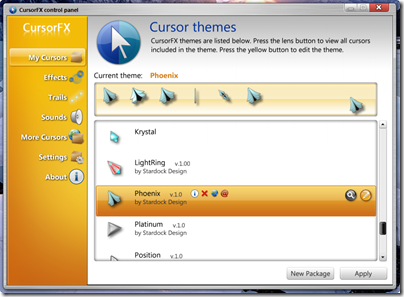Windows 7 Pre-orders at 50% Off
Tuesday, June 30, 2009 by Island Dog | Discussion: Personal Computing

Windows 7 is scheduled for general release on October 22nd. Pricing for Windows 7 has also been revealed for full and upgrade versions. They have also started an upgrade program for people wanting to buy a new PC now, and will enable them to receive Windows 7 for free or at a significant discount.
Anyone who buys a PC from a participating OEM or retailer with Windows Vista Home Premium, Business or Ultimate on it will all receive an upgrade to the corresponding version of Windows 7 at little or no cost to customers. The Windows 7 Upgrade Option Program will be available until January 31st, 2010 – and is global! For more information on taking advantage of the Windows 7 Upgrade Option Program, visit www.windows.com/upgradeoffer.
The retails upgrade prices for Windows 7 are:
- Windows 7 Home Premium (Upgrade): $119.99
- Windows 7 Professional (Upgrade): $199.99
- Windows 7 Ultimate (Upgrade): $219.99
Full versions are:
- Windows 7 Home Premium (Full): $199.99
- Windows 7 Professional (Full): $299.99
- Windows 7 Ultimate (Full): $319.99
The best part is a special limited-time offer in which you can preorder Windows 7 for 50% off the upgrade pricing. That means you can grab Windows 7 for as low as $49! This will only go on for a couple of weeks, so you need to grab these before July 11th.
Windows 7 Home Premium Upgrade - $49.99 from Amazon
Windows 7 Professional Upgrade - $99.99 from Amazon
Sources: Windows 7 Team Blog
Purchasing Gifts from the Impulse Store
Monday, June 15, 2009 by Island Dog | Discussion: Personal Computing

I'm sure most of you have read about WinCustomize subscriptions, or maybe seen some really cool master skins, or any number of great products from our online store. I wanted to remind everyone that all these things make great gifts, and it's perfect for someone who lives far away from you or a last minute gift that needs to be delivered almost instantly.
We have made it easy to purchase anything such as a WinCustomize subscription, or Object Desktop suite, PC games, and send it as a gift to someone. During the checkout process at the Impulse Store, you will have an option to purchase as a gift.
Checkout page
On the next page you will be able to enter the recipient information. Just make sure you have the correct e-mail address for the person you are purchasing for.
Recipient information
After that you will just need to enter your payment information, review your order, and the person you purchased for will receive an e-mail with their registration information and instructions. The person who receives the gift will not see any of your payment information, just the name of the purchaser.
So take a browse through the store and find that perfect gift!
Impulse Weekend Buys - June 12th
Friday, June 12, 2009 by Island Dog | Discussion: Personal Computing

Many good things are associated with a Friday, and one of those is weekend sales on Impulse! This weeks Impulse Weekend Buys are pretty sweet, so it’s once again a good time to get your PC game collection stacked up.
If you are not a current Impulse user, no problem, just grab your free Impulse download from www.impulsedriven.com.
This weeks Impulse Buys are:
- Sword of the Stars Ultimate for $7.99 / 7.99 Euro ($22 off)
- Democracy 2 for $11.49 (50% off)
- Kudos 2 for $9.95 ($5 off)
- Kudos: Rock Legend for $4.95 ($5 off)
- Kudos for $4.95 ($5 off)
If you are on Twitter, you can follow @impulsedriven for the latest news about sales, updates, and releases!
WindowBlinds 7 - Beta 1
Thursday, June 4, 2009 by Island Dog | Discussion: Personal Computing
We at Stardock are excited to announce the availability of WindowBlinds 7 – Beta 1 today! WindowBlinds is an application that allows Windows users to change the visual styles (skins) of Windows Vista, XP, and now, Windows 7.
This is the first release of WindowBlinds for Windows 7, and as of right now there are no “new” features added. The main point of this release is to get WindowBlinds working on Windows 7, and then add the “pretty stuff” later in development. I cannot stress this enough….this is an early beta and there are certain items that will not be skinned correctly at this time.
More info about the beta:
- Windows 7 support
- Compact start menus will not work
- No semi-transparent backgrounds (for now)
Windows XP and Vista users will not notice any huge changes, this release is primarily about Windows 7. This release requires Windows 7 Build 7100 RC. Right now, the beta is available for Object Desktop subscribers via Impulse. You can still get the beta by becoming a subscriber. Visit www.objectdesktop.com for more information.
Just to give you an idea of what Windows 7 specific skins might look like, danilloOc is working on a Win7 skin that he has shared with us.
CursorFX Plus 2.02
Wednesday, June 3, 2009 by Island Dog | Discussion: Personal Computing
Today, Stardock has released an update to its popular cursor changing and creation application, CursorFX Plus. CursorFX allows users to create and use custom cursors on both Windows Vista and Windows XP. It takes advantage of the visual effects features in Windows to enable things like alpha blended cursors, image effects, and more.
This update includes:
- Fix for HUGE cursors in the preview
- Fixes suspend/hibernate issues
- Misc Win7 Tweaks
This update does not officially support Windows 7 at this time, but it should be work without much issue. Current users of CursorFX Plus can download the update via Stardock’s Impulse. CursorFX is available for $19.95, and discounts are available for Object Desktop subscribers.
For more information, please visit www.cursorfx.com.
World of Warcraft Desktop Update!
Tuesday, June 2, 2009 by Island Dog | Discussion: Personal Computing
Stardock has released an update to the official World of Warcraft Desktop. The suite, created by Stardock Design with both original artwork and in-game interface graphics from Blizzard's popular massively multiplayer game. The World of Warcraft Desktop uses the MyColors theme manager to apply the WoW suite, without the installation of any other applications.
The WoW MyColors suite includes an updated visual style, with support for both Windows XP and Vista. Icons are included for the XP version, and some slick WoW wallpapers are also included.
The World of Warcraft Desktop is free, and can be downloaded here !
ObjectDock 2.0 - First Sneak Peek
Tuesday, June 2, 2009 by Island Dog | Discussion: Personal Computing
One of the most asked about applications is ObjectDock. Specifically, people have been wanting to know about ObjectDock 2.0. Some have speculated that we have simply given up on ObjectDock, and that is simply not so. It is in development, but since it is early there is no time estimate about release, nor about upgrading.
First off, what is ObjectDock?
Objectdock is a smoothly-animated, customizable 'shelf' on which you can place shortcuts, docklets, system tray icons, and view running applications. The program is available in two versions: Plus and Standard. The Plus version offers multiple docks, tabbed docks, and a unique feature called flyout menus. The free version, while still demonstrating the capabilities of the 'zoomer' docks, limits you to only one dock. You can customize ObjectDock to be anything from a taskbar replacement to a fancy docklet-filled information center.
ObjectDock is certainly one of the most popular desktop applications around, and a lot of work is going into the new version. Maybe in another week or so, a video might be in order. ![]()
Let me make note, this is an early screenshot and is still subject to changes in the final version.
With that being said…..
Impulse Weekend Buys - May 28th
Friday, May 29, 2009 by Island Dog | Discussion: Personal Computing

We are coming to the end of the month, and a great way to end it is to have the latest Weekend Impulse Buys sale! We have a great mix of applications and games this time around, some starting as low as $1.
Check out this weeks specials!
ObjectDock Plus $10.00 $19.95System Mechanic Pro $40.00 $48.97Sword of the Stars Ultimate $20.00 $29.99Europa Universalis Rome Gold $9.99 $24.99LIghtWeight Ninja $0.99 $4.95The Corporate Machine $0.99 $4.95
See the Impulse Buys and other items on sale at www.impulsedriven.com, and if you don’t already have Impulse, grab your free copy from there as well.
Windows 7 Beta Expiration Approaching
Tuesday, May 26, 2009 by Island Dog | Discussion: Personal Computing
From the Windows Team Blog:
Over the weekend, some of you may have received an email from us reminding you that the Windows 7 Beta expires on August 1st, 2009. In that email, we ask that if you are still on the Windows 7 Beta that you should consider moving to a “non-expired” copy of Windows such as the Windows 7 RC or Windows Vista because bi-hourly shutdowns will begin June 1st.
The Windows 7 Beta does expire on August 1st, 2009; unfortunately the date for when bi-hourly shutdowns will begin for the Windows 7 Beta was incorrect however.
Bi-hourly shutdowns for the Windows 7 Beta will begin July 1st, 2009 as we’ve stated both here in this blog post on May 5th and also in the Windows 7 RC FAQ.
Some people seem to have been confused by this. This applies to the pre-RC releases, not the actual RC release. If you haven’t downloaded the Windows 7 RC release, head over and do so now.
Impulse Tips and Tricks #4
Tabs and Views
Thursday, May 21, 2009 by Island Dog | Discussion: Personal Computing

In this edition of Impulse Tips and Tricks, I thought we could cover Tabs and Views in Impulse. There are several ways to customize your tabs and views inside Impulse, and it’s quite easy to change the views to suit your preference.
Download your copy of Impulse from www.impulsedriven.com.
Tabs
Impulse has four main tabs that you will always see:
Explore – The store and product pages in Impulse
Community – Where all community based features are, like chat, friends, etc.
My Software – This is where all your non-gaming applications will be.
My Games – This is where all your games will appear.

Other tabs such as Updates will often appear, but these four above should always be available to you, but you can add your own tabs as well. Since Impulse is almost always open on my desktop, I can add tabs with shortcuts to my favorite or commonly used applications or games.
Just click the + button to the right of the tabs, and you will be prompted to either create a new tab, or manage existing ones. Since I do a lot of blogging, I created a tab where I can put a few of my most useful blogging applications for quick access.
If you need to move, delete, or rename tabs, you can do that in the manage tabs box.
Views
There are several different ways you can view your installed or available applications/games inside Impulse. Clicking the View dropdown menu will give you a choice of options that you can choose from. You can change your views to either a tile-view, list-view, or details-view.

My personal favorite view is the Detailed view, as it gives a bunch of information, but as always, choose what works best for you.

You can even refine your view even more by selecting the Edit Column option. Here you arrange and hide/show the various columns of information that is available to you.
By default you will see your applications/games in alphabetical order. That is something else you can change by selecting the Organize dropdown.

The tips above should give you the basic info on how to customize Impulse to work and look the way you want it to.