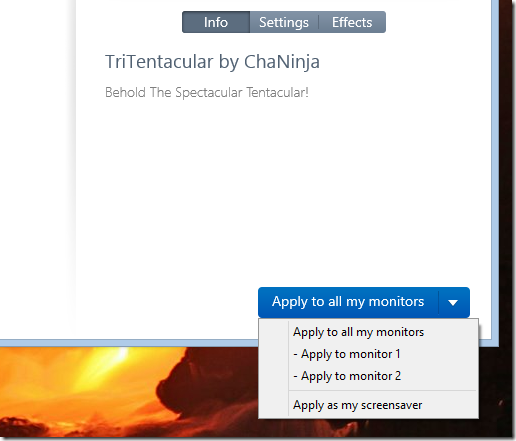SIM Swap Fraud
A new one on me, but there's a fix (not 100% foolproof) for it you should do.
Thursday, January 23, 2020 by DrJBHL | Discussion: Personal Computing
Jafo made the remark on a post of mine recently that he does no banking on his phone. There's an excellent reason not to. I'd heard it wasn't wise because of the vulnerability of phones, and public networks (man in the middle attacks), though not because of SIM swap fraud!
So, I have to admit, this one's a new one for me. SIM swap fraud. Turns out they’re easy pickings for hackers. So, what’s SIM swap fraud?
"SIM swapping occurs when someone contacts your wireless carrier and is able to convince the call center employee that they are, in fact, you, using your personal data. They do this by using data that's often exposed in hacks, data breaches, or information you publicly share on social networks to trick the call center employ into switching the SIM card linked to your phone number, and replace it with a SIM card in their possession."
Once that's accomplished you're the victim of identity theft. Think about what's in your email, bank info, etc. So, they're in your phone and first thing, they change your emails' passwords, your social media passwords, if you have cryptocurrency passwords, they're now in the hacker's possession, as well as any codes sent to your phone as two factor identification, etc. Getting the picture?
"You can decrease your chances of someone gaining access to and taking over your phone number by adding a PIN code or password to your wireless account. T-Mobile, Verizon, Sprint and AT&T all offer the ability to add a PIN code.
Some companies, like Sprint, require you to set up a PIN code when you sign up for service. However, if you're unsure if you have a PIN code or need to set one up, here's what you need to do for each of the four major US carriers.
- Sprint customers: Log in to your account on Sprint.com then go to My Sprint > Profile and security > Security information and update the PIN or security questions then click Save.
- AT&T subscribers: Go to your account profile, sign in, and then click Sign-in info. Select your wireless account if you have multiple AT&T accounts, then go to Manage extra security under the Wireless passcode section. Make your changes, then enter your password when prompted to save.
- T-Mobile users: Set up a PIN or passcode the first time you sign in to your My T-Mobile account. Pick Text messages or Security question and follow the prompts.
- Verizon Wireless customers: Call *611 and ask for a Port Freeze on your account, and visit this webpage to learn more about enabling Enhanced Authentication on your account."
If you have service through a different carrier, call their customer service number to ask how you can protect your account.
Most likely, you'll be asked to create a PIN or passcode.
When creating a PIN or passcode, keep in mind that if someone has enough information to fake that they're actually you, using a birthday, anniversary, or address as the PIN code isn't going to cut it. Instead, create a unique passcode for your carrier and then store it in your password manager."
Short of having empty accounts, how can you tell if you're a victim? A very quiet phone and the inability to make calls. That includes customer service at your carrier, but store the number in your phone to call from someone else's phone:
"Here are the customer service numbers for each major carrier. Put your carrier's number in your phone as a contact:
- Sprint: 1-888-211-4727
- AT&T: 1-800-331-0500
- T-Mobile: 1-800-937-8997
- Verizon: 1-800-922-0204"
Remember to get a good password manager (we'll talk about them in a subsequent post)...and, good luck!
The New Edge Can Be Downloaded
Or, you can wait a bit longer
Monday, January 20, 2020 by DrJBHL | Discussion: Personal Computing
The new Edge is here, promising more extensions and a far better search engine, based on Chromium, the same engine powering Google's Chrome browser. This makes it more compatible with websites other, less popular browsers have problems with.
This also means that after granting Edge permission, it can use Chrome extensions from the Google Playstore, which has far more than Microsoft's.
Downloading and installing are explained in the linked article, above. You don't have to uninstall the old Edge which is based on MS's engine.
Over the next weeks and months, MS will be pushing the new Edge. You can wait, and it might even be better to do so as just now it probably still has bugs, but if you like being on the bleeding edge, so to speak, go for it!
New Chromium based Edge download link: https://www.microsoft.com/en-us/edge
RIP W7
You can still update to W10 for free
Tuesday, January 14, 2020 by DrJBHL | Discussion: Personal Computing
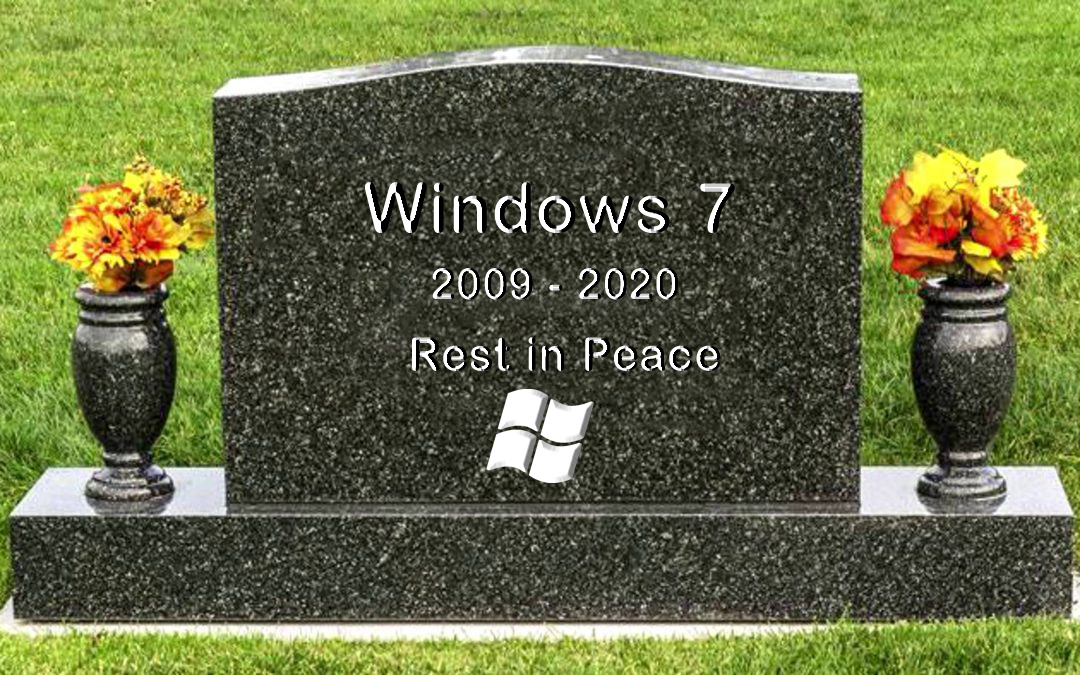
W7 ran its course from 2009 to 2020.
MS has notified that there will be no more support for W7, meaning its kernel will become vulnerable to attack:
"Security updates are essential to staying safe online, and Windows 10 is getting them while Windows 7 isn’t. Many flaws found in Windows 10 will also apply to Windows 7. Attackers will hear about them and can start attacking those vulnerable Windows 7 systems. As more time goes by, more unpatched, known flaws will exist in Windows 7 for exploiting. Hardware manufacturers are also supporting Windows 10 instead of Windows 7. This will only get truer after the end-of-support date. Even software companies will one day stop releasing new versions of their web browsers and other software for Windows 7." - How to Geek
Needless to say, drivers compatible to W7 will also not be updated by the various hardware and software companies.
Many aren't updating because their machines might be old. This is another error. W10 will run faster than W7 if the W10 requirements are met, and which aren't so different than the demands of W7.
True, the huge updates are a minus, but, they go hand in hand with security updates as well. Also, the updates have been getting smaller, perhaps because they involve enabling features present in prior downloads which sit quietly on your system until enough testing (supposedly) allows MS to "unmask" them.
The security, or lack thereof in W7, is well explained here: https://www.neowin.net/news/gchq-its-time-to-ditch-windows-7-if-you-want-to-stay-safe-online. GCHQ (Government Communications Headquarters), is an intelligence and security organisation responsible for providing signals intelligence and information assurance to the government and armed forces of the United Kingdom.
There's still a way to update to W10 for free: https://www.howtogeek.com/266072/you-can-still-get-windows-10-for-free-with-a-windows-7-8-or-8.1-key/
All in all, W7 is now an OS with a major liability, and you should migrate.
gHacks has a good take on W7's end of life: https://www.ghacks.net/2020/01/14/windows-7-support-ends-today-here-are-your-options/?_m=3n%2e0038%2e2414%2ehj0ao01hy5%2e2iur
God Mode in Windows 10
Very useful old trick
Monday, January 6, 2020 by DrJBHL | Discussion: Personal Computing
Remember how useful God mode was?
I haven't seen how to create it in W10...until good old Tech Republic (link above) mentioned it in a simple "how to".
Just make sure you're the Administrator, right click on your desktop and create a new file. Name it:
GodMode.{ED7BA470-8E54-465E-825C-99712043E01C}
and press "Enter".
This is what you should see when you double click on the blue file:

Mine is dark mode enabled from my prior article (https://forums.wincustomize.com/498171/page/1/#3767484)
Happy administrating, and if the name of the file bothers any sensibilities, you can rename it anything you wish.
Microsoft giveth and taketh away
Windows Defender and Advanced Threat Protection
Saturday, October 19, 2019 by DrJBHL | Discussion: Personal Computing
Windows Defender is an excellent antivirus and antispyware. On my machine, I use it and Malwarebytes Premium. I also try to use common sense as to where I visit, and what I open.
Advanced Threat Detection was added to Defender (MS) as a voluntary service. It was originally part of Enterprise solutions. I opted to add it to my system. I've had to remove it, since I didn't want to roll back the update and wait hopefully for a bug fix which would break something else.
"Microsoft Defender ATP uses the following combination of technology built into Windows 10 and Microsoft's robust cloud service:
-
Endpoint behavioral sensors: Embedded in Windows 10, these sensors collect and process behavioral signals from the operating system and sends this sensor data to your private, isolated, cloud instance of Microsoft Defender ATP.
-
Cloud security analytics: Leveraging big-data, machine-learning, and unique Microsoft optics across the Windows ecosystem, enterprise cloud products (such as Office 365), and online assets, behavioral signals are translated into insights, detections, and recommended responses to advanced threats.
-
Threat intelligence: Generated by Microsoft hunters, security teams, and augmented by threat intelligence provided by partners, threat intelligence enables Microsoft Defender ATP to identify attacker tools, techniques, and procedures, and generate alerts when these are observed in collected sensor data." - MS.
On 10/15/19, KB450062 was issued. It has, unfortunately, a new bug. This bug disables ATP, hence the title of this article. Also, this comes as an update for you in the seemingly unending series of MS's buggy updates.
"Microsoft added the issue to the list of known issues on the support page of the update:
After installing this update, the Microsoft Defender Advanced Threat Protection (ATP) service might stop running and might fail to send reporting data. You might also receive a 0xc0000409 error in Event Viewer in MsSense.exe.
The company suggests that the update should not be installed on devices which rely on Microsoft Defender Advanced Threat Protection functionality.
At this time, we suggest that devices in an affected environment do not install this update.
Microsoft hopes that it will have a solution for the issue ready in mid-November, likely in time for the November 2019 Patch Day on November 12, 2019. Microsoft releases security updates for all supported versions of Windows on the second Tuesday of any month." - gHacks
Anyway, it was a nice five, threat free days.
You might want to review the list of bugs with 1809 and its updates which you can find here.
If you have a request for a specific topic, or one which I haven't covered recently such as software, please let me know by pm.
DeskScapes 8: How to Have Animated Wallpapers on Your Windows Desktop
Tuesday, May 15, 2018 by Island Dog | Discussion: Personal Computing
DeskScapes is an application for Windows 10/8/7 that lets you apply animated wallpapers to your desktop. It also gives you the ability to customize and manage static wallpapers by adding effects or recoloring your existing wallpapers.
Try DeskScapes for free!
To purchase DeskScapes, click here.
Quick Overview
The screenshot below shows the DeskScapes user interface. The left side of the window shows all of your animated and static wallpapers. Choose which folders to display and add or remove folders from the "Settings" option.
Tip! Get more animated wallpapers from WinCustomize.com
Tip! Animated wallpapers have a small filmstrip icon on their thumbnail preview so you can see which are animated and which are static wallpapers.
Selecting a wallpaper will bring up a preview which is displayed on the right side of the window. If it's an animated wallpaper, it will display an animated preview so you can see what the animation is.
Settings and Effects
Depending on what type of wallpaper you're using, there may be additional settings available. For instance, the "Expanding Shapes" animated wallpaper is dynamic, so it can be customized further. There are additional options to adjust the size of the shapes, how many shapes are used, and how fast the animation should be.
Tip! The cool Expanding Shapes dynamic wallpaper is included with DeskScapes
Clicking the "Effects" tab will bring up a large list of available effects. These will work on both animated/static wallpapers, along with your images/videos. Examples include; Grayscale, Motion Blur, Textured, and my favorite, Snow. Selecting each filter will bring up a preview of the effect on your chosen wallpaper for a quick preview. DeskScapes also allows you to combine effects so you can create a custom look of your own.
Tip! The Snow effect adds animated falling snow over your wallpaper for a very cool effect.
Applying Wallpapers
After you've selected a wallpaper to use, simply click "Apply" on the bottom right corner of DeskScapes and your selected wallpaper will apply to your desktop. If you use multiple monitors you will also have the option to "Apply to all monitors", or select which monitor to apply the wallpapers to.
Tip! DeskScapes lets you apply a different wallpaper to each monitor also!
Learn more about DeskScapes here.
DeskScapes is available individually for your Windows PC, but you can get that and more with a low-cost membership to Object Desktop. While you're a member, you'll get free updates, access to all betas, and any new apps for one year. You’ll also get access to other great programs like Groupy, Start10, Fences, WindowBlinds, Multiplicity, and more!
Visit the Object Desktop site for more information.
Fences Feature Highlight: Using Pages for a Cleaner Desktop
Tuesday, May 8, 2018 by Island Dog | Discussion: Personal Computing
We've previously talked about Folder Portals, a really cool feature that makes finding what you need quick and easy. This week, I thought we’d take a look at another new feature: Pages. This is great for people who have a lot of icons on their desktop, or like to keep them super-organized with multiple Fences.
With the Pages feature, you can create a virtual desktop of sorts with your icons and Fences that can be switched by pulling on the edge of your screen. A quick animation is really the best way to show it:

Alternatively, you can configure the pages to switch using the middle mouse button drag, keyboard combos, and a few other methods. To access all of these settings just open up the Fences configuration and select Desktop Pages.
Learn more about Fences here.
Fences is available individually for your Windows PC, but you can get that and more with a low-cost membership to Object Desktop. While you're a member, you'll get free updates, access to all betas, and any new apps for one year. You’ll also get access to other great programs like Groupy, Start10, DeskScapes, WindowBlinds, Multiplicity, and more!
Visit the Object Desktop site for more information.
Fences: Folder Portals are Cool!
Tuesday, April 17, 2018 by Island Dog | Discussion: Personal Computing
Fences is one of our most popular apps, and one of the coolest features is the ability to create folder portals.
This allows you to take a folder and create a Fence on the desktop with the contents of that folder. This is so convenient and useful for so many reasons, but being able to directly interact with a folder as a fence is just cool. Not all folders need or can be placed on the desktop, so this gives you the opportunity to work with them regardless of where they reside on your drive.
Get Fences here.
There’s several ways to get a folder portal going:
Right-click and drag on your desktop like you would for a normal fence. You will now have an option for a Folder Portal here.
Right-click a folder and create the Folder Portal from there.
Hold the Alt key while dragging/dropping a folder to your desktop.
Learn more about Fences here.
Fences is available individually for your Windows PC, but you can get that and more with a low-cost membership to Object Desktop. While you're a member, you'll get free updates, access to all betas, and any new apps for one year. You’ll also get access to other great programs like Groupy, Start10, DeskScapes, WindowBlinds, Multiplicity, and more!
Visit the Object Desktop site for more information.
List of Stardock Facebook, Twitter, YouTube, Reddit, Other Social Media Sites
Thursday, March 22, 2018 by Island Dog | Discussion: Personal Computing
We have been putting a lot of focus on our Facebook and Twitter pages and it has resulted in new customers and new members of our community. Since we have quite a few, I wanted to post a list of all of them so you can easily “like” them.
Facebook:
- Stardock
- Star Control
- WinCustomize
- Galactic Civilizations
- Ashes of the Singularity
- Offworld Trading Company
- Sins of a Solar Empire
- Elemental
- Demigod
- The Political Machine
- Start8/10
- ModernMix
- Decor8
- Object Desktop
Twitter:
- @stardock
- @wincustomize
- @galciv
- @ashesgame
- @starcontrolgame
- @OffworldMars
- @sd_sins
- @elementalgme
- @objectdesktop
YouTube:
Reddit:
Discord:
- Star Control
- Galactic Civilizations
- Ashes of the Singularity: Escalation
- Sins of a Solar Empire
- Offworld Trading Company
- Windows Desktop Software
Google+:
Groupy for the Busy College Student
Keep all your essays, references, music streaming, and more organized and easy to navigate!
Tuesday, March 20, 2018 by Tatiora | Discussion: Personal Computing
As much as it pains me to admit it, I’ve been out of college for awhile now - 10 years in April, to be precise. Still, I have fond memories of Ren Faire, campus life, apartment living, and a community of close friends. The less fond memories include apartment living (two sides to every coin!), tuition, and those sleepless nights of crunchtime because I forgot about (or procrastinated on, let’s be real here) a paper that was due the next day.
 I did some crazy fun stuff in college… I swear I ACTUALLY did schoolwork sometimes, too!
I did some crazy fun stuff in college… I swear I ACTUALLY did schoolwork sometimes, too!
I was a writing major at Grand Valley State University here in Michigan and sometimes I was working on as many as three or four pieces at once. Each concept required different resources and references, and I was using a single monitor on an old Dell desktop. Although it’s been awhile since I’ve been a student, I think I can remember back far enough to know how much easier life would have been if I’d been able to utilize Groupy.
Obviously not everyone works the same way, but I personally need music of some kind while I’m writing. Usually, I try to suit the sound to whatever it is I’m working on, so sometimes that means specific lists on iTunes, but when I’m feeling flexible I use a streaming service like YouTube, Pandora, or Spotify.
 I’m not sure why I have a pic of my desk from college. It’s a mess – must have been finals week…
I’m not sure why I have a pic of my desk from college. It’s a mess – must have been finals week…
It would have been nice to be able to utilize Groupy to keep, for example, the Spotify app in a group so I could tab to it easily without having to minimize or maximize the window to switch a song or check a playlist.
I also would often save and use reference images to spark ideas or practice writing descriptions, so I definitely wish I’d have been able to keep multiple file explorer windows together for things like that.
I imagine that students in other majors would make even more use out of the program than I would have -- my needs at the time were pretty basic (and, admittedly, still are). I have always utilized multiple chat programs (IRC and AIM back in the day, Skype and Discord now) and keeping those all contained together would have (possibly - let’s not dream too big here) made me a lot more organized.
Groupy would have helped me manage my spreadsheets full of character biographies, backgrounds, and connections. I really just love how neat and organized I can keep my desktop with the tabs; no digging through windows and min/maxing the wrong one 10 times before I find what I need.
My desktop currently – Discord, Skype, web browser, file explorer, and LiveWriter, all neat and contained.
Groupy may not have been around in my college days, but I utilize it both at work and at home daily now. My needs are simple and the software is definitely capable of benefitting the people who juggle programs and tasks a lot more than I do. Share your experiences with Groupy or show me your screenshots in action – I’d really like to know how other people use it, too.
Not sure about Groupy yet? Try it FREE and bring the power of tabs to your desktop!