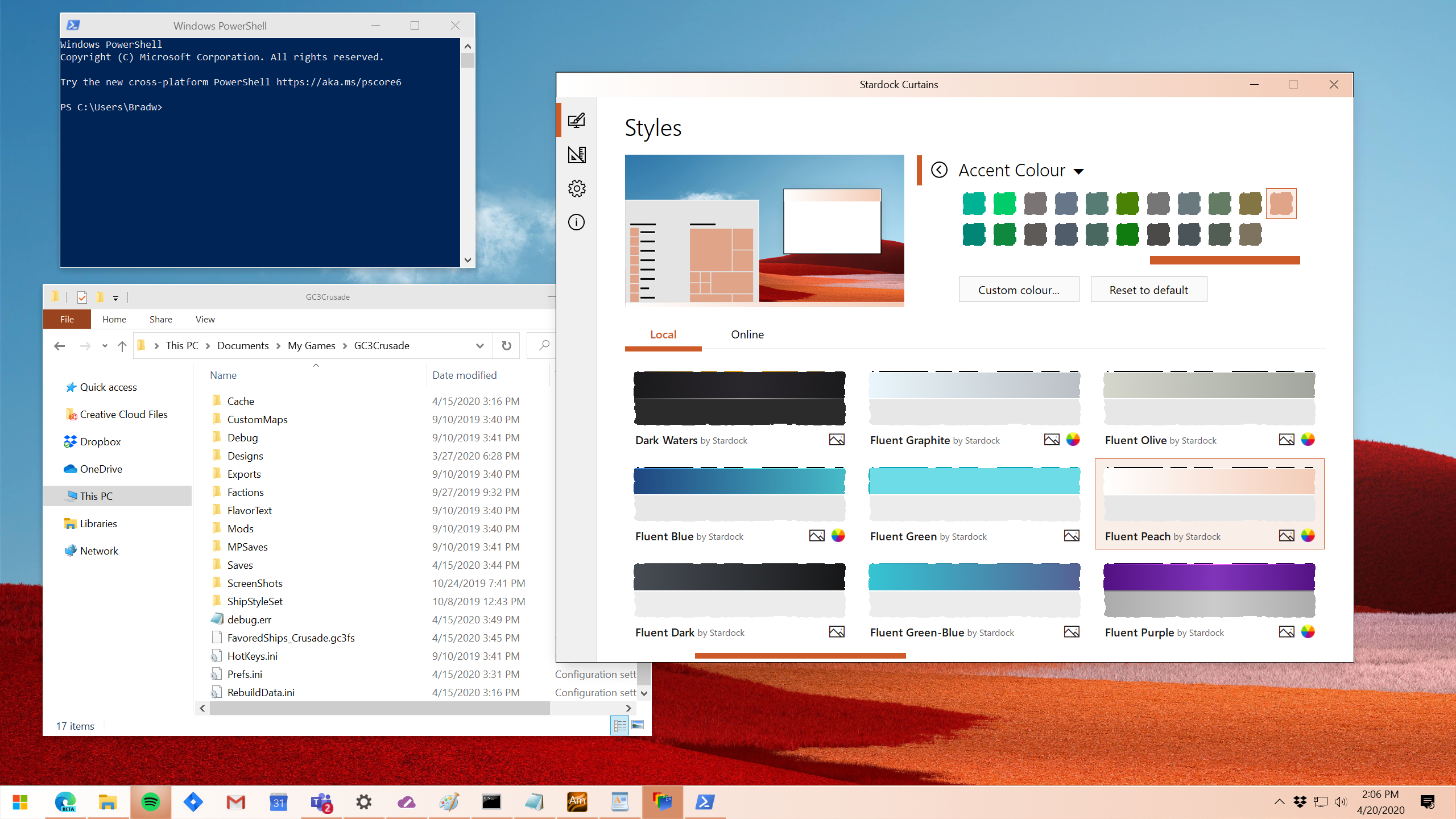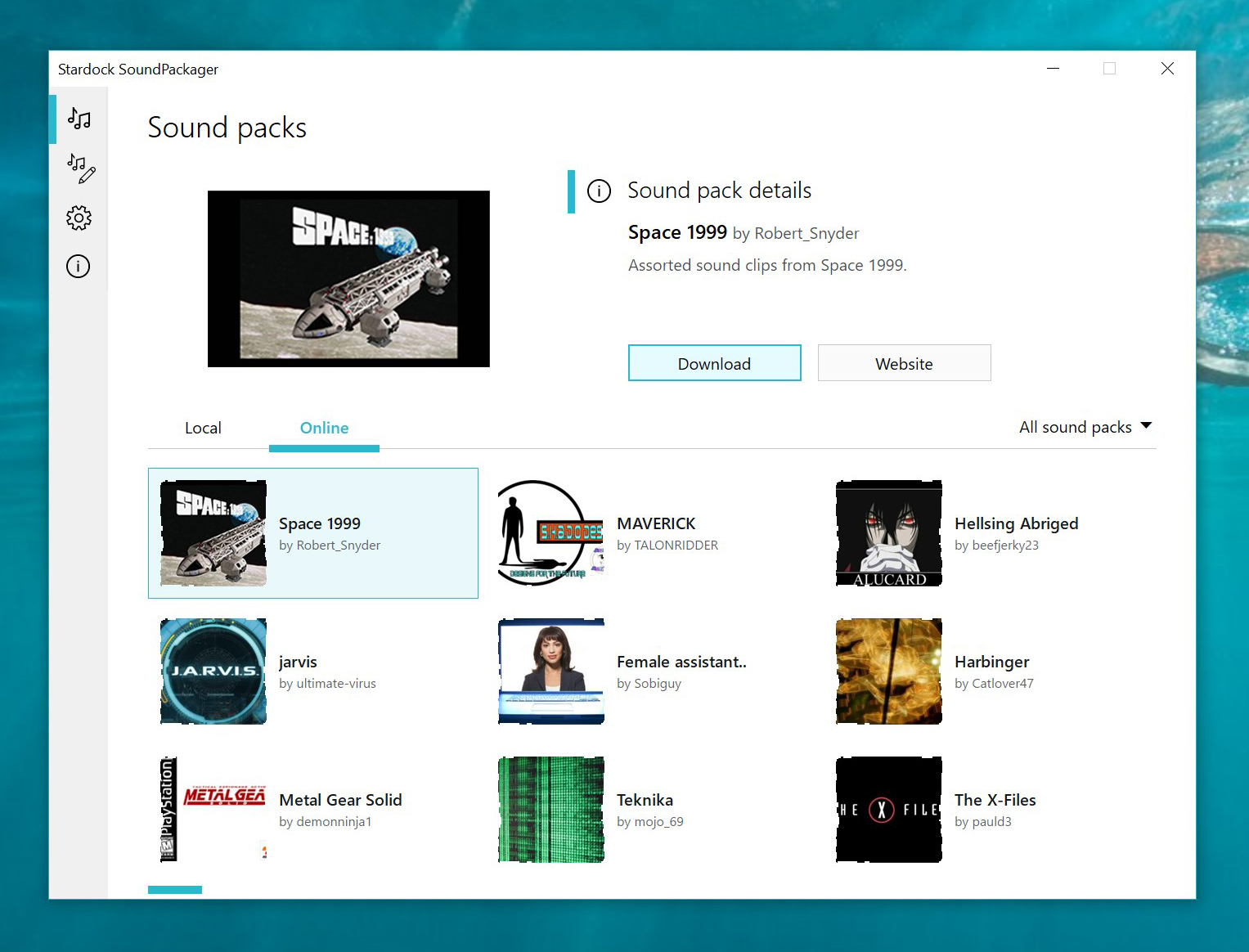WinCustomize Monthly Wrap-up - April Edition
Monday, April 27, 2020 by Island Dog | Discussion: WinCustomize News
 April is quickly winding down and that means another edition of the WinCustomize Monthly Wrap-up! We've had some cool releases and announcements this past month on the software side, and we've been continuing to add a bunch of great content to the galleries!
April is quickly winding down and that means another edition of the WinCustomize Monthly Wrap-up! We've had some cool releases and announcements this past month on the software side, and we've been continuing to add a bunch of great content to the galleries!
Stardock News:
Stardock Announces New Windows Desktop Customization Tool: Curtains
Stardock announced a new customization tool today. Curtains allows users to apply new styles along the lines of Dark Mode and Light to Windows 10.
Taking advantage of the groundwork built to support light and dark mode, Curtains includes several new styles including Fluent, Cairo, and Crystal mode that enhance the look and feel of the Windows UI along with apps that already support light and dark mode.
NOW AVAILABLE: CursorFX 4 - Customize the Windows Mouse Cursor
CursorFX v4 adds support for Windows 10 and high DPI displays, supports 144hz or higher refreshes, and includes new cursors that take advantage of these new features. The new CursorFX is compatible with the thousands of cursors from previous versions that are available on WinCustomize.com.
Community Posts You Might Have Missed:
Game Development jobs at Stardock
The PC of the future - Starting to get things installed
AMD’s Threadripper 3990X = the PC of the future
Zoom Privacy Concerns Cause NYC to Pull from Schools
Transform Your Windows Desktop with These Modern WindowBlinds Skins
New Skins and Wallpapers:
Transform Your Windows Desktop with These Modern WindowBlinds Skins
Monday, April 20, 2020 by Island Dog | Discussion: WinCustomize News
 We've had quite a few new and updated WindowBlinds skins hit the WB gallery on WinCustomize over the past couple of weeks. I've been featuring many to the front page, but it's always fun and useful to list them here as well.
We've had quite a few new and updated WindowBlinds skins hit the WB gallery on WinCustomize over the past couple of weeks. I've been featuring many to the front page, but it's always fun and useful to list them here as well.
If you have any recent favorites post them in the comments below!

Get More Cool Cursor Themes for CursorFX!
Monday, April 13, 2020 by Island Dog | Discussion: WinCustomize News
 CursorFX 4 was released last week and I have been having fun checking out cursor themes to use with it. Some of these are included with CursorFX, but there many more available on WinCustomize for you to download. I wanted to add a few of my favorites here to help you get started, but be sure to take some time and browse the CursorFX gallery.
CursorFX 4 was released last week and I have been having fun checking out cursor themes to use with it. Some of these are included with CursorFX, but there many more available on WinCustomize for you to download. I wanted to add a few of my favorites here to help you get started, but be sure to take some time and browse the CursorFX gallery.
There are tons of cursor themes of all types there and I'm sure you will find something that's perfect for your desktop setup!
Get more CursorFX themes here.
New Spring Wallpapers for Your Desktop!
Monday, April 6, 2020 by Island Dog | Discussion: WinCustomize News
 Spring has arrived and we have been working hard to get more content added to WinCustomize. Spring is something people have been searching for, so we've gathered up some beautiful wallpaper images that will look great on your PC or other devices.
Spring has arrived and we have been working hard to get more content added to WinCustomize. Spring is something people have been searching for, so we've gathered up some beautiful wallpaper images that will look great on your PC or other devices.
Check out all the wallpapers here: https://www.wincustomize.com/explore/wallpapers
Here are some favorites to get started with!

Sunflower Fields in North Dakota




WinCustomize Monthly Wrap-up - March Edition
Monday, March 30, 2020 by Island Dog | Discussion: WinCustomize News
 I feel like we had just started the month and here we are closing it out already. This has been one crazy month for sure, and I don't think April is going to give us much relief. We still have news coming out and since plenty of people are stuck at home, this has been a great time to get our desktops fixed up and interact more with the community.
I feel like we had just started the month and here we are closing it out already. This has been one crazy month for sure, and I don't think April is going to give us much relief. We still have news coming out and since plenty of people are stuck at home, this has been a great time to get our desktops fixed up and interact more with the community.
Stardock News:
"CursorFX makes it easy for Windows users to customize their mouse cursors by applying skins, shadows, motion trails, and sounds. Users can also import .PNG files into the CursorFX theme editor to create brand new cursors from scratch.
The new version of CursorFX adds support for Windows 10 and high DPI monitors, several new cursor packs, and more. Thousands of additional cursors are also available for download on WinCustomize.com."

Community Posts You Might Have Missed:
Community Covid-19 Check-in Post!
Post your Desktop Workstation Setups!
Getting More Wallpaper Content Added to WinCustomize
Coronavirus Pandemic Leads To Gaming Surge
WinCustomize Update: Make Use of the Skin Tags!
New and Updated Master skins:

Tech news of interest:
Windows 7, 8, 8.1 and 10 Zero Day Vulnerability
Google Provides Learn from Home Options Amid Covid-19 Pandemic
Getting More Wallpaper Content Added to WinCustomize
Monday, March 23, 2020 by Island Dog | Discussion: WinCustomize News
 The wallpaper gallery here on WinCustomize is one of the most searched areas of the site. It's content though can sometimes be lacking when searching for a specific thing, or just the fact not a lot of people upload to that gallery anymore.
The wallpaper gallery here on WinCustomize is one of the most searched areas of the site. It's content though can sometimes be lacking when searching for a specific thing, or just the fact not a lot of people upload to that gallery anymore.
Well, we're working on changing that! We have a dedicated account that will be bringing new wallpaper content to the site. It's already started and you might have noticed a bunch of new wallpapers already. We'll try to bring a wide variety of styles, but if you think there's a specific type or category needed, please let us know.
We'll be expending this to add additional animated wallpapers to our DeskScapes gallery as well!
For now, check out some of the new wallpapers in the gallery here.
https://www.wincustomize.com/explore/wallpapers

The Most Popular CursorFX Themes on WinCustomize!
Monday, March 16, 2020 by Island Dog | Discussion: WinCustomize News
CursorFX 4 was announced last week, and I wanted to go through the cursor theme gallery on WinCustomize and find some of the popular themes that might be fun to check out.
If you happen to be looking for some of the legacy cursor themes that used to be included with CursorFX, then you'll be happy to know we uploaded them to WinCustomize. You can find them here: https://www.wincustomize.com/explore/cursorfx





WinCustomize Update: Make Use of the Skin Tags!
Monday, March 9, 2020 by Island Dog | Discussion: WinCustomize News
 We've been working on WinCustomize.com to get some added features to make the site more usable, and one of those is tags in the upload screen. Keywords aren't exactly new here, but we've been working on the functionality of them and now they will really improve the search process on the site. For example, put 4K in the search box. You will now get a much better search result than before.
We've been working on WinCustomize.com to get some added features to make the site more usable, and one of those is tags in the upload screen. Keywords aren't exactly new here, but we've been working on the functionality of them and now they will really improve the search process on the site. For example, put 4K in the search box. You will now get a much better search result than before.
This is still a work in progress, but we wanted to let our skinners know that this is something to pay attention to now when uploading and updating skins. If you currently have skins on the site, you can also update them to include new tags and we encourage skinners to do so.
There's still much more to do and I'll be sure to keep you updated on the process. Also a big thanks to Pat for his hard work on the site, and if you have any related suggestions about tags please leave a comment.

WinCustomize Monthly Wrap-up - February Edition
Monday, March 2, 2020 by Island Dog | Discussion: WinCustomize News
 March is already here and I wanted to give a wrap-up of what was happening on WinCustomize during the month of February.
March is already here and I wanted to give a wrap-up of what was happening on WinCustomize during the month of February.
Stardock News:
"SoundPackager 10 adds cloud access to thousands of different sounds, along with a number of all-new sound packages designed to give Windows users additional choices in how their PC sounds. Users can also create their own sound packages to share with others via an in-app editor."
New and Updated Master skins:

Tech news of interest:
Microsoft is killing off music, smart home, and third-party skills in Cortana
Everything we know about Xbox Series X: Launch titles, specs, design, price, and more
Microsoft to combine its Windows client and hardware teams under Chief Product Officer Panos Panay
Animated Wallpapers with Beautiful Landscape Scenery
Monday, February 24, 2020 by Island Dog | Discussion: WinCustomize News
There's all kinds of animated wallpapers (.dreams) available on WinCustomize, but my personal favorites are landscape scenery. Having a nice, relaxing nature landscape scene such as a beach or waterfall on the desktop is just amazing to look at.
We've had some fantastic submissions lately so I wanted to take some time and highlight a few that I think will make a great addition to your desktop using DeskScapes.
You can see many more in the DeskScapes gallery.