Show Your Favorite CursorFX Themes!
Monday, February 17, 2020 by Island Dog | Discussion: WinCustomize News
I've been working with CursorFX a lot lately, and I've been going through the gallery looking for some of the best CursorFX themes that we have here on WinCustomize.
I'm going to post a few of my favorites below, but what I really want is to know what YOUR favorites are! Is there a skin that you always use with CursorFX? Post the link in the comments!




TouchTasks Reviewed at gHacks
Thursday, October 24, 2019 by DrJBHL | Discussion: WinCustomize News

TouchTasks, Stardock's newest productivity app was reviewed by Martin Brinkmann at gHacks yesterday.
In his closing comments, he wrote:
"TouchTasks is a handy software for Windows 10 touch devices like the Surface Pro to improve productivity. It is quite flexible when it comes to the actions that you can assign to zones; the default actions are handy for the most part and the ability to launch any application from a zone is great as well especially when using fullscreen applications.
TouchTasks is available for €11.99 regularly and for an introductory price of €5.99 currently. A free 30-day trial is provided. Note that your email verification is required before the program can be used."
If you have a touchscreen device running Windows, you can improve your efficiency by adding this app.
Key Features
- Quick access to frequently used tasks and apps
- Zones are conveniently located on the edge of the screen
- Customizable application launcher panel
- Functional in both portrait and landscape modes
- Task display panel customization
- Compatible with Windows 10 touch screens and devices
System Requirements
- Touch screen monitor or touch screen device.
- Windows 10

You can read more about TouchTasks here: https://www.stardock.com/products/touchtasks/
and Frogboy's forum post here: https://forums.wincustomize.com/497327/page/1/#3762664
A free 30-day trial is provided. Your email verification is required before the program can be used.
You can download here: https://www.stardock.com/products/touchtasks/download
Start10, DeskScapes, WindowFX, and ShadowFX updates released
Wednesday, April 13, 2016 by Island Dog | Discussion: WinCustomize News
We have released several software updates today to address some issues reported by our users. We always appreciate the community feedback!
The updates can be downloaded from your Stardock account here.
Start10 v1.10
- WindowBlinds10 compatibility tweaks.
- Fix for UI configuration when viewing on a high DPI monitor.
DeskScapes v8.51
- Fix for black screen after user locks computer, before restarting Windows after install.
Learn more about DeskScapes here.
WindowFX v6.02
- "Inactive Window" adjustments.
- Miscellaneous bug fixes.
ShadowFX v1.12 (beta)
- Fix for insider build breaking ShadowFX.
Learn more about ShadowFX here.
Free up storage space on PCs, shared-network and in the cloud with SpaceMonger
Tuesday, January 26, 2016 by Island Dog | Discussion: WinCustomize News
Now available for purchase through Stardock!
SpaceMonger enables the fast discovery of files and folders taking up storage space on computers, shared network and personal cloud storage on Dropbox, OneDrive and Google Drive services.
Cloud storage may seem unlimited, but it is not free and does need to be managed. SpaceMonger is the first storage management tool supporting popular cloud storage services in addition to local PC, network and virtual storage. SpaceMonger even understands soft-links and mount points.
Learn more at the website.
Additional Key Features
-
Scan, map and manage PC, network and cloud storage
-
Copy, move and delete files to free up storage space
-
Locate large files and folders quickly with Treemap visuals
-
Find files by size, type and custom criteria with flexible search
-
Take clean-up actions on dynamically built file lists
 |
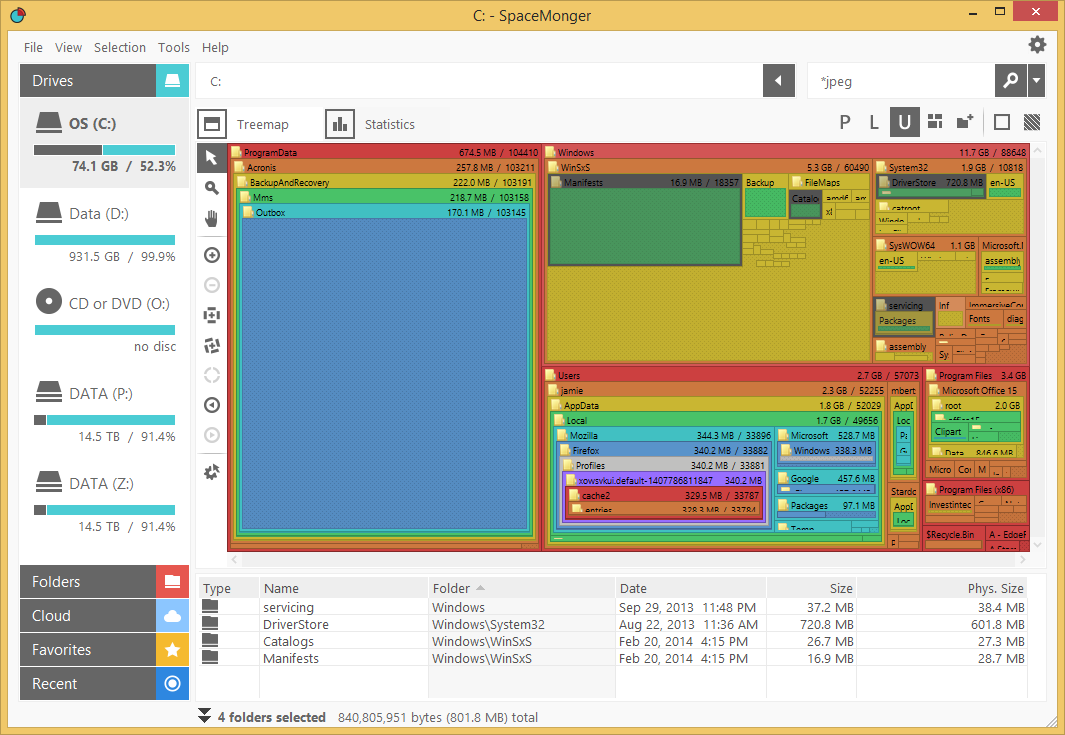 |
 |
 |
 |
The 2012 Stardock Customer Report
Wednesday, April 10, 2013 by Island Dog | Discussion: WinCustomize News
Each year we send out a customer survey which many of you probably participated in, which asks our customers a variety of questions and gives us a look at our customer base and gives you a chance to give feedback that we can work with. We take this data and look at it very carefully, and put together the results and share it with our community.
Stardock’s President and CEO Brad Wardell presents the Customer Report and talks about where Stardock started, what we’ve been doing, and where we are going in the future.
The full report can be read and downloaded here: https://www.stardock.com/press/CustomerReports/Stardock2012.pdf
Add Windows Media Center to Windows 8 Pro (free offer expires January 31)
Wednesday, January 23, 2013 by Island Dog | Discussion: WinCustomize News
If you have already upgraded to Windows 8 Pro, be sure to visit http://windows.microsoft.com/en-US/windows-8/feature-packs before January 31 to take advantage of the free Windows 8 Media Center Pack offer.
The Media Center pack also includes video codecs for decoding MPEG2 videos (these were previously available in Windows 7, but are limited to the Media Center pack for Windows 8 Pro users).
Even if you have no plans to use Media Center, we encourage you to take advantage of this free upgrade AND use the code before the end of January. The future DeskScapes 8 beta and release will be encouraging the use of AVI/WMV codecs for dreams.
GUI Champs 2012: Most Creative and Most Usable Wallpaper Winners Announced!
Wednesday, November 14, 2012 by Island Dog | Discussion: WinCustomize News

We are excited to announce the winners in the Wallpapers category for Most Creative and Most Usable in the 2012 GUI Champs! We had over 70 wallpaper entries and it took our judges a while to decide on the finalists, which were then open to public voting.
Now for the winners!
Most Creative
First Place: The Cyper Club by neone6
39.41.jpg)
Second Place: Water Towers by RomanDA
36.36.jpg)
Third Place: Eyecon by TheMasterBaron
83.91.jpg)
Most Usable
First Place: Galaxus 7 by roflmfaoo
80.88.jpg)
Second Place: Bashful Benny waited too long by teddybearcholla
55.58.jpg)
Third Place: Morning Glow by DEVJIT
92.102.jpg)
Prizes:
Most Creative
-
1st Place:
$150 Cash, Logitech Optical Gaming Mouse G400, 1 Year Object Desktop Subscription and 1 Year WinCustomize Subscription
-
2nd Place:
$100 Cash, 1 Year Object Desktop Subscription and 1 Year WinCustomize Subscription
-
3rd Place:
$30 Stardock Money*, 1 Year Object Desktop Subscription and 1 Year WinCustomize Subscription
Most Usable
-
1st Place:
$150 Cash, Logitech Optical Gaming Mouse G400, 1 Year Object Desktop Subscription and 1 Year WinCustomize Subscription
-
2nd Place:
$100 Cash, 1 Year Object Desktop Subscription and 1 Year WinCustomize Subscription
-
3rd Place:
$30 Stardock Money*, 1 Year Object Desktop Subscription and 1 Year WinCustomize Subscription
Congratulations to the winners, and a big thanks to everyone who submitted wallpapers!
GUI Champs 2012 Has Begun!
Tuesday, September 4, 2012 by Island Dog | Discussion: WinCustomize News

The 2012 GUI Champs is now officially open for submissions!
Thousands of dollars in cash and prizes is up for grabs from our sponsors at Logitech, Stardock, and WinCustomize. Submissions are open for wallpapers, WindowBlinds skins, and DeskScapes animated wallpapers!
http://www.guichamps.com/prizes
The first category, Wallpapers, closes on October 31st, and the full schedule can be found on the GUI Champs site.
Multiplicity 2.0 is currently in BETA and you're invited to try it!
Thursday, July 19, 2012 by Island Dog | Discussion: WinCustomize News
Multiplicity gives you the ability to control and quickly switch between multiple computers with one keyboard and mouse, reducing complexity and freeing up desk space for more efficient use. Multiplicity 2.0 is currently in BETA and you're invited to try it!
Features in Multiplicity 2:
- NEW! Simple Setup
Install Multiplicity 2 on both computers, enter the secondary computer name and passcode, and you're connected! - NEW! Transfer Data Between Your PCs
Copy and paste text, images, and files between your PCs. Multiplicity 2 also adds support for drag and drop of files and folders between machines. - NEW! Centralized Audio
Centralize audio from all of your PCs to a single PC ensure you never miss an email, chat or stock price alert. This capability is perfect for stock trading environments and call centers. - NEW! Data Security
User data is AES-256 encrypted for additional security in sensitive work environments like financial institutions and emergency management centers. Multiplicity’s settings can also be locked to prevent non-administrative users from altering the configuration. - NEW! Send Keyboard Input to All Computers Press CTRL three times and Multiplicity starts sending keyboard input to all connected PCs.
- Control up to 9 machines
With a purchased copy of Multiplicity 2, control up to 8 secondary computers in addition to your primary machine.
The Multiplicity 2 BETA is available as a free download for controlling one additional computer from https://www.stardock.com/products/multiplicity/beta/.
Note: If you currently have MP1 installed, you will need to uninstall and reboot (the installer prompts this).
WindowBlinds 7.41 Now Available!
Thursday, July 12, 2012 by Island Dog | Discussion: WinCustomize News
The latest update for WindowBlinds is now available! WindowBlinds is the absolute best way to change the complete look and feel of the Windows desktop.
The 7.41 update includes:
- Updated My Computer progress bars to paint with skin progress bar image
- Firefox fixes for skins with very large titlebars
- Opera 12 fixes
- No changes when running on Windows XP
Don’t have WindowBlinds? Get it here!
https://www.stardock.com/products/windowblinds/
You can download WindowBlinds 7.41 from the Stardock download page (http://download.stardock.com) or via the beta of Stardock Central (https://www.stardock.com/products/stardockcentral).

















































