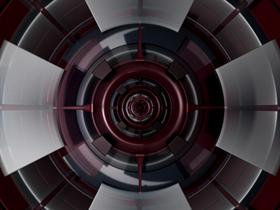
|
Sylock RedUpdated Nov 19, 2019 by Stardock Design |
||||||||||
Comment #2 Tuesday, February 13, 2007 5:50 PM

Comment #3 Tuesday, February 13, 2007 8:14 PM
Make sure you have DeskScapes installed to use: https://www.stardock.com/products/deskscapes
Comment #4 Tuesday, February 13, 2007 8:36 PM

Comment #5 Tuesday, February 13, 2007 10:06 PM
Comment #6 Tuesday, February 13, 2007 11:31 PM
Understanding that this is a preview, what are some of the known issues that still need to be ironed out? I ask, because I saw Dreamscape demoed in Boston almost a month ago, and at the time it previewed with no discernible issues. It ran smooth and transitioned from video to video with out so much as a hick up. So why was there the delay to the release?
From a use of application, it seems a big jumpy, being that every time I launch an app, the Scape begins to skip for a bit before settling down again. Would be eliminated in a duo core set up or are others experience this also?
Running: Vista Ultimate 32 bit, 2gigs Ram, Pent M 2.0 GHz (single core)
Please share your new use experience please.
CRNA
Comment #7 Wednesday, February 14, 2007 12:28 AM
The biggest reason is video drivers.
You'll see some people report CPU use like at 5% which is fine. But you'll see other people saying it's using 40% which is unacceptable. Microsoft is trying to figure out what causes that (my guess is video drivers).
Comment #8 Wednesday, February 14, 2007 8:13 AM
But these .dream files keeps hanging, does anybody know a solution !! Maybe resolution problem or what, im running 1680 x 1050, lol, oh hell, i dont know !!
Comment #9 Wednesday, February 14, 2007 8:21 AM
 Just downloaded it all 3 in fact using them ( nice designs - stardock ) anyway - I have Pentium Duo chip 820 64 bit with 2 gigs of ram w/a video card of 128 dedicated ram and of course running Vista Ultimate ,,,,,,,,,, and these Dreams work " Great " on my puter ...... My Ram reports NO extra usage - same as before ( i do use a ram retriever program xp pro to keep my ram in line , but I had to use it before this also ) ....... SO from my seat all is fine looks great and no extra ram usage that i can see sooooooo far !
Just downloaded it all 3 in fact using them ( nice designs - stardock ) anyway - I have Pentium Duo chip 820 64 bit with 2 gigs of ram w/a video card of 128 dedicated ram and of course running Vista Ultimate ,,,,,,,,,, and these Dreams work " Great " on my puter ...... My Ram reports NO extra usage - same as before ( i do use a ram retriever program xp pro to keep my ram in line , but I had to use it before this also ) ....... SO from my seat all is fine looks great and no extra ram usage that i can see sooooooo far !Comment #10 Wednesday, February 14, 2007 8:26 AM

Comment #11 Wednesday, February 14, 2007 8:49 AM

Comment #12 Wednesday, February 14, 2007 11:06 AM
Comment #14 Wednesday, February 14, 2007 6:24 PM
 [the fact that is free is even better] is awesome!!! Thanks dudes
[the fact that is free is even better] is awesome!!! Thanks dudes 
Comment #15 Wednesday, February 14, 2007 7:17 PM
 �
�Comment #17 Friday, February 16, 2007 6:57 AM

Comment #18 Friday, February 16, 2007 4:29 PM
 �
�But Wide screen monitors are what people into now. Can people at least make one for the wide screen monitors?
Comment #19 Friday, February 16, 2007 8:04 PM
Comment #20 Saturday, February 17, 2007 2:38 AM
Please login to comment and/or vote for this skin.
Welcome Guest! Please take the time to register with us.
There are many great features available to you once you register, including:
- Richer content, access to many features that are disabled for guests like commenting on the forums and downloading files.
- Access to a great community, with a massive database of many, many areas of interest.
- Access to contests & subscription offers like exclusive emails.
- It's simple, and FREE!






















































Comment #1 Tuesday, February 13, 2007 4:53 PM