Comment #82 Wednesday, September 29, 2010 5:10 AM
For Some reason, everything worked just fine - until I quit RocketDock and restarted it. All of the config info I had typed in - including the custom animated icons - reverted back to the default
Comment #83 Thursday, October 14, 2010 3:03 PM
This skin can be working on windows seven X64 ??
Comment #84 Wednesday, October 20, 2010 10:42 AM
hey i found a way to anime the icons a bit easier than before! animate it in flash and then copy the frames to fireworks the same way to save the trouble of copy paste edit copy paste edit copy paste edit etc...
Comment #85 Sunday, November 14, 2010 12:53 PM
It works with the new Object Dock V2? The zip file include a readme the onle says: "As requested by digital_trucker."... lol. Where we put this dll file my friend? I use it on the past but now I don't remember. Thanks!
Comment #88 Wednesday, May 11, 2011 3:22 AM
Comment #90 Monday, August 22, 2011 11:20 AM
![]()
AV - "brilliant & beautiful work - well done !!"
ps: "i'm not familiar with this type of icon - there's no notepad instructions how to use - sorry for the question - would like to see this in realtime action - pls advise, thank's !!"
Comment #92 Saturday, December 10, 2011 1:57 AM
Im trying to configure an Icon to open the start menu I wanted to know how i would go about and what would i have to do to get it to work?
Comment #94 Saturday, August 24, 2013 5:03 AM
Comment #95 Tuesday, June 9, 2015 12:25 AM
How can I use the animated docklet to access the start menu in Windows 7?
Comment #96 Tuesday, October 20, 2015 12:44 PM
chwarrior
I found that adding the anishortcut.dll and the globe to the docklet folder i now have the animated shortcut when i right click on the tabs and click add and docklets. the earth comes up but you can chage that to any animated icon. I hope that helps someone.
Comment #97 Thursday, December 3, 2015 10:05 AM
g=how do you make this work on an objectdock?
Please login to comment and/or vote for this skin.
Welcome Guest! Please take the time to register with us.
There are many great features available to you once you register, including:
- Richer content, access to many features that are disabled for guests like commenting on the forums and downloading files.
- Access to a great community, with a massive database of many, many areas of interest.
- Access to contests & subscription offers like exclusive emails.
- It's simple, and FREE!













































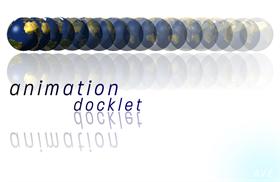







Comment #81 Monday, September 20, 2010 8:44 PM
great animation thanks . for those who haven,t figured it out yet the above tutorials are right, and i also didnt have the "animated" folder so just create it and it will work
. for those who haven,t figured it out yet the above tutorials are right, and i also didnt have the "animated" folder so just create it and it will work