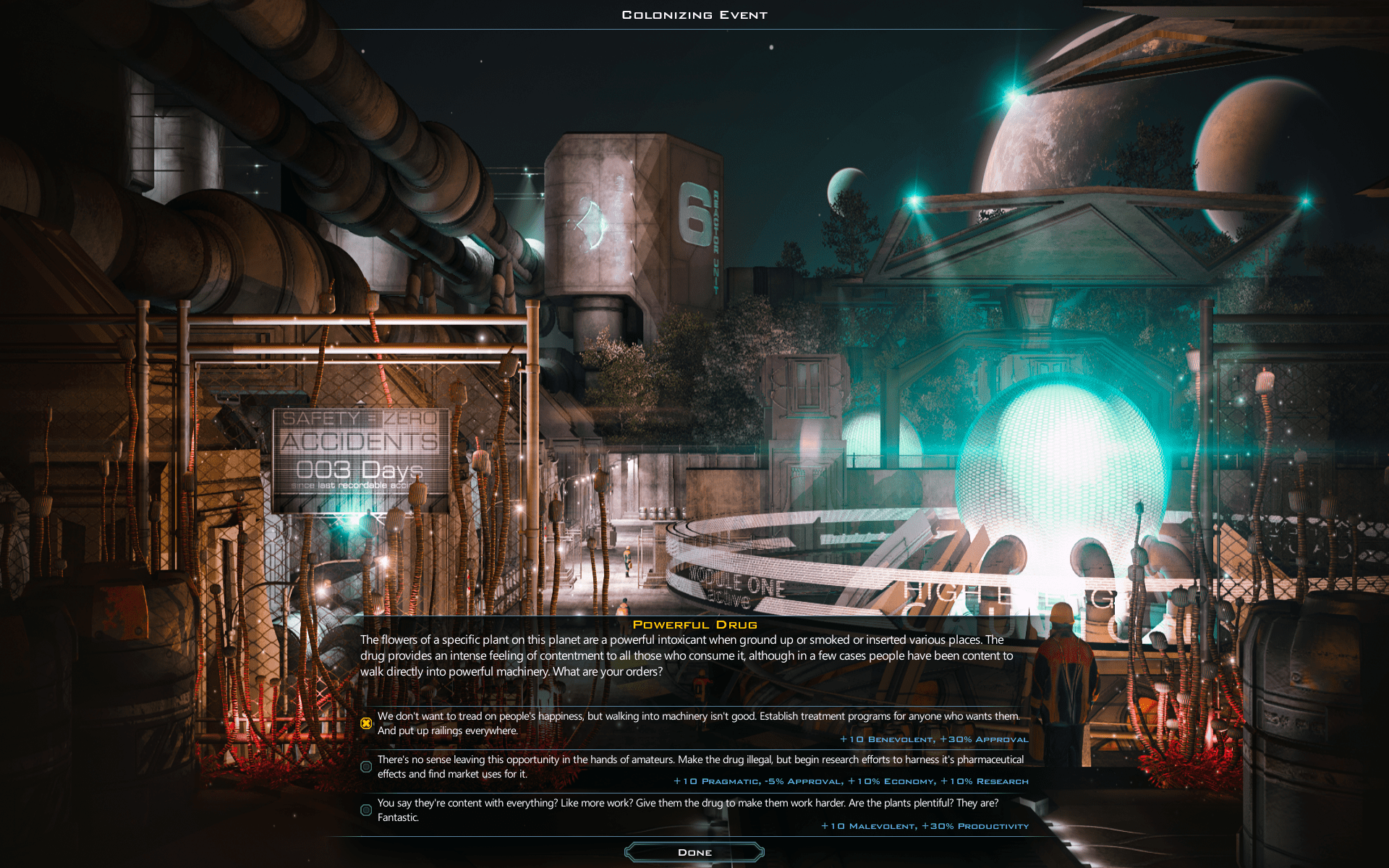Animated Wallpapers for your Christmas Holiday Desktop!
Tuesday, December 14, 2021 by Island Dog | Discussion: WinCustomize News
![]() Christmas is approaching fast, and I hope you are looking forward to a fun and festive holiday season! Animated wallpapers for DeskScapes is a fantastic way to add some holiday decoration to your desktop. Whether it's Christmas trees, Holiday lights, or a beautiful winter scene, we have a variety of wallpapers for you to check out.
Christmas is approaching fast, and I hope you are looking forward to a fun and festive holiday season! Animated wallpapers for DeskScapes is a fantastic way to add some holiday decoration to your desktop. Whether it's Christmas trees, Holiday lights, or a beautiful winter scene, we have a variety of wallpapers for you to check out.
Here are some of our favorite holiday animated wallpapers!




Fences 4 is Now Available!
Thursday, December 9, 2021 by Island Dog | Discussion: WinCustomize News
Stardock Releases Fences 4 with Peek,
Support for Windows 10 and 11
Get it Now
Stardock released Fences 4, an app that allows users to automatically organize shortcuts and icons on their PC desktops into custom-sized spaces called fences. Building upon previous versions of Fences that are used by millions of users of Microsoft Windows®, Fences 4 introduces new features that will streamline workflows while keeping desktops organized.
New in Fences 4 is Peek, a feature that lets users instantly view their fences by pressing Windows key + space, making accessing content significantly faster. For example, while working in a program like Adobe’s Premiere or Photoshop, users can bring a folder portal filled with their source footage and images to the surface of their desktop by pressing the configurable hotkey. This eliminates the need to minimize the application and go searching for the required asset in File Explorer.
Also new in Fences 4 is the Desktop Display feature. The Windows key + D hotkey can be configured to be either toggle or press-and-hold to streamline your workflow for accessing content on your desktop.
"Fences 4 is designed to deliver a modern desktop experience," said Brad Sams, Vice President and General Manager of Stardock Software. "Fences is the best way to organize your desktop, and the new “Peek” feature makes it possible to access all of your Fences content at any time and within any application. Your workflow will never be the same.”
Along with its new features, Fences 4 has been optimized so that it loads before the desktop when a PC is booted up, making it not only more functional, but also more performant.
Fences 4 is available for $9.99 or through Stardock's Object Desktop.
For more information, visit the Fences 4 website here.
A "mysterious hut" has been spotted on the far side of the Moon
The Chinese Rover is set to investigate
Wednesday, December 8, 2021 by Tatiora | Discussion: Life, the Universe and Everything
A cube-shaped object has been spotted by scientists working on China's Chang'e 4 mission on the far side of the Moon. Pictured below, you can see the object standing out against the blackness of space, practically begging in the Yutu 2 rover to come over and examine it.

While the object is probably something like a displaced boulder, scientists want to complete their due diligence and fully intend to send the Yutu 2 over to investigate. Our Space, a Chinese language science outreach channel affiliated with the China National Space Administration (CNSA), described the object as a "mysterious hut." The object was spotted in Von Karman crater in the South Pole-Aitken Basin. The Yutu 2 has been working in this area since the mission landed there on January 3, 2019.
The true shape of the object is hard to discern from current images, and it is sort of oddly geometric - a phenomenon that could be explained simply as the results of pixelation from the images. This isn't the first strange thing spotted by the scientists of the Chang'e mission, either; back in September of 2019, Yutu 2 encountered a green and glistening gel-like substance that turned out to be impact melt breccia (aka, rock fragments cemented together as a result of extreme heat).
Despite previous false alarms, it's wise to investigate this new object. It could result in a new discovery, or some cool space science...or, it could just be a rock, but we won't know until we explore, right? It will take Yutu 2 approximately 3 months to reach it, so in the meantime all we can do is speculate.
What do you think it is? Share with me!
Share Your December Desktops with the WinCustomize Community!
Monday, December 6, 2021 by Island Dog | Discussion: WinCustomize News
![]() It's crazy to think that we're already at the end of 2021! At least we have the Christmas and Winter holidays to celebrate while we wait for the new year to approach. As always, a new month means we have a new desktop screenshot thread in the forums so our awesome community members can show off their desktops.
It's crazy to think that we're already at the end of 2021! At least we have the Christmas and Winter holidays to celebrate while we wait for the new year to approach. As always, a new month means we have a new desktop screenshot thread in the forums so our awesome community members can show off their desktops.
Let us know what skins and themes you are using, especially if you have a holiday themed desktop!
Post your desktops to the monthly thread here: https://forums.wincustomize.com/508626/
(This is a news thread and will be locked. Screenshot taken by don5318)

WC Community Question: What's Your Favorite Christmas and Winter Holiday Skins?
Saturday, December 4, 2021 by Island Dog | Discussion: Personal Computing
![]() We know the Christmas and Winter holiday season is one of most popular times of year for themes and skinning. WinCustomize has a huge amount of holiday skins available and finding them all can get a bit tricky. So, we wanted to ask what's your favorite holiday skins and themes to use?
We know the Christmas and Winter holiday season is one of most popular times of year for themes and skinning. WinCustomize has a huge amount of holiday skins available and finding them all can get a bit tricky. So, we wanted to ask what's your favorite holiday skins and themes to use?
Whether you created them yourself or just a fan of the theme, post the link in the comments so we can get some of them featured for others to see!
Open World Exploration in Games
Thursday, December 2, 2021 by Tatiora | Discussion: Stardock Blog
I love open exploration.
This fact is actually relatively newfound information for me. I have always enjoyed RPGs and the “exploration” they offer - by that, I always meant whatever new world tidbit or experience I had as I progressed through a linear storyline.
But as open world exploration started to permeate several different game genres, I found myself finally at a place where open-world sandbox and RPG intersected: Skyrim.
As far as my immediate recollection goes, Skyrim was the first for me. My love for the thrill of a wide open world with endless possibilities that I could experience at my leisure was only further cemented when I played Zelda: Breath of the Wild. While at times I missed having a tight and linear story to follow, the allure of being able to go wherever and do whatever I wanted during a game was becoming stronger.

Open-world exploration is far from a new concept, but as I said above, I was far less aware of it until it strongly intersected with my preferred game genre. The primary downside for someone like me who is a very story-driven gamer is that the story often needs to take a bit of a backseat in an open world game. The emphasis is all on exploration and the freedom of choice. There are, of course, exceptions to this - Mass Effect, for example, balances plot and exploration fairly well - but in general the focus has to be put more on one or the other rather than both.
If we’re looking at open-world exploration in genres outside of RPGs, then 4X is absolutely one of the biggest proponents of this idea. Games like Stellaris or the Galactic Civilizations series put emphasis on exploration - heck, it’s literally one of the very foundations of what makes up 4X as a genre (which stands for eXplore, eXpand, eXploit, and eXterminate, in case you were unaware!).
I have often said that I find the more administrative side of 4X games to be daunting for me personally. While that still is largely true, I’ve found that I’ve become more comfortable with it as I’ve spent more time playing.
I realized recently that what really excites and compels me about these games is finding out what’s out there. I frequently forgo the important stuff - like managing my governments, oops - because I am so wrapped up in sending my vessels out into the galaxy to find out what’s lurking beyond the fog of war.
In a game like GalCiv, there’s just so much out there to encounter, from new worlds to colonize, to drastic events that might alter the course of my entire civilization (I’m sure it’s completely fine to accept those genetic enhancements and implant them in my people!), to encounters with pirates or other enemy civilizations who are tired of my nonsense. It’s always a good feeling when I’m able to decimate a pirate fleet - we’ll call that revenge for the numerous times they used to beat me up before I finally figured out what the heck I was doing.
The thing about exploration in 4X games is that it is also unfettered. I can go out and do as much as I want and explore as far as I’d like - though, certainly, there are some consequences for not being careful! I find it really interesting how the exploration in GalCiv actually becomes a part of the story you tell, along with the kinds of interactions you have with other civilizations, the ideological choices you make, and so on.
Is exploration a favorite aspect of gameplay for you? Do you love open world games? Share your thoughts with me!
Getting an Early Start on Your Christmas Desktops!
Monday, November 29, 2021 by Island Dog | Discussion: WinCustomize News
![]() We hope everyone had a fun and festive Thanksgiving, and now that November is winding down it's time to focus on our Christmas desktops! Christmas is always a fun time for skinning as we have such a wide variety of themes to choose from here on WinCustomize. Some of my favorites for the season is animated wallpapers for DeskScapes. It's always relaxing to have a nice scene of animated Christmas trees on the desktop, and we have plenty of holiday scenes to choose from.
We hope everyone had a fun and festive Thanksgiving, and now that November is winding down it's time to focus on our Christmas desktops! Christmas is always a fun time for skinning as we have such a wide variety of themes to choose from here on WinCustomize. Some of my favorites for the season is animated wallpapers for DeskScapes. It's always relaxing to have a nice scene of animated Christmas trees on the desktop, and we have plenty of holiday scenes to choose from.
Here are a few of our favorites to get your holiday desktop started. Be sure to post in the comments what your favorite Christmas themes are so we can feature them throughout December.
Xmas Holiday by don5318 (WindowBlinds)

Christmas Tree (DeskScapes animated wallpaper)

Christmas Holidays V.2 (WindowBlinds)

Christmas Lights (Desktop Gadget)


Gingerbreads Playing in Snow (Wallpaper)

Thankfulness (AKA: A Sappy Post)
I get to do this once a year on paper, but I feel it year-round.
Thursday, November 25, 2021 by Tatiora | Discussion: Stardock Blog
The weather in Michigan has started to turn colder, though for the time being we've dodged any real abundance of snow (I know, I know - I just cursed us). As we enter into the holiday season, I find it impossible not to reflect a bit on how fortunate I am to have become friends and share so many experiences with my inredible colleagues at Stardock.
The last two-ish years have been a bit strange, to say the very least. The pandemic forced us all into remote work and kept us from seeing each other for a long while - but, we managed to get around the loneliness by holding frequent online game nights. One night, we even organized a trivia competition, which turned out to be quite a lot of chaotic fun.

Since we've added several remote coworkers to our roster lately also, we still find time to run online game nights so that we can spend time with them, too! Of course, I'm not sure how effective it is as a team building activity when you're betraying each other in Among Us for hours on end...
Anyway, as vaccines started rolling out, we slowly and surely started returning to doing things together in the office. Our first big in person event was - surprise, surprise! - a board game night in our studio's cafe. It was the first time I had met a lot of our new hires at the time, and the energy in the room was joyful and excited as we got to connect with each other in person for the first time in ages.
What followed was a slew of other fun activities together - it's almost like we crammed a year's worth of gatherings into the month of October alone! Our annual chili cook-off was hugely successful and ended with us trudging back to our desks with bellies full of chili and smiles on our faces. The competition was fierce, but only three of us could take home the coveted prizes while everyone else plots on how to overthrow us next year.

We also had a trip to a local Cider Mill for some cider and donuts - plus a really toasty bonfire! - followed by our big Halloween party at the end of the month. Everyone here at Stardock loves Halloween and our array of costumes this year definitely didn't disappoint!
We may have burned the candle at both ends that day, since later in the evening we held our first ever Stardock D&D night. Most of us didn't leave the office until close to 1am - but it was more than worth it. Our adventure went off without a hitch and everyone had an amazing time.

We have a short break for Thanksgiving today and tomorrow, and then it's back for a couple of weeks so we can wrap up projects before our holiday! Stardock will be closed from December 24th - January 2nd so we can have a little vacation before we start ramping up for all of the great stuff we've got planned for 2022.
I hope your holiday season is safe and filled with joy. Thanks for reading!
Happy Thanksgiving Week!
Monday, November 22, 2021 by Island Dog | Discussion: WinCustomize News
 The Thanksgiving holiday is this week for many of us in the community. We wanted to take a moment and send out a big thank you to our community and to send a big Happy Thanksgiving to everyone who is celebrating this week with family and friends. We appreciate everyone in our various Stardock communities, and we hope you have a great holiday!
The Thanksgiving holiday is this week for many of us in the community. We wanted to take a moment and send out a big thank you to our community and to send a big Happy Thanksgiving to everyone who is celebrating this week with family and friends. We appreciate everyone in our various Stardock communities, and we hope you have a great holiday!
Do you have any plans for this week or the weekend? Are you cooking anything good? Let us know in the comments!

November Taking Off with New Desktop Wallpapers!
Tuesday, November 16, 2021 by Island Dog | Discussion: WinCustomize News
 We're halfway through November and the galleries are getting a nice stream of uploads over the past couple of weeks. There's lots to look at but today I just wanted to take a moment and feature some of the fantastic desktop wallpapers in the gallery.
We're halfway through November and the galleries are getting a nice stream of uploads over the past couple of weeks. There's lots to look at but today I just wanted to take a moment and feature some of the fantastic desktop wallpapers in the gallery.
You can check out all the latest desktop wallpapers here, and in the DeskScapes app.