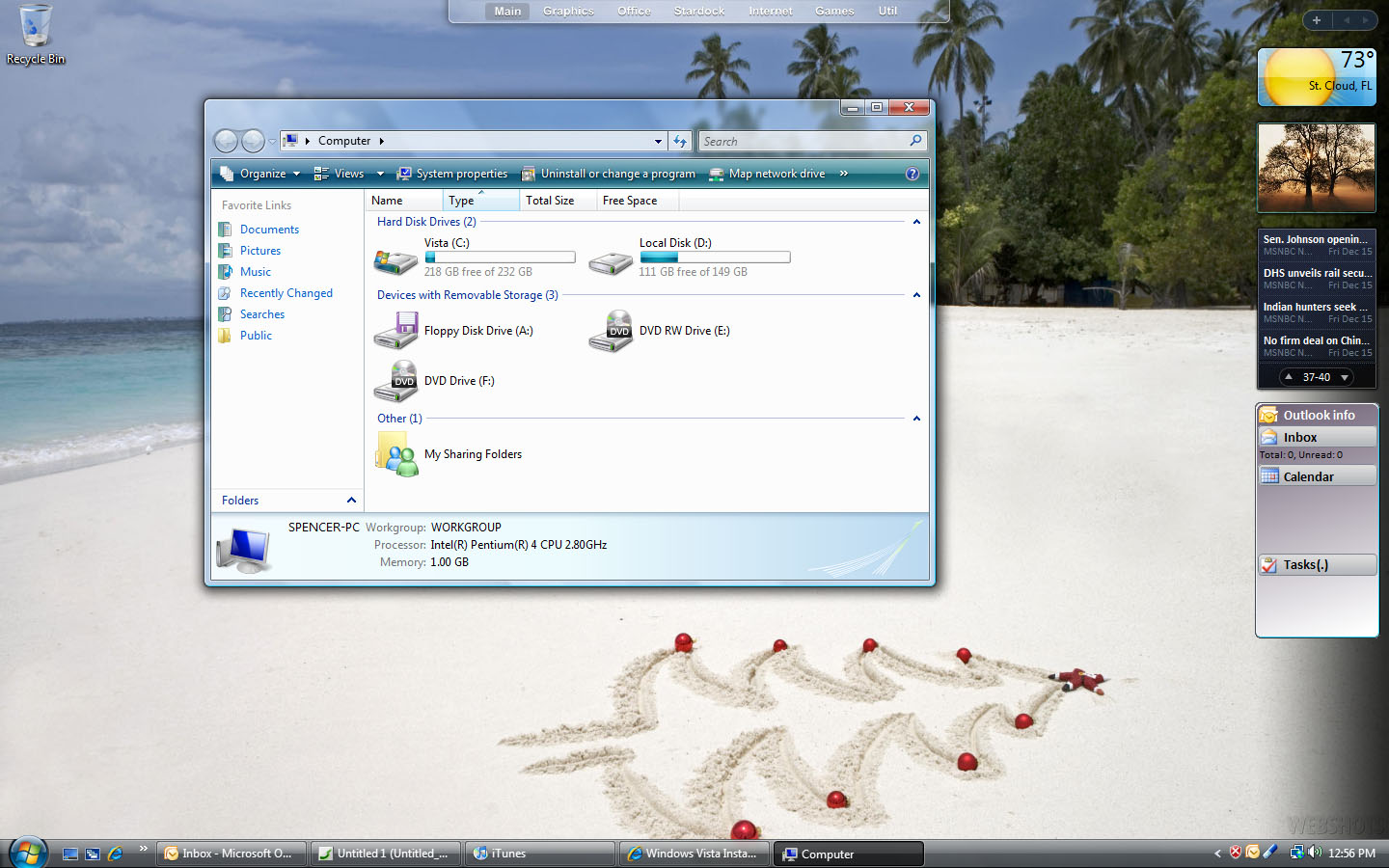This Week in Skinning - January 5th
Skin Roundup for January 5th, 2007
Friday, January 5, 2007 by Island Dog | Discussion: Community
I hope everyone had a great holiday and a happy New Year. Last week was very slow so I decided to skip a week, but now we have a brand new year and it's time to highlight some skins from the past week or so.
Dragon's Jewel 3 for CursorXP
for CursorXP
by Artur Berk
Artur has been creating some fantastic cursors lately, and his latest "Gold and Magic Sphere" adds to that list.
Vista-Style for DesktopX Themes
by gef
Gef has created a Vista style theme for DesktopX which includes a wallpaper changer, calendar, MP3 player, and more. This is a great way to get the "Vista" look until you upgrade to the real thing.
Clipboard for IconPackager
by Asect
I always look forward to new submissions in the IconPackage cateory, and Asect has shared a very nice one with us. Included is 200 icons, and a bonus pack is included the Misc. Icon section on Wincustomize.
Chocolate for Windowblinds
by patrick24
This WB skin has a great combination of dark and brushed steel elements. I have also been running this on Vista with the Windowblinds 5.5 beta and it looks very nice.
Luminati for Windowblinds
by navigastio
Some of the comments on this skin is that it's "easy on the eyes", well I would have to agree. This is a very cool skin that is very usable in day to day work.
A great start to the New Year, and I know we will see some awesome skins this year. As always, e-mail me your favorite skins and themes that you would like to see featured here on Wincustomize.
Customize your Right-Click Menu with Stardock's RightClick
RightClick Walkthrough
Wednesday, January 3, 2007 by Island Dog | Discussion: OS Customization
RightClick is a program that sometimes doesn't get enough attention, but I have to tell you it's one of the most useful app's on my desktop. For those who don't know, RightClick is part of the Object Desktop Ultimate suite, or available as a stand-alone product. It will basically let you design your own right-click menu and let you add items such as short-cuts, folders, and even DesktopX Widgets.
With that being said lets run through the basics of RightClick and show users how they can setup RightClick and customize the menu for the way you want it to work.
Now here is your "normal" right-click menu.....
|
|
|
"Normal" Right-click menu |
You can arrange your desktop icons, and even create a new folder. It's very limited to what you can do, so lets fire up RightClick from Stardock and see how we can improve our right-click menu.
Lets take a look at the configuration window which you can access by right-clicking the tray icon and selecting "Edit Desktop Menu". In the "Content" tab you add/remove items from your right-click menu. You can add a clock, programs menu, taskbar, shortcuts, widgets, and more! Just select the item you want and click "Add". From there you can configure the specifics of the item, such as choosing which DesktopX widget to use, or which shortcuts to link to.
|
RightClick Configuration |
In the "Skins" tab you can choose the skin you wish to use, or you can choose to have RightClick inherit the WindowBlinds skin you are using. You can even adjust the transparency of the menu. Several skins are already included with RightClick, but there are hundreds available to download at the RightClick gallery on WinCustomize. Many of these skins are made to match WindowBlind skins, so it's not too hard to make a desktop with matching skins.
|
RightClick Skins |
With the "Hotkey" tab you can select a hotkey that will bring up your desktop menu.
|
Hotkey setup |
There is almost a countless amount of configuration varieties you could come up with for your right-click menu. One of my favorite features is the ability to insert the Programs menu, taskbar programs, and even the system tray. Another really cool feature is that you can add RSS feeds to your right-click menu. In the screenshot below you can see several different configurations of RightClick showing some of it's features.
|
RightClick examples |
For more information visit the RightClick website, and also see the other applications that are available with Object Desktop Ultimate.
Touring Windows Vista - Part 2: UI Changes & Additions
Where did that back button go?
Tuesday, January 2, 2007 by Zoomba | Discussion: Windows Vista
| This is part 2 of a 5 part series offering a look into
some of the new features of Windows Vista, slated for release to
consumers on January 30th, 2007. These articles will be posted
once per week starting at the end of December and leading up to
the commercial launch of Vista. The series so far: |
A Brief Note:
Before we begin with this week's installment, where we take a peek at the changes to the user interface in Windows Vista, I want to take a moment to address what is likely to be a question some of you may have in light of events in the tech blogging world over the past week or so.
CNet News was among many websites that covered the story of Microsoft sending out Acer Ferrari laptops to various bloggers, preloaded with Vista. There have been degrees of spin added to this story, with Microsoft saying they are review laptops and should be returned, a general public outcry over attempted bribery to get better reviews of the OS, and several of the affected bloggers claiming they would keep the laptop and that they would not let it bias their upcoming reviews.
This review series is 100% laptop gift-free. I've been evaluating and testing Windows Vista Ultimate since the first public beta release all the way up through RTM code on an aging Dell Dimension 4700 that was sitting around the office. So while those reviews are going to give you a picture of Vista "as it was meant to be", this series looks at Vista as you would experience it on a middle-of-the-road PC you might have at home.
Aside from being lucky enough to have a job that allows and encourages me to write these sorts of items, I have been in no way compensated or "paid-off" for this review. I've nothing to gain by painting things in a more favorably light than I see them.
And now, back to our regularly schedule article... Touring Windows Vista Part 2 - UI Changes & Additions.
4. Adjusting to a Vista World
There are a lot of changes to Windows Vista that will throw off most casual users.Lets start with the new and improved desktop UI. As you can see, things look a lot different with the new start menu, the sidebar and the Windows Explorer interface. The New Start Menu
The new Start Menu is likely to cause a lot of headaches to users in how it has completely turned around how everything works. Gone is the expanding menus like we've grown accustomed to in every version of windows since Windows 95. Now the Start Menu acts more like the classic Windows Explorer in tree mode, only you're limited to items in your start menu, and you can't stretch the window to see more. The screenshot to the left shows you the default view and an expanded view taking you a layer or two down the programs list. The programs list aside, there are a few other changes to the basic Start Menu UI that doesn't make a whole heck of a lot of sense at first glance. For starters, I challenge you to find the "Run" option, a staple to power users who often need to quickly fire up a command prompt, or an application they have setup to call by name. If you look hard enough, you will find it. Here:
All Programs > Accessories > Run
So quick and simple to get to, huh? You can actually have it added back to the Start Menu by right clicking on the start button, selecting properties, click on customize, then scroll down and check the box next to Run Command. This will add it right below "Help and Support"
But you know the funny thing? You don't actually need it anymore. Turns out the "Run" functionality is built into the new Start Menu, it's just not really labeled anywhere. See that text field at the bottom with the little magnifying glass in it? The one that says "Start Search"? Type in whatever command you'd normally put into the Run window, and the result is the same! It will also do a real-time search across files in your start menu, recent documents, as well as your IE history to find similarly named items.
Despite the lack of intuitiveness and the about-face versus how previous versions of Windows handle things, I actually like this. The search bar also reminds me a little bit of Spotlight from Apple. Not quite the same, but has that feel.
Now for a Start Menu change I'm less than thrilled about; shutting down. In previous versions of Windows you at most have a Logoff, Shutdown and Switch User button. The shutdown button gives you the option of Standby (Sleep), Shutdown and Restart. Pretty straight-forward. The shutdown button is usually the universal power symbol.
But in Vista, everything changes! Now the shutdown/sleep/restart options are very confusing and don't actually make any sense regardless of what operating system you've used in the past. This is a totally new, and completely horrible way to do it and I know I'm going to spend years explaining to family members how to turn their PCs off once they move to Vista.
To the right you'll see the new shutdown UI. You see that power symbol? The one pretty much universally understood to mean "Off/On"? Guess what happens when you press that button. Your PC goes to sleep. That's right, it doesn't shut down, it doesn't restart, it goes to sleep. The Lock is reasonable enough, it locks the screen so you have to enter your user password to continue using the machine. But it's that little side arrow that gets me. To me, a little arrow like that means "More Options" but it also means "Secondary and less important functions". Unfortunately, that's where all of the useful options are hidden. It's in that little secondary menu that you can actually shutdown or restart your PC, not to mention log off so others can use the system. Oh, and you get the Sleep and Lock options AGAIN. To me, it would make the most sense to place the most used functions on the icon buttons and place the less used options in the secondary menu. But that's just me... and did you hear how many people were on the team that designed the new Start Menu? 24! It took 24 people to redesign something that didn't need redesigning.
Beyond the changes to the way the Programs Menu is browsed, the power options and the new run/search bar functionality, the rest of the differences in the Start Menu are just different ways to paint the new system. It's all Aero-ified and such. The rest of your standard options are there and pretty easy to spot.
The Sidebar
The crazy part here is that Microsoft is suddenly getting on-board with the whole "Gadget" thing, and like when Apple entered the arena, doing a fairly half-assed job of it. Regardless of technical implementation, this is going to be the first exposure to gadgets that most users will ever have. How well does MS do it though?
Well, despite any issues developers have with it from a technical standpoint, it does LOOK nice if you have the screen real estate to use. On a 17" LCD running at 1280x1024, it actually doesn't take up a whole lot of space, and if I'm not running apps in full-window mode, it looks like it can provide me with some valuable information without getting in the way. My current sidebar has a clock, a rotating picture viewer, an RSS news reader (all placed by default), a weather gadget, and a calendar. Nothing really out of the ordinary, and the default ones all look nice and polished.
For most of us though, we've seen this before with Konfabulator, DesktopX and Dashboard. By comparison, the gadgets that Microsoft is supporting are pretty basic, no-frills data readers. You won't be seeing anything complex like many DesktopX gadgets you get here at WinCustomize. (We are working on making gadgets that work with the sidebar, so never fear, feature-rich gadgets are coming!)
So they look nice, and some basic ones are packaged by default. The one thing MS does here is in how easy it is to add them, move them around, detach from the sidebar and place on the desktop. It's smooth and "feels" good. The emphasis here is to make it a friendly experience for end-users, which they accomplished even if they didn't actually make a good gadget engine, and even if the rest of us have been doing this stuff for years.
If you want to add gadgets, there is a plus symbol near the top of the sidebar, that will launch a window containing all of the gadgets you have on your system. To place them on the sidebar, just grab and drag. You'll see the gadget come to life when you drop it. Like I said, very intuitive. You can also place gadgets directly on the desktop, either drag them from the gadgets window, or from your sidebar. Most of the default gadgets have a secondary (larger) display mode when placed on the desktop.
Now, if the default gadgets aren't enough for you, you can always take a stroll over to the Microsoft Gadget Gallery to see what users have created and uploaded for your enjoyment. The gallery is a pretty big mess, and the preview icons are washed out so it's not very easy to browse through the gadgets trying to find one you may like. It's a good idea poorly implemented. Unless Microsoft drastically improves their gallery, users will start looking elsewhere for gadget content.
Aero/Glass & The New Windows Explorer
Aero, the shiny new GUI for Vista has received a great deal of public attention and scrutiny, so I'm not going to spend a great deal of time here chatting about it. You've seen it, you know it all by heart. Some claim it's just useless eye candy, others say it's the first sign of visual creativity Microsoft has exhibited in the more than 20 years it has been building and selling operating systems. At the very least it's an attempt by Microsoft to establish a visual brand for Windows that it failed to accomplish with Luna under Windows XP. What is my personal take? I think it's just a GUI that I'll replace soon anyway with a new WindowBlinds skin. It does manage to at least make Vista feel "next generation", which is a big part of their marketing effort.
However, one thing worth mentioning about the new Windows user environment in general is the file explorer.
The new Windows Explorer is for the most part the Old Windows Explorer with a nice new coat of paint, and a few extra options tossed in to sweeten the pot.
First off, the way Vista handles the tree view is ever so slightly tweaked. As you dig deeper and deeper into your system, you maintain focus on the currently selected folder. This means as you go down, you also shift further and further to the right. However, the catch here is that there's no sideways scroll bar if you want to scan to the left. You have to expand the column holding the tree view to get a wider look at the folder structure. This "feels" nice, but can be annoying to anyone who spends much time digging around in their systems much. It's an attempt to reduce scrolling ala the panel browse view found in OS X, but it isn't done nearly as well.
Next, we have the information panel at the bottom of the screen that gives you the same sort of information you'd expect from "Details" on the side panel in the old explorer. It is presented well and nicely integrates into the window. Overall, information held in the Vista interface is better integrated and has a better feel to it.
Across the top of the window, you'll notice items like "Organize", "Views", "Explore" and "Burn" These menus contain a lot of the functionality that you previously had to hunt around for in XP. Organize, for example, contains much of what we're used to seeing in the right-click menu. Create folders, copy, paste, select all, delete, rename, properties etc. The other options are a little more interesting.
View gives you a slider that allows you to switch the way the explorer displays items. More or less, you'll find the options you're used to from XP, but there's a slider bar on the left of the menu that lets you see in real-time the differences in view modes. As you move from "Large Icons" to "Extra Large Icons" you'll see the icons scale seamlessly. It's a nice touch that shows off the improved graphics engine behind Vista.
Burn is the other persistent menu item. It does just what you think it would do, takes all items selected and sends them off through the CD burning wizard.
Beyond that, the options start to switch up a bit, since this bar is largely context-driven. If you select a folder, you'll see "Explore", "E-mail" and "Share" appear. Explore just opens up the folder, same as double-clicking. E-mail will attempt to attach the item to a new mail message. Share will walk you through the file sharing wizard to open that folder up to network users. I'm not sure how I feel about the context menu, since it makes for an inconsistent bit of navigation. It will likely be very confusing for new users when they try to find features that aren't displaying, only because they selected a file instead of a folder.
Explorer got a fair bit of UI love, as is evidenced by the context menus. However I'm not sure it needed to be fixed over what was in XP. It feels like they're trying to make the basic shell of the OS look and act more like an application, which is fine I suppose, but it will be confusing to many.
This week we made it through the most immediately obvious changes that most users will encounter with Windows Vista. Next week, we'll dive deep into the new options hidden away in the Control Panel area, and look over some of the bundled games and applications that come with the OS.
Photoshop - Pen tool Pt.3: Paths
Thursday, December 28, 2006 by SKoriginals | Discussion: Tutorials
Part 1: How to use the Pen tool: Link
Part 2: Pen tool Pt2: The Selection Tool: Link
Ok so now that the pen tool has been explained I guess a further explanation of the paths is in order.
In the other pen tutorials I used #1 which creates a filled shape with paths. #2 creates a shape unfilled or just a path. The shapes of #3 are just like using the custom shape tool but with paths and depending on if #1 or #2 is selected they will be either filled or unfilled. For the rest of this tutorial I will be using #2 the unfilled paths.
Well, now I'm going to create a simple path.
With #2 selected you'll notice a few differences when creating path. One, this does NOT create a new layer. Second, it’s not filled. Now to show you something I didn't in the other tutorials and why I'm writing this one. The Paths Tab.
Now this tab will allow an array of this to be done. The path will also come up when #1 (the filled shape) path type is selected. So, whatever was your last path drawn (using #2 the unfilled shape path) will be your working path. Here is what it looks like with a filled shape path also drawn.
Now if you want to draw another unfilled path you will need to delete the current working path, if you do not it will continue drawing from your last anchor point.
If you right click on the path you'll get a pop up which will look like this.
The options are just as they say. You can delete it (or drag it to the trashcan on the bottom). Use it for making a selection just as if you were using the selection options. Or fill and stroke the path. These last two are the main reasons I decided to write this tutorial. If you use these two options you will need to pay close attention to what layer you are one. Remember when we used the pen tool to create just a path (unfilled) we did not automatically create a new layer. When using these options you will fill or stroke on whatever layer you are currently on. I'm going to create a new layer so I'm now filling and stroking on my background layer. Then go back to my paths tab.
If you select fill another pop up appears with all the same options as if you selected fill under Edit>Fill in the main menu. But, this one has the further option of allowing a feathered fill which is not under Edit>Fill.
This is what I have to say I use this whole set of options for more than any other. If you choose stroke this pop up appears.
These are the options under pull down menu. As you can see you can used pretty close to any tool to stroke your path. One of the main things to keep in mind when stroking a path is that (along with paying attention to what layer you may be on) whichever tool you use it will stroke the path at whatever the last settings were for that tool. And that is to say ALL settings that were in place for that tool. I highly suggest checking all the settings before stroking your path and making whatever changes you need too.
Now you might be asking why all this. The answer is very simple... control. Using this option you can create very controlled precision brush strokes.
As with the others I say play around with it and find out in what ways this can be useful for you and I hope this tutorial has been as helpful as the others.
Photoshop - How to use the Pen tool Pt1
Thursday, December 28, 2006 by SKoriginals | Discussion: Tutorials
So, where is it and what do all the elements do?
-- The Arrow -- is pointing to the pen tool itself. If you right click on it the pop-up menu comes up.
-- #1 -- is the main pen tool option which will use anchor points and bars to draw shapes.
-- #2 -- is the freeform pen tool which will allow you to completely draw freehand and will add anchor points and bars after you complete your shape. Personally this is very hard to control and I don't suggest using it but, thats me.
-- #3 -- this option lets you add a new anchor point to an existing path.
-- #4 -- is the opposite and lets you delete an anchor point to an existing path.
-- #5 -- the convert tool is a little harder to explain and we will get to that later on as I show you how to use the tools.
OK, so some definitions now seems to be in order.
-- #1 -- is an anchor point, this is the center and portion of every point.
-- #2 -- Photoshop calls these directional points but I like to call them handle bars so I'll be using that to explain them. These tell the path where to go to get to the next anchor point.
-- #3 -- this is a path which is vector based, if you don't know Photoshop is a bit based image program which means all images are created with alot of little squares. Vector is math based and the paths in Photoshop "act" as a vectored line. I say act because the final image is still bit based.
Only one more thing to show you.
-- #1 -- is the path type selection. This one will make a filled in shape inside the path.
-- #2 -- this one makes only a path.
-- #3 -- the first two are the regular pen tool and then the freeform tool, the others work just like the custom shape tool but creates them with paths, anchors and bars.
Drawing with the Pen
Drawing Part 1
Well lets get to it. Open up a new image fill it in and grab the normal pen tool. First thing I want to show you is the very basic way to draw. Be sure to have the regular pen tool and have the filled shape selected up top. Move around and just do a single click. An anchor point will appear with NO bars and creates a whole new layer like this.
Move to another spot and make a second point. This time you will notice the path will be drawn between the two points and it will fill from one point to the next. Go ahead and make a third point. Don't worry about the shape, we aren't caring about that. Now you should have something like this...
Now we are going to close off and finish our shape. Go ahead and add as many points as you want but to close off the shape we are going to go back to the original starting point and look for a little circle to appear under the pen tool. once you have that click and the shape will be closed off.
Now as I said this is the very basic. You will see this just does straight out lines with no curves. The handle bars create the curves and there are two parts to doing that.
Drawing Part 2
Ok, clear out the layer we just did and lets start a new shape. This time I want you to hold down the button and drag. A few things happen here. One, the very first place you start is going to be your anchor point. The next is the two bars will appear one going in the direction you are and another mirroring it going the other way. The direction you move in is going to be the direction the path is going to move. When you let go of the button your point will be created and look something like this...
Ok as before lets make another point the same way hold the button and drag somewhere else. Again, as you drag this time you will see the path moving and curving so get it where you would like and let go setting the point. As soon as the point is set it will also fill in. Now you should have something like this...
This time when you go to close off the shape (just as before, look for the little circle under the pen tool) you will notice you can now reposition the bars but the bar you made first will rotate in the same direction but does not move in and out like the new one.
Note: No matter what you end up creating with the pen tool you will always be able to go back and modify your points so getting the shape 100% right the first time is not a huge worry.
Drawing Part 3
Alright almost done. Now for the most advanced way to draw using the pen tool. Lets get rid of the old shape and start a new one. Make sure all your settings are the same. Hold the button and drag just like in part 2 but, do not let go of the button just yet. You will need to pay special attention to the other side of the handle bars and where it is at. Once you have it where you would like hold down the Alternative (Alt) key (Apple key for Mac users) and the bar on the side you dragged will now move independently from the other, let go of both the button and the key when you have it like you want. Make sure you let go of the mouse button first or the bars will go back to being connected. This action allows for a whole lot of flexibility and creates a point where ever the anchor point is where part 2 allowed for a flowing curve at the anchor point. Here's what this will look like...
Well just like the others lets create some more points in the same manner. Remember the opposite side where you drag is just as important now mostly because when you do hold down the Alt key you will not be able to move it. Go ahead and create as many as you want and close off the shape. this time when you do and hold the Alt key the bar will move 100% independently from the first.
Note: Once you hold the Alt key as long as you don't let go of the mouse button you can let go of the Alt key and move the opposite point around again then hold the Alt key again. This is a nice feature but is also why it is important to let go of the mouse button before you let go of the Alt key when you get your bars where you want them. Another thing when moving your bars around is you can cross them too which can create some interesting things but can also mess up your final shape but, remember you can always go back and modify the shape.
Finally some last words. You can mix and match these three different types of points on one shape. The shapes you create are only limited by your imagination now. You can rasterize the layer. You can add layer styles, use the paths tab next to the layers tab and much more which I will get into later on. To modify the paths, anchor points and bars you will need to use the selection tools which I'll be writing a separate tutorial on soon, so look for it!!
Here it is, I highly suggest reading this tutorial as well because it explains just how to modify the paths, points and shapes you just learned to generate using the pen tool.
Part 2: The Selection Tool: Link
Touring Windows Vista - Part 1
Our adventure begins...
Tuesday, December 26, 2006 by Zoomba | Discussion: Personal Computing
This is part 1 of a 5 part series offering a look into some of the new features of Windows Vista, slated for release to consumers on January 30th, 2007. These articles will be posted once per week starting at the end of December and leading up to the commercial launch of Vista.
There’s been a lot of commotion over Vista. It’s all over the press, people are writing about it extensively, and we’ve covered it in-depth here at WinCustomize through news postings and feature evaluations by some of our developers. Through the forums and our associated blog site, JoeUser, many of you have talked about your personal experiences with the beta and then release candidates made publicly available by Microsoft. Well, Vista has been released to manufacturing, and is available for purchase to business customers. Vista is now "in the wild" so to speak and people are starting to play with what is essentially Vista 1.0. What is out now is likely to be what’s available at consumer launch in January of 2007 and likely won’t change much until Service Pack 1 comes along in a year or more.
We here at Stardock have access to the RTM build of Vista. Today, I’m going to take some time to write up my experience with the "finished" version of Vista and talk about it from a user perspective. I’m not a developer, and I’m not a guru on the inner workings of the Operating System or computer itself. I’m a power user who spends a lot of time working and playing on my computer. If you’re looking for a critique of WPF, the new driver model, or even much in-depth coverage of the new security model to Vista, look elsewhere. This article is about Vista from the viewpoint of a power user.
The entire article spans nearly 20 pages, which is far too long to post all at once. Instead, the larger article has been broken up into five sections, starting with this introduction, and finishing with a general wrap-up and my personal thoughts on Vista after spending a week writing this series. The articles will be posted every Tuesday starting this week and going until Vista hits consumer release at the end of January.
1. Installation
We don’t have any DVDs burned at the moment, so I’ve put the RTM build from MSDN on an external hard drive and connected it to my secondary test machine. This is the box I’ll be evaluating Windows Vista on:2. Booting the New OSIntel Pentium 4HT 3.0GHz
1GB RAM
X600 Video Card
On-board sound
75GB HDDIt has a "Score" of 3.6 according to the Vista Ratings tool built into the OS. My averages were actually closer to 4, but the score isn’t an average. Instead it’s the lowest overall score your computer achieves. My lowest was a 3.6 on the Gaming graphics area. Not a surprise considering I’m running with an X600 ATI card. This means I can run glass without any trouble. Not sure how it will work with games though.
The Installation process itself was pretty painless, all I had to do was set my installation type (upgrade versus custom/new) and let it go. I told it a few things like what time of day it was, and what wallpaper I wanted, and I was off and running. The new image-based install system speeds things up substantially.
Starting up a PC with Windows Vista seems like it’s considerably faster. I was to the logon screen only a few seconds after my monitor had warmed up enough to display an image. This blinding speed however is instantly lost when you actually go to login. It launches into a "Preparing Your Desktop" window that churns for a while as the rest of the OS is loaded.
Once I made it to the desktop I was greeted by the now familiar Windows Welcome Center.
First things first, I wanted to see what exactly came in Windows Vista Ultimate, and why I might possibly want to buy this for home use later on. So I go and click on it and I’m presented with an immediate Windows Update. Turns out it wants me to get the latest Windows Defender definitions and apply sound drivers (the only hardware install didn’t auto-detect). And I’m greeted with the first of what I assume are many UAC (User Access Control) pop-ups asking me if I’m REALLY sure I want to apply the updates.
At this point I received some error. I’m curious as to what this error is about, since I’m doing what the OS told me to do, so I click on the "details" button to get more information. The message I received was complete gobbledygook, so it’s nice to see Microsoft is keeping the long-standing tradition of useless error codes and dialog messages alive and kicking.
3. Exploring the features of Vista Ultimate!
Patches applied, I dig again into the advantages of Vista Ultimate. It talks about cutting-edge programs, innovative services and unique publications that I won’t be able to live without. Well, maybe I can’t live without it… lets download some!
Whoops, nothing new for Vista Ultimate just yet. I kind of expected this since the consumer release, what Ultimate is targeted at, isn’t for another month. But I’m still a little disappointed as I was hoping to have a more complete evaluation of Ultimate. Even the link to learn more about the services and publications doesn’t go anywhere aside from the currently unhelpful Windows Vista website.
So what else do I get for using Ultimate? Well, there’s Windows Media Center. Now, I don’t have a tuner card on this machine, so I’m not entirely sure what I’ll be able to do with this just yet. Immediately on opening Media Center it asked me if I wanted to run setup, I just let it do its express setup thing, since I don’t have any media on the box I could control with it. Funny thing is several coworkers who are running Windows Media Player 11 were treated with a message asking if they wanted to share their media with my Vista machine. What’s odd is my XP box running WMP11 received no such message. Seems kind of arbitrary.
Windows Media Player is another area where it looks like there are placeholders for services that just aren’t available yet. Specifically in the "Online Media" tab which looks like it’s set to become a storefront and distribution channel for purchased TV shows, movies, music and games through the Live Marketplace. It’s all empty at the moment though. This is where you’ll hook up an Xbox or Xbox 360 to use your PC as a digital broadcast box for your home entertainment center. If I had a 360 in the office, I would test this feature out, but alas I don’t.
Overall, Media Center doesn’t have much for me to play with until I load it on a PC with my media collection.
Vista overall is all about the integration between the Operating System and the Windows Live offerings, an attempt to retake the online services market by Microsoft. From Windows I can get Windows Live Search, OneCare, Live Marketplace, as well as Live Messenger, Windows Meeting Space etc.
Funny thing though, components as basic as Live Messenger (the heir to MSN Messenger) are not included with the OS and you’re provided with a link in the start menu to download the application.
Come back next week as we begin our journey into the OS itself and begin using it, kicking the tires and peeking under the hood. We'll talk about the new Start Menu, Aero and the Sidebar gadgets.
Windows Vista Installed.....Finally!
Wednesday, December 20, 2006 by Island Dog | Discussion: Windows Vista
Well after putting off installing Windows Vista for several weeks, I finally took the time and did it. I opened up my PC and removed the small backup hard drive I had installed, and replaced it with a brand new 250gb drive. It only took a few minutes to switch drives, and took another minute to make sure everything was secure and wires were firmly in place.
Next I booted back into XP to make sure the new drive is installed correctly and proceeded to setup the new hard drive. Now it's time to install Vista Ultimate!
Popped in the DVD, restarted and booted to the DVD, selected a few options, and off we go. Total time from putting the DVD in the drive to a usable desktop was about 25 minutes, very nice I must say.
Windows Vista booted to the desktop and then ran an update. After a few minutes all the updates were installed, and it was time for me to install my video drivers and a few other minor things. Now I was curious of how my Vista score looked.....3.7.....about what I expected. I am running an Intel P4 2.8 with 1gig of RAM, and a Radeon 9800 Pro video card.
Just running Vista for a few hours, the performance is about equal to how XP runs. I noticed a few things run a little slower, but overall I'm happy with the performance considering this system is several years old. Next step is to install Stardock Central, and get ObjectDock Plus and Multiplicity installed. It seems I can't function properly without these two applications.
Next, it's time to get Windowblinds installed, and a few other programs such as iTunes and Office 2007. After making an image of the drive, it's now time to explore and have some fun.....well try to at least.
Will we become a Paperless Society?
"It's a brave E-world but paper is still King!"
Sunday, December 17, 2006 by foreverserenity | Discussion: Internet
Did you know that there was a “1998 Government Paper Elimination Act”? [1] I didn’t! But yes there was such an act. Federal agencies were required by law to stop using paper when creating new or storing current documents. And they had to make sure that all of their forms and other pertinent documents were available on line; and those agencies that accepted payments had to be accepting electronic payments by 2002!
So that’s why they all went on line! Of course it only made sense because from inception, the World Wide Web was becoming such a trend and gaining a strong foothold in our society!
After most Federal agencies went online, did this help them to become paperless? To this date there are many of them that still uses paper. Because some people are more comfortable with it.
What would be the benefit of being paperless? Let’s look at this for a moment. Especially for those companies whose main objective is paper, such as a publishing company; a book publisher or even a newspaper.
“• No more newsprint to buy – and other than the annoying cost of human beings, this is the single largest expense newspaper companies have.
• No more presses – as long and as heavy as oceangoing ships, and about as expensive – to buy.
• No more people to run those presses.
• No more circulation departments to run.
• No more circulation trucks to buy, gas up and maintain.
• No more delivery people to hire. ” [2]
So it seems that although it would be beneficial for those companies to go paperless because their costs would go down, it might not be beneficial for the people who might lose their jobs.
But let’s forget about those big companies and look at what this would mean for the rest of us. There are more people using the Internet everyday, 24/7. We do practically everything on line these days. We shop, read, talk, watch videos, television and movies; everything that we used to do offline in our real time world, are now available on line and has become such a convenience that most people no longer do some things without going on line first!
This is much easier because of, according to one article I read, the development of XML “a standard and metalanguage that offers a data-structuring flexibility and sophistication far beyond the capabilities of HTML (hypertext markup language)” [1].
It makes documents look like originals, the formatting much better and easier to understand and documents can open in any application. This is a major difference and a big help for people who are not Internet savvy!
After the development of the Internet, many sources said our Society would be paperless within a few years after its inception, it is now 2006, we’re on the cusp of the year 2007 and we are not a paperless society!
There was a Canadian study done to see how or where Society was in this digital age, [3] “Our Lives in Digital Times”, The Daily on Friday November 10, 2006 published the results of the study.
Although this new technology, (the Internet) had us communicating more with each other, whether by email or the telephone; we are also sending more postal mail, and courier and messenger services are growing. This could be because we are associating more with people outside of our usual communities. This is as true as we do here on JoeUser.
We are also spending more; sales on the Internet have doubled and this is a good thing because it has lead to more new companies and the hiring of more people; more people employed equals more spending which is good for the economy of any country. People are also willing to pay for the privileges that having the Internet provides for them.
Our use of paper has also doubled! Yes, doubled! Although documents can be scanned and converted online, some of us continue to print, read and sometimes even file a document taken from the Internet. Many people print a document to read later.
The Study also noted that although video conferencing is available and is being used by some, traveling to other locations whether for business or pleasure, has also increased.
Libraries, although not totally so, are also going paperless what with PDF formatted documents and forms and books available online. And having computers for its patrons use, the Library is trying to keep abreast with the technology age.
Books are still pretty popular. In fact there are now more creative things associated with books these days. “From having online counterparts to working hand-in-hand with simulation tools, books are becoming a launching pad for resources online.” [4]
Sandra Gittlen noted in her article “Paperless society falls by the wayside”, that when she visited a research center a couple of years ago, the researchers talked about a paperless society and said that everything from newspapers and training manuals would be digital. Today she still receives heavy-bound books by mail! Nothing happening there as yet! [4]
Many people are much more comfortable using their credit cards and giving out personal information online, such as when shopping and dating and doing other activities, chatting etc, these are the trends that have changed the face of the Internet as we now know it to be today.
Is this making us a paperless society then? Or are we just more technology friendly?!
Bill Virgin, Columnist of the Seattle Post said it best with this title in his witty article:
“It’s a brave E-world, but Paper is still King!” [5]
_______________________
[1] See the full article Imaging Integral Part of a Total E-Solution – Toward a Paperless Society 06/19/00; Vol. 15 No. 6, at the following link: Link
[2] Toward a Paperless Society By Thomas Kunkel, (editor@ajr.umd.edu), president of AJR, is dean of the Philip Merrill College of Journalism at the University of Maryland. Link
[3] The article from The Daily can be read here Link
For more information on the article "Our lives in digital times" is now available as part of the Connectedness Series (56F0004MIE2006014, free). From the Publications page, under Free Internet publications, choose Communications.
For more information, or to enquire about the concepts, methods or data quality of this release, contact Heidi Ertl (613-951-1891; heidi.ertl@statcan.ca) or Ben Veenhof (613-951-5067; ben.veenhof@statcan.ca), Science, Innovation and Electronic Information Division.
[4] Paperless society falls by the wayside by SANDRA GITTLEN - [link http://www.nwnetsmart.com/ns/getsmart/ARCHIVES/082802.html ">Link you will see an error message, scroll down and you will see Ms. Gittlen’s article.
[5] Link
It's a brave e-world, but paper still king by Bill Virgin, Seattle Post-intelligencer Columnist, can be reached at 206-448-8319 or billvirgin@seattlepi.com.
This Week in Skinning - December 15th
Skins that Caught my Eye this Week
Friday, December 15, 2006 by Island Dog | Discussion: Community
It's getting closer and closer to the holidays, but that's not stopping people from submitting some truly great works. I have also been getting some great feedback from Wincustomize members about this weekly feature, and I appreciate that and your suggestions. Keep them coming!
Stellar Light for CursorXP
by J. Aroche
These cursors were made to match the Ceirous Windowblind, which is a personal favorite of mine. I always look forward to his submissions, but it seems he's leaving for a vacation in Hawaii so we will have to wait a little while for more great cursors. Have fun!
DX State Snap-Shot for DesktopX
by Skarnivorous
This DesktopX object generated some talk the other night, and I thought this is a great idea for developers. With DX State Snap-shot you can save, load and distribute "snap-shots" of your DesktopX theme. Be sure to read more about this, I think this will come in very handy for some theme developers.
Holiday Countdown for DesktopX
by RomanDA
RomanDA has once again created a countdown gadget that has 15+ holidays to choose from. There will also be a "Pro" version soon which gives you ability to add your own holidays, and more.
Browsers - Iconpack 3_PNG for Dock Icons
by mtFr0st
I was browsing through the galleries of DeviantART and spotted this icon pack of browser icons. It features icons for Internet Explorer, Opera, Safari, and Firefox. Great job!

Dynyx for Windowblinds
by Z71
This Windowblind was one of my favorites during this years GUI Championships. This came in a little later last week, but several Wincustomize members e-mailed me and thought it should have been featured, so here it is!
Another great week for submissions, and I always look forward to more. As I said, I always appreciate e-mails recommending skins to be featured. It's not always what I thought was cool this week, it's also about what you think as well.
See you next week!
The Best printers in terms of quality
Best Laser Printer Shoot-out and other types of printers in review
Friday, December 15, 2006 by Draginol | Discussion: Printers
I have a problem. Okay, I have a lot of problems. But one of my problems is that I have a printer fetish. I like printers. Always have. I just like being able to print graphics and text and pictures onto a piece of paper. I acknowledge my problem. Few individuals have purchased as many printers as I have. I've owned dozens of printers over my 30+ years of life.
If you're like me, you go on-line to try to find out how good different printers are. But usually, the reviews suck. Some places will get them quality ratings of like 8.7. What the hell does that mean? Would it really be that hard to simply scan a picture in of your print out so we can look at it? That's what PC Magazine and PC World used to do (but don't seem to do it so much anymore). At least then we could look at it. Most of the "Reviews" I read on-line read like regurgitated media guides.
If your shopping for a printer on-line, the specs should matter. But they don't. Not really. Because DPI means nothing now. I have printers that claim 2400 dpi but look less impressive than 600dpi printers. The other issue which is rarely talked about is color accuracy. I find this extraordinarily frustrating that my print outs on various "good" printers tend to not be very accurate. And few reviews bother to even talk about it. It's not a review unless there's some subjective talk in it. And most reviews these days are on injkets. No offense but with injkets costing $200 and available at a store, how much advice do I really need from a reviewer? I can go to the store and see a printout of any reasonably popular injket. Thanks. It's on those higher end printers that we tend to want to hear some advice on. Okay, that's not really fair since most people are looking for injkets, but what about people who are looking for higher end printers?
And by higher end printers I'm talking about laser printers that do color. The first question I've always wanted the answer to is how good can laser printing get? I mean, if you pay enough, where is the cut off? Can I basically get a laser printer that can print a photo about as well or better than an injket (except be able to print 10 of them a minute rather than 1 every 3 minutes?).
The answer is yes. But you get into diminishing returns. This little article is to share my experiences at buying printers. From $100 injkets to $20,000 industrial printers. I told you, I have a problem.
Injkets
My current Injket of choice is the Canon i9900. It's outdated now. But the quality it produces is fantastic. It's not a terribly fast printer but it produces incredibly good output. My main beef with Inkjets is that they've slowly morphed into being photo printers. I'd like to see more injkets being made that produce great photo output (doesn't have to be godly good, I have a Canon photo printer for that!) but can reasonably be used for printing email and other documents at home or casually at work without thinking I just spent a buck in ink to do it. But right now it seems I can either get an inkjet with sub-par graphics output but is a practical casual multi-purpose printer or I can get something that will show every zit on my face in a photo print out.
I tend to also like Epson injket printers. But they tend to lag a bit beyond Canon in quality in my experience. Still, the Epson Stylus printers are very nice. Lexmark makes decent printers but they tend to be run of the mill. I won't buy HP printers at all for personal reasons -- their driver support during the Windows 2000 era really ticked me off and so I've avoided them since. I buy lots of other HP stuff and they do make good printers, I'm just still sore about the scanners and printers from the Windows 2000 era that they refused to update the drivers to work on back then.
The Main Event
Okay, injkets aren't really my main interest. Where I've gone on-line over the years is to find out just how good the high end printers really are. And that's where I've been disappointed. I get that injkets can produce photo quality output if you buy the right paper. Fine. Good. Understood. What about printers that can crank out 10 pages or more per minute?
Well...
Quality is a relative term. So I'm going to go with 3 different printers here.
Phaser 8500
The entry level Phaser 8500 (8400 shown but it's the same output). You can get these for starting at $500. Great printer at the price. Here's a sample of the output:
Not bad but somewhat muted. It's a solid ink printer and that's one of the gotchas with them in my experience. The colors tend to be a bit washed.
Xerox Phaser 8400DX
Oye. It's a bit fuzzy. I printed out my Christmas letter on one of these and the photos, while pretty decent, were definitely fuzzy. I'm pretty picky on this kind of thing, most casual users would think it's fine. One thing that annoys me about most reviews is that they print out the test page where they're alreayd optimized.
Now, on-line on PrinterShowcase.com they rated the quality as 8.5 (good). That's probably a reasonable rating. But it doesn't really tell you much. I do know that anything under the 8400 would be something I'd consider unacceptable for work use. At that point, it's just a casual printer for printing out "stuff" that just happens to be in color.
What I love about the Phaser 8x00 series is how easy they are to maintain. They're "solid ink" which means they're wax. You can eat the wax (not that you should but it's just kind of cool). You just plop in the wax blocks and off you go. Virtually no maintenance required. A true install and forget. I can't say enough nice things about the solid ink Phasers other than their quality of print is not something you'd want to use if graphics quality is a major factor in your decision.
Phaser 6300DN
The Phaser 6300DN is a regular injket printer. Like the 8500, it's a great product and great for office environments.
Impressive results but not noticebly better than the Xerox 8500. Moreover, I have noticed a tendancy to streak on out put. I notice faint banding here and there on it. The test pages show fine but I see it. Look really closely on the zoom in on the colored checker board and you'll see it too. It's also got a red-ish tint to the whole thing.
Xerox Phaser 6300DN
It is definitely sharper than the Xerox 8500. You can read the text and the colors are more accurate (the Phaser 8400's colors tend to be just way too muted for serious image work)
That said, right now the Phaser 6300DN is my favorite daily printer. It's incredibly fast and reliable. The banding issue is something I'm still a bit concerned about. And it's not as sharp as the 2400dpi specs lead you to believe. On Printer Show case it comes out with an 8.7 on quality. That is something I'd agree with. It's a tad better than the 8400/8500 in quality.
Now according to PrinterShowcase.com, the Ricoh C410 has the best quality output of any of the printers in their class with a 9.5 rating. But I don't have that printer so I can't really say. The 6300 is around $1300 . It's got marginally better quality than the 8500 which is significantly cheaper.
Canon CLC 1180
I do know the best printer I have is significantly better than these in quality and it's the Canon CLC 1180. But you pay a bundle. Anywhere from $15,000 to $20,000 depending on options. And you will need maintenance agreement because they are very temperamental and engineered like something out of a Dr. Seus cartoon. They are very VERY large. And it's technically listed as a photocopier but nowadays, it's all so blurred because of the multi-function nature of these things.
So how does it do on printing? Well, bear in mind its specs only claim 600dpi. That's important to remember because the lesson I've learned is the specs mean little. Number of colors matters a lot more and I suspect that is why this one is so much better. It's just got the ability to mix up a lot more colors.
Check out the results:
Canon CLC 1180
Even from the thumbnails you can tell it's significantly better in quality than the others. And those others are no slouches. But this is probably approaching the top end of what you're going to get with current (2006) printer technology. That isn't to say it's the best out there. The Xerox DocuColor 12 is in the same category as well and some have reported it being better. I can't say. I suspect I wouldn't have been able to get it new from Xerox at the price I got the CLC from Canon. In both cases, they're ancient ancient technology. They're just slowly getting cheaper. But they're both were old technologies 5 years ago but the quality is obvious.
So as far as I can tell you, this is about as good as they get above. You can see the progression in quality as you go up. Where you stop is up to you.




















































 But
in Vista, everything changes! Now the shutdown/sleep/restart
options are very confusing and don't actually make any sense regardless
of what operating system you've used in the past. This is a
totally new, and completely horrible way to do it and I know I'm going
to spend years explaining to family members how to turn their PCs off
once they move to Vista.
But
in Vista, everything changes! Now the shutdown/sleep/restart
options are very confusing and don't actually make any sense regardless
of what operating system you've used in the past. This is a
totally new, and completely horrible way to do it and I know I'm going
to spend years explaining to family members how to turn their PCs off
once they move to Vista. The
crazy part here is that Microsoft is suddenly getting on-board with
the whole "Gadget" thing, and like when Apple entered the arena,
doing a fairly half-assed job of it. Regardless of technical
implementation, this is going to be the first exposure to gadgets
that most users will ever have. How well does MS do it though?
The
crazy part here is that Microsoft is suddenly getting on-board with
the whole "Gadget" thing, and like when Apple entered the arena,
doing a fairly half-assed job of it. Regardless of technical
implementation, this is going to be the first exposure to gadgets
that most users will ever have. How well does MS do it though?