What is a PC gamer to do?
Monday, May 1, 2006 by Island Dog | Discussion: Personal Computing
I am a PC gamer. I admit it. I play Battlefield 2 and right now there is no game better than this. I built my computer about 2 years ago, and at that time it could handle any game you put at it. I put a Radeon 9800 pro graphics card, which was the best at the time, and it does a good job at Battlefield 2 which is very demanding. I have a 2.8ghz Intel CPU and about a gig of RAM.
I downloaded the new demo for Ghost Recon: Advanced Warfighter. http://www.ghostrecon.com/us/
I could only run it on a low setting to play, and the graphics at that setting are a disappointment to what the game is capable of. There are many new PC games coming out this year that I am excited about, but I just hate the thought of upgrading again. I have been looking into the "midrange" gaming cards, but their reviews show performance less than my card performs at now. I really wanted to use the money to buy another Mac to replace my desktop as my primary machine, but I think my gaming might get in the way of that.
Now I have been playing with the idea of buying an Xbox 360, or waiting until the PS3 comes out. Although I will probably end up buying both systems, I don't think either one can replace games on the PC. So back to the original question.....what is a PC gamer to do?
![]()
DX Tutorial #2: Using MouseOver to hide/show objects
RomanDA's DX Tutorial Series
Wednesday, April 26, 2006 by RomanDA | Discussion: DesktopX Tutorials
RomanDA's DesktopX Tutorials:
My goal is to make a set
of tutorials for DesktopX. If you have ideas on what you would like to
see, please email me at
DXTutorials@RomanDA.org
| MouseOver DX Controls: | |
| How to use a transparent area and mouseover to show/hide
items. This could easily be modified to use for a DROP DOWN, or SLIDE OUT menu system. |
|
 |
 |
|
| Master Background | Transparent Background | Item Frame |
| MasterBack | transparentback | Area1,2,3,4 |
The trick to using these is in the ADVANCED properties in DX!
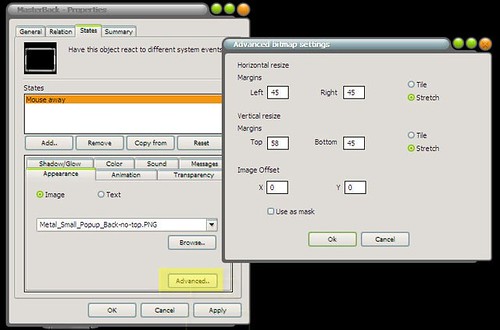
By using these setting you are
able to "stretch out" the Background and still keep its shape and look.
The Left/Right/Top/Bottom are in PIXELS. You have to know the position of
things in your images to be able to use the correctly.
I used the same ADVANCED settings to take the very small Item Frame and make it into the bars you see in the working widget.
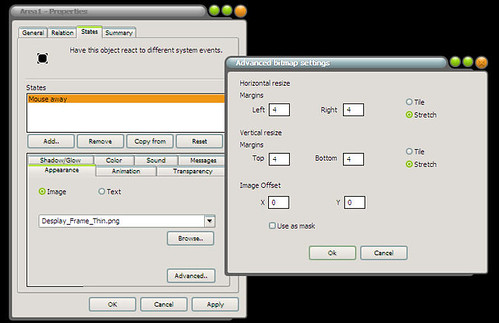
This is a great part of DX, it allows you to have a REALLY small png file and use it to make just about any sized bar.
Use these setting below to work out the height/width/top/left/and parent/child relationships:
 |
 |
 |
| MasterBack | transparentback | area1 |
 |
 |
 |
| area2 | area3 | area4 |
 |
You need to
change the Transparency on transparentback item. This makes this item nearly invisible. DO NOT EVER SET IT TO 0 for the opacity!! I have had DX BLOW UP on me
simply by setting this to 0. In the properties of the
transparentback as well as This would need to be a
little different if you are wanting |
 |
So now you have all the parts. and hopefully you have them all put together right.
The way this works is as follows:
- The AREAS(1/2/3/4) reside on top of the transparentback object.
- transparentback object resides on top of the MasterBack object.
- The Script we will create will make the transparentback's width/height match the MasterBack (- a little to make it reside INSIDE)
| STEP 2: Let's look at the scripts: | |
| Ok, now that we have the objects
made, lets play with some scripts. The only object that has a script is MasterBack. Click the PROPERTIES of MasterBack then click on ""NEW" for the script. |
|
| Dim MinW,MaxW MinW = 100 MaxW = 250
Sub
Object_OnScriptEnter |
The above script is designed to
set the default size of the MasterBack to its Min Size.
You could easily change the MinW (minimum width) and MaxW (maximum width) to be
whatever settings you want.
It also sets the top/left/height/width of the transparentback object to
match the size of the MasterBack object.
| Sub Object_OnMouseEnter Call Grow End Sub
Sub
Object_OnMouseLeave |
The above scripts are to handle
the mouse over/leave states.
I have them call sub functions so i could keep track of what it was doing.
It could easily be changed to work without these sub functions.
| Function Shrink object.KillTimer 200 object.SetTimer 100,10 End Function
Function
Grow |
These functions start and stop
the "grow" and "shrink" function of the widget.
You can make it grow/shrink faster or slower by changing the ,10 in the SETTIMER
function.
The 10 is 10 ms. If you want it to be slower make it 20 or 30, faster
would be 5, 2.
| Sub object_ontimer100 If object.width => MinW Then object.width = object.width - 5 desktopx.Object("transparentback").width = object.width-30 Else object.KillTimer 100 End If End Sub
Sub
object_ontimer200 |
These are really pretty simple
"grow" and "shrink" functions.
object_ontimer100 Shrinks the MasterBack width down by 5 pixels at
a time until it reaches the MinW value.
It also changes the transparentback object's width as well.
By making the transparentback shrink at a smaller size than the
MasterBack it looks like the AREA(1/2/3/4) objects are being hidden.
object_ontimer200 does the same thing only in reverse. It makes the object GROW at 5 pixels at a time until it hits the MaxW value.
Once they reach their set values,
they KILL the timer so it stops trying to shrink or grow.
I also added this code in the shrink/grow functions to be sure it doesn't get
stuck in a loop.
| In Conclusion | |
| This is a really simple way to
have a container that shows and hides objects placed inside it. I have
used this for my
GalCiv II Drive Meter widget. I know this seems simple, but it took me a while to figure this out. I hope by posting this article and the widget that I can help other people who are attempting to learn DX. The potential for DX is amazing. Please let me know if you have problems, comments, or questions with this. |
|
 |
Enjoy, RomanDA AKA: David A. Roman http://romanda.wincustomize.com http://www.romanda.org DXTutorials@RomanDA.org |
Should skinning be part of the OS?
Good intentions, negative consequences
Saturday, April 22, 2006 by Draginol | Discussion: Customization Software
 If you don't know Kam VedBrat, you should. To a large extent, he is the one who helping make sure that Windows Vista is going to be customizable by users in a real way. At Microsoft, Kam is responsible for a lot of the UI work on Windows Vista. And he is constantly under pressure from well-meaning users who argue that Microsoft should "build in" advanced "customization" features. The problem that those users don't realize is that if Microsoft were to put in too many customization features it would essentially kill off third-party customization and Microsoft is never going to put in the kind of customization that third parties are willing to dedicate themselves to.
If you don't know Kam VedBrat, you should. To a large extent, he is the one who helping make sure that Windows Vista is going to be customizable by users in a real way. At Microsoft, Kam is responsible for a lot of the UI work on Windows Vista. And he is constantly under pressure from well-meaning users who argue that Microsoft should "build in" advanced "customization" features. The problem that those users don't realize is that if Microsoft were to put in too many customization features it would essentially kill off third-party customization and Microsoft is never going to put in the kind of customization that third parties are willing to dedicate themselves to.
Let's explore it though for a moment. Let's put aside the branding issues (the more Microsoft supports customization as part of the OS, the weaker the Windows brand becomes) and let's put aside all the support issues that would rise as users downloaded third party "skins" that weren't compatible with this or that app and called up Microsoft. Ignoring those two issues (which in themselves are show stoppers), the problem is that the really cool customization apps we've seen over the past few years would never have come out if something even half as good were part of the OS.
The vast - VAST majority of users are happy with Windows as is. 95% of users of Windows XP are using the plain blue "Luna" UI and most of them are probably using whatever wallpaper came with the computer. Of that remaining 5% all but a small percent are content with changing to the silver or green (okay silver) Luna. That leaves about 1% of the user base who wants more. How much should the other 99% be charged so that the 1% can be made happy with customization when there's a proven market of third party developers who are able and willing to devote resources to create something far more advanced than what Microsoft could ever justify? Whether you use a feature of the OS or not, you're paying for it. And if only 1% of the userbase would use a feature, why should the other 99% be charged for it? Sure, in absolute numbers, 1% is huge. But in terms of percentages it's trivial.
But let's say Microsoft bowed in and put in say skinning and custom shells and super-duper icon tweaking and countless other things. What would happen? The third party developers would go off and do something else. There'd be no market left other than maybe some freeware developers tweaking on the outer edges. And would the vocal minority who demanded these features in the first place be satisfied? Probably not. Because they would then be joined by the much larger group of people who didn't see a big deal paying 10 or 20 bucks for a utility that did a bunch of really cool things that aren't being updated or made anymore. Microsoft would be stuck with the "responsibility" of supporting and placating those users. And for what? What's the business case? Would those vocal users not have bought Windows? Not have upgraded? Of course they would.
From Microsoft's perspective, going around adding tons of tweaking features or skinning features to the OS is a lose-lose proposition. They weaken their brand. Increase their support costs. Kill off the ISV market where a lot of innovation on Windows comes from. And they don't sell a single copy more than they would have anyway.
So all users who like customizing the way Windows looks and feels in interesting ways should be glad that Kam VedBrat is the Lead Program Manager for the Windows Client Platform Team.
Logitech DiNovo
Friday, April 21, 2006 by DJBandit | Discussion: Personal Computing
This is why I ask for opinions about the Logitech DiNovo.

I saw it a while back and it caught my attention fast. It looked sleek, slim and professional. It had all the features of my Elite Due plus more. The mouse is a great mouse, now the MX1000 Laser mouse with battery indicator, rechargeable, Bluetooth and extra programmable buttons. But my favorite feature was the separate number pad that doubled as a PC remote to control volume, playback and a few other things. Nothing like not having to get up to change the volume or move the movie back and forth or switch songs.
Though and expensive combo, I still want it bad. But I would like to get an opinion of someone who has used it before. I would like some feedback on this combo that I am considering getting when I build my next system before the end of this year. Anything you can give me will be appreciated. I also don’t mind some feedback on people who like it as well, to see what you think and what is your favorite feature.
I would also like to hear some alternatives to this combo. What you would recommend instead, keep in mind I would like to have most if not all the featured of the DiNovo or it’s a no sale. I wouldn’t even mind good features not found on the DiNovo.
Why I Don't Want Windows Vista
Wednesday, April 19, 2006 by geekinthecity | Discussion: Windows Vista
I skipped Windows XP because I am really bugged by product activation. While Microsoft has the right to do what they need to prevent people from stealing it’s products, but I have the right to not want to turn over certain information about my computer to Microsoft. Car buyers are under no obligation to tell the auto makers about the automobiles that they are buying and aftermarket upgrades they install. With more and more anti-piracy measures built into Windows it seems like the less and less that Microsoft trusts the people buying their products.
With previous releases of Windows Microsoft has packed more and more features then the preceding version but was the number of features in the operating system have increased, so too has the price. A copy of Windows 95 could be bought for about eighty dollars when it was released. Currently I have seen Windows XP Professional selling for over four hundred dollars. If Windows Vista costs more than Windows XP, which it probably will, that will be a paying a lot of money to get a lot of features that I’d never use.
One of things that is certain when it comes to the Windows operating system is that every new release will require more processing power than previous versions. I don’t feel like sinking yet more money into more RAM, a new video card and faster CPU. My computer should not become a money pit just because Microsoft releases a new product.
Microsoft is promising to put digital rights management (DRM) embedded into Windows Vista, this takes control of data away from a PC owner and can give it away to any third party. DRM technology can be used as an essential security tool for protecting sensitive data for corporations or government departments. If sensitive documents are leaked out of company or government because of a security breached they can’t be opened. DRM however is probably will be used by the entertainment industry to restrict how people use digital media. If I record my TV shows on my desktop PC, and then copy it to my laptop so I can watch at a more convenient time and place I should be able to without Microsoft or anybody else trying to dictate to me that I can’t do with my computers what I want.
My computers do a good job doing to the tasks that I do, I have absolutely no need or desire to spend yet more money on a new version of Windows just because Microsoft releases it. If I feel this way then other people feel the same way and maybe selling Windows Vista will be an uphill battle for Microsoft.
UTS Episode 10 Show Notes
Sorry they're a bit late!
Tuesday, April 18, 2006 by qrush | Discussion: Community
(Of course... "Mac's OSX had that a long time ago!")
Also the sound issues have been fixed...we're VERY sorry for the problems with the stereo sound. Thanks for your patience!
Boot Camp
MacThemes.net
Neowin's article on Boot Camp
Shapeshifter
What in the world is a DesktopGadgets.com?
and why do i care anyway?
Saturday, April 8, 2006 by RomanDA | Discussion: WinCustomize News
| What is
DesktopGadgets.com? (dg) DG is a web site setup to showcase, sell, and yes to GIVE AWAY Gadgets. |
|||||||||||||||||||
|
|||||||||||||||||||
Ok, why do I care? |
|||||||||||||||||||
|
|||||||||||||||||||
Ok, SOOOOO? |
|||||||||||||||||||
|
|||||||||||||||||||
So show me some of these great
gadgets already!
|
|||||||||||||||||||
| So please check out http://www.desktopgadgets.com/ and see for yourself what all is there and available! | |||||||||||||||||||
Office Live now public
Thursday, April 6, 2006 by Island Dog | Discussion: Microsoft
Since we debuted our waitlist for the Microsoft Office Live Beta back in November 2005 we have had over 275,000 customers sign-up in our Beta waitlist, and we thank each and every one of them for signing up. But what we’ve heard over and over is: please don’t make me wait in a list; I want to try Office Live NOW!! So, good news to everyone who hasn’t already gotten a product key, your wait is over (maybe before it even started!)
We have dropped the requirement of a product key from our signup! The Beta is still only open to US residents for now, but ANY US resident with a valid credit card can sign up for the Beta and experience Office Live! All you need to do now is pick your product (Basics, Collaboration or Essentials) and pick your domain. So head over to www.OfficeLive.com now to get your Beta subscription started.
If ‘Microsoft ditches Windows 2000, 98 and 95
Wednesday, April 5, 2006 by LexanSystemsLLC | Discussion: Personal Computing
A lot of people still continue to use Windows 2000, 98 and 95, even after Microsoft decided to stop supporting them. Just check this link and you will see that there are still more than 40-50% people who still use earlier version of Windows and are yet to migrate to Windows XP. A number of people don’t want to move to Windows XP either due to cost or just because they feel that their current version of Windows is sufficient. In such a scenario, people relying on the anti-spyware and patches from Microsoft would be left vulnerable to security attacks on their systems (since Microsoft’s solutions will be targeted for information security on Windows XP, the only version of Windows that they currently support).
So, how does one ensure the security of information on one’s computer?
Well, this is where the need for specialized Information Security softwares arises. The makers of such anti-virus or anti-malware products take care of Information security not only on the latest/ currently-supported versions of various softwares/ operating-systems but on some of their previous versions too. Moreover, since production of specialized information security software is the core job for such people (e.g. Kaspersky Labs), they would be more focussed in their approach as compared to others who produce such software just as a secondary line of business. However, the market is loaded with companies and products that make false promises and you must check the credentials and references of the company before actually choosing your Information security product.
By using a specialized Information Security product, you can eliminate or minimize the risks posed by the vulnerabilities in earlier (non-supported) versions of operating systems and other softwares.
-CHRISTOPHER-
Why 'free updates for life' is bad for the customer...
Sunday, March 19, 2006 by JcRabbit | Discussion: Personal Computing
A successful business has to rely not only on new customers but also on repeated buys from their existing customer base in order to remain viable. This is because while a new business's customer base may expand rapidly in the beginning, at some point this expansion will eventually stop or dwindle to a fraction of what it once was when the novelty wears off or the market becomes saturated.
As long as a shareware author can derive his livelihood from what he does, he will keep at it. But once cash flow trickles to a fraction of what it once was - and it will with a life-time of free upgrades policy - and the shareware author begins struggling just to put food on his table, he will finally realize that all he managed to do was to put himself into a corner. He will then do one of three things:
1) Get a real job and abandon the project altogether.
2) Rename his current project, declare the old one dead, add a few new features, and sell it off as if it was a brand new application (so users of his old project have to pay again).
3) Start a new, completely different, project.
In the first case, everybody loses. Your 'lifetime' free upgrade license is now useless simply because the product is dead and no more upgrades will be issued.
While the second case seems a bit far fetched, I've seen it happen quite often. Not willing to discuss the ethics of such a move (the alternative is worse), I can safely say that your 'lifetime' of free upgrades license is also useless in this case.
The third case is just a delay of the inevitable, because, unless the shareware author changes his business model, the same thing will happen again further down the line. Plus, his focus will now be on the new application - the one that is bringing him the real money - instead of the old one. Updates will now dwindle to a trickle of what they once were. The product is not dead but it is in 'limbo'.
Note that I've been talking about 'professional' shareware authors (those who manage to make a living out of what they do), I'm not even referring to those who do it simply because they like it, or because it gives them pocket money. Their story is a lot simpler: one day (sooner than you think) they will lose interest and, unless someone is there for them to pass the torch, their project is dead too.
I hope you now understand better the real value of 'life time of free upgrades'. What do you prefer? A product that offers you free upgrades for life but is only around for a couple of years, or one where you have to pay from time to time to support development - and only when and if you think the new features are worth it! - but which will keep you happy for many years to come (Winstep Link has been around since 1998, by the way) ? That's a question only you can answer.
So, what is the best solution for both the user and the shareware company? Something called the 'subscription based' model. This, by the way, is also Stardock's main business model.
When a person hears the word 'subscription', their first reaction is to cringe and think they are renting the software rather than buying it. Nothing could be further from the truth:
When you purchase an application, subscription or not, the version you bought is yours FOR LIFE. It will not time out on you or suddenly stop working if you don't renew your subscription. It's like when you purchased Windows 98, for instance. It's yours to keep. That, however, does not mean that you are entitled to upgrade to Windows XP for free. When the time comes, you can choose either to upgrade (and pay for the privilege) or keep on using the Windows version you bought. If you accept this from Microsoft, why shouldn't you from shareware companies?
Now, the subscription method has, for the user, a HUGE advantage over this way of doing things. Keep with me:
Still using Microsoft's example, between Windows 2000 and XP, all you got for free were service packs and bug fixes. No real new features. In fact, Microsoft saved the real BIG changes for XP.
In the shareware world, when a company is offering minor upgrades for free and only charges for major upgrades (Winstep's former business model), in order to justify a major upgrade most companies will sit on top of the real big changes/new features until they can round up enough of them to justify a major upgrade. In practice this means that your free minor version releases will not contain much more than bug fixes and minor enhancements. The really juicy stuff is saved up for later.
Why is it like this? Because otherwise the difference between the last free minor upgrade and the major version release would be so relativelly minor that few users would feel compelled to upgrade. The price the user pays is that the introduction of really cool features X and Y is deliberately delayed by a few months or longer, so that those features can be part of a major version release which you will have to pay for anyway. I'm aware this might shatter the ilusions some of you have on how the shareware business operates, but the fact is that this *is* a business. And, business wise, what I described above makes sense.
Now, my problem is that I never liked to hold back on implementing new features. The result, for instance, is that nearly 5 years have elapsed since the first WorkShelf release and we are still at version 1.x. Five years of free upgrades with lots of really cool new features being added all the time. Same thing happened with NextSTART, it took 3 years for it to go from version 2.0 to 3.0. It's a bad business decision that is sustainable as long as you have a large continuous flow of new users, but which will bite you back once the market becomes saturated (and it always does).
Now lets compare this mess with the advantages of a subscription-based business model (and, again, keep in mind that the subscription is ONLY for the updates. You get to keep what you paid for and all the free updates you might get until your subscription period runs out):
Advantages for the user:
a) Really cool features X and Y are now added all the time, as soon as they are thought of/requested. This is because the shareware company no longer has to worry about saving them for a major upgrade.
c) You know the company MUST keep a constant flow of updates, otherwise users will not renew their subscriptions. In other words, you keep the shareware company on their toes, to your advantage.
Advantages for the Shareware company:
a) You no longer have to hold back on implementing cool new features. You can add them as you think of them. Constant developement is not only encouraged as it becomes a necessity.
From my point of view, the subscription model for updates is a win-win situation.
Even the major anti-virus companies, like Symantec and McAffee are going for it: you purchase their AV applications and you get a one year period of free virus database updates. After that you can renew your yearly subscription in order to keep your Virus database current. This not only supports the company (what good is a dead AV company with a stale virus database?) as it keeps them on their toes regarding new viruses that suddenly pop up on the wild.
Jorge Coelho
Winstep Xtreme - Xtreme Power!
http://www.winstep.net - Winstep Software Technologies





















