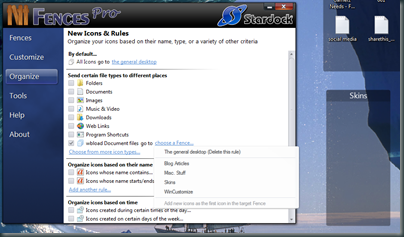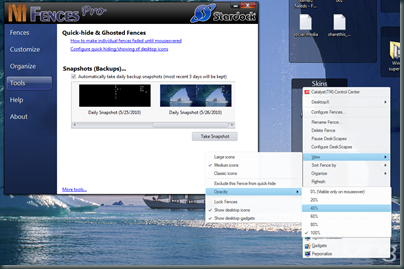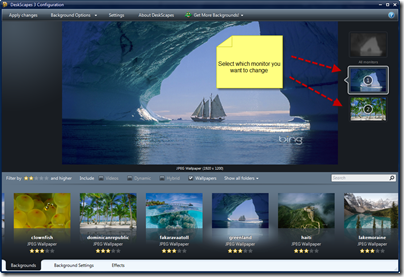Impulse Celebrates 2nd Birthday with Catalogue-wide Sale
Wednesday, June 23, 2010 by Island Dog | Discussion: Personal Computing

Get to Know Fences Pro
Wednesday, May 26, 2010 by Island Dog | Discussion: Personal Computing
Fences Pro rocks, I mean that is something I think we can all agree on. The free version is extremely popular, but the Pro version of Fences has features that make the upgrade worthwhile. Lets take a look at some of the features of Fences Pro.
Default Fence for New Icons
This is my personal favorite feature. A lot of icons get put on my desktop, and although it’s easy just to drag them to a Fence, why waste that time when Fences Pro will do it for me. During the day I download lots of skins from WinCustomize.com such as WindowBlinds skins for review. I might download several at a time, and that can quickly add tons of clutter to my desktop.
Solution. I created a rule to send all .wba (WindowBlinds) files to a Fence I created called ‘Skins’.
Now every .wba file I download will go straight into that Fence. Of course you can set your own rules for different file types, by time, file size, and much more.
Fading Fences
This is another cool feature that lets you set the opacity of your Fences to make them partially visible, then they will fade to normal by moving your mouse over them.
Sort Icons within a Fence
If you have a bunch of icons in a particular Fence, you can sort those icons by size, name, date added, etc. Just right-click the Fence and select ‘Sort Fence by’ and you select how you want your icons sorted.
Get Fences Pro here!
Impulse Weekly Roundup - May 21st
Friday, May 21, 2010 by Island Dog | Discussion: Personal Computing

We are back after a break of a couple of weeks due to vacation and other things, but nothing seemed to slow down in our absence as the titles kept rolling in. I won’t take up your time with chit-chat, so lets dive right in to what has been going on with Impulse this week!
Before I go, don’t forget to check out Stardock’s Spring Sale where you can pick up some games and apps for cheap!
News and Articles:
- Stardock Spring Sale!
- The World of Object Desktop
- New Episodes of ImpulseTV - VVVVVV, Osmos, and King Arthur!
- iPad definitely a threat to Windows
- Demigod v1.3 is in testing
- Explaining what Elemental is to people
New and Updated Releases on Impulse:
Stardock Spring Sale!
Friday, May 21, 2010 by Island Dog | Discussion: Personal Computing
Stardock has a really great sale going on through Memorial Day on both games and applications. This is a perfect time to pick up some award-winning and highly rated games for less than $10.
Games
Apps
The World of Object Desktop
Wednesday, May 19, 2010 by Island Dog | Discussion: Personal Computing
There have been quite a few updates to Object Desktop over the past few months, and although we haven’t broadcasted news lately about what is coming up, I can tell you some cool stuff is in the pipeline. A subscription to Object Desktop gives you all these apps, plus updates and any new updates for as long as your subscription is active. If you decide not to renew, no worries – the apps are still yours to keep!
Lets take a look at the core components and some of the recent feature updates:
WindowBlinds
The flagship product of the Object Desktop suite is WindowBlinds 7, which gives users the ability to change the complete look of either Windows XP, Vista, or Windows 7 by using “skins” (also called visual styles).
- WindowBlinds 7 is completely compatible with Windows 7!
- A new textures feature is included which lets you add textures to skins allowing even more customization
- New UIS0 skinning gives the ability to modify Aero with colors, texture, transparency, and more!
- Advanced coloring lets you change the colors of skins with a real-time preview
DeskScapes
Static wallpapers on a PC desktop can really enhance an otherwise boring desktop, but what if you can have full motion video and animation as well? That is where DeskScapes comes in!
- DeskScapes puts animated wallpapers on your desktop including video and dynamically generated content
- Supports static wallpapers so you can easily manage collections of wallpaper images and animated wallpapers
- Multi-monitor support. DeskScapes can change wallpapers on different monitors, you can even mix static and animated!
- Add effects to your wallpapers
Fences Pro
One of the newest additions to the Object Desktop family is the Pro version of the extremely popular Fences application.
- Automatically organize icons into Fences by file type, name, etc.
- Sort icons by type, date, size, etc.
- Configure a default Fence for new icons
Above I just highlighted 3 of the apps featured in Object Desktop, but there are many more included that will let you change the way Windows looks and feels!
A program designed to make it easy to modify various hard to find Windows settings and control what gets loaded (or not loaded) onto your system.
A program that can apply new icons themes by loading up a package of icons.
A program that makes it easy for users to create their own user interfaces to apply to Windows.
A program that ties it all together. Get your desktop just the way you want and save it or apply themes created by others that include WindowBlinds, IconPackager, DeskScapes and other customization program content.
That’s not all, Object Desktop also gives you DesktopX, WindowFX, IconDeveloper, SoundPackager, Keyboard LaunchPad, RightClick, and more. All apps that are included with your Object Desktop subscription can be downloaded and updated via Stardock’s Impulse digital distribution system.
More information can be found at www.objectdesktop.com.
Retweet this: WindowBlinds 7 = must have
Tuesday, May 18, 2010 by Frogboy | Discussion: Personal Computing
If you use Windows a lot, then you should have WindowBlinds 7. The big new feature in WindowBlinds 7 (imo) is the ability to skin “aero” *(the default skin in Windows Vista and Windows 7).
While there are thousands of WindowBlinds skins that can drastically change the UI, I am finding myself gravitating towards these Aero skins because they’re so subtle and because they conform to the standard Windows GUI sizes, I can program and such knowing that the funky tools I use won’t care about my customization.
Screenshots of this one texture in action:
Other skins:
To get WindowBlinds 7, go to www.windowblinds.net.
HP’s “Butterfly Lovers” Vivienne Tam PC with Stardock’s Fences and MyColors
Wednesday, May 12, 2010 by Island Dog | Discussion: Personal Computing
One of HP’s hottest new portable computers is the Vivienne Tam ‘Butterfly Lovers' HP Mini 210 Netbook. Along with fantastic hardware specs, the Mini 210 includes a Butterfly theme with a beautifully animated start menu courtesy of Stardock’s MyColors application. Another component of this Netbook is the inclusion of Stardock’s popular Fences software which helps keep a clean and organized desktop free of icon clutter.
Stardock is excited to have worked with HP on this project!
Multiple Monitor Wallpapers with DeskScapes
Wednesday, May 5, 2010 by Island Dog | Discussion: Personal Computing
One of my favorite features of DeskScapes 3 is its support for multi-monitor setups. With monitors becoming so cheap to buy now, it’s pretty common for people to have two or more monitors connected to their PC. I enjoy having different wallpapers on each monitor, and applying and managing those wallpapers on different monitors is much easier thanks to DeskScapes. If you need wallpapers for your desktop, don’t forget to check out WinCustomize for plenty of great ones.
The best part, is you can apply either animated wallpapers (.dreams) or static wallpapers, or a mix of them. Just open the DeskScapes interface, and select a wallpaper, and you will see the interface configured for multi-monitors.
Just select which monitor you want to configure, and select the wallpaper you want to use with each. After that, just hit ‘apply changes’ and your wallpapers will be set.The interface is DeskScapes is easy to use. You can filter through the types of wallpapers you want displayed, and you can include specific folders for inclusion also. Of course this is just one feature of DeskScapes, lets not forget that DeskScapes is the the way to get animated wallpapers on your Windows desktop.
More info and a free trial download is available here.
What Are Your Current Impressions of Windows 7?
Thursday, April 1, 2010 by Island Dog | Discussion: Personal Computing
So it’s been many months since Windows 7 was released to the public, and during my travels on the web, I have seen praise from so many people about how they are enjoying Windows 7. Some of these are even coming from Mac users which really should tell you something.
My experience has exceeded my initial expectations, and I enjoy using Windows 7 every single day. Performance has been outstanding on my main rig, which is obviously quite powerful, but I can say the same thing for my Acer Netbook which I also have Win7 installed on.
Obviously I run quite a few games and applications, and haven’t had one single issue with one, including older applications. On the customization side, having apps like Fences, ObjectDock, and WindowBlinds make the desktop experience that much better – especially in terms of organization.
Now that many of you have had quite a bit of time to use Windows 7, what are your current impressions so far?
ObjectDock 2 New Configuration Screens
Wednesday, March 31, 2010 by Island Dog | Discussion: Personal Computing
I wanted to take a few minutes and start posting some screenshots of the new configuration interface in ObjectDock 2.0. It’s very user-friendly, but in case you haven’t seen it yet, this will give you a good idea of what it does and looks like.