Wii at E3
Tuesday, May 9, 2006 by Island Dog | Discussion: Personal Computing
Today Nintendo showed some more of their Wii. The next console from Nintendo that is.
The Wii will be available in the fourth quarter of the year, most likely around the holiday season. While they did not announce the price there are many people that are speculating that the Wii will be around $199.
One of the most impressive parts of the conference was the Wii controller. It was best demonstrated with a game in which the user controlls such things as a sword. Check out the videos.
http://www.gamespot.com/wii/action/redsteel/media.html
Many games for both the Wii and Gamecube were announced today also. Zelda, Super Mario Galaxy, and Sonic Wildfire are just a few of the titles that were mentioned.
Check out Gamespots coverage of the Wii at E3.
http://www.gamespot.com/wii/index.html
![]()
Sony news conference at E3
Monday, May 8, 2006 by Island Dog | Discussion: Personal Computing
There are some interesting things on this page, but the highlights are the price and release date.
"Hirai takes the stage once again and recaps what's been seen so far. Then he announces the global launch details. It will be available in two versions: one with a 60GB hard drive, and one with 20GB. It will launch in the US on November 17 for $499 for the 20GB version and $599 for the 60GB one."
$499? I will not spend that much. I guess the Xbox 360 is coming my way.
![]()
Just A Couple Screen Shots
Wednesday, May 3, 2006 by MasonM | Discussion: Personal Computing
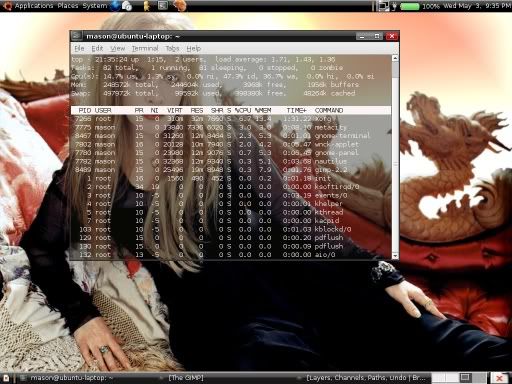
WIth a terminal window open
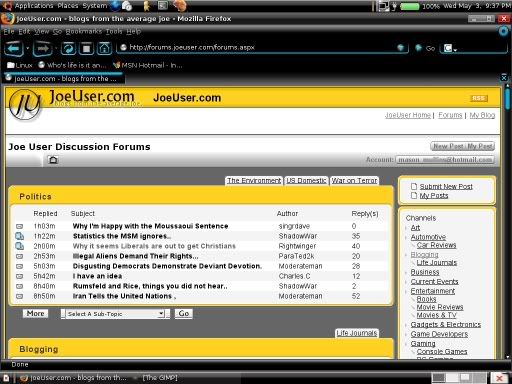
With Firefox running
Nothing too fancy, but I kinda like it.
What is a PC gamer to do?
Monday, May 1, 2006 by Island Dog | Discussion: Personal Computing
I am a PC gamer. I admit it. I play Battlefield 2 and right now there is no game better than this. I built my computer about 2 years ago, and at that time it could handle any game you put at it. I put a Radeon 9800 pro graphics card, which was the best at the time, and it does a good job at Battlefield 2 which is very demanding. I have a 2.8ghz Intel CPU and about a gig of RAM.
I downloaded the new demo for Ghost Recon: Advanced Warfighter. http://www.ghostrecon.com/us/
I could only run it on a low setting to play, and the graphics at that setting are a disappointment to what the game is capable of. There are many new PC games coming out this year that I am excited about, but I just hate the thought of upgrading again. I have been looking into the "midrange" gaming cards, but their reviews show performance less than my card performs at now. I really wanted to use the money to buy another Mac to replace my desktop as my primary machine, but I think my gaming might get in the way of that.
Now I have been playing with the idea of buying an Xbox 360, or waiting until the PS3 comes out. Although I will probably end up buying both systems, I don't think either one can replace games on the PC. So back to the original question.....what is a PC gamer to do?
![]()
Logitech DiNovo
Friday, April 21, 2006 by DJBandit | Discussion: Personal Computing
This is why I ask for opinions about the Logitech DiNovo.

I saw it a while back and it caught my attention fast. It looked sleek, slim and professional. It had all the features of my Elite Due plus more. The mouse is a great mouse, now the MX1000 Laser mouse with battery indicator, rechargeable, Bluetooth and extra programmable buttons. But my favorite feature was the separate number pad that doubled as a PC remote to control volume, playback and a few other things. Nothing like not having to get up to change the volume or move the movie back and forth or switch songs.
Though and expensive combo, I still want it bad. But I would like to get an opinion of someone who has used it before. I would like some feedback on this combo that I am considering getting when I build my next system before the end of this year. Anything you can give me will be appreciated. I also don’t mind some feedback on people who like it as well, to see what you think and what is your favorite feature.
I would also like to hear some alternatives to this combo. What you would recommend instead, keep in mind I would like to have most if not all the featured of the DiNovo or it’s a no sale. I wouldn’t even mind good features not found on the DiNovo.
If ‘Microsoft ditches Windows 2000, 98 and 95
Wednesday, April 5, 2006 by LexanSystemsLLC | Discussion: Personal Computing
A lot of people still continue to use Windows 2000, 98 and 95, even after Microsoft decided to stop supporting them. Just check this link and you will see that there are still more than 40-50% people who still use earlier version of Windows and are yet to migrate to Windows XP. A number of people don’t want to move to Windows XP either due to cost or just because they feel that their current version of Windows is sufficient. In such a scenario, people relying on the anti-spyware and patches from Microsoft would be left vulnerable to security attacks on their systems (since Microsoft’s solutions will be targeted for information security on Windows XP, the only version of Windows that they currently support).
So, how does one ensure the security of information on one’s computer?
Well, this is where the need for specialized Information Security softwares arises. The makers of such anti-virus or anti-malware products take care of Information security not only on the latest/ currently-supported versions of various softwares/ operating-systems but on some of their previous versions too. Moreover, since production of specialized information security software is the core job for such people (e.g. Kaspersky Labs), they would be more focussed in their approach as compared to others who produce such software just as a secondary line of business. However, the market is loaded with companies and products that make false promises and you must check the credentials and references of the company before actually choosing your Information security product.
By using a specialized Information Security product, you can eliminate or minimize the risks posed by the vulnerabilities in earlier (non-supported) versions of operating systems and other softwares.
-CHRISTOPHER-
Why 'free updates for life' is bad for the customer...
Sunday, March 19, 2006 by JcRabbit | Discussion: Personal Computing
A successful business has to rely not only on new customers but also on repeated buys from their existing customer base in order to remain viable. This is because while a new business's customer base may expand rapidly in the beginning, at some point this expansion will eventually stop or dwindle to a fraction of what it once was when the novelty wears off or the market becomes saturated.
As long as a shareware author can derive his livelihood from what he does, he will keep at it. But once cash flow trickles to a fraction of what it once was - and it will with a life-time of free upgrades policy - and the shareware author begins struggling just to put food on his table, he will finally realize that all he managed to do was to put himself into a corner. He will then do one of three things:
1) Get a real job and abandon the project altogether.
2) Rename his current project, declare the old one dead, add a few new features, and sell it off as if it was a brand new application (so users of his old project have to pay again).
3) Start a new, completely different, project.
In the first case, everybody loses. Your 'lifetime' free upgrade license is now useless simply because the product is dead and no more upgrades will be issued.
While the second case seems a bit far fetched, I've seen it happen quite often. Not willing to discuss the ethics of such a move (the alternative is worse), I can safely say that your 'lifetime' of free upgrades license is also useless in this case.
The third case is just a delay of the inevitable, because, unless the shareware author changes his business model, the same thing will happen again further down the line. Plus, his focus will now be on the new application - the one that is bringing him the real money - instead of the old one. Updates will now dwindle to a trickle of what they once were. The product is not dead but it is in 'limbo'.
Note that I've been talking about 'professional' shareware authors (those who manage to make a living out of what they do), I'm not even referring to those who do it simply because they like it, or because it gives them pocket money. Their story is a lot simpler: one day (sooner than you think) they will lose interest and, unless someone is there for them to pass the torch, their project is dead too.
I hope you now understand better the real value of 'life time of free upgrades'. What do you prefer? A product that offers you free upgrades for life but is only around for a couple of years, or one where you have to pay from time to time to support development - and only when and if you think the new features are worth it! - but which will keep you happy for many years to come (Winstep Link has been around since 1998, by the way) ? That's a question only you can answer.
So, what is the best solution for both the user and the shareware company? Something called the 'subscription based' model. This, by the way, is also Stardock's main business model.
When a person hears the word 'subscription', their first reaction is to cringe and think they are renting the software rather than buying it. Nothing could be further from the truth:
When you purchase an application, subscription or not, the version you bought is yours FOR LIFE. It will not time out on you or suddenly stop working if you don't renew your subscription. It's like when you purchased Windows 98, for instance. It's yours to keep. That, however, does not mean that you are entitled to upgrade to Windows XP for free. When the time comes, you can choose either to upgrade (and pay for the privilege) or keep on using the Windows version you bought. If you accept this from Microsoft, why shouldn't you from shareware companies?
Now, the subscription method has, for the user, a HUGE advantage over this way of doing things. Keep with me:
Still using Microsoft's example, between Windows 2000 and XP, all you got for free were service packs and bug fixes. No real new features. In fact, Microsoft saved the real BIG changes for XP.
In the shareware world, when a company is offering minor upgrades for free and only charges for major upgrades (Winstep's former business model), in order to justify a major upgrade most companies will sit on top of the real big changes/new features until they can round up enough of them to justify a major upgrade. In practice this means that your free minor version releases will not contain much more than bug fixes and minor enhancements. The really juicy stuff is saved up for later.
Why is it like this? Because otherwise the difference between the last free minor upgrade and the major version release would be so relativelly minor that few users would feel compelled to upgrade. The price the user pays is that the introduction of really cool features X and Y is deliberately delayed by a few months or longer, so that those features can be part of a major version release which you will have to pay for anyway. I'm aware this might shatter the ilusions some of you have on how the shareware business operates, but the fact is that this *is* a business. And, business wise, what I described above makes sense.
Now, my problem is that I never liked to hold back on implementing new features. The result, for instance, is that nearly 5 years have elapsed since the first WorkShelf release and we are still at version 1.x. Five years of free upgrades with lots of really cool new features being added all the time. Same thing happened with NextSTART, it took 3 years for it to go from version 2.0 to 3.0. It's a bad business decision that is sustainable as long as you have a large continuous flow of new users, but which will bite you back once the market becomes saturated (and it always does).
Now lets compare this mess with the advantages of a subscription-based business model (and, again, keep in mind that the subscription is ONLY for the updates. You get to keep what you paid for and all the free updates you might get until your subscription period runs out):
Advantages for the user:
a) Really cool features X and Y are now added all the time, as soon as they are thought of/requested. This is because the shareware company no longer has to worry about saving them for a major upgrade.
c) You know the company MUST keep a constant flow of updates, otherwise users will not renew their subscriptions. In other words, you keep the shareware company on their toes, to your advantage.
Advantages for the Shareware company:
a) You no longer have to hold back on implementing cool new features. You can add them as you think of them. Constant developement is not only encouraged as it becomes a necessity.
From my point of view, the subscription model for updates is a win-win situation.
Even the major anti-virus companies, like Symantec and McAffee are going for it: you purchase their AV applications and you get a one year period of free virus database updates. After that you can renew your yearly subscription in order to keep your Virus database current. This not only supports the company (what good is a dead AV company with a stale virus database?) as it keeps them on their toes regarding new viruses that suddenly pop up on the wild.
Jorge Coelho
Winstep Xtreme - Xtreme Power!
http://www.winstep.net - Winstep Software Technologies
Windows Live from Microsoft
Friday, March 10, 2006 by DJBandit | Discussion: Personal Computing
Windows Live Link
Your online world gets better when everything works simply and effortlessly together. That's the basic idea behind Windows Live. So the things you care about—your friends, the latest information, your e-mails, powerful search, your PC files, everything—comes together in one place. This is a brand new Internet experience designed to put you in control. And this is just the beginning—you'll see many more new services in the coming months.
What is Windows Live Ideas?
Windows Live Ideas is where you can check out the very latest Windows Live products—so new that they're not even finished yet. So give them a try and then tell us exactly what you think. And don't hold back. We need your help to make these products the best they can be.
These are some of the features of Windows Live:
Windows Live Search beta makes it easy to find the information you want. No matter what you’re looking for—music, images, the closest pizzeria to your hotel, something you thought you read online a month ago—you’ll simply find it faster.
Look out google, here comes Microsoft. It’s a matter of testing it to see if it works for you I guess.
Have your way with this page. Sign in, get the content you want—news, sports, search results, whatever—add columns, and move stuff around at will. It’s all you.
This would be the equivalent of my yahoo web page where you can see you emails, get news reports, funny pages, stock market and more. Looks interesting.
This super-handy tool lets you search from any Web page. It also helps block pop-up ads, and warns you when it looks like you might be the target of an identity theft scam.
This must be the next update to the MSN toolbar for IE. I use google often but if it works why not?
Expo is an online social marketplace where you can exchange goods, ideas or information with anyone you choose, anywhere you want. And it just might change your idea of what an online community can be.
Now this sounds interesting, it’s like combining eBay and the classified section.
This will be the next-generation MSN Messenger. The name is new, but it will still be free to download Messenger and use most of its features. And there will be some remarkable new ways to instantly share and connect with friends.
MSN Messenger under another name, will this be version 8? I am curious to see what new features it will bring.
It’s all-new Web mail, built from the ground up. Preview your e-mail without loading a new page each time (like Outlook®) drag and drop messages into folders, and generally power through your e-mail in a flash.
This is basically hotmail under another name I guess. Oh well, hotmail works fine for me.
This PC care service is always on, running quietly in the background. It helps give you round-the-clock protection and maintenance—virus scanning, firewalls, tune ups, file backups, the whole nine yards. Delivered to you in a smooth, hassle-free package.
Finally a virus and spyware system from Microsoft. I would think if anyone knew how to protect Windows files from viruses, Trojans and other malware, it would be Microsoft.
Advanced, easy-to-read maps, directions, and satellite photos? Sure, but that’s just the beginning. You can also get bird’s eye views of most major U.S. cities, see multiple destinations on one map, and customize your map views.
So this will be kinda like a combination of google earth and the yellow pages. If it can really be very detailed as it claims then it sounds good to me. I have tried similar things and the detail sucks or you can’t find anything on specific places in the US.
Stop by this free online service station regularly to help protect your computer and keep it in tip-top shape. Get virus cleaning and a comprehensive PC health checkup any time you need it.
This is a pretty neat feature. To be able to access a free anti-virus site online if you didn’t have a anti-virus program on the PC you are currently using and updated at all times.
You are away from your own computer and want to get to the important sites you use everyday? No problem, now that your Internet Explorer Favorites can travel with you.
This sounds promising. To think how useful this could have been so many times before when I access the internet from another PC and couldn’t remember that site that I had on my Fav list.
Picture this: You search for a restaurant with your phone, then click on the result to be connected immediately. Plus, you can see detailed maps, driving directions, and more—all formatted to fit the screen on your mobile device.
If you've got a domain (like example.com) we'll set you up with your own personal e-mail address (like you@example.com), with lots of storage and easy Web access to your inbox. And best of all, it's free.
So basically Microsoft is now web-hosting, though it is limited, sounds like a good idea for a small business.
What’s Invisi-Business? It’s what happens when your business lacks a viable Web presence, rendering it virtually invisible to potential customers. Enter Microsoft Office Live beta, to give you a Web site, company e-mail, and more.
Here it’s giving you the ability to connect your Office software to your business website for better use of your software and website. Not bad, gotta wonder on the price though. Still, for business purpose, it looks pretty good.
Origami See the Ultra-Mobile PC Interface in Action
Thursday, March 9, 2006 by Clonmelchat | Discussion: Personal Computing
Program Launcher makes it easy to get going
The Touch Pack is a preinstalled suite of software that is built on top of the Windows XP operating system, specifically designed for UMPCs by Microsoft.
The Touch Pack's Program Launcher organizes software programs into categories and it uses large buttons and icons to make it easy to find and launch your favorite applications. The Program Launcher's categories, backgrounds, and shortcuts are all customizable.
http://www.microsoft.com/windowsxp/umpc/howitworks.mspxLink
Don't see what Vista offers over XP except a new GUI?
Wednesday, March 1, 2006 by Thomas Thomassen | Discussion: Personal Computing
IMO it's these changes that's the important part about Vista. It seem many people make up their mind of what they can see from the screenshots.













































