Impulse is coming!
Monday, February 4, 2008 by Draginol | Discussion: Personal Computing
Since 1999, Stardock has been a pioneer in digital distribution. The original Galactic Civilizations was the first PC game to be released at retail and digitally at the same time. Its flag-ship product, Object Desktop, made the transition from being a retail product to being digitally distributed with a subscription in 1999.
For the past few years, Stardock has distributed its content with Stardock Central:
And while Stardock Central was very cutting edge when it was launched back in 2003, it's getting a bit long in the tooth. For the past year, Stardock has been working on a new platform that will finally combine Stardock's various technological assets into a single place. This new platform is called Impulse.
Impulse isn't just a cosmetic make-over of Stardock Central. It greatly expands the capabilities of Stardock's digital distribution offerings.
Here are 5 key differentiators of Impulse:
- Users do not have to load Impulse to use the software or games.
- Impulse will support third-parties submitting their software or game, name their price, and then after review having it available -- all done nearly automatically. Stardock already has this system in place on WinCustomize.com with "Master" themes.
- Impulse will integrate its next-generation social networking features in the Community tab that will let users have friends, chat about games, have blogs, and more.
- Impulse includes built in support for backing up your purchase to CD/DVD.
- Impulse allows users who buy software or games at retail to still manage their updates and re-download the entire product on Impulse (for products that support this feature).

Impulse provides a cleaner UI than Stardock Central.

Managing your software on Impulse is a snap. If you bought a game or software program at retail or even from another digital distributor, you may be able to still manage updates and such on Impulse.
Impulse is still in internal beta at Stardock but it expects to release it in mid February with additional features for it being added through the course of the year.
Ask a Moderator Series - Part 2
You ask, they answer
Friday, February 1, 2008 by Zoomba | Discussion: Virtual Communities
We're back again with another set of questions asked by you, and answered by members of the WinCustomize moderation team. Today we hear from WOM, Koasati, Zubaz, Elvee, Erk, Jafo, Starone, Quentin94 and Fuzzy Logic.
Remember to check back again next Friday for Part 3!
Question 1 -
What is the best thing about being a moderator? The worst? (Zubaz)
| Being able to contribute to WC. I spend hours a day modding and watching the general forum. The worst thing is listening to all the crying and verbal attack from people that do not get their way. | |
| The best thing; Giving something back to the community. The worst; Cuts into my skinning time.  | |
| The best thing about being a mod is being able to contribute. The worst, hmmmm, I'm thinking...well, just haven't experienced a worst yet. | |
Why is it that when I reread my question as Zoomba formatted it, it looked to me that I was the worst thing about being a mod?  The best thing for me is knowing that Stardock had enough faith in me to trust part of what they'd created to me. I'd done a lot of growing up on these forums over the years with the help of more senior mods. That's great too. The worst thing for me is seeing some people piss in my house (figuratively) and not be able to beat them down like I sometimes want to. My job is to "moderate" . . sometimes I really don't want to.  | |
| To be able to help users and others skinners and to contribute to wincustomize.com The worst? ... Hum... Didn't found it for now  | |
| The best thing about being a mod is being in a position to have a positive impact on the site and the community. The hardest thing...um... keeping my mouth shut! I like to say what I think and sometimes say without thinking...! | |
|
The best would be to having the privilege of being a Representative of WinCustomize, helping others to the best of my ability. I haven't had a worst yet. | |
|
Having the opportunity to look out for everyone within the community. The worst....wondering how often you are getting it wrong. | |
| The best thing about being a moderator is being able to help out wherever possible, to keep things flowing as smoothly as I can. The worst thing? ...Spammers, and cleaning up after them. But even that's not much of a chore... | |
Question 2 -
Were you surprised when you were asked to become one? What were your thoughts? (Zubaz)
| Yes I was suprised , shocked and happy. | |
Yes, very surprised. My thoughts were no doubt very similar to the ones I'm having right now....  | |
| Yes, I was definitely surprised about being asked to be a mod. My thoughts were those of disbelief until reality hit. | |
| I was flabbergasted when I was invited to join the ranks. I really didn't think I was worthy/ready. Jafo spent lots of time in IRC and PM helping me get settled. | |
| Truly honored and surprized that they gave me my chance to help more this wonderful site. | |
| Yes, a little. At the time I joined the team the site was in a state of change: the messageboard was an unpleasant place to be, a lot of the longer serving mods had moved on to other projects. Behind the scenes I'd exchanged quite a few e-mails about what could be done to turn things around, so I knew someone was listening, but I never expected the invitation. My first thought was at last I could help in a meaningful way. Hopefully I have. | |
|
Very much surprised. | |
|
Yes. There were lots of people I could think of at the site's beginning who had been around as long as I...and would have been suited. | |
|
I was very surprised at being asked. My biggest goal at the time was to make it to Journeyman, so it kind of exceeded my own expectations. Like Starone, I also couldn't believe I'd been chosen ...but I'm very grateful that I was. | |
Question 3 -
Is it anything like you expected? (Zubaz)
| Yes, its what I expected, having been at the site from almost the begining and seeing what goes on. | |
| I had previously been a mod/admin at lotsofskins.com, and skinbase.org, so I had a general idea of what to expect. | |
| Was definitely nervous about the responsibility but do enjoy doing it. | |
Looking back it seemed a pretty natural extension of what I was doing as "one of the guys". the biggest surprise for me was the way I started editing my responses. I found myself thinking "How best to say this as a representative of Stardock and Wincustomize?" "What response is best for the community?" Sometimes I think that's part of Zoomba's master plan to shut me up.  (Ed: It didn't seem to work...) (Ed: It didn't seem to work...) | |
| Yes and more. Anyway thanks to the "older" mods for the help given to find my way. | |
| Hmmm, I'm not sure I knew what to expect... | |
|
Mixed on that. I knew some of the things to expect. Other things I didn't know, so I was a little nervous at first. | |
|
Yes. I think I knew the SD crew long/well enough to know what it'd be like to be caught up in it all. | |
| It was pretty much as I'd expected it to be. I'd had a little insight into it by paying attention to what the current moderators were doing. I was a little worried that I'd goof it up at first, but I got some great tips from Zoomba & Jafo [and others (thanks) ] and it all just went from there. | |
Question 4 -
What's the hardest thing you've had to do as a mod? (Zubaz)
| Vote on someone being demoted. Its easy to recomend someone for promotion but to then take it away. | |
Learning to bite my tounge.  I tend to say what I mean, and can be to the point (blunt). I can also be a bit of a smart***...... I tend to say what I mean, and can be to the point (blunt). I can also be a bit of a smart***...... In text format this can easily be construed as arrogance. I'm trying to do better. | |
| Humm, the hardest thing about being a mod....not wanting to hurt anyone's feelings. | |
| I have to agree with Fuzzy . . there are times when I am not able to really go off on topics that I'd like to jump in. I've thought about creating a pseudonym but think I'd be too transparent and everyone would know it was me. {In truth they'd just have to count the typos} | |
| I think the hardest thing should be to don't make mistakes/errors | |
| The hardest thing is probably having to distance myself from some of the most emotive topics. Sometimes I would really like to say what I think... | |
|
Ha ha! | |
|
I had a 'wee drama' on the Forums.....a 'clever' individual was being an arse and it was actually impossible to sort it or him 'easily'.....so I shut down the forums totally - pulled the plug. I wasn't even sure at the time I was supposed to be able to...but I'd found this nice neat 'off' button....so I used it. Probably ten/twenty minutes later....caught up with Frogboy...and between the two of us we cleaned up the mess. | |
| The hardest thing? ... Diplomacy. Sometimes, in certain situations, you feel like you could 'tear someone [read: spam posters] a new one' ...but commonsense prevails mostly. I always re-read everything before I post it ~in the hopes that I'm conveying the message correctly. It's a rare thing that you have to come down on anyone anyway, these days. | |
Question 5 -
Is the job rewarding to you? (HG_Eliminator)
| Yes it is rewarding, being able to directly help the site I love and the people. Interacting with people that I've known for years and to meet some new one. | |
Yes, I enjoy helping, and WC is where most of my cyber-family hangs out.   | |
|
Yes, it is rewarding. | |
| I get so much out of being a part of this commnity that if I had to step down as a mod it'd be fine. But the truth is that I'd like to think I help make WC a better place. This place holds my closest friends, keeping it on an even keel with the rest of the mods is a thrill I wouldn't likely trade. | |
| Yes, really rewarding. Definitively loving it | |
| Absolutely. I wouldn't swap the job for anything. Making a contibution to something so worthwhile is the biggest reward anyone could have. | |
|
Very rewarding! Wouldn't trade it for anything. | |
|
Yes. Though with me being 14 to 16 hours out of whack with the US ...I have a quite odd daily timetable - very odd sleeping hours....no sexlife ... Even my cat complains....she's doing it right now....1.00 am, Sunday morning as I type this .... having spent 10 hours today house-building - not the cat, - me... | |
| I definitely enjoy it ...I get to see the newest stuff before most others do, and as I've said many times ...we have an awesome community here now. It makes it fun to do, and that's rewarding enough in itself. | |
This Week in Skinning - February 1st
Skin Roundup for 2-1-08
Friday, February 1, 2008 by Island Dog | Discussion: Community
Now for this weeks picks!
| Kallista for CursorFX by BoXXi BoXXi is back again with another cursor set, this time more "subtle" than the last. Great work. | |
 |
Aero Executive Wall Clock in DesktopX themes by Tiggz This is an animated desktop clock that perfectly compliments the Aero Executive WB skin. |
 |
Poubel Coconuts in Dreams by brenopoubel We have another "tropical" .dream this week. This has some gently swaying palm trees against a sunset background. |
 |
Dreamweaver for IconPackager by Skinhit This icon pack is part of the "Dreamweaver" suite over at SkinArtistry. Very nice. |
 |
Classic Arcade for SoundPackager by Diamond12a If you are a fan of classic arcade games, then this sound pack is definitely for you. |
 |
The Stowaways Make Plans in Wallpapers by kenwas Another beautifully rendered wallpaper from kenwas. This is the standard resolution, but be sure to check his page for a widescreen version. |
 |
Buzzz for WindowBlinds by SKOriginals This WindowBlinds skin was designed for Vista, and his a sleek design that also recolors well. |
 |
X & Y for WindowBlinds by navigatsio I guess we could call this a Valentines Day skin, but either way it has a fantastic color and design. |
 |
Aura for WindowBlinds by Stardock Design Another free skin from Stardock Design. This time an update of Aura for WB6 and Windows Vista. |
Valentines Day is just a couple of weeks away, so if you have a Valentines Day skin already posted, or plan to, be sure to drop me a note. See you next week!
My new Laptop and my first Vista Experience
Tuesday, January 29, 2008 by CharlesCS | Discussion: Personal Computing
Believe it or not this is not another "Vista sucks" rant. Sure, my experience with Vista, so far, has not been perfect but not to that point. I am, so far, actually quite pleased with Vista. I have had a couple of issues with some games that won't work but I'm sure I will find a version that does. It just a matter of doing the research online.
So, down to business. This is my baby, an HP Pavillion dv9740us. Here are the specs;
PC Wizard 2008 Version 1.82
------------------------------------------------------------------------------------------
Owner: *****
Organization: Hewlett-Packard
User: *****
Operating System: Windows Vista (TM) Home Premium Home Edition 6.00.6000
Report Date: Tuesday 29 January 2008 at 18:45
------------------------------------------------------------------------------------------
<<< System Summary >>>
> Mainboard : Quanta 30CB
> Chipset : Intel GM965
> Processor : Intel Core 2 Duo Mobile T5500 @ 1666 MHz
> Physical Memory : 3072 MB
> Video Card : Nvidia Corp GeForce 8600M GS
> Hard Disk : TOSHIBA (160 GB)
> Hard Disk : TOSHIBA (160 GB)
> DVD-Rom Drive : Optiarc BD ROM BC-5500A ATA Device (this baby plays Bluray)
> Monitor Type : LGPhilipsLCD - 17 inches
> Network Card : Intel Corporation Wireless WiFi Link 4965AGN
> Network Card : Realtek Semiconductor RTL8168/8111 PCI-E Gigabit Ethernet NIC
> Operating System : Windows Vista (TM) Home Premium Home Edition 6.00.6000
> DirectX : Version 10.00
------------------------------------------------------------------------------------------
I don't know about you but I think that's a pretty sweet setup. I have waited 10 years to get myself a laptop and I figured I get a decent one. As you can see it has Windows Vista Home Premium. While I would have preferred Ultimate, I'm ok with this for now. So far my experience with Vista has been pretty good. A few game problems as I have mentioned but nothing I can't eventually solve. I do, however, hate that constant screen that comes up everytime I install or run a program asking permission to run it. I can understand the security point of it, but this is ridiculous. Microsoft really killed it here.
The large screen is awesome; everything looks great including movies and games. Considering how much I was gonna pay for a 15.4 inch Dell XPS with similar components, I got a great deal and saved on shipping time and price. At first I was unable to play a bluray movie I bought; I had to update the Quickplay feature this HP PC came with in order to play the Bluray disk. It's similar to the Windows Media Center and I like it somewhat. I can listen to my MP3's, watch DVD's and other movie formats, I can listen to local FM stations, internet stations and it even came with a TV Tuner card and a nice remote control so I can watch TV anywhere.
I bought myself a copy of Call of Duty 4 and, while this still being a laptop it does lag from time to time but works great none the less. It's a great game though it's very short. I beat it in 2 days. I figure it was more designed for the online experience than anything else. So far most of my programs have worked flawlessly so I think Vista is a keeper. My wife is also happy; she got herself her own laptop, a n HP dv9000 series like mine, just not as powerful and with a few less features.
I'm a happy camper. This Pc will keep me busy for a while. What do you fellas think?
Object Desktop 2008 discussion
Monday, January 28, 2008 by Draginol | Discussion: Personal Computing
For nearly a decade, Object Desktop has been the premiere solution users of Windows to turbo-charge their desktop experience. In 2008, we're going to see some of our biggest changes yet.
Preliminaries
Starting this year, Stardock is going to create two versions of Object Desktop. There will be normal Object Desktop which will have the core parts of the suite (WindowBlinds, IconPackager, DesktopX, etc.) and Object Desktop Ultimate which will a lot more programs in it. All present users of Object Desktop will be automatically migrated to Object Desktop Ultimate.
Another change this year will be how Object Desktop is packaged. In the past, a new user would simply get a serial # and a link to download Stardock Central.
This year, Stardock Central will be going away. Instead, a new program (which we can't yet talk about) will be replacing it to provide a much better experience not just with Object Desktop but in terms of managing all kinds of digital content. Moreover, users will download a core Object Desktop download so that we can assume that certain basic pieces of the program are installed.
The core of Object Desktop 2008 will be:
- WindowBlinds
- IconPackager
- DesktopX
- DeskScapes (if applicable)
- MyColors
- Object Desktop LaunchPad
- New Updating program
Additional programs that will be included with the standard edition of Object Desktop 2008 are:
- SoundPackager
- 3 premium suites plus 3 additional premium suites within the year.
Object Desktop Ultimate will include the above plus all the other programs that you expect with Object Desktop. And as mentioned, if you have Object Desktop at the time of launch, you get Object Desktop Ultimate automatically.
The growing importance of content
As some people have noticed, Stardock Design has begun releasing free content into the community in the form of skins, themes, icons, wallpapers, suites, etc.
One of the big changes for Object Desktop users will come in the form of a steady stream of content that will be free to Object Desktop users. Every so often, Stardock Design will release a new premium suite that will be automatically appended to your account as something you can download through MyColors. The minimum commitment is 6 per year (1 every other month).
Stardock wants to be able to fully demonstrate the capabilities of Object Desktop as well as provide samples and tutorials to up and coming skin authors who want to make their own stuff.
So what else is new?
We're still in the process of migrating things to Windows Vista. By the end of 2008, everything should have a Windows Vista version (that includes 64-bit). In fact, on that front, we will begin acquiring increasing numbers of 64-bit Vista boxes for making us "live in" 64-bit mode.
Windows XP users will continue to see Object Desktop grow in the sense that features thought to be possible only on Windows Vista will migrate to Windows XP users.
We'll also have a lot of updates to existing programs including: 
IconPackager 4
Most people may not realize how important IconPackager 4 is going to be. If you're a Windows Vista user, you must realize by now that most existing icon packages are useless on Vista. That's a real shame since there's so many good icon packages out there. IconPackager 4 will address this in the following ways:
- IconPackager 4 will allow users to independently set their live folder icons from the rest of the package.
- IconPackager 4 will automatically scale up existing icons such that they look correct on Windows Vista.
- IconPackager 4 will have a much better user interface to allow us to expand its base feature set more easily in the future.
IconDeveloper 2
 Noticed that there aren't as many new icon packages as there used to be? That's because it's a lot more work to make icons for Windows Vista.
Noticed that there aren't as many new icon packages as there used to be? That's because it's a lot more work to make icons for Windows Vista.
IconDeveloper has been rewritten for the Vista age. It runs fine on Windows XP but now icon artists can future-proof their work. Eventually Stardock hopes to add wizards and other helpers to make creating Vista-specific elements even easier.
IconDeveloper 2 will be part of Object Desktop Ultimate.
TweakVista 1.x
You may have heard somewhere but not all people are perfectly happy with Windows Vista. TweakVista is Stardock's answer to this by allowing users to tweak and alter Windows Vista safely in ways that match the user's preference.
TweakVista 1.1 is due out shortly with additional updates due throughout the year. Available on the Ultimate Edition.
WindowBlinds 6.x
 WindowBlinds will, of course, continue to evolve throughout the year. There's a lot of area where we still want to give users more control. For example, fonts. We want users to be able to control fonts to a much greater degree than they currently do.
WindowBlinds will, of course, continue to evolve throughout the year. There's a lot of area where we still want to give users more control. For example, fonts. We want users to be able to control fonts to a much greater degree than they currently do.
DesktopX 3.x
DesktopX has not had a smooth ride on Windows Vista. That's because of the UAC. DesktopX widgets and such rely heavily on VB Script which the UAC has made a lot more difficult to deal with. Another popular type of widget/gadget have been ones that make use of the NT performance monitors.which are largely gone or forbidden in Windows Vista. So now you know why DesktopX 3.5 hasn't shown up in a timely manner.
So what's the future of DesktopX? Once Vista SP1 officially comes out, Stardock will be able to make final compatibility testing and release. But that won't be the end of the DesktopX journey on Vista. That's just the beginning.
DesktopX's future will rely increasingly on providing more plug-ins to allow authors to build a lot more types of widgets and gadgets. We're starting with the media player gadget. Then we plan to create:
- Weather gadget plugins
- Performance monitor plugins
- Clock plugins
- RSS plugins
- Stock plugins
- And others on request
In this way, the "coding part" is handled by Stardock and skinners can focus purely on the skinning part.
DeskScapes 2.x
DeskScapes is another key component of Object Desktop that a lot of resources will be going into. DeskScapes is a lot like WindowBlinds in those early days where users found that some skins used virtually no CPU and others used a ton. DeskScapes is like that too. Some of the included content uses virtually no CPU at all. But on the other hand, some of the video-based content uses quite a bit. Your mileage will vary.
SkinStudio 6
There's still some work to do on SkinStudio 6 but we're getting close to the point where we think it's ready for general availability and then we can move on to adding more features (like batch colorizing!). SkinStudio 6 is key because it will allow more casual users to be able to make skins again.
MyColors
 No single project had more resources put on it this year than MyColors. On the surface, it seems like such a simple program. But under the covers, it's a feat of engineering. Consider all the permutations in which someone might have WindowBlinds, IconPackager, etc. installed and making sure that users who get a MyColors theme can run them via WindowBlinds or MyColors depending on the version. MyColors 2008 was the first version that could safely coincide with WindowBlinds and IconPackager on the same system thanks to its self-healing architecture.
No single project had more resources put on it this year than MyColors. On the surface, it seems like such a simple program. But under the covers, it's a feat of engineering. Consider all the permutations in which someone might have WindowBlinds, IconPackager, etc. installed and making sure that users who get a MyColors theme can run them via WindowBlinds or MyColors depending on the version. MyColors 2008 was the first version that could safely coincide with WindowBlinds and IconPackager on the same system thanks to its self-healing architecture.
Other Notes
This is by no means an exhaustive list. There will be updates to most of the other programs already in there along with the addition of a couple of new programs later this year that I can't yet talk about. Suffice to say that both XP users and Vista users will be in for some pleasant surprises we think.
But 2008 will definitely mark a turning-point for Object Desktop. It will be the year in which we explicitly have a consumer version as well as a power user version and are able to cater to both groups accordingly.
Probably the single biggest change will be the vast increase in the amount of resources dedicated to Object Desktop. This can be seen most particularly in the content arena with free MyColors themes being provided every other month or so.
Object Desktop 2008 (standard) will remain $49.95 and renew for $34.95. Object Desktop Ultimate Edition will list for $69.95 and renew for $39.95. All existing Object Desktop users at the time of launch will be migrated automatically to Ultimate edition.
Why do Windows Vista apps still lag behind OSX?
Is it a difference in audience or a difference in OS?
Sunday, January 27, 2008 by cavalierex | Discussion: Windows Vista
I have a question for the community at large.
Over the past year that I’ve been reading Lifehacker and other productivity sites (like 43 Folders), I’ve noticed a number productivity apps for the Mac OSX that are just friggin awesome. They really seem to be well thought-out and really "fit into the workflow."
For example:
- Things (http://culturedcode.com/things/)
- iGTD (http://www.igtd.pl/iGTD/iGTD2/index.html)
- Omnifocus (http://www.omnigroup.com/applications/omnifocus/)
- Scrivener (http://www.literatureandlatte.com/scrivener.html)

My question is, why don’t such things exist for Windows?... or do they, and we just don’t know about it?
Surely, there exist the same needs for really good productivity apps among Windows users. Heck, if David Allen gave a 45-minute lecture to Google (and I’m sure a lot of them are PC users), then the need is out there. And yet, as much as Outlook and OneNote are useful applications, they just don’t "fit into the workflow" as well as the aforementioned Mac OSX applications. And they definitely aren’t as polished (with regard to either eye-candiness or usability).
R
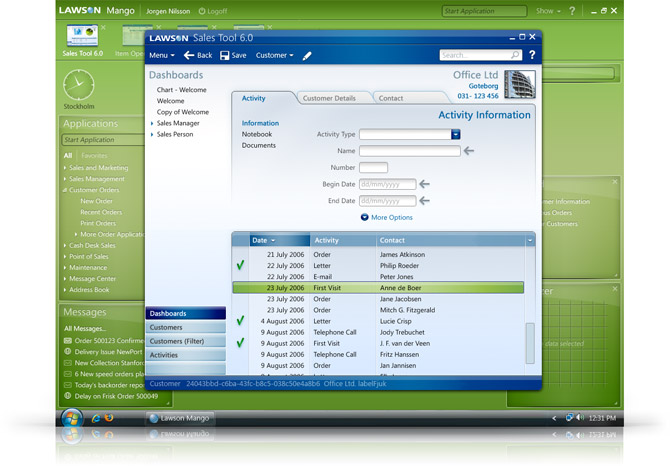
So, the capability is there... But such things are still few and far between. Indeed (as far as I know), even Microsoft itself hasn't released any great apps that exploit WPF or the other capabilities of Vista.
So what gives? Is there just less interest after all? (Hard to believe.) Is Windows just harder to program for? Do Windows apps just try to do too much, and therefore not see the forest for the trees? Are marketing and competition different when dealing with Windows? Are GTD and productivity needs (such as Scrivener) still an under-the-radar thing that only appeals to the same crowd who end up preferring Macs anyway, and thus the creative people who write this software only write it for that platform?
With the huge userbase in Windows; with powerful Microsoft Office applications, including Word/Outlook/OneNote 2007 (all pretty good, actually); with the new potential opened up by Vista’s WPF – I’d expect to see a lot of leveraging of the Windows environment… apps that utilize the power of all these key applications, but create new user interfaces (and better user experiences) for it.
Just really curious. Look forward to hearing everyone's thoughts!
Ask a Moderator Series - Part 1
Wow, this ended up being MUCH longer than I expected
Friday, January 25, 2008 by Zoomba | Discussion: OS Customization
 Three weeks back I made a post asking the community to come up with a series of questions they always wanted to ask the Moderator Team. Well, after over 70 replies, I was able to extract 20 excellent questions. Over the next month, I will be asking the mods 5 questions a week and posting the results each Friday for you to read, enjoy and pick apart.
Three weeks back I made a post asking the community to come up with a series of questions they always wanted to ask the Moderator Team. Well, after over 70 replies, I was able to extract 20 excellent questions. Over the next month, I will be asking the mods 5 questions a week and posting the results each Friday for you to read, enjoy and pick apart.
This week, we heard from WOM, Koasati, starone, Zubaz, Quentin94, Fuzzy Logic, elvee, Jafo, Hankers, Erk, Snowman and even KarmaGirl. Enjoy!
Introductions...
To start off, I asked each moderator to talk a little bit about how they became a mod, what their skinning background is, what they do professionally, and what they help cover here at WinCustomize.
| I became a mod 2 years ago, I think. Time flies. Took me 6 months to become a member and that was only after the wife told me I couldn't use her account anymore. Met a lot of people here that I call friends and only wished that they lived closer. I'am a non skinner but my ex-wife is a skinner so I know what it takes to skin. I'am retired from the Army and the Post Office. I mod Dreams, LogonVista, Rainlendar, Syametrix, ScreenShots, Wallpapers, WindowBlinds and CursorXP. | |
| I started skinning in 1999. Actually started with wallpapers. Getting past Moderation at skinz.org was tough back then. I moved on to small skinnable apps like BeatNik, QuickChanger, and several others (just can't remember the names at this time). I started creating NextStart themes, and later HoverDesk. I was a beta tester for HoverDesk, until development ceased. I've make a few WindowBlinds, but nothing special. I love making Dock Icons for ObjectDock. I've also made a few dock backgrounds. I honestly don't remember when I became a mod. I was recruited by DavidK, shortly before he left us. | |
| Well, as everyone knows, have just recently become a mod. As far as skinning, have tried my hand at all of it from winamp (never again), wmp, sys, wb's, icons, cursors, etc. As far as professional (hum, how far back do you want to go with this?), well anyway, most of the years as a legal secretary. Have written and published a poem book. Am retired now and raising my 5 year old granddaughter (very interesting to say the least). I have been assigned Logon Vista, icons, winamp, and WinMedia for moderation. | |
| My name is Aaron and I'm not a skinner. I've been a Stardock app user for years though, back to OS/2 days. In the past year I've submitted a few things and I have more stuff for personal use that I can't bring myself to submit publicly. I've been a mod for one year, two weeks although it seems I've been here forever. I'm able to moderate all the galleries but stick to mostly ObjectBar, DesktopX, Soundpackager, and Dreams. I don't consider myself a good enough artist to moderate anything else unless there's a backlog and I can help out. I also moderate the forums. The nice thing there is that we have a good community and it's rare that I have to do anything more than PM a user that we all need to act like part of the community. I like helping out on technical easy issues so Stardock support can focus on the harder stuff and serve the users faster. | |
| I became a member on August 2006, subscribed on december 2006 and became a moderator on November 2007. I like help around in forums and share my works and little contributions. I found here so many friends and very nice peoples (Wishing meet them in future), it's a great place, like another home. I made/make WindowBlinds, Wallpapers, IconPackages, DX Objects, DX widgets, DX Themes, Suites, CursorXP/FX, Bootskins, LogonsXP, LogonsVista, ObjectDock backgrounds and Icons, Rainlendars, ObjectBar2, RightClick, Avatars, Misc. Icons, Xion and Sound Schemes. I'm a cashier and agent of reception for a cinema operator. I draw, I've also written poems but never had the time.. Ok never had the courage to meet an editor  I mod DX Themes, DX Widgets, DX Objects, Misc. Icons and ObjectDock. | |
|
I became a moderator on 7th June 2004. I 'found' skinning shortly after getting my first pc in May 1999. I started changing the colours almost immediately, then found I could change icons etc with Desktop Architect. I then discovered Neoplanet, a skinnable browser which still works today. By the summer I'd stumbled across WindowBlinds. Suddenly my pc had a new purpose! In 2001 I made my first WB skin, and the rest is history... Currently I'm working for a small accountancy practice. Mainly running a payroll bureau, but also doing clients' VAT returns etc. Up until last September I spent 15 years as a Payroll Manager for a large manufacturing company. I moderate whatever needs doing. I don't have Litestep, so that's the only one I don't moderate at all. | |
I became a Mod almost a year ago and it really took me by surprise. I don't call myself a Skinner though I have dabbled with Cursors, Single icons, DesktopX, Walls and Suites, but suites are not skinning  I have been with Wincustomize since it's inception, coming over from Skinz.org. I have been with Wincustomize since it's inception, coming over from Skinz.org.
I indirectly work for Miss Utility locating underground cables, Telephone and Electricity. I moderate CursorXP, DesktopX, (themes, packs and widgets.) Misc. Icons and ObjectDock. | |
|
I became a moderator [Wizop] a long time ago...before there was carbon-dating....ah, found it....July, 2001. We'd all come from skinz.org...where I'd lasted a week as 'admin'.... [I still maintain there's no relation ].... I started skinning in '98 [Litestep and Winamp]...though had done those silly things like changing the shape/colour of your command cursor in DOS..... My professional background is in Architecture ... started in '72 ... still learning... I have since been promoted to 'Admin' so can/do access virtually all the galleries/forums/etc., keeping a quiet, gentle finger on the Wincustomize pulse..... | |
| I have worked for Stardock since before there was a WinCustomize. I actually remember the day that Brad went running through the office talking about the impending demise of Customize and how we needed to create a place for the community. I don't skin, but I manage the Stardock Design team (at least I pretend to). | |
| I was asked to become a moderator about a year ago, after hanging around the site, and on #stardock irc on a daily basis since about 2003. I used to help folks out as much as I could, and I think that was 'noticed' by the higher-ups.... My skinning background is mostly of a personal nature ..I do it for myself. I've been around the skinning scene for quite a long time though. I've uploaded a few wallpapers here, but none worthy of checking out - just trust me on this.  I make my own objectdock icons if I need one, though I never share them. I've also made several attempts at ObjectDock backgrounds [with tabs], and succeeded once. I never use it [the background]. I'm currently trying to throw together some xion skins for personal use, but work gets in the way often and I find myself putting things like skinning aside due to being tired. This annoys me sometimes, as I love using Photoshop, but never seem to find the time to fire it up these days. I make my own objectdock icons if I need one, though I never share them. I've also made several attempts at ObjectDock backgrounds [with tabs], and succeeded once. I never use it [the background]. I'm currently trying to throw together some xion skins for personal use, but work gets in the way often and I find myself putting things like skinning aside due to being tired. This annoys me sometimes, as I love using Photoshop, but never seem to find the time to fire it up these days. My professional occupation is in tourism. I run a visitor information & booking office in Cairns, Australia. It's a job I love doing, because I get to meet some wonderful people from the world over. I have friendships that go back over 10 years with folks from overseas I've met through my job. I've been in Tourism/Hospitality pretty much all my life. In my position as Moderator here on Wincustomize, I look after ObjectDock, Windowblinds, Rainlendar and DX widgets, along with other mods who help with those galleries as well. I also keep an eye on the forums and skin comments sections when I can. | |
| I became a Mod about 1½ years ago. I don't consider myself a skinner and I'm happy to decorate my desktop with skins from several of the talented skinners here on Wincustomize. Retired now but in my other life I was in Training and Computer support. I moderate Winamp, Icon Packages, Xion and ObjectDock and a lot of my time is spent assisting users in the forums (any that Zu has not gotten to yet).  | |
When did I become a mod? I do believe it was waaaaay back in late 2003. I was 'headhunted' from Skinbase  Been a member here since just a few hours after Jafo signed up. We "originated" from the same skinsite - the mother of all skinsites, the good ol' Brown Site: skinz.org Been a member here since just a few hours after Jafo signed up. We "originated" from the same skinsite - the mother of all skinsites, the good ol' Brown Site: skinz.orgIf it's skinnable, I probably know about/of it.  I quit skinning back in February of 2006, and up untill that time I have created some 425 skins for various applications + I keep the largest (known) private skincollection - The Skinventory. I quit skinning back in February of 2006, and up untill that time I have created some 425 skins for various applications + I keep the largest (known) private skincollection - The Skinventory.I've been working at a storage facility/warehouse for the largest electronics renting company here in Denmark - L'easy, for the past two years. For moderation, I'm more or less an "allrounder". | |
Question 1 -
When you start checking to see what's moderated and you see the artists names (Po' Smedley)- Which ones excite you the most before you've opened it?
- Which artists tend to surprise you the most? (The least?)
| I really don't get excited by any skinner when I'am looking to see what needs to be modded. I try hard not to be prejudiced by who the skinner is, that way I can be neutral and give everyone a fair shake. As for whick skinners suprise me, I'd say SKoriginals and I.R. Brainiac. They do some very different windowblinds. | |
| I honestly try to ignore the uploaders name, and concentrate on the upload. I can tell you, I've seen more than a few that excited more 'before' I opened, than 'after' I got it open. | |
| Actually I look at the media before the names. Judge the content and not the names. | |
| I try to avoid noticing who is submitting what. I don't want to be biased. That being said, there are some artists that have such a unique style that it's a thrill to see their work. I love the ones that push the envelope. IRB, RomanDA, sViz, vStyler, mikeB | |
| I try to don't read the name of the artistes just judge the upload, i always download the skin and install/open it before all (even see the screenshot, the name or the description) I'm excited by upload with originality and quality. | |
| I never bother looking at names, I just download and test. | |
|
When it comes to Modding submissions, I have to put my personal likes and dislikes on the side. I don't wish to look at names and treat each one fairly. The community spirit keeps surprising me:) Projects, Contests, You Guys Rock! | |
| I tend to only get excited by what I call 'reliable names'.... meaning uploads that can be 'trusted' to either work and/or have appropriate permissions .... and thus not be a potential 'drama'. The process of approving/refusing/checking uploads can be quite tedious....perfect example is the 30 meg screensaver....that had to be downloaded and checked [and installed/uninstalled] THREE times before appropriate permissions were properly included. | |
| No, I really don't look for the names, just look at the submission. There are a few that I see the same stuff from over and over again. I always wonder if they try anything new or if they are stuck making fractals and cutting out clip art. | |
| I also try NOT to look at the artists name on a submission, so I can be fair & unbiased in my application of it's initial rating, before I 'send it out to the masses' ...but there are plenty of folks here that make quality work that I love to be surprised with when opening a file downloaded for checking. | |
| I don't check the names. I download, make sure it works,is in the proper file format and ensure that the permission has been included if required. | |
| No artist in particular "excite" me more than any one else. In fact, who made the skin doesn't matter one bit to me. I judge the skin(s) by it's look/feel, not by who made it! Having been in "the business" for nearly 10 years makes me very hard to surprise. You coulde say that "I've seen it all | |
Question 2 -
As a moderator, what do you see as your daily challenge? (Philly0381)
| I guess trying to maintain my kool and not get upset when people either rag on you or the other mods. All you can do is your best and learn to do it better. | |
| No answer provided... | |
| Daily challenge is getting it right. | |
| The biggest challenge for me is walking the line between being "one of the guys" and being Big Brother. I don't ever want to lose being a part of the community and I think I'd retire if I thought I was losing that. (OK, now the truth . . . spelling/typing is my biggest challenge . . but you all knew that already, right?) | |
Challenge? My best Daily moderator's challenge is to write a correct english and to be understandable  | |
| Finding the time to do everything which needs to be done. There's this thing called real life which keeps getting in the way. Today is typical of late: Got home from work, cooked the dinner, went shopping, cleaned the cooker, then sat down here to type this and have a coffee. Once I've done this quiz I'll be into the shower then off to bed. No time for moderating today! | |
| To be fair and nonjudgmental. | |
| Seeing that everyone is enjoying the site [Wincustomize] and skinning .... as much as they 'should' be, and with minimum 'agro' from what we would call the 'silly people'. | |
| Looking at everything with a fresh eye and trying to see things as others would see them. | |
| Getting it 'right' ...to my standards and/or satisfaction. I sometimes walk away for a few minutes if I've been inundated with some particularly "questionable" work and have had to rate low as a result. This way I come back with fresh eyes & a fresh attitude for the next submissions. On the forum side, I rarely have to do much other than clean up the odd spam post, as most of our great community are a fantastic bunch, and are old enough/smart enough to take care of themselves. | |
| There's no 'challenge' being part of this great community. | |
| Picking out the "rotten apples"! With tens of thousands of skins available, it can be hard telling the rips from the real deal. | |
Question 3 -
Coffee or tea? (ALMonty)
| Coffee, coffee, cofee. An avid coffee drinker but only in the am. | |
| Coffee!! I love coffee, don't like tea. | |
| Coffeeeeeee by all means. | |
Mostly coffee. My wife makes it for me if I clean the press. Otherwise I may have tea to avoid making it myself. It just tastes better when she does it.  | |
| Coffee, Tea, Coca... but mostly Coffee. All the day. | |
| Coffee of course. Tea is for grannies... | |
| Tea is way much better:) | |
| I'm ambivalent...easy-going.... as long as it's a drug I'm FOR it ... [did I say that out loud?] | |
| Coffee....Coffee...Coffee! | |
| Coffee, ...home brewed [Dripfilter] ..none of that freeze-dried 'instant' crap they call coffee. | |
| Coffee - made with freshly ground coffee beans. No instant! | |
| COFFEE!!!! Tea is the worst way of getting people to consume hot water... yuk. | |
Question 4 -
Do you ever get temped to "accidentally" press the exile button when someone is being silly? (Fuzzy Logic)
[Note: "Exile" bans an account from using the site in the future. Only Super Wizops and above have this ability]
| Hehe, no but I don't have the exile button capability. | |
Never accidentally.  | |
|
Aw Fuzzy, silly is part of life. Have to have humor these days. I believe it is known as survival. | |
| I've never wanted to exile someone for being silly. I have thought that some folks were pushing the line of hospitality and deserved the boot. Thankfully, we mods have a forum where we can discuss "problem children" and issues. Usually, as a team, we find a way to address the problem without resorting to drastic measures. I never take a exile lightly. I see it as partly my failure for not finding a way to resolve the situation without losing a member | |
| I don't have the exile capability. But admitting i've it, no i don't think i exile someone accidentally for being silly. Exile is the "end option", i believe we can sometimes and hopefully many time find a solution by dialog (Pms or Emails). | |
Hmmm, you still can't tell when I'm being flip... That was a humourous response to people asking silly questions  [Zoomba - I decided to use a few of the silly questions for fun] [Zoomba - I decided to use a few of the silly questions for fun]As for exiling in general, some one would have to do something really serious for it to get that far. There's an established route to follow when someone misbehaves, starting with a friendly pm. Exiling someone would be a very drastic step, and would be discussed on the admin board before any decision was taken. Spammers etc are gone immediately, they aren't part of the site or the community. So are warez users - zero tollerance. | |
What exile button? We get an Exile Button?  | |
| Yes.... used to be almost daily ...now it's probably more 'monthly'. [either means people are getting less silly...or I'm more tolerant, and yes, I have the button.... it's big, red and shiny [well, it isn't....but it would be if I had my way]] | |
| Never by accident..but the temptation does exists sometimes. | |
|
I think I was holding the door when these were given out ...I missed getting mine. ...umm Zoomba?? | |
| There is no 'Exile Button' on this rock. | |
| No never. | |
Question 5 -
Have you ever been tempted to just throw your hands up in the air and walk away? (reworded vStyler)
| No, never have, but I have had to bite my tongue a few times and not lay into someone like I would if we were face to face. Have to remember that I represent Wincustome, so I have to watch what I say. To bad, so sad. Hehe. | |
| Yep. | |
| Hum, throw your hands up and walk away? Shucks no. Gotta have challenges. Sort of like doing a blind I'd say - very challenging. | |
| There have been times when real-life (tm) has weighed heavily upon me and crap happened here that made me want to walk away. But in the end . . . this place is home and it improves my life. | |
| Not really, i love challenges. But we are humans (at least some of us), and someday that could happen. Happened only once, when someone didn't understand me (not a language problem but don't want listen), but in this case i passed it to another mod, and looked at it later | |
|
Not for a while... though if I don't get any free chocolate soon I may just go walkies... | |
No way. It becomes 'stop and regroup time'.  | |
|
Once or twice.... but I'm a sucker for punishment. Actually...it's a great community [WC] ... great Proprietors [Stardock] ... great bunch of people to get to know and be involved with. I wouldn't be seen dead anywhere else [silly saying...implies you'll see me dead here - which I'd hope won't be the case...at least not before I finish typing this]... | |
|
Nope. Too many cool things happening all the time to ever get discouraged by any minor conflict. | |
No, never ...I really think they'll have to surgically remove me if it ever came to that point.  | |
There have been times and probably will be more. We are only human (except for Fuzzy - he has pointy ears).  | |
Oh yeah, many a time!! But in this business you don't quit - you die  | |
This Week in Skinning - January 25th
Skin Roundup for 1-25-08
Friday, January 25, 2008 by Island Dog | Discussion: Community
The month is coming to a close rather quickly and we have had some terrific submissions and news this week. Starting off I have to mention the 3rd WinCustomize Community Contest organized by BX and supported by many sponsors from WC and the community. The contest starts February 15th, and more details and list of prizes can be found at the above link.
Now for this weeks picks!
 |
Vista LiN for Bootskin by Alperium This is an awesome bootskin with a beautiful design. Great work. |
 |
Pac-Man for CursorFX by TOMPCpl TOMPCpl hasn't been submitted too long, but he's been putting out some very cool work lately. If you are a fan of Pac-Man, then this cursor is for you. |
 |
Lexa for CursorFX by TYCUS This week we have another cool cursor with some great animations. Check it out. |
 |
Vista Live Search in DesktopX Widgets by Julynessi This widget uses to Microsoft Live Search for its search, and it has a clean Aero design. |
 |
Surfs Up in Dreams by CarGuy1 I really like this one. Put it with a matching skin and this will really make your desktop tropical. |
 |
Webslinger in Wallpapers by DR Zues This looks like his first submission at WC, and what a great start. I would just like to see more resolutions made. |
This was really a great week, and there were so many skins that I wanted to feature. I can only pick a select number each week, but always take a look through the galleries to see the many other skins submitted from the past week. See you next week!
IconPackager 3.2 Basics
Change those icons!
Wednesday, January 23, 2008 by Island Dog | Discussion: IconPackager Talk
Every week I talk with a wide variety of users, and a topic that has been coming up lately is how to change the Windows icons. Over the past years, IconPackager has become the most popular way to change your Windows icons. It's become so popular because of the ease of use and the large amount of icon packs.
While IconPackager is easy to use, I still wanted to do an article highlighting the features and some basics of how to use IconPackager. IP is available as a stand-alone application, or part of the Object Desktop suite of desktop enhancements.
You have IconPackager installed, so what to do now?
|
IconPackager configuration |
The most obvious part of the interface is the themes themselves. IconPackager includes several themes, and you can download hundreds more at the IconPackager gallery on WinCustomize. If you download an icon pack, simply double-click the file to install, or you can also select "Install new package" from the IP configuration window.
Just below the theme list you have a "preview" button. Click this to get a preview of the icon package and allows you to browse the various sections of the package to see the icons before applying them.
|
Icon preview |
To apply one of the installed packages, make sure it's selected and then click load and apply. Your new icon theme should appear. The list on the right of the configuration has boxes which you an enable/disable certain icons from being changed.
To get back to your the normal Windows icons, just select the Windows default icons and apply them. Your icons will then revert back to default.
Another cool feature is how IconPackager integrates into the shell where you can right-click a file and change the icon from there. This is very handy if you have a special file or folder that you want to designate a specific icon with.
That is the basics of changing your icons with IconPackager. You can use this to change your icons on Windows XP and Vista, and it even supports Live Folders (Vista). I will cover other features in the next article about IconPackager. There is a free trial available for download and more information at the IconPackager website.
More information: https://www.stardock.com/products/iconpackager/
WinCustomize Skin/Skinner of the Year 2007 Winners
The FULL List
Monday, January 21, 2008 by Zoomba | Discussion: OS Customization
After weeks of voting, at last we present to you the full list of winners. These skins and skinners were nominated and voted on by the community.
2007 Skinner of the Year:
It was a tight race, with the lead swapping between several skinners throughout the week, but after all was said and done, one skinner came out ahead and can be crowed the WinCustomize Skinner of 2007:
Night Train
 |
 |
 |
2nd Place: Quentin94
3rd Place: I.R. Brainiac
CursorXP Theme:
| 1st Place Destkop Warbird Drill'n Boss |
2nd Place Curvy Richard Mohler |
3rd Place (Tie) Protozoa Chuckeye |
3rd Place (Tie) Vienna J. Aroche |
 |
 |
 |
 |
DesktopX Widget:
| 1st Place CitriumXP v3 Fairyy~ |
2nd Place SD Desktop 4.01 Vad_M |
3rd Place RC Radio buzzh58 |
 |
 |
 |
Rainlendar:
| 1st Place Eon Richard Mohler |
2nd Place Glass Fairyy~ |
3rd Place Talc Rainlendar Xiandi |
 |
 |
 |
Xion Skin:
| 1st Place Alexis zeolyte |
2nd Place Arileen Quentin94 |
3rd Place Valiant zeolyte |
 |
 |
 |
Sysmetrix Skin:
| 1st Place Earth II don5318 |
2nd Place Snowflake pinchecl |
3rd Place OM System 1024 Pan Yeti |
 |
 |
 |
Wallpapers:
| 1st Place Season's Reflections buzzh58 |
2nd Place Sands of Time tippytoenail |
3rd Place Harmony Leaf PixelZ01 |
 |
 |
ObjectDock Skin:
| 1st Place Turbo Tabbed & Side Docks WebGizmos |
2nd Place Vienna 2 Spectrum messiah 1 |
3rd Place Sexy Docks messiah1 |
 |
 |
 |
DesktopX Theme:
| 1st Place Eon Richard Mohler |
2nd Place ScreenX buzzh58 |
3rd Place Vista Bug buzzh58 |
 |
 |
 |
WindowBlinds Skin:
| 1st Place Citrium Night Train |
2nd Place Azkaban WB 5.1 HeirOfSlytherin |
3rd Place October Night Train |
 |
 |
 |















































 Hoping not to mess up.
Hoping not to mess up. 
