Changing Windows System Sounds with SoundPackager
Pick your sounds!
Monday, November 23, 2020 by Island Dog | Discussion: OS Customization
Is there really anyone here who isn't tired of the sounds when using Windows?
In comes SoundPackager. I always relate SoundPackager to IconPackager simply because both use "packages" to change their respective items. One of the best things about SoundPackager is that not only does it change a bunch of system sounds at once, it also allows you fine tune the sounds and easily add or delete specific sounds if you wish.
Now that you have heard all that good stuff, let's go through using SoundPackager.
Interface
SoundPackager has an exceptionally clean and easy to use interface. On the left side of the window, you have the navigation for SoundPackager. The Welcome screen gives you a brief introduction and gives info such as the current version number.

Installing and Changing Sounds
The Sound Packs screen shows you which icon packs you have installed.
If you want to install a new sound pack that you downloaded from WinCustomize, just double-click the .soundpack file and it will install into SoundPackager.
When you select an individual sound pack you have a few details you can use such as the author information and description. You will also have an apply button, edit button, and a play button where you can sample the sound pack.
To change your system sounds, either double-click the package you want to apply or select the sound package and hit the "Apply sound pack" and your new sounds will be applied and ready to use!
More Sounds
You know how to change your sounds, but what's the point if you can't find more sound packs, right? Well, no problem there, as WinCustomize has an entire library dedicated to sound packs for SoundPackager. You can quickly get to the gallery by clicking the "Get More Packages" button in the "More Packages" section in SoundPackager.
Better yet, SoundPackager has built-in integration with WinCustomize so you can browse and download the latest sound packs right from SoundPackager! Just select the Online tab and see all the latest packs.
Edit Sounds
SoundPackager makes it easy to edit and create new sound packages. You can even share these with other users to enjoy as well!
The edit screen allows you to view the available sounds in Windows and other sound packs. You can then change those sounds to your own files and save that sound pack to use in SoundPackager.
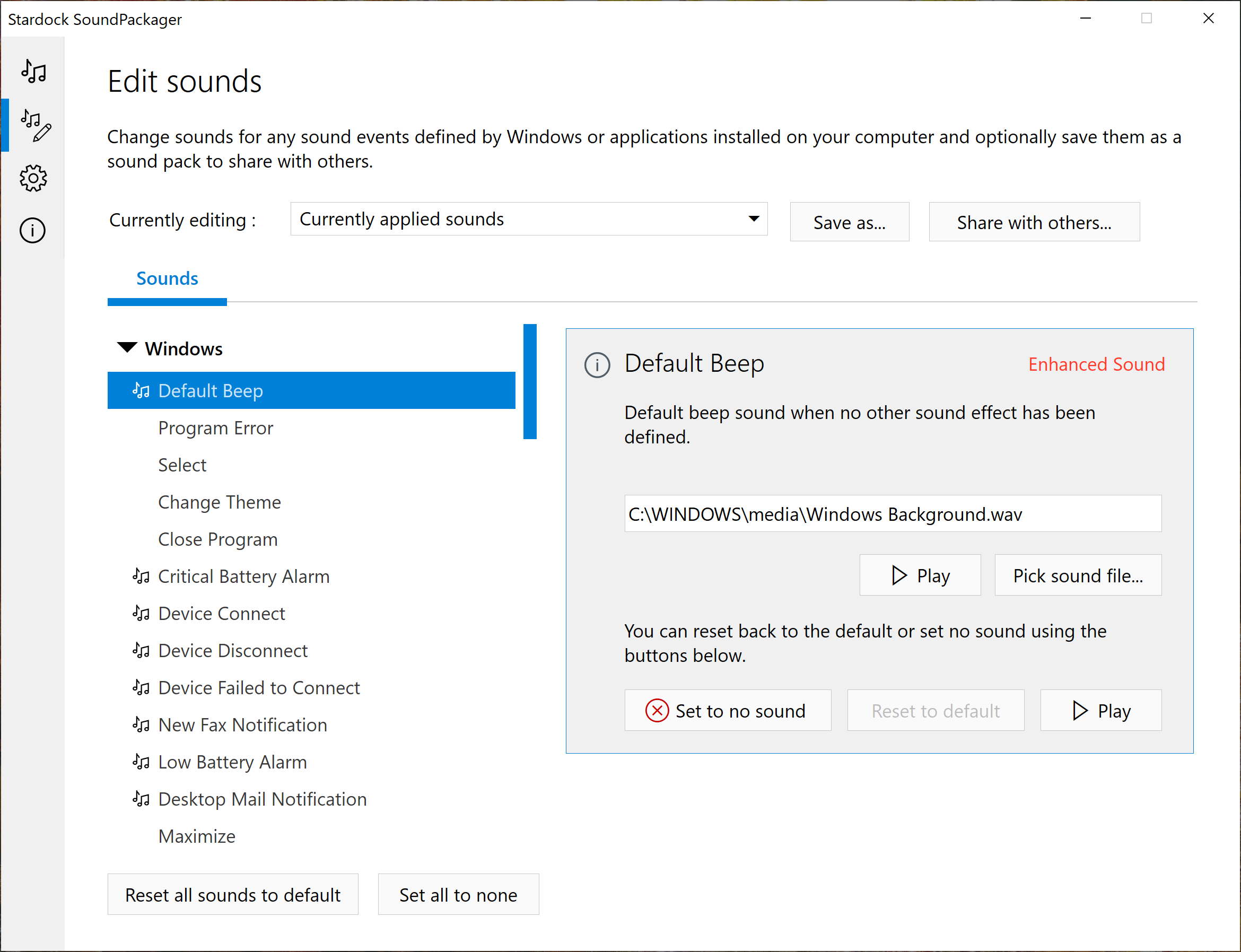
So, there you go! A straightforward way to change your Windows sounds with creative and cool sound packs that will add another level to your desktop customization experience.
Don't have SoundPackager yet? Get it here. You can also purchase a low-cost membership to Object Desktop to get SoundPackager, plus a bunch of other fantastic productivity and customization apps for your PC.
WC Community Question: Desktop, Laptop, or Both?
Friday, November 20, 2020 by Island Dog | Discussion: Personal Computing
Happy Friday! I was sitting here trying to straighten up my work area before the work week ends and thought maybe that should be the part of the topic for this week's question.
I have my main desktop PC which I mostly use for gaming and design work. My Dell XPS laptop is really just dedicated for work stuff, and I also have an iPad on my desk for casual web browsing and keeping up with emails.
We have a desktop workstation thread here on the forums, and we've seen some really cool setups there, but we wanted to ask how do you have your PC and work area setup.
Do you have a desktop PC, or are you more mobile with a laptop? Or do you go for it all and have several? ![]()

For Workflow Efficiency, Look no Further than Groupy
Thursday, November 19, 2020 by Tatiora | Discussion: Stardock Blog
Back at the beginning of quarantine, I talked a little bit about how Groupy helped me work from home. It saves me the desk space of having to juggle around too many monitors by letting me use my two-monitor setup more efficiently.
It’s about more than just saving space, though. Groupy allows me to sort my work into categories, making it easier for me to compartmentalize what I’m working on, especially when I have several tasks working all at the same time.
To be honest, I have pretty simple needs when it comes to what I do for work on the computer. I live in word documents - Google docs, specifically - and so initially I thought that Groupy couldn’t do a whole lot for me since they’re all tabbed in my web browser anyway.
I was wrong.
At times, I will be working on multiple products or releases at once. I’m scatterbrained on a good day, so it is sometimes really difficult to keep track of all of the things I need to get done before my deadlines are up. To make it easier for myself, I can split my browser tabs into different group categories, separating the work I’m doing on, say, Stardock Magazine and the work I’m doing on The Political Machine release.
I often will reference old materials when working on something new, just so that I make sure I am delivering a consistent message and I’m not missing any crucial details. Above, you can see how I’ve chosen to sort my work: I have a tab filled with web browser tabs all dedicated to my work on Stardock Magazine, a tab filled with tabs relating to The Political Machine, and a tab filled with tabs of old forum posts that I can reference for products as I work.
I also use Microsoft Teams quite a bit in order to collaborate with the rest of the marketing team. To make things easy on myself, I pop out the chats for the key people I talk to during a workday and put them all into one group along with my main teams window. This way, I have quick access to all of the conversations important to my workflow, without having to spend a ton of time searching.
Teams will automatically place a “popped out” chat Window into a tab within the group, too, which is just a small added bonus.
Here's a close-up of what my Teams tabs look like. I also have Discord added into this group, because I like to keep any chat programs I'm using together. This works really well for me when I have a lot going on (which is often). I've mentioned it in a previous blog before, but Groupy also comes in super handy for me when I'm streaming either at home or at the office.
My teammate Jillian recently started using Groupy to help her manage all of her Explorer windows and the many projects she works on in Visual Studio. Visual Studio doesn't have an inherent way of keeping multiple projects tabbed and open at the same time like Adobe Photoshop does, for example.
She told me this morning, "I always thought Groupy was neat but never really tried it out because I thought, 'I work the way I work, and I have enough multi-monitor space, I don't need that.' But it's really awesome for being able to get to stuff quickly and not have to do a bunch of clicking around."
Whenever I stream, I need no less than about 8 tasks open at a time: about 3 Teams chats, the stream chat itself, several documents that have all of the information I need for the stream (usually ID numbers and process walk-throughs so I don't miss anything), and of course I need X-split open as well.
Normally, all of those web browser tabs would group together and be its own tab within this group. However, I separated them so I can more easily see each of them while I have X-split active, rather than having to select my web browser tab and then search the Chrome tabs in there to find what I need.
Sometimes I also keep multiple Explorer windows open when I stream so that I can share art or other pieces quickly, if the stream calls for it. The main thing here is that Groupy is super versatile, and I can adjust it however I want in order to suit my needs on a given day.
Groupy can also be extremely helpful when you're dealing with graphic or video design projects. I'm the writer on the marketing team here, so I don't have anything to do with the graphic design side of things, but my two teammates do. Like me, they can find themselves designing for multiple projects all at once, which is where Groupy can come in handy.
They can keep design programs like Photoshop or Illustrator open together and add tabs into that group with all of the folders containing their source material so that it's easy to find. For me, I use Groupy to help me work through the sometimes dozens of assets that I need for projects in Adobe Premiere.
How do you use Groupy to keep yourself organized? Share your experience with us!
Don't have Groupy yet? Get it here. You can also purchase a low-cost membership to Object Desktop to get Groupy, plus a bunch of other fantastic productivity and customization apps for your PC.
Getting an Early Start on a Christmas Themed Desktop!
Tuesday, November 17, 2020 by Island Dog | Discussion: WinCustomize News
![]() Christmas is one of the top skinning holidays on WinCustomize. We have a bunch of Christmas and winter holiday themes for a complete holiday transformation of your desktop. WindowBlinds skin, cursors, wallpaper, animated wallpapers.... you can usually find it with a quick search. We'll also be featuring more holiday themes to make it easy, and today we'll start the season with a few of our favorites.
Christmas is one of the top skinning holidays on WinCustomize. We have a bunch of Christmas and winter holiday themes for a complete holiday transformation of your desktop. WindowBlinds skin, cursors, wallpaper, animated wallpapers.... you can usually find it with a quick search. We'll also be featuring more holiday themes to make it easy, and today we'll start the season with a few of our favorites.
If you have a favorite holiday or winter theme, let us know in the comments!
Christmas Holidays V.2 (WindowBlinds)


Christmas Ornament Countdown (Desktop Gadget)



The Evolution of Computer Icons
Starting with the (now ancient) Xerox Alto and moving into today's Windows 10
Thursday, November 12, 2020 by Tatiora | Discussion: Stardock Blog
Do you remember when you (or a family member) brought home your first computer? I do.
It was right around 1995 when my dad purchased a Packard Bell (when I called him to talk about this blog, he informed me that his first PC was a Commodore Vic 20). At 10 years old, this technological marvel that he brought into our home fascinated me and drew my attention right from the second it was plugged in. The main draw? Packard Bell’s Navigator, an alternative shell for Windows 3.1 - specifically, Kidspace.

I spent a lot of time playing using the Navigator Kidspace and playing games like 3-D Dinosaur Adventure
that came with my dad's Packard Bell.
Just look at the GUI and the icons here! We’ve come quite a long way since 1995, haven’t we? Today I’m going to take a look at how icons have developed and changed over the years. To start, we’re going to have to jump back quite a bit before my first computer memories into a time before I was born: 1973.
Xerox Alto

The Xerox 8010 Star’s icons laid the foundation for how future icons would develop.
As you can see, Calculator, Document, Folder, and Trash have barely changed!
The Xerox Alto debuted in March of 1973 and was the world’s first GUI (Graphical User Interface) based computer system. With only 2,000 machines worldwide, the Alto was originally built as a research computer and wasn’t available for commercial release. In 1981, the Xerox Star came out as the first consumer GUI computer. It incorporated many of the design features of the Alto and was the basis for how a lot of our computer icons developed over time.
1983 Apple Lisa

You can see that Lisa’s icons aren’t all that different from Xerox’s, except for the size and single pixel outlines.
The “preferences” icon, as time has gone on, has been replaced to look like a cog in most cases.
Apple’s goal with the Lisa was to make navigation easier for new users. To do this, they implemented drop-down menus, folder-based directories, and movable “Desk accessories” that were basically early widgets.
1984 Apple Macintosh
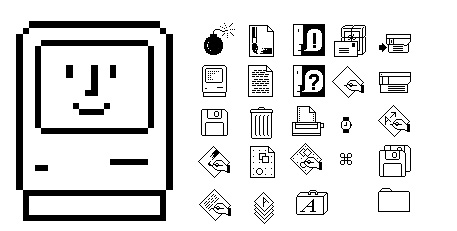
This was the first time an artist was brought in to design the icons.
Apple hired Susan Kare, who went on to do many other icon designs in the future.
Only a year later, Apple released its first Mac. The icons for this machine were clear and concise, plus they carried over certain things from their predecessors that made them instantly recognizable (notice that “Trash” and “file” are still very distinct). Apple’s goal was to remain user-friendly and boost themselves in the commercial market.
There are a few other developments between the 1984 Mac and what’s next on our list, but for brevity’s sake I am going to skip over them and into 1985, when Microsoft breaks into the market.
1985 Windows 1.0x

The Windows 1.0x icons weren’t all that fancy, and they didn’t include color.
Not to be outdone, Microsoft released its first GUI in 1985, just two years after Apple’s Lisa debuted. By the time it was released, Windows had color and all the usual GUI elements like scrollbars, window control widgets, and menus. Each application actually had its own menu bar (just below the title bar) attached to it, unlike the single menu bars on Lisa and Macintosh.
1991 Macintosh System 7

This was the first Mac OS with colors!
The icon images have changed slightly to be a little more dimensional - they appear slightly raised.
System 7 was codenamed “Big Bang” and was introduced on May 13, 1991. It remained Mac’s main OS until OS 8 in 1997, and added features like virtual memory, personal file sharing, QuickTime, QuickDraw 3D, and of course, an improved user interface.
1992 Windows 3.1
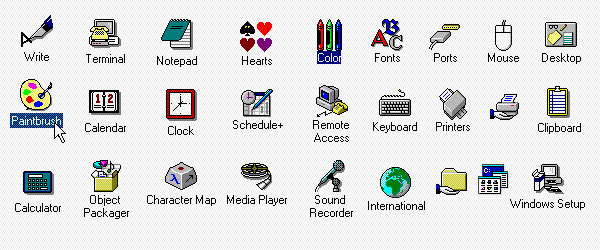
Microsoft hired Susan Kare to greatly improve the icon design for 3.0. For 3.1, she refined the colors and designs of the icons.
Windows 3.1 is my earliest memory of an OS (and of course, at the time, I didn’t even know what the heck an OS was). I rarely used it as intended, however, since I spent most of my time using the Navigator “alternative shell” that came with my dad’s Packard Bell computer. Although, the icon design pictured above was still evident throughout even Navigator.
1995 Windows 95

Hooray for isometric designs! Windows 95 was a complete design overhaul and includes elements that are still part of today’s designs.
The Start button made its big debut in Windows 95. The icons here have more color to them, and this version of Windows would also include updated elements for the taskbar, the menu, and of course, the famous Start button.
2001 Mac OS X v10.0

Skipping ahead a bit! According to one article I read, this Mac apparently earned the nickname “jelly mac”
for its ultra shiny and jelly-like finish on its icons.
This is the OS style I remember most vividly, since I used mostly Macs for video editing during my college years that started in 2003.
These icons are a huge leap in design from previous Mac OSes. Mac also added the Dock, which renders the icons from either a straight forward or slightly above point of view. These icons showed reflections and textures, and were a great draw for the user.
2001 Windows XP

Don’t forget about Windows! Microsoft overhauled their OS system again,
introducing a brand new OS with a saturated color palette and an illustrative look.
The icons in Windows XP use a single light source and have a semi-transparent drop shadow. Continuing with the isometric style, these icons were attention grabbing and cutting edge for the time.
2007 Mac OS X Leopard

Apple decides to up its game even further, opting for a very clean, flashy, exciting look.
Check out that 3D reflective doc! The icons sit on them and the use of chrome and glass reflections make this even more popular than before. The icons themselves are pretty much the same as they were in 2001.
2007 Windows Vista

It seems like Vista wanted to get in on the more “reflective” look of its icons in order to keep up with Mac’s innovations.
Interestingly, the icons in Vista are pretty different-looking from what Microsoft releases with Windows 7 later. The Windows 7 icons almost seem like a step back from the glossy, updated look that Vista showcases.
2009 Windows 7

I don’t know about you, but I clung to Windows 7 as long as humanly possible before I finally had to switch to Windows 8.
Windows 7 re-imagines its icons almost completely differently from Windows XP. These icons are “softer” and appear to be more glassy than their predecessors.
2012 Windows 8

I definitely did NOT love this version of Windows. If I’d known about Start8 back in college,
I’d have downloaded it immediately to avoid all of the menu headaches.
The successor to Windows 7 introduced some pretty big changes to the OS’s platform and user interface. Windows 8 was meant to be touch-optimized in order to compete with mobile operating systems like Android and iOS. The Start screen presents programs on a grid of tiles; white icons on backsplashes of color. Admittedly, I like the look here, but I hated the OS as a whole.
2015 Windows 10
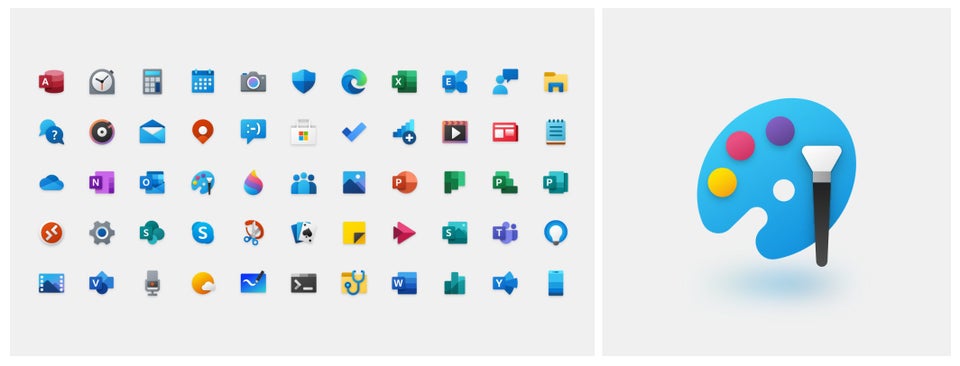
Windows 10 is where we’re at today.
Ah, good old Windows 10. It supports universal apps and the UI was revised in order to handle transitions between mouse-oriented interface and a touchscreen-optimized interface. It also introduced the Edge browser...which, admittedly, I never use personally.
The icons for Windows 10 are modern, sleek, and above all, recognizable.
Honestly, I really loved digging back through the last 40+ years of computer innovation and seeing how icons and imagery have evolved. If you're a fan of custom icons for your PC, make sure you check out IconPackager from our Object Desktop suite! You can replace the default Windows icons - lovely as they are - with cohesive and customized packages of icons that the app provides, or you can make your own! You can also change individual file type icons or recolor entire packages. I wrote a blog about it once upon a time.
![]()
IconPackager will let you build your own icon sets with the included Package Builder!
Which OS has your favorite look? Did you ever use a Xerox Alto? Let me know in the comments!
WC Community Question: Do You Still Use Desktop Gadgets?
Thursday, November 12, 2020 by Island Dog | Discussion: Personal Computing
I've been updating some of my countdown gadgets for Christmas, and I always had a lot of fun making them. They seem to work just fine on Windows 10 and I still see people using them and other gadgets like my Christmas lights when screenshots are posted around the holiday season.
So that brings us to weeks question. Do you still use desktop gadgets, and if so, do you have any favorites?
Share them in the comments below. ![]()
Don't Miss These Latest CursorFX Themes
Monday, November 9, 2020 by Island Dog | Discussion: WinCustomize News
 We have had some really awesome CursorFX themes added to the WinCustomize galleries over the past week, and I wanted to highlight a few. One is even the first CFX theme they have created, and it turned out great. We love to see new people submitting so be sure to check them out below!
We have had some really awesome CursorFX themes added to the WinCustomize galleries over the past week, and I wanted to highlight a few. One is even the first CFX theme they have created, and it turned out great. We love to see new people submitting so be sure to check them out below!



Meet the Dogs of Stardock!
Employees have been bringing their dogs into the office for over 10 years
Thursday, November 5, 2020 by Tatiora | Discussion: Life, the Universe and Everything
Nearly fourteen years ago, long before I arrived here at Stardock, some of my colleagues arrived to the office on a chilly morning. Tied to a post in the parking lot was a small poof-ball of a puppy, a little Shih Tzu mix, who would eventually come to be called Sophie.

Sophie, in all her little floofy glory, not long after she was adopted by Pat
Pretty much everyone here at Stardock is a major animal lover, so there wasn't any chance of Sophie being left out in the cold. Our manager of Tachyon and long time employee, Pat, scooped her up and took her home, where she lived happily with him and his family for 14 years until she passed away last month.
She came in and out of the office with him often during those 14 years, and that was how I met her: as a wiggling, happy little energetic dog who was all too enthused about running over to my desk to get treats from me. I am definitely the sucker here at the office - all of the dogs know where my desk is and who has the snacks, both human and canine!

A picture of Sophie from about a year ago.
She was deeply loved and is terribly missed. ![]()
And thus, the tradition of "Stardogs" was accidentally born. Sophie started coming into work with Pat from time to time, and as the years went on and other employees adopted dogs of their own, they would also come into the office and share the joy of man's best friend with everyone.
Since it's 2020 and everything has been a dumpster fire lately, I figured we were all due for a dose of cute - and dogs fit the bill! This is by no means a comprehensive list of everyone's dogs here at the company, just the dogs whom I've met and have visited over the years. And here they are, in no particular order:

CEO Brad Wardell's dog, Bailey, hanging out in the Stardock Cafeteria
Bailey is a 9 year old Entlebucher Mountain Dog who was brought home as a puppy by the Wardell family. She loves food and has no problem foraging for it (sometimes we think she's a Trash Panda masquerading as a dog!) and really loves her family. Bailey comes into work every day with Brad or his wife, Debbie, who works on our operations team.
Remember how I said that Bailey really loves her family? Well if she can't be with all of them at once, she certainly has her first choice, who happens to be Debbie. Debbie works on the top floor of the office while Brad works downstairs with the games team, which often puts poor Bailey into conflict. Fun fact? Bailey can open (disclaimer: some) doors.
It's not an unusual sound here at Stardock to hear a dog howling in the stairwell. If we do, we know it's Bailey - she's opened the downstairs door and has gone all the way to the top floor, but she can't open that door because it pulls rather than pushes. Eventually, one of us will usually go free her so that she can get back to one of her humans. She really is a funny dog!

Trixie loves people so much that she will come barreling toward you if she hasn't seen you in awhile and
all but knock you over in order to give you kisses and get your pets.
Trixie was adopted at around a year or so of age from long-time employee Paul, who has been bringing her into work with him every day since. Never liking to be far from Paul, Trixie follows him everywhere he goes, wandering off only every so often to seek out some treats (from me, the sucker) or some pets (from just about anyone, we all love petting dogs here).
Trixie is known for crying when she can't find Paul, and it's enough to break your heart. Her exuberance whenever they are reunited is definitely enough to mend that, though! Truly, this dog just has so much love to give that she hardly knows what to do with it all.

Cheesecake posing as a Beanie Baby for Halloween 2020
Cheesecake is an English Cream Golden Retriever and is just a little over a year old. She was picked out as a puppy by Ryan Wardell, who is one of our artists here. She started coming into the office with him at the end of last summer, and it's been a joy for all of us to watch her grow up!
Cheesecake is at her happiest when she is getting treats and pets - especially on the belly, which she is all too happy to present to you as soon as she sees you. She spends most of the work day hanging out in her nice soft bed near Ryan's desk, and I am always delighted to run into her when she's wandering around.

Remi, the newest and youngest Stardog to join the fleet! She is HR Operation Manager Amy's first dog.
Remi is a miniature Australian Shepherd and was adopted by Amy a little over 2 months ago. This little spitfire has only visited the office a couple of times, but it was more than enough to leave some serious pawprints on our hearts.
Remi's favorite activities include snuggling, dragging giant stuffed toys around the house, and running around with all of her puppy energy and greeting any humans she comes into contact with. She is a much needed dose of joy whenever she visits and we can't wait till she pops in again!

Paladin, pictured with his favorite stuffed animal: a squirrel, which Sarah says he is rarely without.
Paladin is a 4 year old mixed breed (some terrier, some pit-bull, and who knows what else!) that QA Support Systems Engineer Sarah adopted through a shelter exchange program. According to Sarah, Paladin loves to tug on ropes, play keep-away with tennis balls, and chew on bones!
He visits the office occasionally, and while he's a little timid at times, he warms up pretty quickly (especially if you have a snack to share). I mean, look at that face - how can you not just love it?

Scherzer's human assures me he's a hardcore Michigan State fan and was just borrowing his other dog friend's UofM bed.
Trust me, this rivalry is serious business here in Michigan!
Scherzer is another new addition to the Stardog roster along with his human, Max, who just joined the games team a few months ago! A shepherd mix of some kind, Scherzer is almost two years old and has been with his family since November of last year. According to Max, he loves balls (tennis balls are his favorite!) and will systematically hunt down and destroy the squeaker in any toys that dare to make noise, leaving a flurry of cloth and cotton in his wake.
I just met Scherzer for the first time last week and I fell in love (which, for me, really isn't hard. If it has four legs, a tail, and is soft, then I am immediately friends with it). He's so soft, like petting a cloud!

Indy at about 4 months old. I swear he was winking at me!
Indy belongs to long-time Stardock friend Kris, who picked him out when he was just a little puppy. This little golden cotton ball is super well-behaved and is very attached to Kris, whom he follows everywhere! He is always happy to come over for a little love and attention, and he will happily chase and (sometimes) bring back a ball for you.
He's much bigger now from when pictured above, but since Kris lives out of state and is employed elsewhere at the moment, we haven't seen Indy in person for quite awhile. We can't wait until they visit again, though!
Whew! So that's our current roster of Stardogs - and like I said earlier, it's by no means a complete list! A lot of us here at Stardock also have cats and other furry (or scaly, or slimy!) friends, so it's really just a big collection of all-around animal lovers here.
Share your precious pets - canine and otherwise! - in the comments with me, and don't you dare skimp on the pictures. Bring on the cute!
WinCustomize Monthly Wrap-up - October Edition
Monday, November 2, 2020 by Island Dog | Discussion: WinCustomize News
 Can you believe we are already in November? Has the cooler weather hit your area yet? We had lots going on in October here on WinCustomize as Halloween is always a popular month.
Can you believe we are already in November? Has the cooler weather hit your area yet? We had lots going on in October here on WinCustomize as Halloween is always a popular month.
Here's a wrap-up of some new, articles, forum posts, and skins you might have missed!
Stardock News:
Featured changes:
- Groupy crashes if turned off quickly after being turned on
- Windows with a blank caption now paints the close tab button correctly
- If windows are not responding it should no longer leave the group when moved
- It cannot be resized though or added to a group
- Tweaks that address an issue with leftover tab bars on-screen in edge cases

Community Posts You Might Have Missed:
Happy Halloween! Is your Desktop Spooky Yet?
Scientists Located and Destroyed an Asian Giant Hornet Nest Over the Weekend
Congrats to our Newest WinCustomize Journeyman....BONEHEADdb!
WC Community Question: Do You Customize Your Icons?
Check Out These Halloween Mouse Cursors for Windows 10!
Customize your Windows Icons with IconPackager
Another video game movie is on its way and it seems less than faithful to the source material
New and Updated Skins, Themes, and Wallpapers:
Christmas Ornament Countdown (Desktop Gadget)

GeForce GTX 1660 Super is a Worthy Upgrade
Monday, November 2, 2020 by Island Dog | Discussion: Personal Computing
In 2015 I wrote a blog post here showing my PC build that I was working on. I've had that PC ever since and it's been one of the best PC build I've ever done. It would run many of the latest games at ultra settings, and has been a great PC to edit videos and just do general work with.
I've added a couple small upgrades such as doubling the RAM to 16GB, adding another SSD drive for games, and replacing smaller hard drives for bigger storage.
Lately though, games are running a bit slower but the GTX 970 has been a fabulous video card overall. I definitely got my money's worth from I guess what would have been considered more of a mid-range card back then. I figured it was time to start thinking about an upgrade.
With my birthday around this time, I was gifted a EVGA GeForce GTX 1660 Super Sc Ultra Gaming card. This is another mid-range card, but its performance has exceeded my expectations. Everything is fast and I can again run games at ultra settings!
Sure, it might not be latest and most expensive card available, but it works great for me and it was a great price.




















































