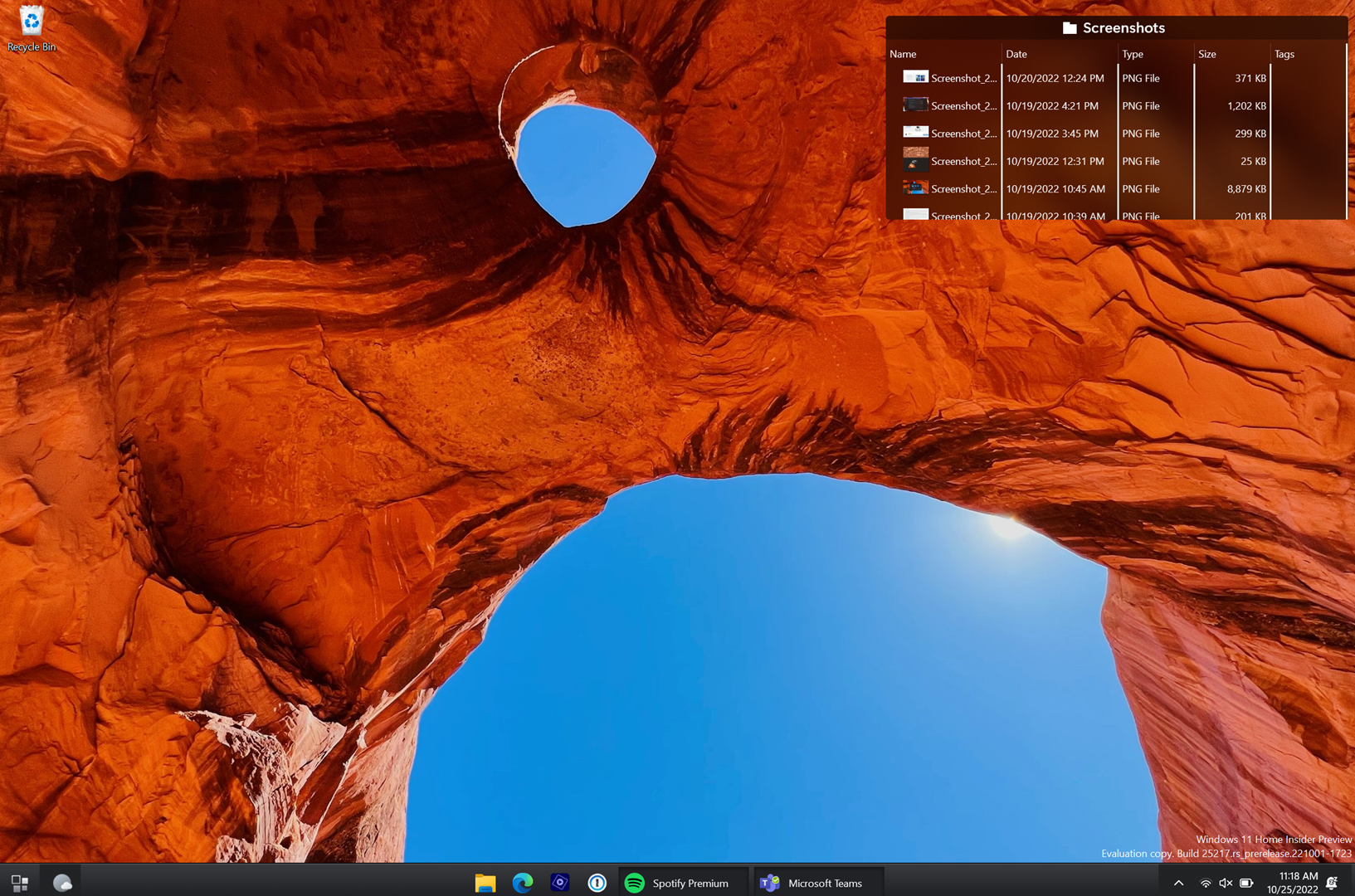WindowBlinds Featured Skin: Diamond
Tuesday, November 1, 2022 by redskittlesonly | Discussion: Stardock Blog
WindowBlinds first released in 1999! The idea that we could change the look of our PC from the default settings was entirely new and exciting. WindowBlinds was the first program that let users customize the look and feel of the Windows GUI and is still widely popular today.
With WindowBlinds 11 in active development, I had a thought... how many of the skins we see in WindowBlinds 11, were included in the earlier versions? While the skin I am showing below wasn't in the original WindowBlinds, it has been in since 2009!
Here is 'Diamond' back in 2009...

Here is 'Diamond' today (currently in dev...)

I love this skin because it's clean... check back for part 2 where I will feature another long-standing skin.
How to Make Snipping Tool Screenshots Save to the Desktop
Faster access to your screenshots
Tuesday, October 25, 2022 by bdsams | Discussion: Stardock Blog
For those of you who take frequent screenshots, Microsoft has provided various ways to perform this task. Everything from the classic PrtSc button to various iterations of the Snipping tool has given you options for how you would like to capture the contents on your screen.
One of the shortcomings of the Snipping tool, however, is that the application would only copy the screenshot to your clipboard instead of automatically saving the file. Thankfully, Microsoft has added this functionality to a version of the snipping tool that will ship in the near future, but it has one annoying shortcoming.
While the files will now automatically save to a folder, you cannot change the location of where the file will be saved. This means that if you want your screenshots to save to your desktop (or any other location) out of the box, this is not possible. Fortunately, there's a workaround: Fences 4.
Fences 4 has a powerful feature called portals that allows you to mirror any folder to your desktop, granting you instant access. With this feature, you can now view your screenshots directly on your desktop. Additionally, with Peek you can instantly access your files if you have an application covering the fence.
With Fences and the Snipping tool, you can now access your screenshots directly from your desktop without the need to install a dedicated third-party screenshot tool. In the future, Microsoft may eventually allow you to change the default save location for the Snipping tool, but as of today, using Fences is the most viable option for a more productive workflow.
Want to try Fences 4? You can download a free trial here.
Microsoft’s Vision for Windows 12 Explains Windows 11
Big changes ahead for Windows
Tuesday, October 18, 2022 by bdsams | Discussion: Software Blog
This past week, Microsoft accidentally shared a mockup of their vision for Windows 12 at their Ignite conference. The mockup, which has the name Windows 11 NV, or Next Valley, is authentic and is likely the direction Microsoft is heading with its OS.
There are three notable items that are worth paying attention to:
- Widgets are now in the top left corner
- System tray is in the top right corner
- Taskbar is “floating” rather than sitting at the bottom of the screen
While we don’t know if all of these features will make their way into Windows 12 (or whatever they are going to call it), it does explain some of the decisions behind Windows 11.
With Windows 11, Microsoft removed the ability to ungroup icons on the taskbar and also defaults to a center-aligned Start menu. Behind the scenes, Microsoft has already said that they rebuilt the taskbar. We also know that the system tray has now been rebuilt and of course, the widgets were rebuilt for Windows 11, too.
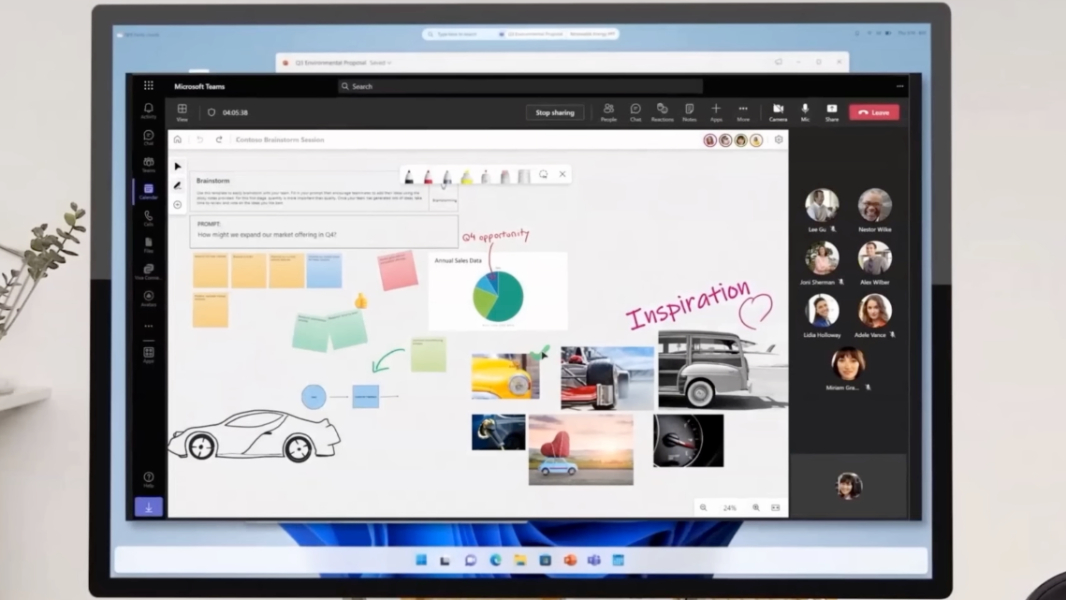
I believe that Microsoft has done this is to train the user for the next big transition. To go from Windows 10 to "Windows 12" is a big leap, but with Windows 11, this makes the transition a bit softer. With Microsoft rebuilding much of the interface from scratch with Windows 11, this plays into the narrative that Windows 12 will be another significant change for the OS.
If Microsoft does go this route, and the taskbar becomes more of a dock, it makes sense why the company no longer allows you to ungroup open windows or move the taskbar to the top of the display (both features can be re-enabled with Start11). Out of context, these two changes appear to be a significant regression, and even with the Windows 12 mockup showing the direction, it remains hard to justify why they would remove features that have defined Windows for decades.
While Microsoft is not sharing if this is truly the direction that they will take with Windows 12, there is a lot of evidence to support that this is where they are looking to take the OS. There are still many questions outstanding about if the company will allow for a “classic” OS layout to be re-enabled, but at this point, considering that they were willing to cut things out of Windows 11, I would think that’s not likely.
It's a bit too early to talk about a Start12, but know that once Microsoft does finally share its vision, and more importantly a build of the next major release, Stardock will be looking to do what we do best and make Windows more personal and productive.
Getting Started with WindowBlinds 11
Fully customize your desktop with one click
Thursday, October 6, 2022 by bdsams | Discussion: Stardock Blog
Last week, we released the first beta for WindowBlinds 11, which is designed to run on Windows 11 (it also runs on Windows 10). Like previous versions of the application, theming your desktop is as easy as making a couple of clicks and - voila! You have completely changed the appearance of your workspace.
To get started, you will want to download WindowBlinds 11 from your downloads page. Or, you can start a free trial here.
Once installed, the configuration panel will open. This is the primary control surface for the application. From here, you can select the style for your desktop - but it’s also important to note that some styles have multiple options.

As an example, the Acrylic style has four different substyles that slightly change how the skin appears on your desktop. If you don’t see a substyle that matches your preferences, you can modify any style and save it as a preset, too.
One of the big benefits of WindowBlinds is that there are thousands of styles created by our talented community for you to choose from. You can browse skins directly within the application using the “download more styles” option.

Since you are already customizing your desktop, choosing a new wallpaper has never been easier. With WindowBlinds 11, you will see a list of wallpapers that can easily be applied to your device without having to leave the application.
In a future post, we will dive into the Settings and Advanced options, but know that there are robust controls in place to allow for per-application skinning. Some applications, like Chrome/Edge, require a few minutes of effort to make them accept the skin, too.

WindowBlinds 11 is the easiest way to skin your Windows 11 (and Windows 10) desktop. It’s important to keep in mind that Microsoft is frequently changing how Windows 11 operates, which is why we recommend you only use our software on the release builds of the OS and not the insider channels.
However, if you do run into an issue, we are happy to help triage any incompatibilities or features that are not working as expected in our support forums.
Object Desktop Continues to Deliver Stardock’s Best Value
More apps, fewer bucks
Tuesday, September 27, 2022 by bdsams | Discussion: Stardock Blog
In the last 12 months, Stardock has released two new versions of our most popular applications: Start11 and Fences 4. In the next couple of months, we will be adding two additional updates to our portfolio as we continue to refresh our suite of applications.
Object Desktop is Stardock’s way of making it easy to access our applications for one annual fee rather than buying each application individually. Better yet, with Object Desktop, all of the applications receive a license for use on five devices (except for Multiplicity where it’s designed for two devices), so there is no worry about hitting a device limit or having to purchase multiple individual licenses.

For $39.99, you get access to not only Start11 and Fences 4, but also our entire suite of customization applications like WindowBlinds, CursorFX, DeskScapes 11, and more.
You'll also have access to Multiplicity 3, an essential application for anyone who uses multiple devices and wants to control them with a single mouse and keyboard. If that's not enough, add tabs to every application with Groupy, which will make working with multiple Office documents much easier.
If you were only to utilize our two most popular applications on two devices, you would already be saving money with Object Desktop. Add any other application and you'll come out way ahead in terms of value, which is why Object Desktop is the best way to enjoy our software.
We aren’t done adding more value to the service, either. We have plans to introduce new features next year that have never been seen in a Stardock product; we can’t wait to share more about it! What I will say is that we have built our reputation on making your desktop more personal and productive, but in 2023 we will be taking that mission to the next level with features that only Stardock can deliver.
But before we launch those new features, check out Object Desktop today to get started with customizing your taskbar by ungrouping icons in Start11, organizing your desktop clutter with Fences 4, or adding tabs to every application with Groupy.
Seeing All Your Windows with Start11
The taskbar is getting taller
Tuesday, September 20, 2022 by bdsams | Discussion: Stardock Blog
If the idea of having twenty-five windows open doesn’t scare you but the thought of not being able to see all of the windows open at once does, then Start11 is your new best friend. While there are many features in Start11 worth highlighting, not everyone is aware of this particular one: you can expand the taskbar.
The taskbar is arguably the most important part of the Windows operating system. However, Microsoft made significant changes with Windows 11. With ungrouping gone, and centered icons with a left-aligned Start menu also not available, Start11 implements these features, as well as an expandable taskbar.

Out of the box, you can grab the top of the taskbar and drag it upward to expand the height of your taskbar. If you are feeling more adventurous, you can drag it up so that it covers about half of your display.
When you do expand the taskbar, your Start button, widgets, and system tray will automatically stay centered vertically without any input from you. And you can change the height of the taskbar at any time, even if you have a couple of dozen windows already open.
While not the most popular feature in Start11, the expandable taskbar has proven valuable to users that want more space to view all of their open Windows. If you love to have all the windows open, all the time, the expandable taskbar is the next big thing for you!
The Challenges of Change
Windows 11 Is Evolving Faster
Tuesday, September 13, 2022 by bdsams | Discussion: Stardock Blog
It’s no secret that Stardock products make your Windows desktop a more personalized space - and, in many scenarios, a more productive experience overall. From Fences 4 to Start11, our products make your devices fit your workflows instead of you having to adapt to what Windows has decided works best for their more than 1 billion users.
This past week, Microsoft has started to introduce new features into Windows that are designed for tablet users that will shrink or hide the taskbar. This update should make using Windows on a tablet a little bit easier but one of our challenges is that every time there is a major change like this, we have to re-test all of our applications to certify that new features don’t break what we are shipping today.
This type of testing is common in software development. But it also presents unique challenges for Stardock as we implement products based on how Microsoft is shipping their OS.

We have noted previously that the best place to utilize our applications is on the release builds of Windows 11 and not on the dev channel. While we do actively run insider builds at Stardock to make sure our applications work with what’s coming down the pipeline from Microsoft, we cannot actively support the dev channel. It takes us a lot of time to review the changes, see how our applications are impacted, scope an update that addresses the changes, validate that our implementation addresses the issue, beta test the update externally, and then, finally, ship an update.
All this being said, as Microsoft looks ahead to shipping 22h2, we believe our applications are ready for that major release. We are now entering a cycle where dev and beta updates for Windows 11 are going to be bigger changes as the company starts to prepare for its release next year. The company typically ships larger updates around this time of the year so that they have a long runway for validation before the update is pushed to the general population.
We are preparing for an upcoming release of Start11 that will introduce some new functionality and we are looking forward to sharing more about it here in the near future. However, keep in mind that as Microsoft continues its gyrations in the dev channel, there is greater potential (short-term) for impact to Start11.
What's the Difference Between Buying Apps on Stardock or Steam?
There are minor differences in how the apps are serviced.
Tuesday, September 6, 2022 by bdsams | Discussion: Stardock Blog
Last month, we made both Fences 4 and Start11 available on Steam. The release of our software on Steam was the end of a long journey that required us to rework how our applications are updated; if you're wondering what’s the difference between buying an app on Steam or directly from Stardock, fear not: this post will answer that question.
The short answer is: not much. Practically speaking, apps on Steam and Stardock are identical to the end user, but under the hood there are some differences that may influence where you decide to purchase the application.
Apps on Stardock are wholly supported internally and serviced through our own software stack. Meaning that the software is downloaded, licensed, and supported directly by our team in Plymouth, Michigan.

Apps purchased on Steam are managed slightly differently. When we push an update for apps purchased on Stardock, you are downloading the bits directly from us. When you purchase an app on Steam, the updates are served from Steam and the license is managed via Steam as well.
One question we are frequently asked is: if you buy an app via Steam, does Steam need to be open for it to run? The answer is no, but when the app needs to be updated Steam will need to be opened for that download to initiate.
One thing to keep in mind is that if you purchase an app on Steam, that license will not work with apps downloaded from Stardock. The inverse is true as well because both systems use different licensing mechanisms. If you want to return an app, you are limited to Steam's policies for returns, not Stardock's. Steam's terms are more restrictive than what we offer here at Stardock.
What it really boils down to is that you should buy the apps where it best suits your needs. If you purchase many of your applications or games via Steam, that is likely the best way to buy Start11 or Fences 4. But if you are not a heavy user of Steam, buying direct is the best path forward.
Fences' Update Delivers New Language Support, Squashes Bugs
New languages and fewer bugs
Tuesday, August 23, 2022 by bdsams | Discussion: Stardock Blog
This week, we shipped an update to Fences 4 that brings enhancements to translations, as well as a number of bug fixes. If you haven’t been prompted to download the update yet, you can manually check in the application or download a fresh install from your Stardock account.
Fences now supports some new languages, including Korean, Chinese-traditional, Portuguese-Brazil, and more. To see the full list, check out our changelog! Users running fences on Windows Server 2016 will see improved stability with this update, too.

With this release, we have also made Fences 4 ready for Steam as well. If you are looking to purchase this application there, rather than directly from Stardock, you can find the Wishlist page here.
Fences is the best way to keep your desktop organized! With our innovative Peek feature, Fences is absolutely the fastest way to access your PC's content while working inside another application. Fences 4 is used by tens of thousands of consumers and hundreds of corporations every day to improve their workflow – and you can try it free for 30 days.
As with all of our applications, your feedback is what drives our updates and new features. If you have an idea for Fences - or any of our products - we would love to hear from you.
Fences 4 is headed to Steam
Add Fences 4 to your Wishlist today
Tuesday, August 16, 2022 by bdsams | Discussion: Start News
Earlier this month, we released Start11 on Steam. With that milestone now behind us, it’s time to turn our attention to Fences 4. In the coming weeks, Fences 4 will arrive on Steam - but you can add it to your wishlist now.
We still have a couple of hurdles that we need to cross, but seeing as we piloted our new course for shipping applications on Steam with Start11, we expect that Fences 4 will follow a similar trajectory. That being said, unforeseen issues can always arise, but we are confident that at this point in the preparation process, we are closer to the finish line than the starting point.
Add Fences 4 to your Steam Wishlist now!
If you are wondering why Fences 4 didn't launch on Steam when it first released, it's because Steam requires specific processes to flow through its infrastructure. These requirements, which were new for Fences 4 (but not Fences 3), required us to re-work how updating and purchasing functions for the app.
With Start11 out and our new deployment solution working as expected, Fences 4 will be arriving on Steam soon.
After the release of Fences 4 and Start11 on Steam, we expect future product releases to have a tighter window from their availability on Stardock and being released on Steam. We believe the heavy lifting of the migration to Steam is now behind us and look forward to building new solutions in the months ahead.