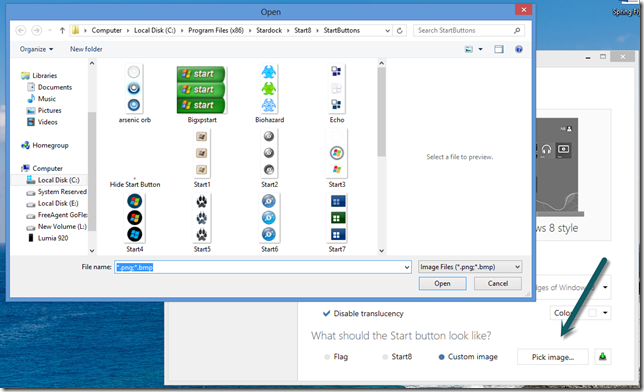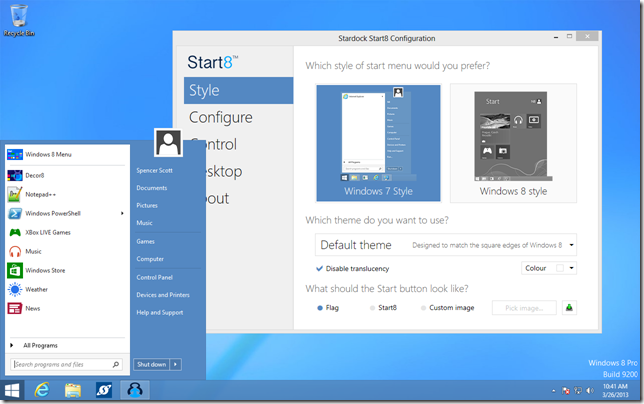Get Additional Start8 Start Buttons for Windows 8
Wednesday, May 1, 2013 by Island Dog | Discussion: Personal Computing
Start8 has shown to be very popular with Windows 8 users looking to get the Windows 8 start men and button back on their desktop.
Not only does Start8 give you back the Start menu, it also gives you the ability to boot directly to the desktop, and other features like disabling desktop hot corners. Another cool feature that sometimes isn’t mentioned is the ability to customize Start8 to look and feel how you want it to.
Purchase Start8 for only $4.99 today!
One of the easiest ways is to customize the start button to one of several that are included, or download more content from WinCustomize.com. There are many user-created buttons that can be added to Start8 in a variety of colors and styles.
Some examples of downloadable start buttons:
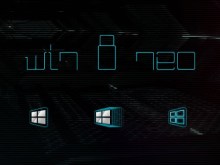 |
 |
 |
Changing the start button is easy. Just open the Start8 configuration, select the ‘Style’ section and either select one of the two default images, or pick the custom image button to select additional button.
Now you can have a bit of a personal touch on your Windows 8 desktop, and all the benefits of a functional start menu.
Run Modern (Metro) apps in a window on your desktop
Getting started with Stardock’s ModernMix
Tuesday, April 23, 2013 by Island Dog | Discussion: Personal Computing
ModernMixTM from Stardock is the latest app to help you take control of Windows 8 and have it work the way you want and are familiar with. Windows 8 has a new start screen, once called Metro, that’s home to Modern apps for Windows 8 such as Mail, Calendar, etc. There are thousands more of these Modern applications that can be downloaded from the Windows Store, and many of them are very useful and great to have.
The problem is these apps run full screen, and for many apps that’s just a bit of overkill. With it being more common that people use dual monitors, or very large monitors, having one app run full screen wastes a lot of space. Do you need the weather app to run full screen? Windows 8 limits you with this, but ModernMix lets you run these applications in windows just like the apps you are typically familiar with.
ModernMix is easy to use and setup. Download the fully-functional free trial or the full version for only $4.99.
Once installed you can get started with ModernMix right away. Your once full screen Modern apps are now in windows on your desktop. You can use F10 as a hotkey to switch between modes. It’s really as simple as that, but if you want to configure it a bit further you can certainly do that in the configuration screen.
In the configuration screen, you can dig into the settings and specify how Windows 8 Modern apps open when launched from the Windows 8 Start Menu or from the Windows desktop. ModernMix also places a control overlay in the top right corner to switch modes, and that can also be enabled/disabled here.
ModernMix remembers the last state of your application, but you can also change this per app in the setting, along with other more advanced settings.
ModernMix is quite easy to setup and use, and once you start using it you’ll see all the advantages of having these Modern apps right on your desktop.
Get ModernMix:
Best Value!
Improve your Windows 8 experience more by returning the start menu with Start8™.
Get the ModernMix and Start8 bundle now for only $7.99.
How to get the Windows 8 Start Menu Back
Tuesday, April 16, 2013 by Island Dog | Discussion: Personal Computing

Yes, the start menu and start button is gone in Windows 8. No worries though, as there is a quick and inexpensive way to get that functionality back plus many other additional features. Start8 brings back the Windows 8 start menu, and gives you several ways to customize it so you can make Windows 8 look and feel the way you want it to.
Purchase Start8 for only $4.99 today!
Features and advantages of using Start8:
- Customizable Start Menu for Windows 8
- Start button which can be skinned with other button images
- Boot directly to the Windows 8 desktop
- Pin Modern (Metro) and desktop apps
- Jump List support
- One click access to shutdown, documents, music, etc.
Getting Started
Pick a Windows 7 or Windows 8 Style start menu.
Choose what kind of Start menu button you want. You can also easily make your own, or download many available at WinCustomize.
Configure and Control the way Start8 works. Set the start button to open the start menu, or set it to open the Windows 8 modern start screen. You can make it function how you want it to work.
Now you can have Windows 8 setup for the way you work, and have a great looking and functional desktop for your home or work environment.
The 2012 Stardock Customer Report
Wednesday, April 10, 2013 by Island Dog | Discussion: WinCustomize News
Each year we send out a customer survey which many of you probably participated in, which asks our customers a variety of questions and gives us a look at our customer base and gives you a chance to give feedback that we can work with. We take this data and look at it very carefully, and put together the results and share it with our community.
Stardock’s President and CEO Brad Wardell presents the Customer Report and talks about where Stardock started, what we’ve been doing, and where we are going in the future.
The full report can be read and downloaded here: https://www.stardock.com/press/CustomerReports/Stardock2012.pdf
3 Favorite Windows 8 Modern Apps
Tuesday, April 2, 2013 by Island Dog | Discussion: Personal Computing
There are a lot of good Windows 8 modern apps out there, and with the addition of ModernMix which allows you to put those apps on the desktop, they are even better. I’ve been trying out a bunch of modern apps and wanted to share a few of my favorites that I have come across.
When normally using these apps in the modern start screen in Windows 8, they are full screen. As you can see in my desktop screenshot I’m using ModernMix and running them in windows on my desktop so I can have multiple apps open making the most of the space on my desktop.
Try it here! https://www.stardock.com/products/modernmix/
Package Tracker
I receive a decent amount of packages, and ship some too and having an app that can keep track of those is essential. Package Tracker lets you enter the tracking numbers from a wide variety of delivery services and will notify you with the delivery status of your packages. It’s $2.99, but well worth it if you need to track packages. If you have a Windows Phone they also have an app that will sync with that.
Pulse News
This is a fantastic Windows 8 modern app for the popular Pulse News. You might have heard of Pulse News before, they have apps for other platforms and web browsers, but the Windows 8 app is really nice. This app lets you pull together news from your favorite outlets and gives you several viewing options to read them. I get lots of news updates from this and your feeds will also sync with other devices you use this service on. Another great thing, it’s free!
Wordament
I guess this is technically a game, but still falls under the Windows 8 category. Wordament is a fast and fun word game you can play online where you try to put together as many words as you can in the time allowed. It’s a fun casual game and it’s free, so give it a try. This is another example of an app that works great with ModernMix as you don’t need the full screen to play this game.
ModernMix 1.0 release is available for download now!
Wednesday, March 27, 2013 by Island Dog | Discussion: Press Releases (WC)
ModernMix™ gives users the capability to run Windows® 8 Modern (Metro) apps in resizable windows on the desktop. This contrasts with the native behavior of Modern apps, which always run full screen on a user’s display regardless the amount of information an app needs to display.
ModernMix also introduces the capability to pin Modern apps to the taskbar, create desktop shortcuts to them and switch between running apps in a way that will be familiar to users of previous Windows releases.
Features:
- Run Windows 8 Modern apps in a window on the desktop
- Display and pin Modern apps on the taskbar
- Explicitly close Modern apps by clicking their close button
- Create desktop shortcuts for Modern apps
- Access the Charms bar from an app’s window
- And more!
How to get it:
ModernMix v1.0 is available as a free 30-day trial or can be purchased for $4.99
To learn more visit: http://tinyurl.com/ck4drcv
3 Desktop Tools to Get the Most Out of Windows 8
Tuesday, March 26, 2013 by Island Dog | Discussion: Personal Computing
As Windows 8 gains traction with users upgrading their current OS and people purchasing new PCs, the desire to find solutions to common issues has also risen. While Windows 8 is a fine OS overall, there’s still lots that can be done in terms of usability and functionality.
That’s where these 3 desktop tools step in.
Let’s take a look at some shortcomings of Windows 8, and how we’ll correct them.
Bring back the Start Menu
Yes, Windows 8 does not include the start menu you have been using for years and years. The start button and menu are gone, replaced by the new “Modern” start screen. The start screen is useful, but there’s no reason you can’t have it and the start menu as well.
Start8 brings the start menu back and better than what Windows ever delivered. There’s also several styles of the start menu you can choose from, so you can customize it to how you like. Start8 can be configured to automatically take you to the desktop when your computer starts, disable hot corners, show a start button on a second taskbar, customize the start button image and many other features.
Start8
Try it free for 30 days [Link] | $4.99 [Link]
Run Modern (Metro) Apps on the Desktop
The Windows 8 start screen runs “Modern” apps (previously referred to as Metro apps). There’s some really great apps available such as Netflix, Rowi, SkyDrive, and many others. The problem is these apps only run in full screen making them less useful, especially for users with larger screen sizes.
ModernMix takes those same Modern apps and allows you to run them in a window on the desktop, just as you would with any other desktop app that you normally use. You can also pin those applications to the taskbar and ModernMix will explicitly close the Modern apps when closed with the close button.
ModernMix
Try it free for 30 days [Link] | $4.99 [Link]
Customize the Windows 8 Start Screen
ModernMix and Start8 help improve the functionality of Windows 8, and last up we have Decor8 which lets you customize the background in the Win8 start screen. This is something else you can’t change unless it’s one of the included images in Windows. Whether you want to use your own custom images, or a picture from your image library, Decor8 can take of it. Other features give you the ability to create your own Windows 8 color scheme, randomize the backgrounds for the start screen, and change the image of the login screen.
ModernMix Windows 8 app news round-up
Wednesday, March 13, 2013 by Frogboy | Discussion: Personal Computing
To say the response to ModernMix has been overwhelming would be an understatement. In the 20 years that Stardock has existed, we’ve never put something out that has has been this positively received, this fast.
To recap: Last week we put out the first beta of ModernMix, a program that lets users run Windows 8 ModernUI (Metro) apps in a window, on the desktop. It’s a free download that you can also buy for $5 (which gets you the full beta and final version).
The reaction has been universally positive. But also, people (including myself) have found that ModernMix may be the single best thing to happen to ModernUI apps. It makes them relevant because many of them are really good – but not something you’d want to dominate a 22 inch monitor.
Can anyone seriously say that these ModernUI apps would be better run full-screen on a large monitor?
Here are some of the headlines:
Here’s the $4.99 utility that might just have saved Windows 8 [The Register]
Slick Trick: $5 tool runs Modern apps on the Windows 8 desktop [Computerworld]
Start8 and ModernMix – Windows 8’s last, best hope for normality on the desktop (ZDNet)
ModernMix Runs Windows 8 Full-Screen apps on the desktop (LifeHacker)
Run and resize Modern Windows 8 apps on the desktop (Neowin)
Windows 8 tip: Run Metro Apps in windows on the desktop (WinSuperSite)
ModernMix: Makes Windows 8 better by running Metro apps on the desktop (GHacks.net)
Stardock’s ModernMix lets you use Windows 8 apps in desktop mode (WinSource)
ModernMix runs Windows 8 Metro apps in traditional desktop windows (GizMag)
This five-dollar app solves the biggest problem with Windows 8 (CiteWorld)
ModernMix: Runs Windows 8 apps on the desktop (The Windows Club)
How to run Windows 8 apps on the desktop with ModernMix (CNET)
Stardock ModernMix app allows ALL Windows apps to run in desktop mode (Mobile Magazine)
ModernMix enables all Windows 8 apps to run on the desktop (Geeky Gadgets)
ModernMix lets you run Windows 8 apps in a window on the desktop (WinBeta)
ModernMix Fixes Windows 8, runs all apps on the desktop (Laptop Magazine)
And these are just the ones I know about and is by no means complete (and it hasn’t even been a week since the beta went out).
Lifehacker Says ModernMix Might be the best Five Bucks a Windows 8 User can Spend
Friday, March 8, 2013 by Island Dog | Discussion: Personal Computing
Just a day after release, ModernMix has gotten a great response from Windows 8 users so far. Today Lifehacker takes a look and says, “ModernMix isn't free; after a 30-day trial, to continue using it, you'll need to pay $4.99. But it's the best five bucks you might ever spend if you're a Windows 8 user.”
Read more at Lifehacker - http://lifehacker.com/5989454/modernmix-runs-windows-8-full+screen-apps-on-the-desktop
How to get Metro apps in a window on your desktop
Wednesday, March 6, 2013 by Frogboy | Discussion: Personal Computing
Stardock released the first BETA of ModernMix today. In a nutshell: Modern apps (often called Metro or RT apps) on Windows 8 are forced to run full-screen no matter what. If you have a 20 inch monitor (or larger) you know how absurd it is for many of these apps to be running full-screen.
If you want to grab it right now you can at www.stardock.com/products/modernmix
Once ModernMix is installed, all those Metro apps can run windows on the desktop. They even show up on the taskbar which means you can pin them for easier later launch.
Let me show you, in pictures, what this means:
There’s a really good Metro version of Netflix. But without ModernMix, this has to run full-screen. If I want to watch Netflix full screen, I’ll watch it on my TV. The whole point of watching something on a PC is that you can have it in a window while you do other stuff.
This brings me to the second window: The music app. Every time I want to mess with my play list or whatever, I don’t expect to have to switch to a big full screen app to do this. iTunes doesn’t make me do this. But the Windows 8 music app does – unless you have ModernMix. Now I can keep it in a little window if I want and click on it if I want to do something.
One of the best Metro apps on Windows 8 is the ESPN app. But again, on my desktop PC, why would I want to have this app be full screen?
One nice thing about ModernMix is that those windows are resizeable and most of them, remarkably enough, almost seem to have been designed to be resized.
The result is that ModernMix suddenly makes the Windows 8 app ecosystem relevant. I’m finding myself actually interested in them because they don’t get in the way of the other things I’m trying to do with my PC.
As a practical matter, no app can be designed to be all things to all people in terms of the user experience. That’s one of the reasons having windows on the desktop works so well. I might be running at 1024x768 and you might be running at 2560x1440. That difference leads to a very distinct user experiences. But if apps are forced to run full-screen the app designer has the challenge to create something that will work in all these different conditions. But when you run them in a window these apps can really shine.
Ironically, the Windows 8 store runs as if it were originally designed to run in a window. By being able to run it in a window I can (like I do with my Mac) search for things on the net and then look for them in the Windows store.
Ending the debate
When you combine Start8 with ModernMix, the end result is that Windows 8 becomes an indisputably better than Windows 7.
The two biggest problems with Windows 8 are solved:
1. Being forced to jump between two environments (the desktop and the Metro experience)
2. Being forced to run the “new” (modern) apps full-screen
With Start8 and ModernMix you can run your entire Windows 8 experience from the desktop and enjoy all the advantages that Windows 8 provides.
To get the beta (and I want to emphasize, this is a BETA) go here: